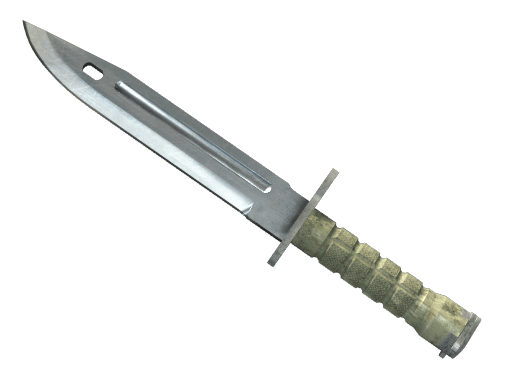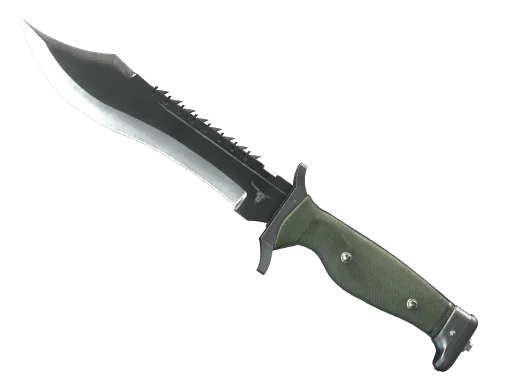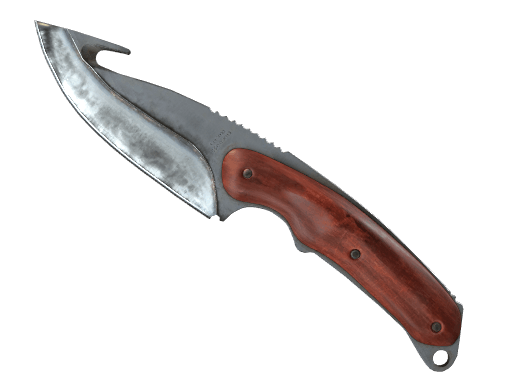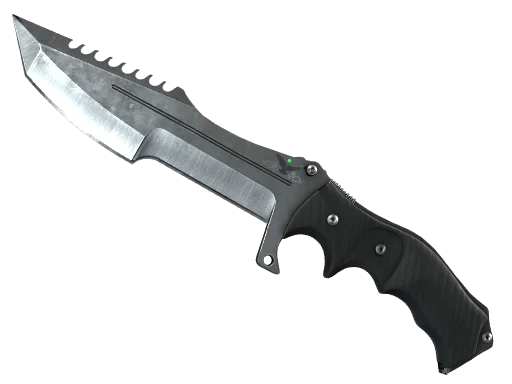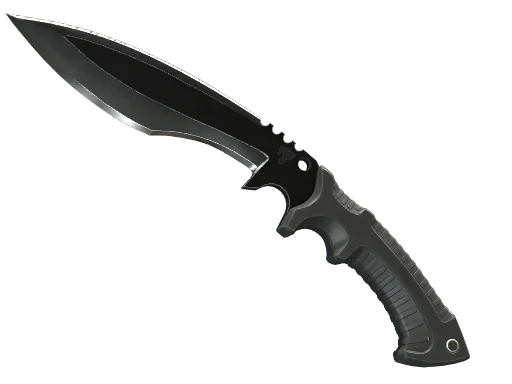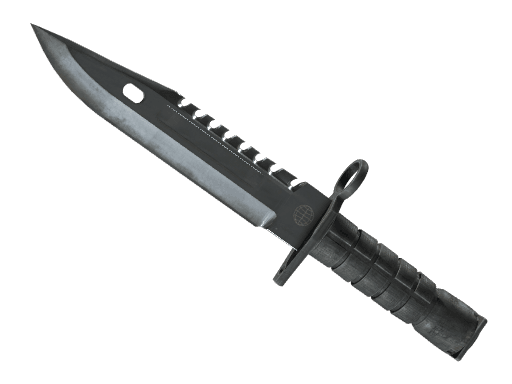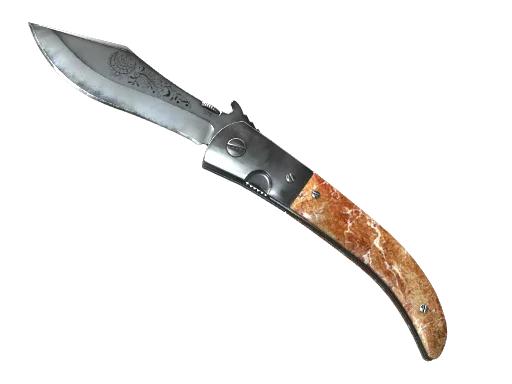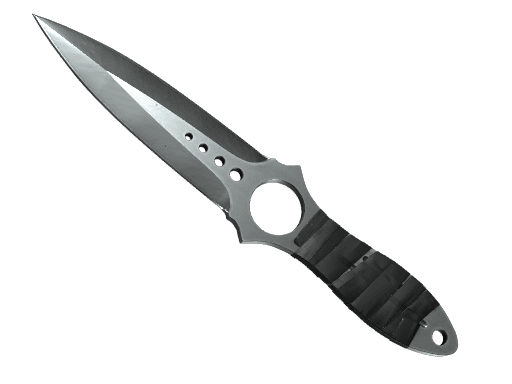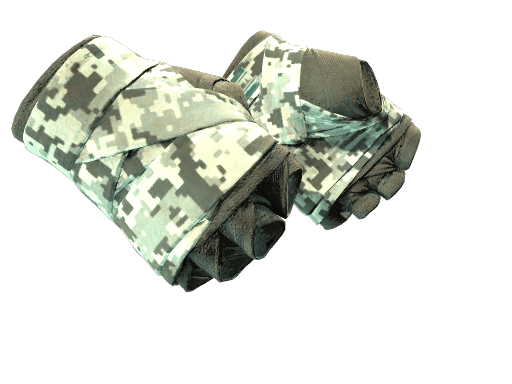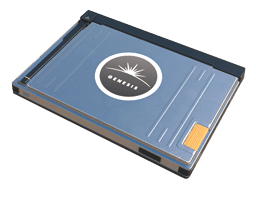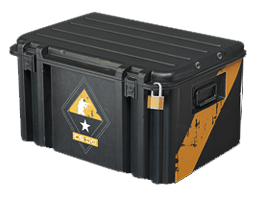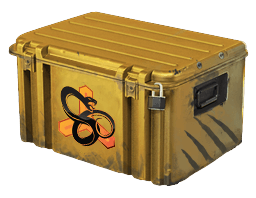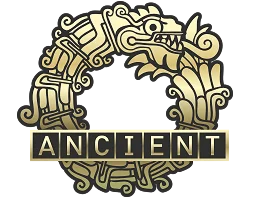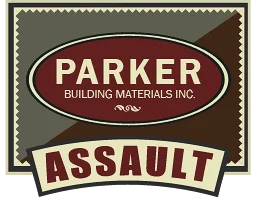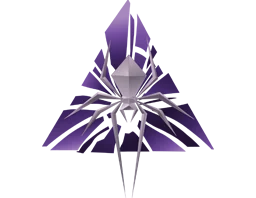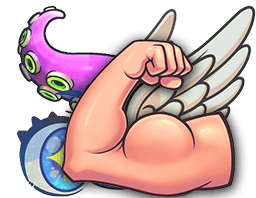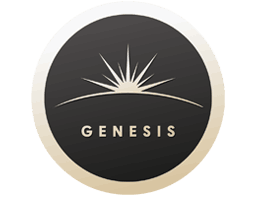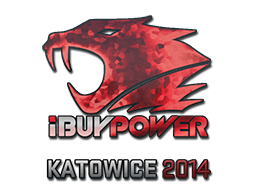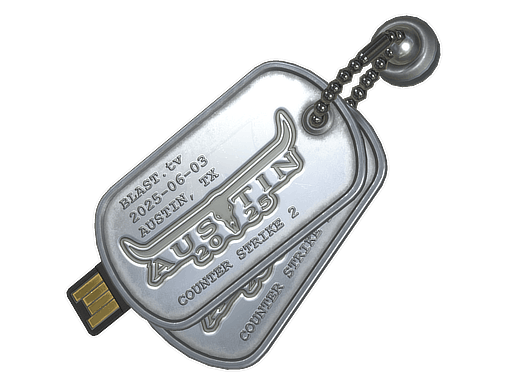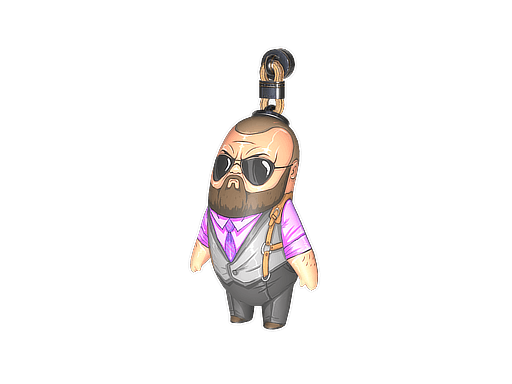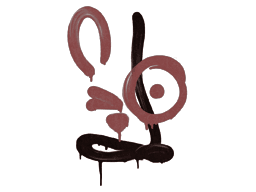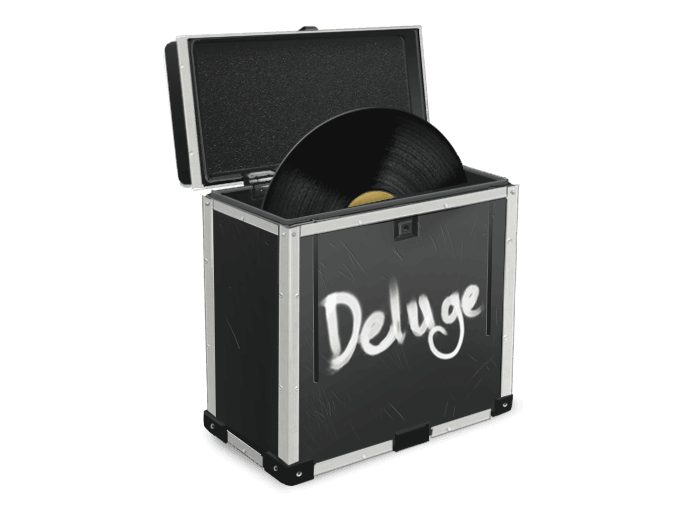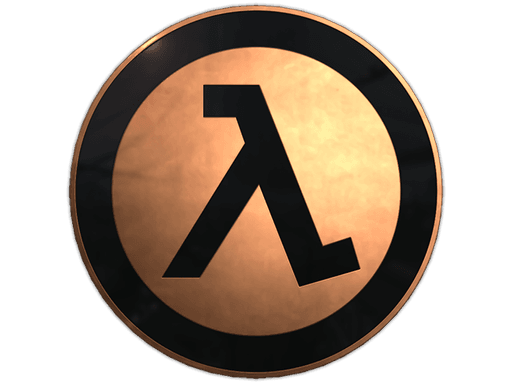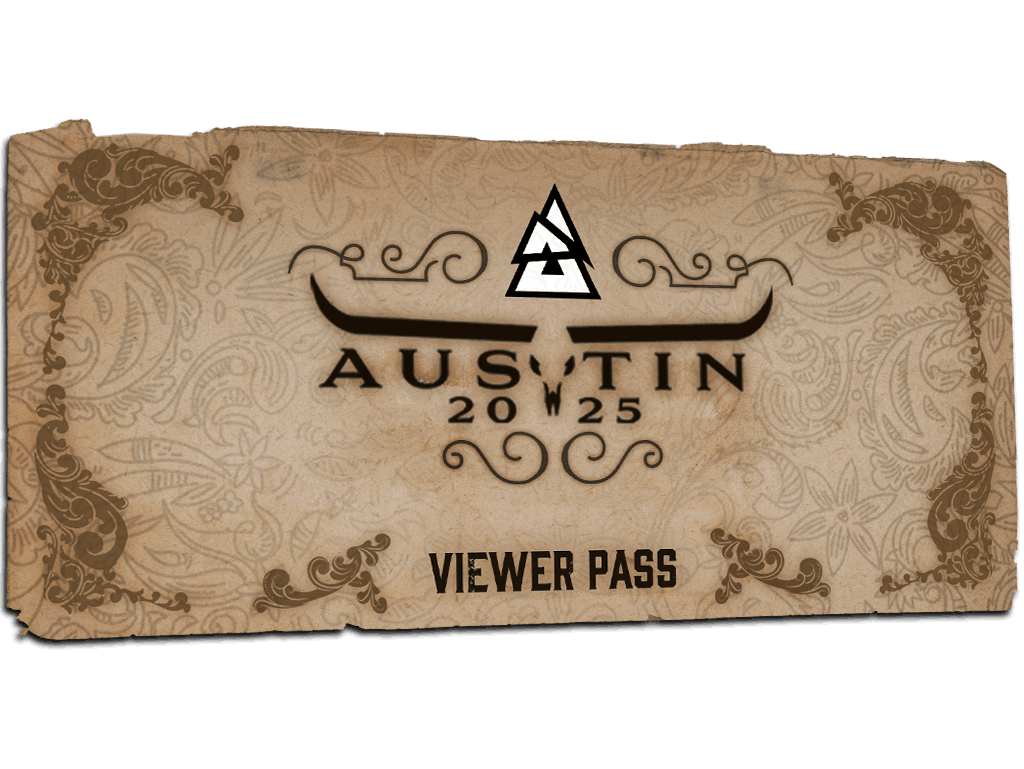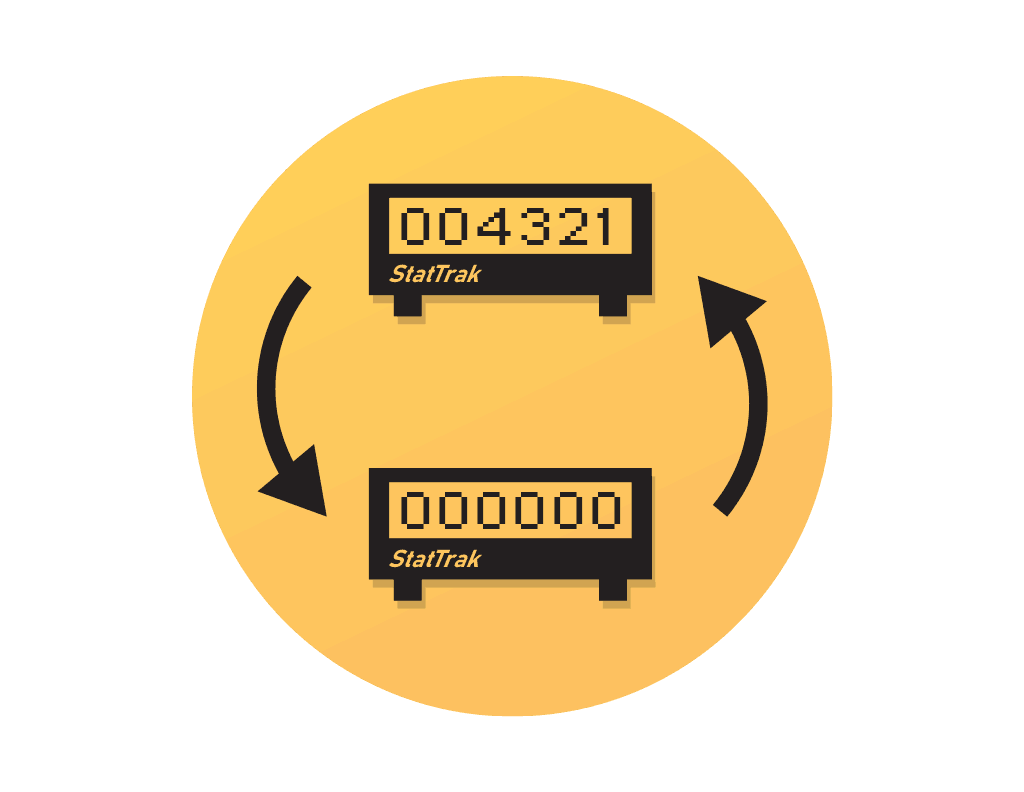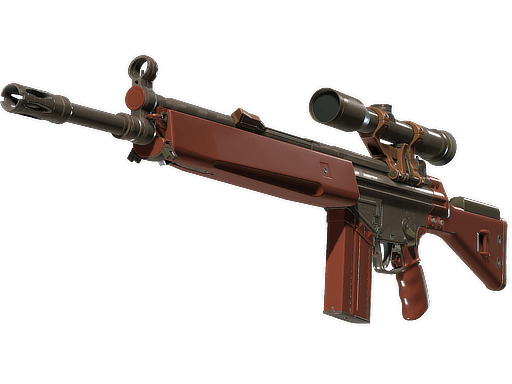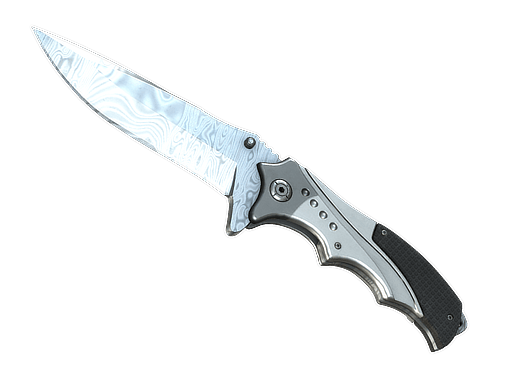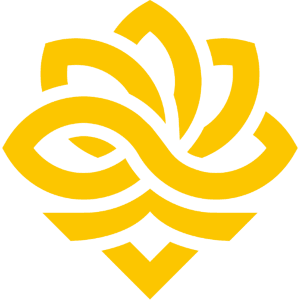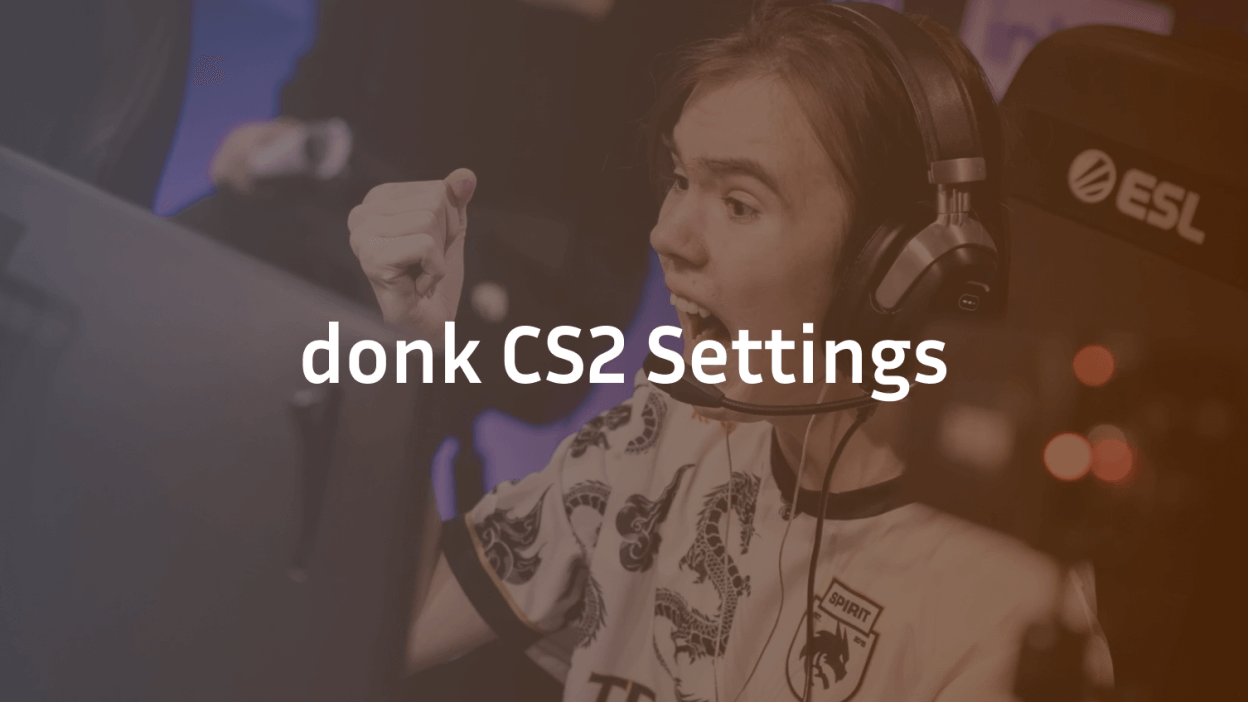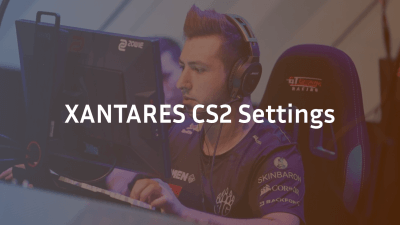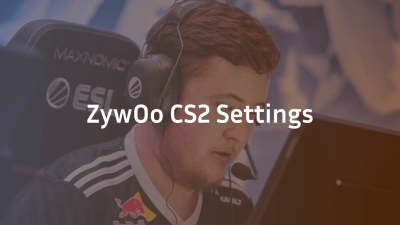Danil “donk” Kryshkovets has rapidly risen through the CS2 scene, becoming one of the most feared riflers in competitive play. Known for his aggressive style and lightning-fast aim, donk’s in-game settings play a crucial role in his dominance. If you want to replicate his precision and gameplay feel, here’s a breakdown of donk CS2 settings, including mouse, crosshair, viewmodel, video, and more.
donk Mouse Settings
Mouse settings are essential for precision aiming. donk uses a low sensitivity setup for better control:
- DPI: 800
- Sensitivity: 0.90
- eDPI: 720
- Zoom Sensitivity: 1.00
- Hz: 4000 (with a high polling rate for responsiveness)
- Windows Sensitivity: 6
- Raw Input: On
- Mouse Acceleration: Off
This configuration ensures smooth and consistent tracking, ideal for donk’s high-level rifling.
donk Crosshair Settings
donk opts for a clean, minimal crosshair. Here’s how it’s configured:
- Style: Classic Static
- Color: Green
- Alpha: 255
- Thickness: 0
- Size: 1
- Gap: -3
- Outline: 0
- Dot: No
- T-Style: No
- Use Weapon Gap: No
donk Crosshair Code:
CSGO-Czjzj-rHJRX-JrZJJ-6n7Dd-3nrzF
This thin green crosshair helps donk maintain perfect visibility and control in all combat scenarios.
donk Viewmodel Settings
donk’s viewmodel settings provide optimal weapon visibility while keeping the screen as clear as possible:
- Viewmodel FOV: 68
- Viewmodel Offset X: 2.5
- Viewmodel Offset Y: 0
- Viewmodel Offset Z: -1.5
- Viewmodel Presetpos: 0
Viewmodel Command:
viewmodel_fov 68; viewmodel_offset_x 2.5; viewmodel_offset_y 0; viewmodel_offset_z -1.5; viewmodel_presetpos 0
donk Bob Settings
These settings minimize weapon movement while running or shooting:
cl_bob_lower_amt 5; cl_bobamt_lat 0.1; cl_bobamt_vert 0.1; cl_bobcycle 0.98
This ensures a stable view while keeping the weapon animations subtle and non-distracting.
donk Video Settings
donk uses low to medium settings to ensure high frame rates and visibility during intense matches.
- Resolution: 1280×1024
- Aspect Ratio: 5:4
- Scaling Mode: Stretched
- Brightness: 130%
- Display Mode: Fullscreen
- Refresh Rate: 240Hz+
- Boost Player Contrast: Enabled
- Multisampling Anti-Aliasing Mode: None
- Global Shadow Quality: Low
- Model / Texture Detail: Low
- Texture Filtering Mode: Bilinear
- Shader Detail: Low
- Particle Detail: Low
- Ambient Occlusion: Disabled
- Multicore Rendering: Enabled
- FidelityFX Super Resolution: Disabled (Highest Quality)
- V-Sync: Disabled
- Motion Blur: Disabled
These settings help donk focus on clarity and responsiveness over visual fidelity.
donk Launch Options
Launch options can optimize CS2’s performance and responsiveness. Here’s what donk uses:
-novid -tickrate 128 -freq 240 +fps_max 0 +cl_interp_ratio 1 +cl_interp 0
These commands disable the intro video, lock tickrate to 128, set monitor refresh rate, and optimize interpolation.
donk Gear & Equipment
donk’s top-tier performance is backed by equally elite gear:
- Monitor: ZOWIE XL2546K
- Mouse: Logitech G Pro X Superlight 2 Black
- Keyboard: Wooting 60 HE
- Headset: Logitech G Pro X
- Mousepad: ZOWIE G-SR
- GPU: NVIDIA GeForce RTX 4070
- CPU: Intel Core i9-13900K
Each piece is chosen for low latency, speed, and tournament-ready reliability.
donk’s CS2 Team & Performance
As a member of Team Spirit, donk has made headlines with exceptional performances across major tournaments. His mechanical skill, paired with these optimized settings, helps him consistently outshine opponents at the highest levels.