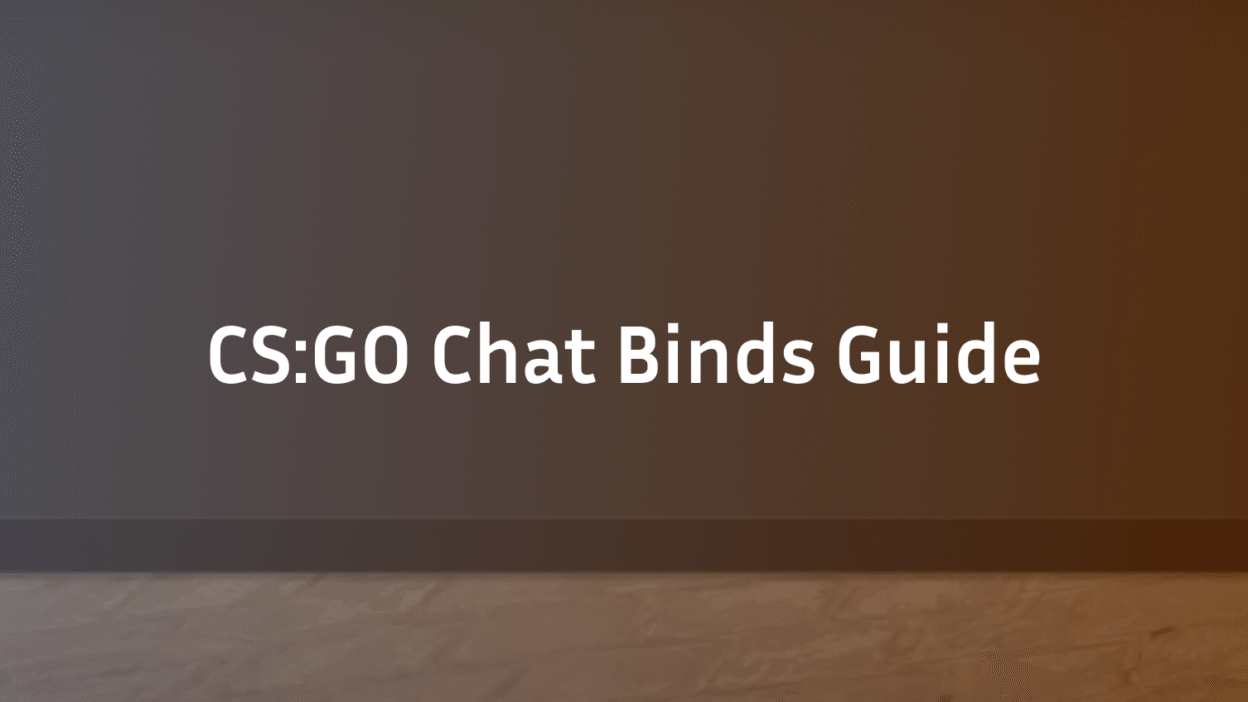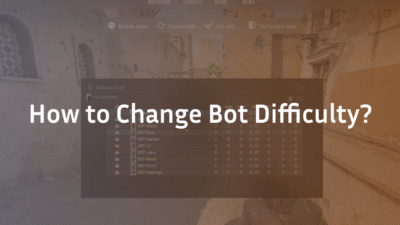Effective communication is the cornerstone of any successful CS:GO team. While voice chat is essential, it can become cluttered in high-pressure moments. This is where CS2 chat binds become a game-changer, allowing you to deliver critical information with a single keystroke. This comprehensive guide will teach you not just how to create them, but how to use them strategically to elevate your team’s performance, all while maintaining the professionalism required in competitive matchmaking.
Beyond simple memes or spam, well-crafted binds can automate callouts, manage economy, and execute complex practice commands, making you a more efficient and effective player. We’ll delve into the console commands, advanced scripting for your autoexec.cfg, and the ethical considerations of using them in official servers.
What Are Chat Binds in CS:GO?
A chat bind is a console command that links a pre-written text message or a game command to a specific key on your keyboard. Instead of typing out “Enemies spotted at Long A!” in the middle of a gunfight, you can press a single bound key to broadcast the message instantly to your team or the entire server.
The primary benefit is speed and clarity. In a game where milliseconds determine outcomes, reducing communication to a keystrip minimizes downtime and ensures vital information isn’t lost in a noisy voice channel. This is especially useful for standardized messages like those found in a Mirage callouts guide or economy announcements.
Why Every Serious Player Uses Chat Binds
The advantages extend far beyond convenience. Implementing a system of CS:GO chat binds fundamentally improves your gameplay in several key areas:
- Enhanced Team Coordination: Precisely timed callouts ensure your team always has the information they need without verbal ambiguity, whether you’re playing Overpass or Inferno.
- Efficient Economy Management: Quickly announce your buy status (“I’m saving,” “Drop me an AWP”) to streamline round planning.
- Advanced Practice Utility: Binds are indispensable for practice. You can create binds to refund grenades, change teams, or restart rounds, drastically speeding up your training routine for any map, from Dust 2 to Nuke.
- Reduced Tilt and Positive Morale: A well-timed “nt” (nice try) or “gj” (good job) bind can help maintain team morale after a lost round.
How to Create a Basic CS:GO Chat Bind: A Step-by-Step Guide
Creating your first bind is simple. Open the developer console in CS:GO by pressing the ~ key (you may need to enable it in your game settings).
The Basic Command Syntax: bind “[key]” “say [your message]”
- bind: This is the command that tells the game to link an action to a key.
- [key]: The key you want to use (e.g., k, F5, MOUSE4).
- say: This sends your message to all players in the server.
- [your message]: The text you want to be sent, enclosed in quotation marks.
Example: To bind the message “Rotate to A Site!” to the K key, you would type: bind “k” “say Rotate to A Site!”
Press K in-game, and the message will appear in the all-chat.
For private team communication, simply replace say with say_team: bind “k” “say_team Rotate to A Site!”
This will only be visible to your teammates, perfect for strategic calls without giving information to the enemy. Understanding this distinction is a mark of a knowledgeable player, much like understanding the nuances of m0NESY CS2 settings or ZywOo CS2 settings.
Advanced Binding: Using Your Autoexec.cfg for Persistence
Any bind made directly in the console will be lost when you close the game. To make your binds permanent, you must place them in a file called autoexec.cfg. This is a text file executed automatically every time CS:GO launches.
- Navigate to your CS:GO CFG folder: Steam\steamapps\common\Counter-Strike Global Offensive\game\csgo\cfg
- Look for a file named autoexec.cfg. If it doesn’t exist, create a new text document and rename it to autoexec.cfg.
- Open the file with a text editor like Notepad or Notepad++.
- Write your bind commands on separate lines (e.g., bind “k” “say_team Rotating to A”).
- Save the file.
- To ensure it runs, launch CS:GO, open the console, and type exec autoexec. You can also add +exec autoexec.cfg to your CS:GO launch options in Steam.
This method is how professionals manage complex configurations, similar to how they perfect their setups as detailed in a comprehensive CS2 crosshair & configs guide for players like ropz or NiKo.
Practical and Strategic Chat Bind Examples
Move beyond spam and implement binds that truly impact your game. Here are categorized examples you can copy directly into your autoexec.cfg.
Essential Team Callouts:
- bind “F1” “say_team Smoke A Main deployed” // Perfect for executing a site take on Vertigo or Anubis.
- bind “F2” “say_team Flashing into Site”
- bind “F3” “say_team One HP left on Site”
Economy Management:
- bind “F4” “say_team I need a drop please”
- bind “F5” “say_team I’m saving this round”
- bind “F6” “say_team I can drop an AK/M4”
Practice Server Binds (for offline with bots or community servers):
- bind “n” “give weapon_hegrenade; give weapon_flashbang; give weapon_smokegrenade; give weapon_molotov” // Gives all nades
- bind “b” “bot_kick; bot_add_t; bot_add_ct” // Refreshes bots
- bind “h” “sv_cheats 1; impulse 101” // Gives money and ammo
The Ethics of Chat Binds: Avoid Toxicity and Bans
While powerful, CS:GO chat binds can be misused. Spamming excessive messages, especially with offensive language, is considered disruptive behavior. Valve’s reporting system can lead to cooldowns or communication bans for players who abuse chat.
The golden rule is value over volume. Use your binds for meaningful communication that helps your team win, not to annoy others. A strategic player is always more respected than a chaotic one. This principle of respectful play is shared by esteemed IGLs like Aleksib and veterans like Fallen, whose professional conduct is reflected in their approach to the game.
Troubleshooting Common Bind Issues
- Bind doesn’t work after restarting the game: You didn’t save it to your autoexec.cfg or the file is not in the correct directory.
- Game says ‘unknown command’: You likely have a typo in the command. Check for missing quotation marks or semicolons.
- Bind only works sometimes: The key you chose might be bound to another default action in the game. Try using a different key.
Conclusion: Communicate with Purpose
Mastering CS:GO chat binds is a simple yet profound step toward playing more strategically and efficiently. By automating clear, concise communication, you free up mental bandwidth to focus on aiming, positioning, and outsmarting your opponents. It’s a tool that separates casual players from dedicated competitors.
Ready to optimize other parts of your game? Dive deeper into your strategic knowledge with our complete Nuke callouts and Anubis callouts guides. And for the ultimate competitive edge, consider fine-tuning your gameplay with insights from the pros, such as s1mple’s CS2 settings or device CS2 settings.
FAQ Section
Q1: Are chat binds legal and allowed in CS:GO matchmaking?
A: Yes, using chat binds is perfectly legal and allowed by Valve in official matchmaking servers. However, using them for excessive spamming or hate speech violates the game’s code of conduct and can result in communication bans.
Q2: What’s the difference between ‘say’ and ‘say_team’ commands?
A: The say command sends your message to every player in the server, including enemies. The say_team command sends the message only to your teammates, making it the crucial choice for strategic callouts.
Q3: Can I use special characters or colors in my CS:GO chat binds?
A: Yes, you can use Unicode characters (like • or ✓) in your binds. However, using color codes typically requires a third-party program or plugin and is generally only visible on community servers that support it, not in official matchmaking.
Q4: Why won’t my binds save after I close the game?
A: Binds entered directly into the console are temporary. To save them permanently, you must write them into a file called autoexec.cfg located in your CS:GO cfg directory.
Q5: What are some useful binds for practicing grenade lineups?
A: The most useful practice binds refund all grenades (give weapon_hegrenade; give weapon_flashbang; give weapon_smokegrenade; give weapon_molotov), restart the round (mp_restartgame 1), and toggle bullet impact decals (sv_cheats 1; r_visualizetraces 1).