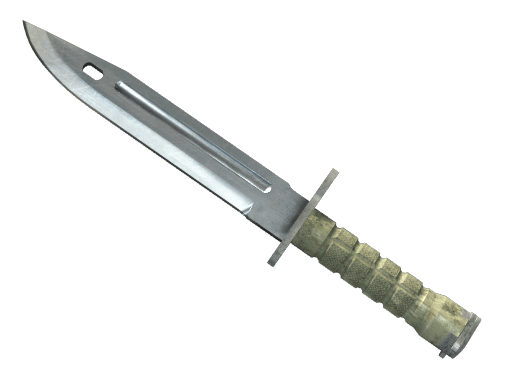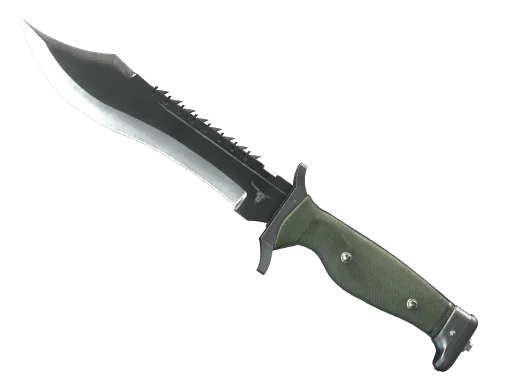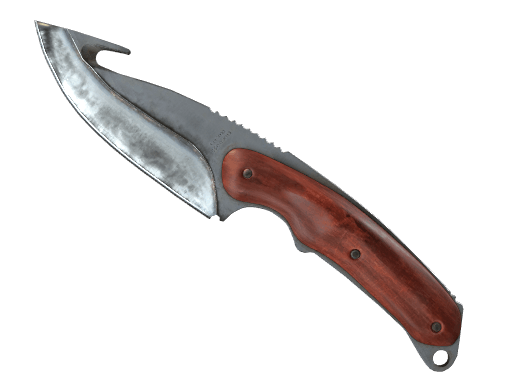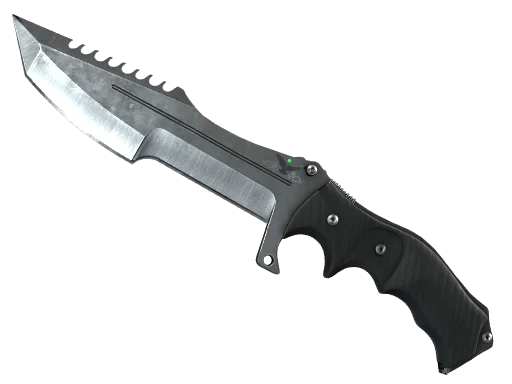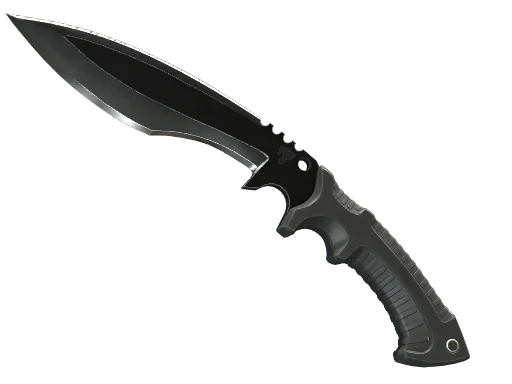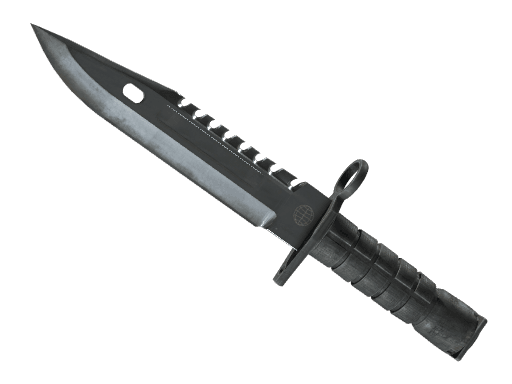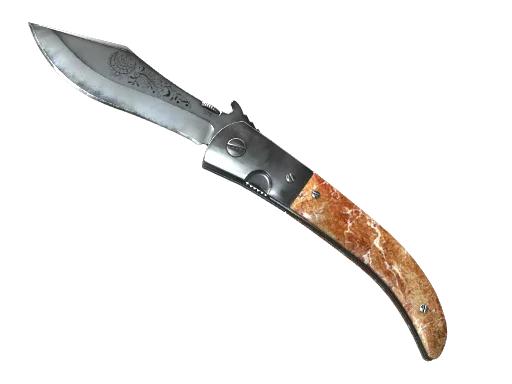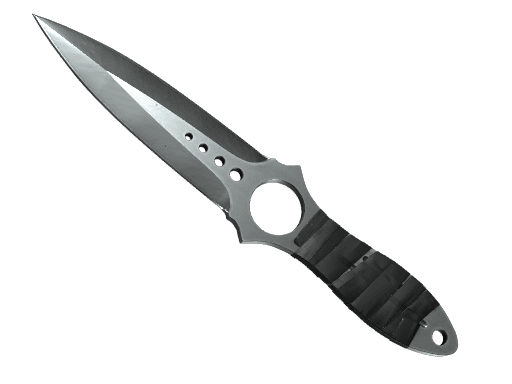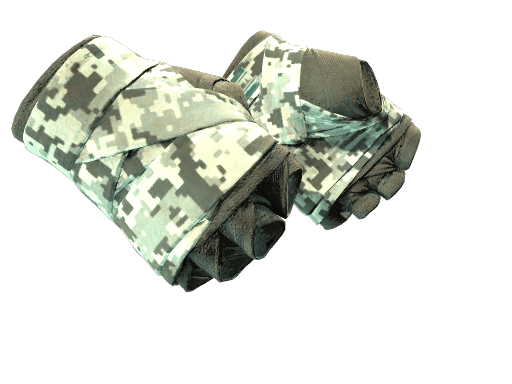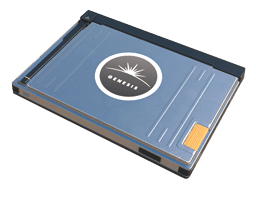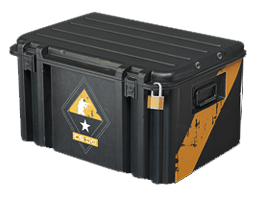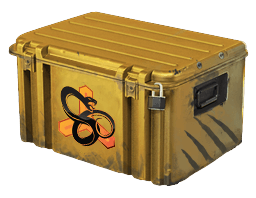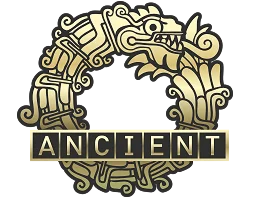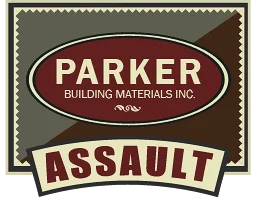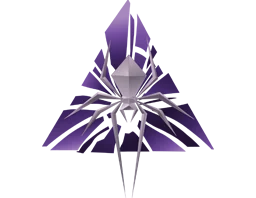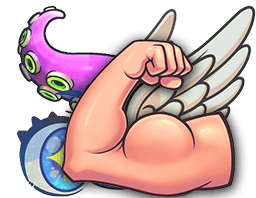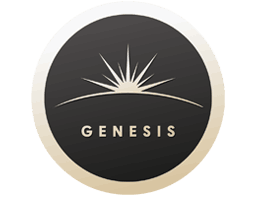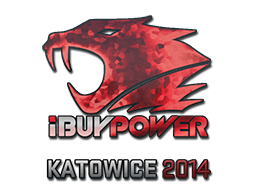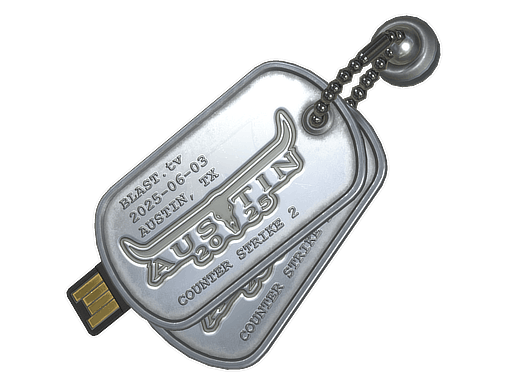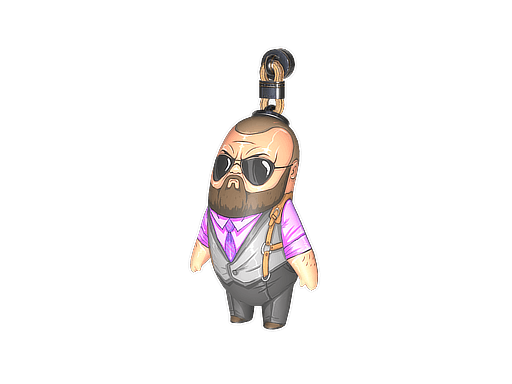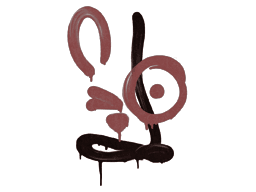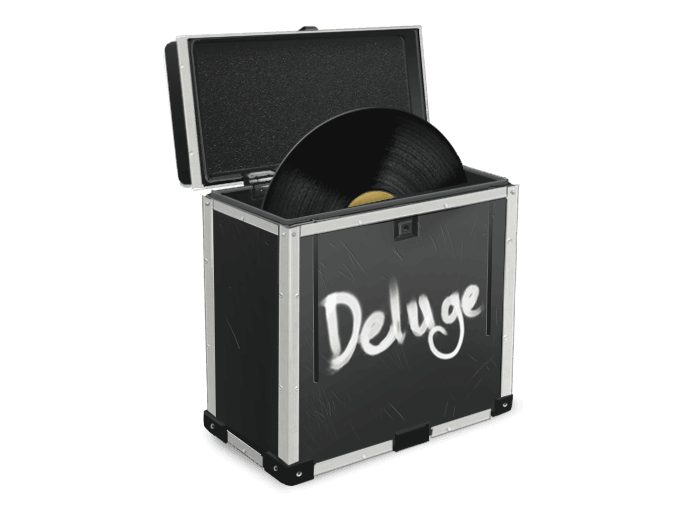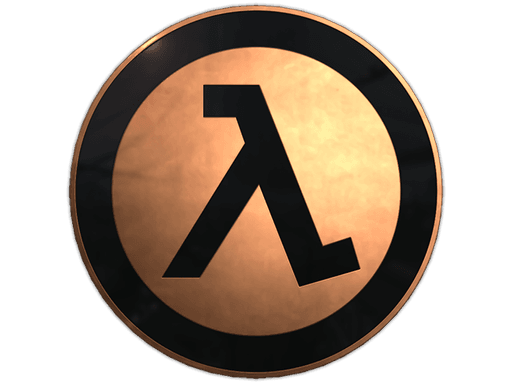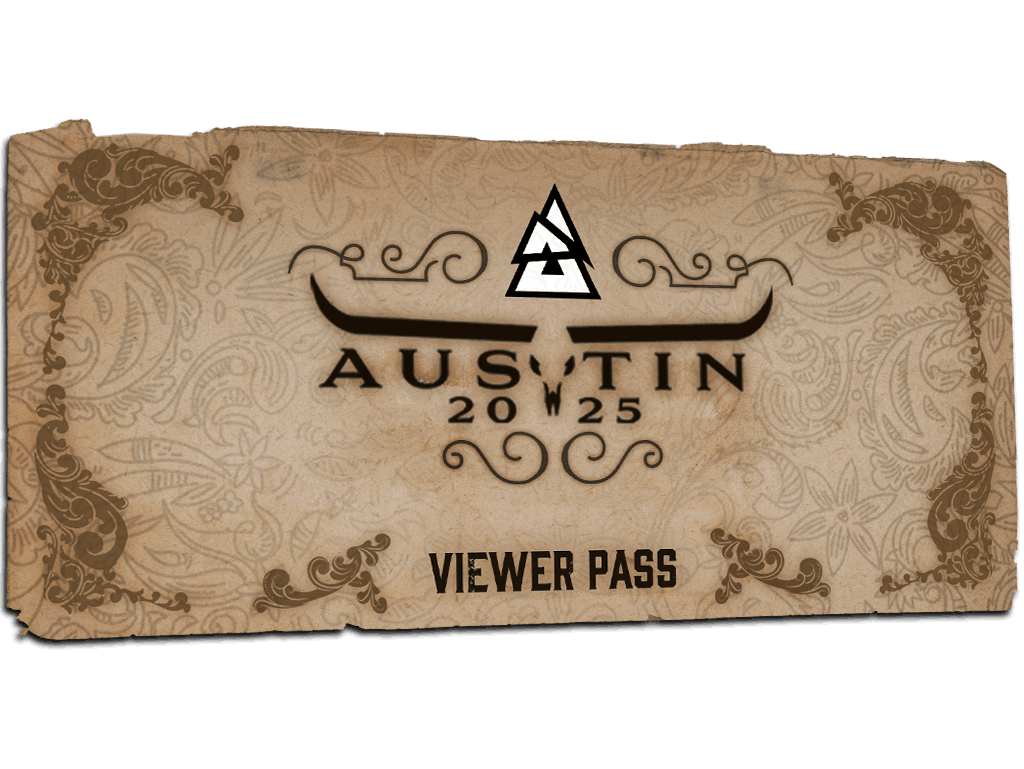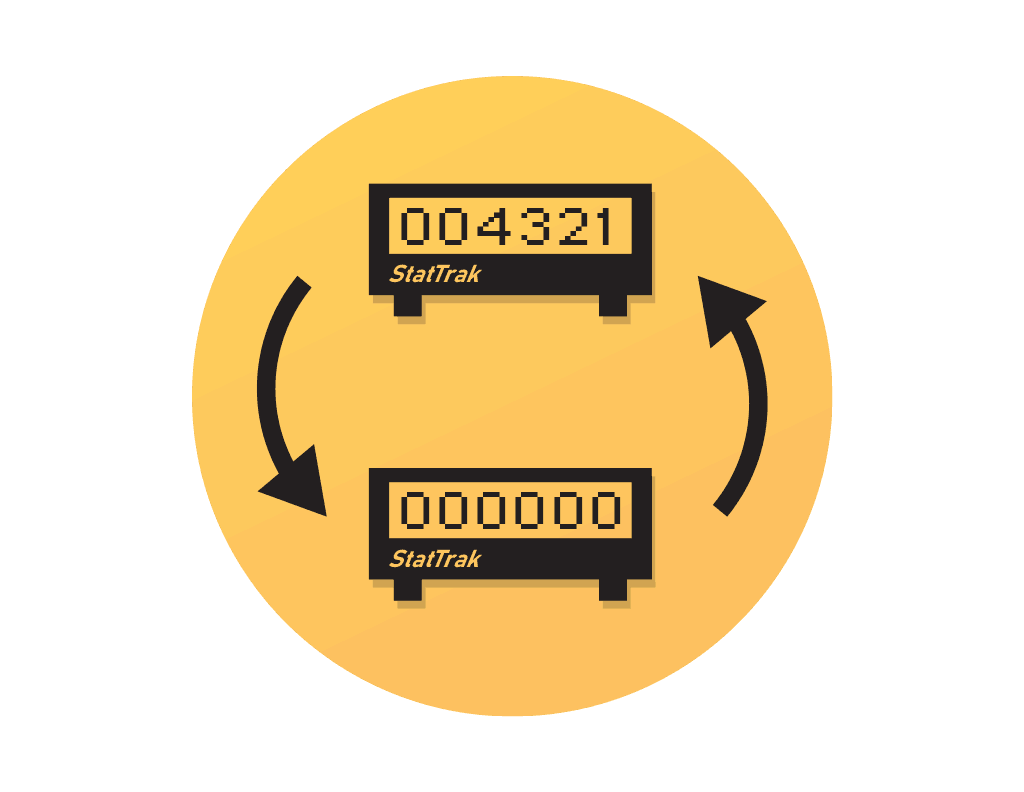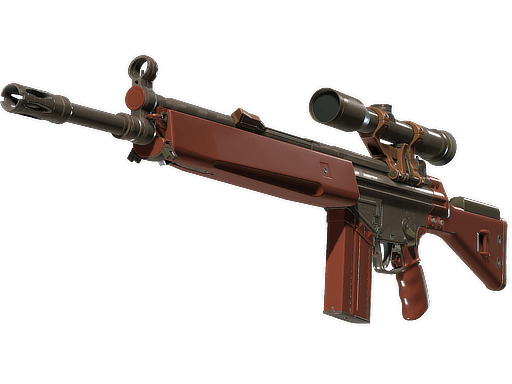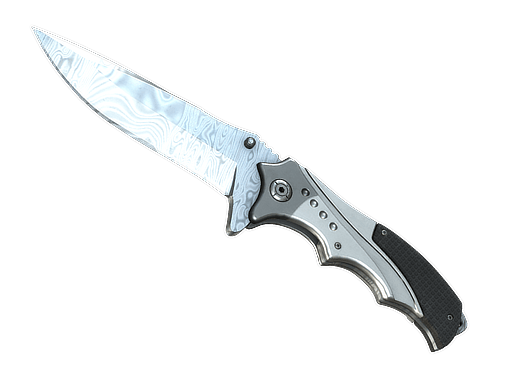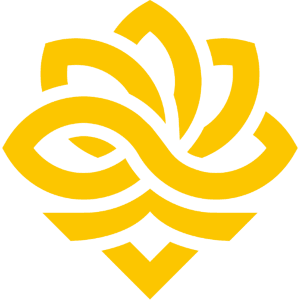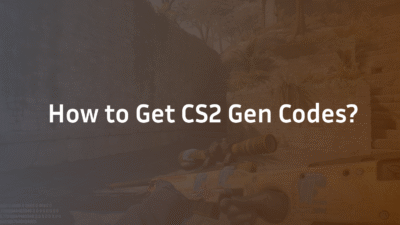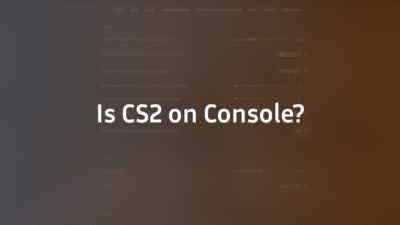How to Remove a Steam Trade Hold: The Ultimate 2026 Guide
Seeing that frustrating “Trade Hold” notification on Steam can feel like a major roadblock, especially when you’re trying to complete a timely trade or list a new item on the market. This security delay is a common point of confusion, with many users searching for a magic button to make it disappear instantly. The reality, governed by Steam’s robust authentication systems, is more nuanced. This guide cuts through the noise to give you a clear, expert-backed explanation of what a trade hold is, why it exists, and the definitive steps you can take to manage and prevent it, enhancing your account’s overall security.
What is a Steam Trade Hold?
A Steam Trade Hold is a mandatory waiting period imposed on item transfers and marketplace listings. Its sole purpose is to protect your account and items from fraud prevention. If a malicious actor gains access to your account, this cooldown period gives you a crucial window to detect the suspicious activity, recover your account through Steam Support, and revert any unauthorized trades before they become permanent. It is not a punishment but a fundamental security feature. Understanding this distinction is key to appreciating why the system is designed to be strict. This system is as critical to your digital inventory’s safety as understanding CS2 float values is to skin trading.
What Causes a Steam Trade Hold? (Common Triggers)
The hold is triggered by specific events that Steam’s system interprets as a potential increase in risk. The most common causes are:
- New Device or Browser: Logging into your Steam account from a computer or web browser you haven’t used before will trigger a hold on subsequent trades or market listings until you confirm your identity.
- Recent Password Change: Changing your account credentials, specifically your password, will activate a hold to ensure it was you who made the change and not an attacker.
- Disabling Steam Guard: If you had the mobile authenticator disabled and recently re-enabled it, a hold will be applied until the system re-establishes trust.
- First-Time Trader/Market User: If you are new to trading or using the Steam Community Market, initial transactions may be held.
- Lack of Steam Guard Mobile Authenticator: This is the most significant cause. Not having the authenticator active on your account for the past 7 days will result in a standard 15-day hold on all trades and market listings.
Can You Remove a Steam Trade Hold Early?
This is the most critical question, and the direct answer is no, you cannot remove an active trade hold early.
Once a hold has been placed on a specific trade offer or item listing, it is irrevocable and must run its full course. This is a non-negotiable part of Steam’s security architecture. Any website or person claiming to have a method to bypass or shorten an active hold is attempting to scam you. The system is automated and immutable; not even Steam Support can lift an active hold. Your only options are to wait for the hold to expire or cancel the transaction. This inflexibility is similar to the fixed structure of a CS2 rank reset, where the system’s timeline is predefined and cannot be altered by user intervention.
How to Avoid Trade Holds in the Future (The Real Solution)
While you can’t stop an active hold, you can eliminate them from your future trading experience entirely. The solution is exclusively tied to the Steam Guard Mobile Authenticator (SGMA).
- Enable Steam Guard Mobile Authenticator: Download the Steam mobile app on your iOS or Android device. Log in to your account and navigate to “Steam Guard” in the menu. Follow the prompts to add your phone number and enable the authenticator.
- Maintain It for 7 Days: After enabling the SGMA, you must keep it active on your account for seven consecutive days. This “seven-day wait” is a probationary period where Steam builds trust with your new authentication method.
- Trade and Sell Without Holds: Once the 7-day requirement is met, any trade you confirm or item you list on the market will be processed instantly, with no trade restriction holds, as long as you are using a recognized device.
This process effectively white-lists your account’s trading activity, signaling to Steam that you have secured your account credentials with two-factor authentication.
Understanding Different Hold Durations
Not all holds are created equal. The duration depends on your account status and the trigger event.
| Hold Trigger | Duration | Notes |
|---|---|---|
| No Mobile Authenticator | 15 days | The standard fifteen-day hold for accounts without SGMA or with it disabled. |
| Mobile Authenticator < 7 Days | 15 days | The SGMA is enabled but has not yet passed the 7-day integrity check. |
| Mobile Authenticator > 7 Days | None | The ideal state. Trades are instant. |
| New Device/Password Change | 1-7 days | This is usually a one-day hold but can vary based on account history. |
| Market Listings from a new device | 1-15 days | Duration depends on whether you have a fully confirmed SGMA. |
What to Do During a Trade Hold
If you have an active hold, use the time wisely. Verify the details of the trade with your partner, ensure the prices are fair, and double-check that you are not falling for a common scam. This is also an excellent time to refine your other settings; many professional players use waiting periods to optimize their setup, much like reviewing ZywOo CS2 settings or s1mple’s CS2 settings to gain an edge.
Conclusion: Patience and Prevention are Key
The Steam Trade Hold is an immutable security feature designed for your protection. There is no legitimate way to remove an active hold early. Your path to frictionless trading is singular: enable and maintain the Steam Guard Mobile Authenticator for more than 7 days. By understanding and respecting these restrictions, you not only secure your valuable inventory but also gain the ability to trade and sell on your own terms. For gamers who value precision and control in their entire ecosystem, this security is as fundamental as mastering CS2 buy binds for efficient in-game purchases.
Have you successfully set up your mobile authenticator? Explore the CS2 maps guide to plan your strategies while your next trade clears.
Frequently Asked Questions (FAQ)
Why is my trade still held even with the mobile authenticator?
If you recently enabled the mobile authenticator, you are subject to a 15-day hold until it has been active for 7 days. Furthermore, if you recently changed your password or logged in from a new device, a temporary hold will override the usual instant-trade privilege until your identity is reconfirmed.
Does being friends with someone longer reduce the trade hold?
The friends duration has no impact on the length of a trade hold. The restriction is based solely on your account’s security status and authentication history, not on your relationship with the trading partner. A trade with a long-term friend will have the same hold as a trade with a stranger if your account triggers a security cooldown.
What is the difference between a trade hold and a market hold?
A trade hold applies to items transferred directly between players via a trade offer. A market hold applies to items you list for sale on the Steam Community Market. Both are types of trade restrictions governed by the same security rules related to your Steam Guard status and recent account activity.
Can I get a trade hold on receiving a gift?
Yes, receiving a gifted item can be subject to a hold if your account is not in good standing with Steam Guard. This ensures that fraudulent gifts or those sent from compromised accounts cannot be instantly claimed and laundered.
How do I know if a trade will have a hold?
Before you confirm a trade on your mobile authenticator, Steam will explicitly display a message stating the exact date and time the hold will expire. You must confirm this message to finalize the trade offer. Always check this screen carefully.