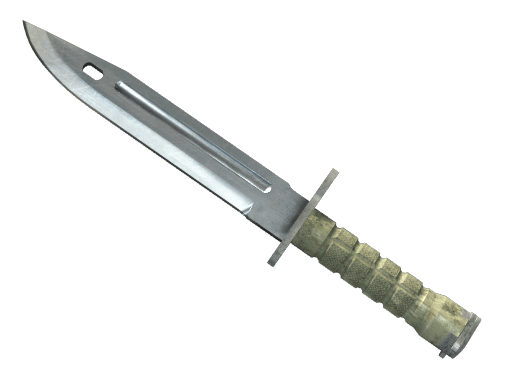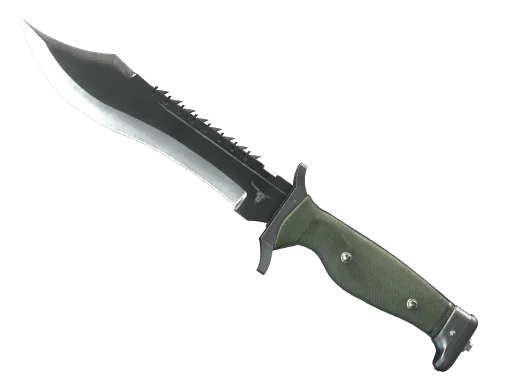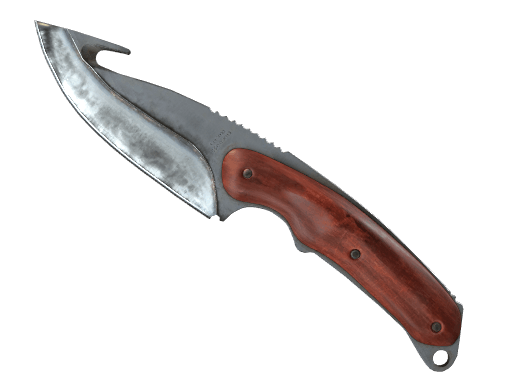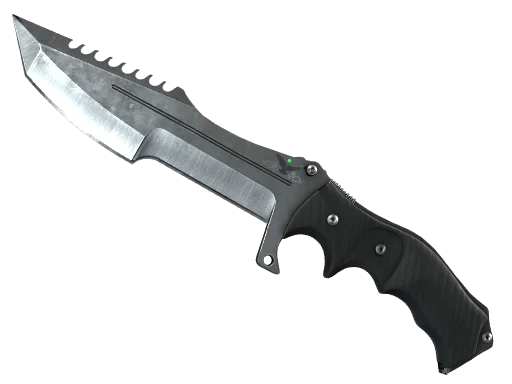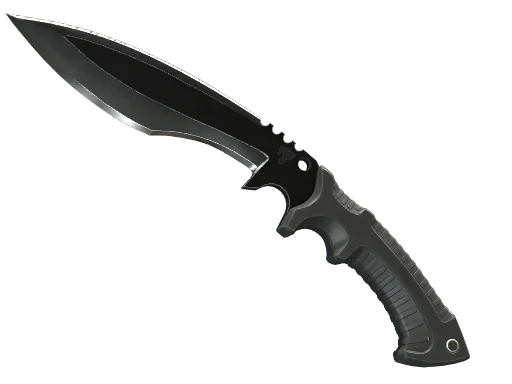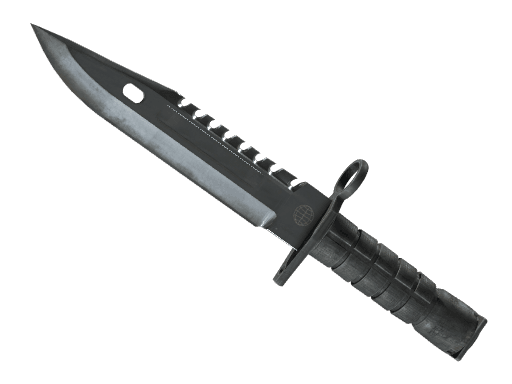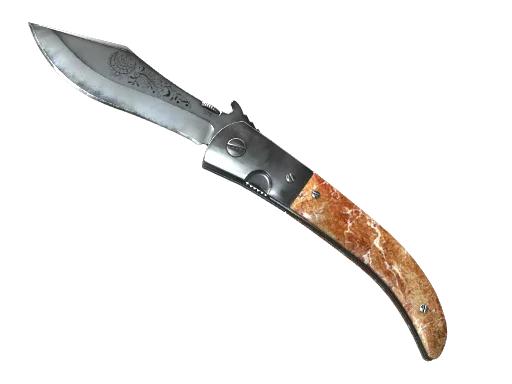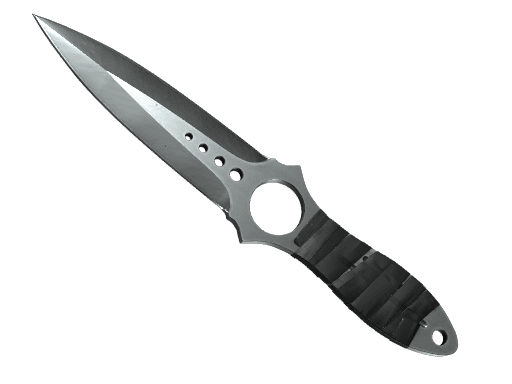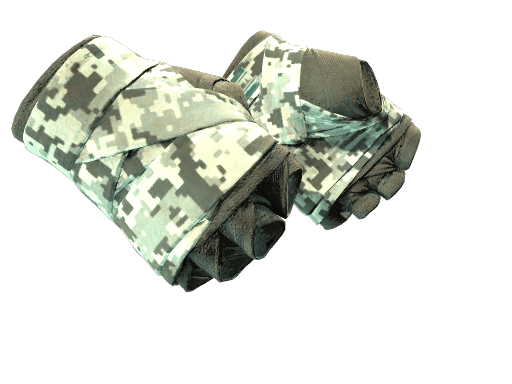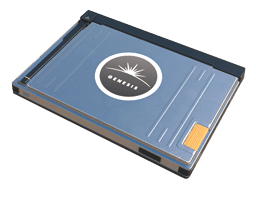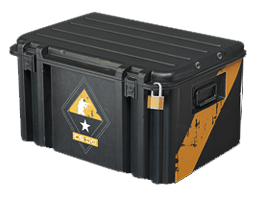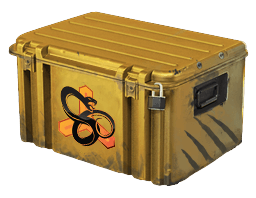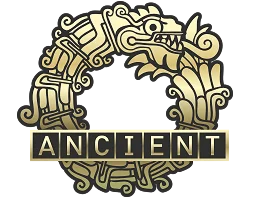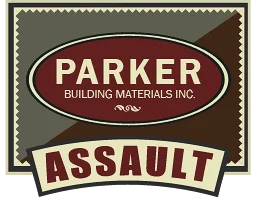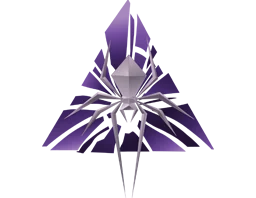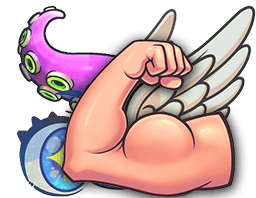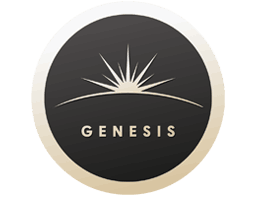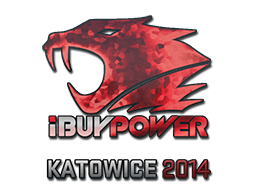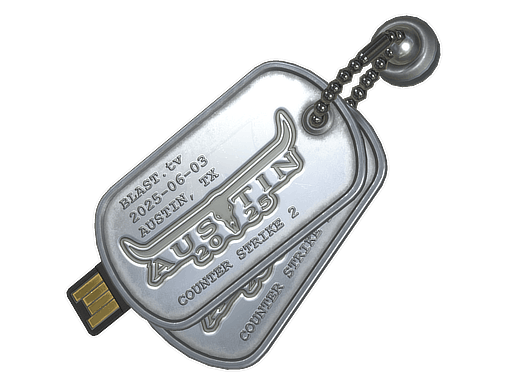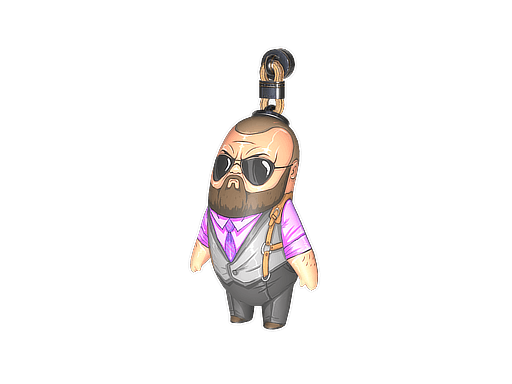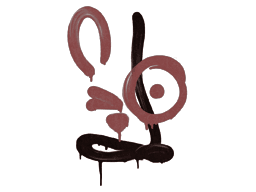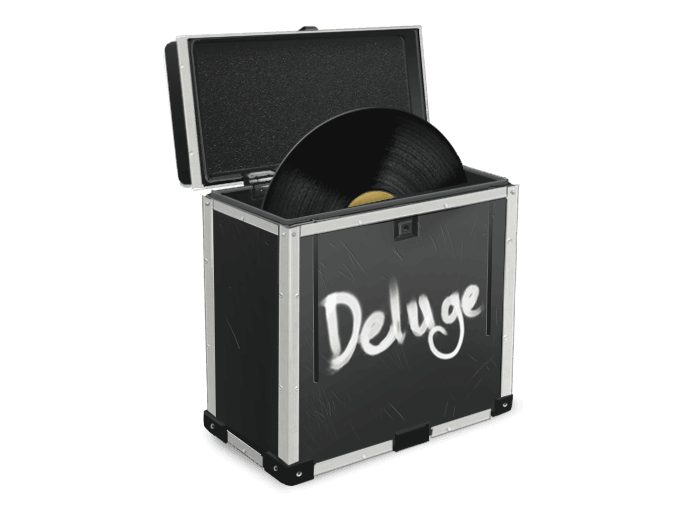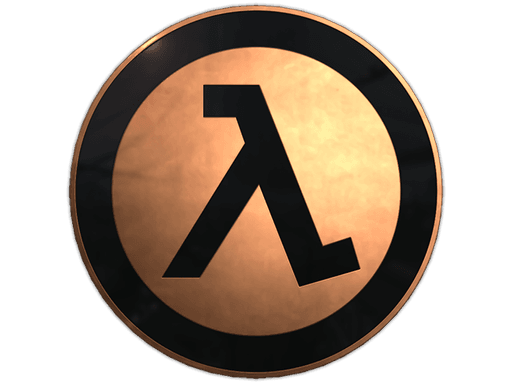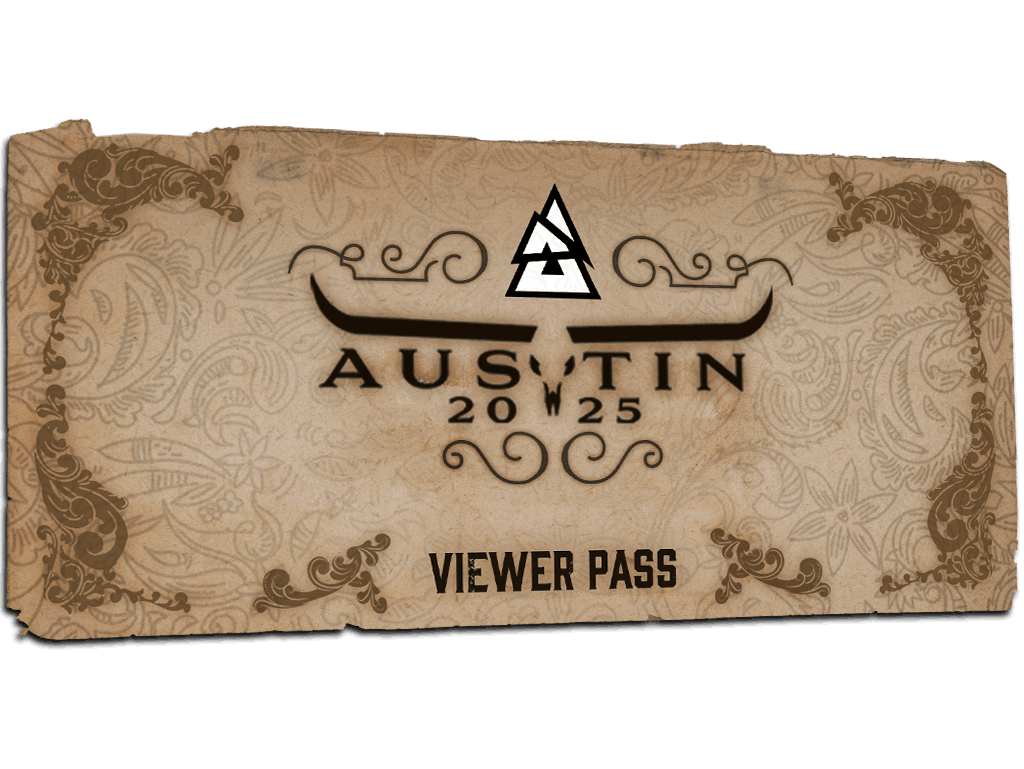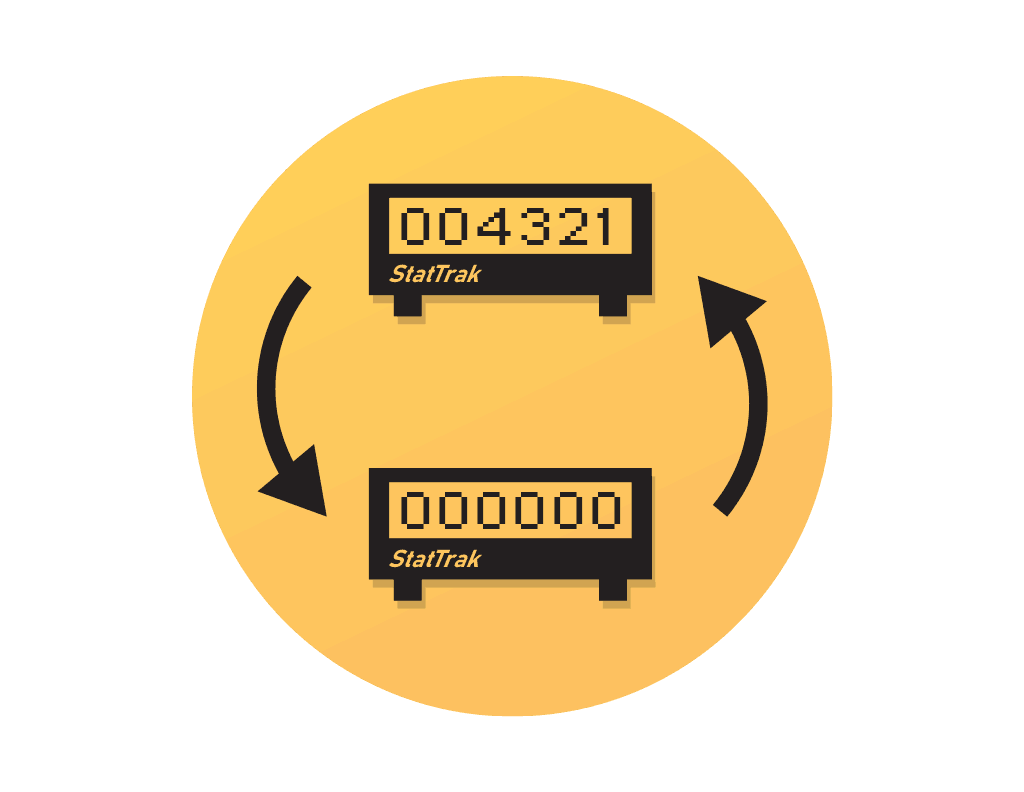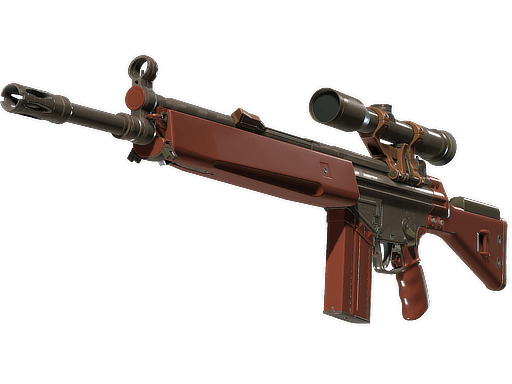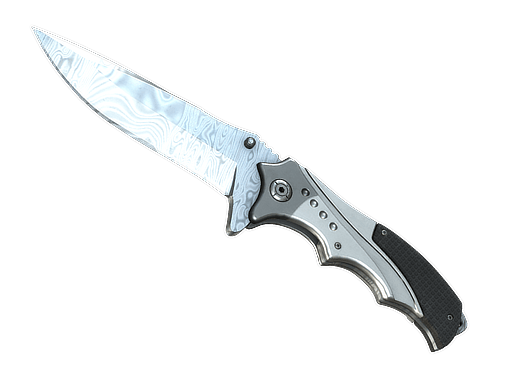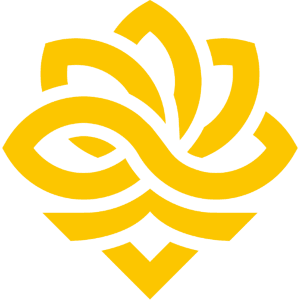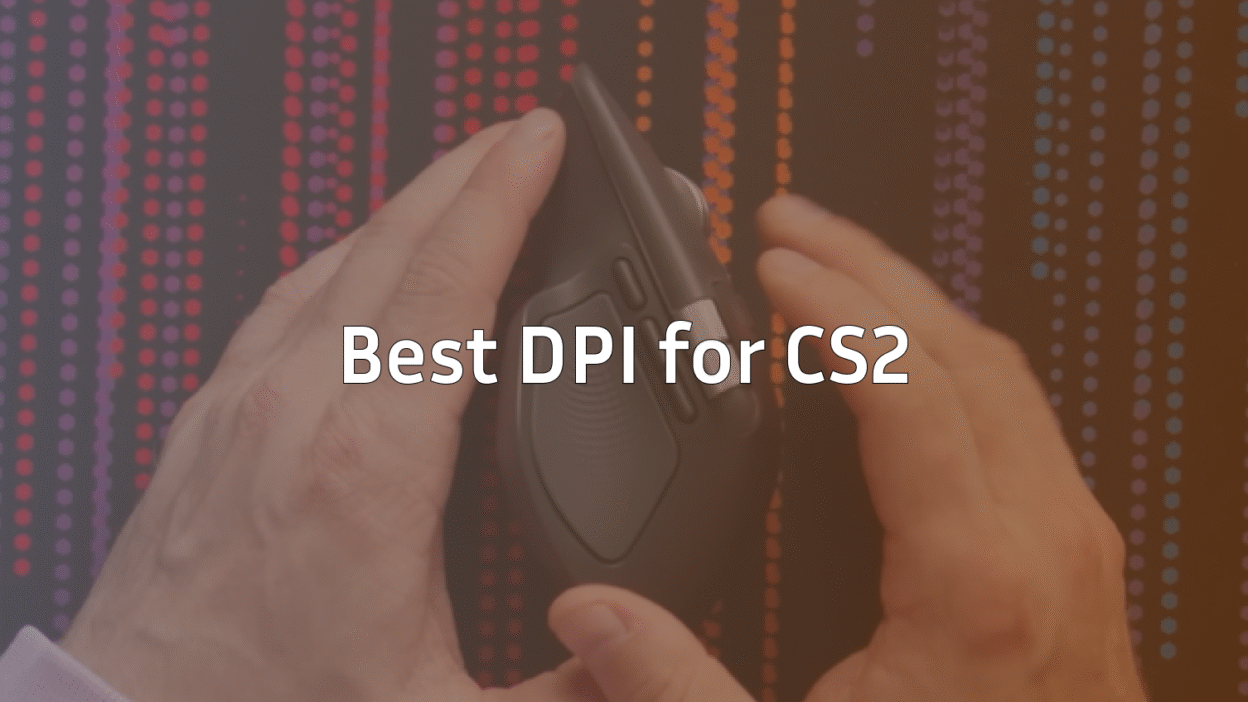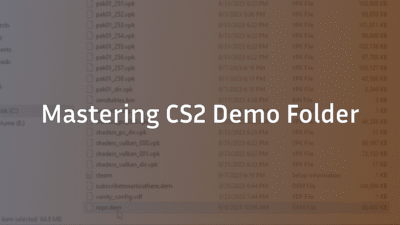If you’ve ever missed an easy headshot in Counter-Strike 2 and blamed your aim, your DPI or sensitivity settings might be the real problem.
Finding the best DPI for CS2 can drastically improve your precision, movement, and overall gameplay — whether you’re grinding Premier or just playing casually with friends.
What Is DPI in CS2?
DPI (Dots Per Inch) measures how sensitive your mouse is. The higher the DPI, the faster your cursor moves across your screen.
In CS2, the right DPI helps you maintain consistent aim and accurate crosshair control. Most players pair their DPI with an in-game sensitivity value to calculate something called eDPI (Effective DPI).
What Is eDPI and Why It Matters
eDPI = DPI × In-Game Sensitivity
This number gives a true sense of how sensitive your aim is.
It’s better than comparing raw DPI or sensitivity alone, since two players with different setups might feel identical if their eDPI matches.
| Example | DPI | In-Game Sensitivity | eDPI |
| Player A | 400 | 2.0 | 800 |
| Player B | 800 | 1.0 | 800 |
Both players technically have the same overall aim speed — that’s why eDPI is the real metric that matters.
Best DPI for CS2 (Recommended Ranges)
Most CS2 pros and experienced players use 400–800 DPI.
Going above 1600 usually makes your crosshair harder to control — especially during long-range duels.
| Player Type | Recommended DPI | Typical eDPI Range | Sensitivity Feel |
| Pro Players | 400–800 | 600–1200 | Precise & stable |
| Casual Gamers | 800–1200 | 1000–1600 | Balanced & flexible |
| New Players | 1000–1600 | 1200–2000 | Easier movement, less precision |
CS2 Pro Player DPI and eDPI Settings
Here’s what some of the top CS2 pros use for their aim setups:
| Player | DPI | Sensitivity | eDPI | Team |
| s1mple | 400 | 3.09 | 1236 | BC.Game |
| ZywOo | 400 | 2.0 | 800 | Vitality |
| NiKo | 400 | 1.51 | 604 | Falcons |
| m0NESY | 800 | 0.6 | 480 | Falcons |
| ropz | 400 | 1.77 | 708 | Vitality |
| dev1ce | 400 | 2.0 | 800 | Astralis |
| donk | 800 | 1.0 | 800 | Spirit |
| sh1ro | 400 | 1.5 | 600 | Spirit |
Notice how most pros stay in the 400 DPI range with relatively low sensitivity for maximum control.
Low DPI vs High DPI – Which One’s Better?
| DPI Type | Pros | Cons | Best For |
| Low DPI (400–800) | High precision, better recoil control | Slower movement, needs larger mousepad | Competitive play |
| High DPI (1000–1600) | Faster turns, easier for casual gaming | Less accuracy, harder to flick precisely | Casual players or laptop users |
If you’re new to CS2, start around 800 DPI and 1.5–2.0 sensitivity, then tweak from there.
Remember, consistency matters more than numbers — stick to what feels comfortable and practice your muscle memory.
How to Find Your Perfect Sensitivity
- Start with 400–800 DPI.
- Set in-game sensitivity between 1.0–2.0.
- Use Aim Botz or a CS2 workshop map to test your flicks and tracking.
- Adjust gradually — never change settings drastically after every match.
If you’re looking to get better aim faster.
It’s packed with practical drills and aim improvement tips.
Quick Formula: How to Calculate eDPI
eDPI = DPI × In-Game Sensitivity
For example:
If you play with 800 DPI and 1.25 sensitivity:
800 × 1.25 = 1000 eDPI
Bonus Tip: Use Consistent Mouse Settings
- Turn Raw Input ON
- Disable Mouse Acceleration
- Use a large mousepad for better low-sens tracking
- Keep your crosshair consistent
Final Thoughts
There’s no single perfect DPI for CS2 — it’s all about finding what fits your aim style.
Most pros use 400 DPI with 1.5–2.0 sensitivity, giving them precise control and smooth tracking.
If you’re just starting, experiment within 400–800 DPI and 1.0–2.0 sensitivity, then stick with what feels natural.
And remember: the key to consistent headshots is muscle memory, not copying someone else’s numbers.
Frequently Asked Questions (FAQs)
1. What DPI do most CS2 pros use?
Most CS2 pros use 400 DPI combined with low sensitivity (around 1.5–2.0).
2. Is 800 DPI good for CS2?
Yes! 800 DPI is an excellent middle ground — responsive yet still precise.
3. What’s a good eDPI for beginners in CS2?
Start between 800–1200 eDPI. It’s balanced and easier for tracking.
4. Should I change DPI or sensitivity first?
Keep DPI consistent (e.g., 800) and adjust sensitivity slightly until it feels right.
5. Does higher DPI improve aim in CS2?
Not necessarily. Higher DPI gives faster movement but can reduce accuracy. Precision beats speed.