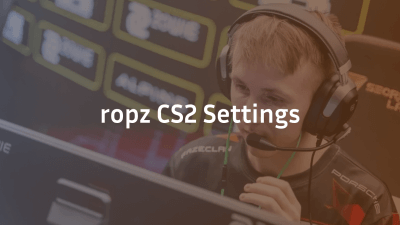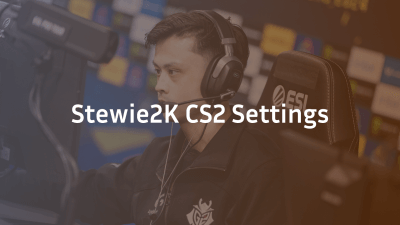If you’re trying to emulate the precision and performance of one of the top CS2 pros, ZywOo’s settings are a great place to start. As one of the most consistent and deadly AWPers and riflers in professional Counter-Strike, ZywOo’s setup is fine-tuned for peak performance. This guide breaks down every detail of his configuration—covering mouse settings, resolution, crosshair, viewmodel, and more—so you can get closer to playing like the French prodigy.
Who is ZywOo?
Mathieu “ZywOo” Herbaut is a professional CS2 player from France, widely considered one of the best players in the world. He plays for Team Vitality and has been awarded top rankings by HLTV multiple times. His game sense, aim precision, and consistent impact make him a role model for many aspiring players.
ZywOo CS2 Settings
Here’s a breakdown of ZywOo’s current CS2 settings:
🖱️ ZywOo Mouse Settings
| Setting | Value |
| DPI | 400 |
| Sensitivity | 2.00 |
| eDPI | 800 |
| Zoom Sensitivity | 1.00 |
| Hz | 1000 Hz |
| Windows Sens | 6 |
| Raw Input | On |
| Mouse Accel | Off |
ZywOo uses a low eDPI (800) which provides precision, especially important for AWPing. Combined with raw input and no acceleration, his aim is consistent and accurate.
Further read: NiKo CS2 Settings
🖥️ ZywOo Video Settings
| Setting | Value |
| Resolution | 1280×960 |
| Aspect Ratio | 4:3 |
| Scaling Mode | Stretched |
| Refresh Rate | 240Hz |
| Brightness | 130% |
| Display Mode | Fullscreen |
| NVIDIA Reflex | Enabled + Boost |
The 4:3 stretched resolution helps enlarge enemy models, making them easier to spot and shoot—common among top-tier pros.
🎯 ZywOo Crosshair Settings
ZywOo’s crosshair is minimal, allowing for better visibility while maintaining aim clarity.
Crosshair Code:
CSGO-p4zPp-29Aij-VeVbO-w9zCp-R7tEM
| Setting | Value |
| Style | Classic |
| Size | 1.5 |
| Thickness | 0 |
| Gap | -3 |
| Color | Cyan |
| Outline | No |
| Dot | No |
| Alpha | 255 |
The cyan color makes the crosshair stand out against most map backgrounds without being distracting.
Further read: donk CS2 Settings
🎮 ZywOo Viewmodel Settings
| Command | Value |
| viewmodel_fov | 68 |
| viewmodel_offset_x | 2.5 |
| viewmodel_offset_y | 0 |
| viewmodel_offset_z | -1.5 |
| viewmodel_presetpos | 0 |
| cl_bob_lower_amt | 21 |
These settings provide a cleaner and less obtrusive weapon model, making it easier to focus on crosshair placement and enemies.
📺 ZywOo Video Settings (Advanced)
| Setting | Value |
| Boost Player Contrast | Enabled |
| Multisampling Anti-Aliasing | 8x MSAA |
| Texture Filtering Mode | Anisotropic 8x |
| Shader Detail | High |
| Model/Texture Detail | Low |
| Effect Detail | Low |
| Shadow Quality | High |
| Motion Blur | Disabled |
| V-Sync | Disabled |
Low details on models and effects improve FPS, while high shadows help detect player positions better in certain situations.
🚀 ZywOo Launch Options
bash
CopyEdit
-novid -tickrate 128 -freq 240 +exec autoexec.cfg +fps_max 400
These launch options disable the intro video, ensure tickrate and refresh rate consistency, and execute his personal config.
🖥️ ZywOo’s Gaming Gear
| Gear | Model |
| Monitor | ZOWIE XL2546K |
| Mouse | VAXEE XE Wireless |
| Keyboard | Corsair K70 TKL |
| Headset | Corsair Virtuoso Wireless XT |
| Mousepad | VAXEE PA |
| GPU | NVIDIA GeForce RTX 3080 |
ZywOo uses high-performance, tournament-tested gear to eliminate hardware-related inconsistencies during gameplay.
🎧 ZywOo Audio & Communication Settings
| Setting | Value |
| Audio Device | Default System Device |
| Voice Scale | 0.3 |
| Master Volume | 0.6 |
| Sound Quality | High |
| HRTF (3D Audio) | Enabled |
ZywOo prefers clear positional audio to identify enemy footsteps and utility usage effectively, key for strategic positioning.
Why Use ZywOo’s CS2 Settings?
Using ZywOo’s settings gives you:
- Proven competitive performance: These settings are optimized for LAN and online matches.
- Better visual clarity and aim precision
- Balanced performance and aesthetics for consistent frame rates and visibility
- Insight into a champion’s playstyle, helping you learn faster by playing in similar conditions.
Final Thoughts
ZywOo’s CS2 settings are a testament to his adaptability, precision, and competitive mindset. By adopting his setup, aspiring players can optimize their gameplay experience and gain valuable insight into the preferences of one of the world’s best. Remember, while mimicking a pro’s setup is helpful, always tailor the settings to what feels best for you as you grow.