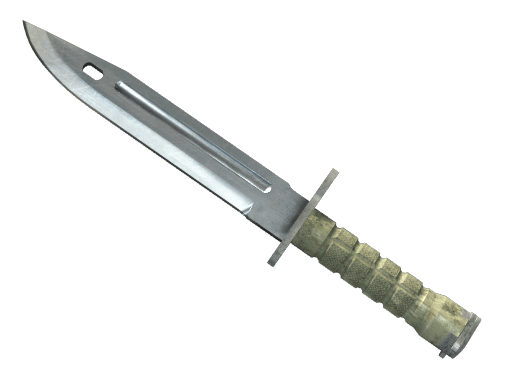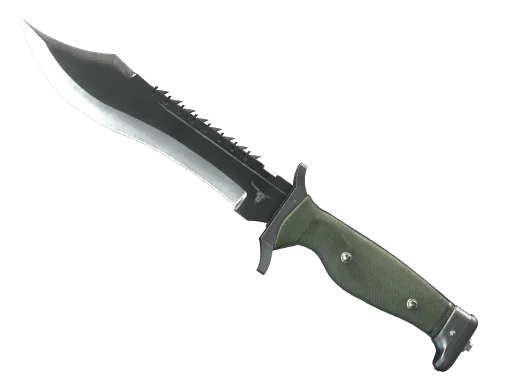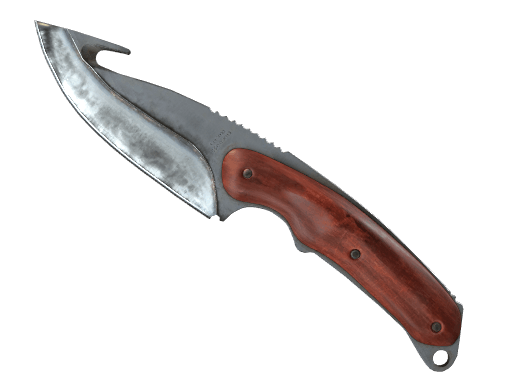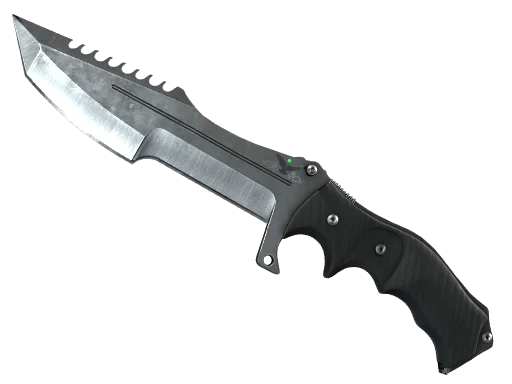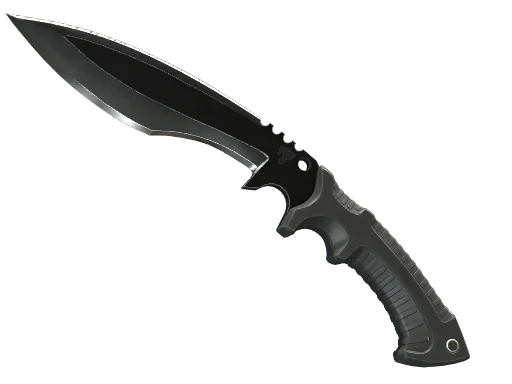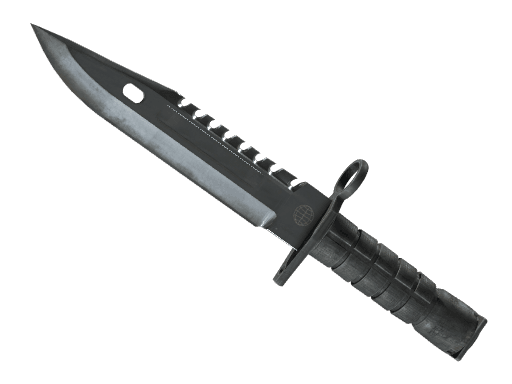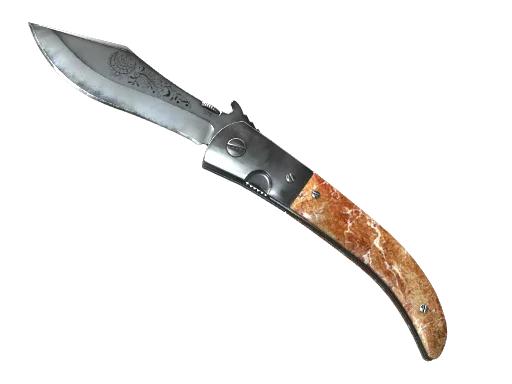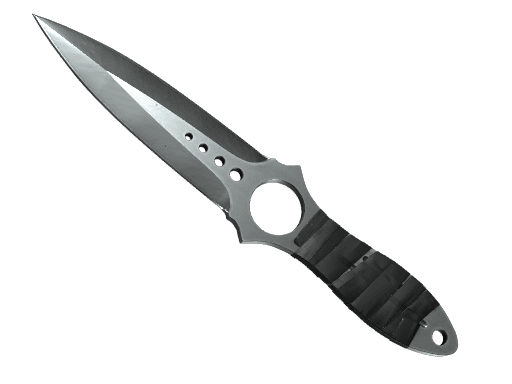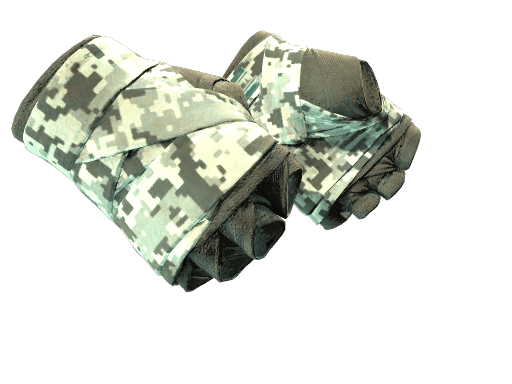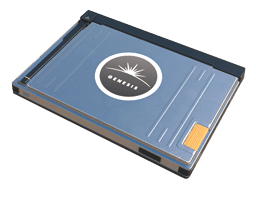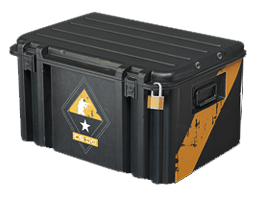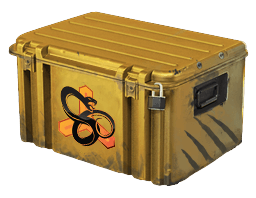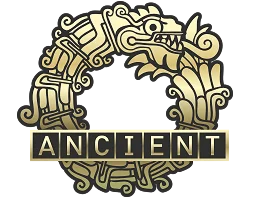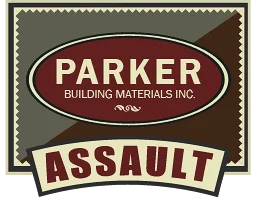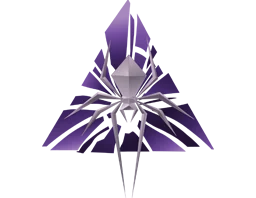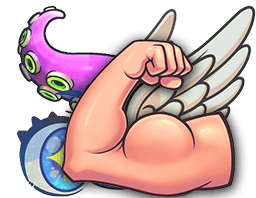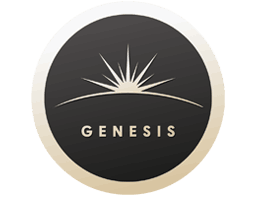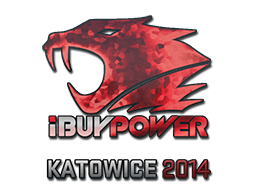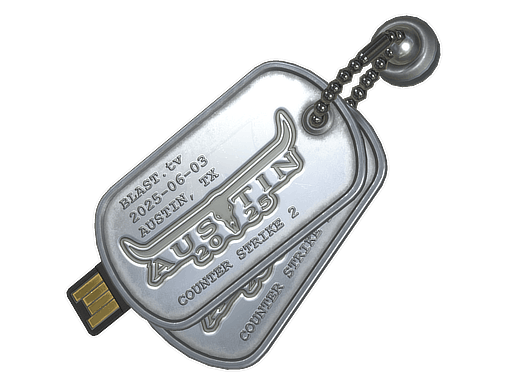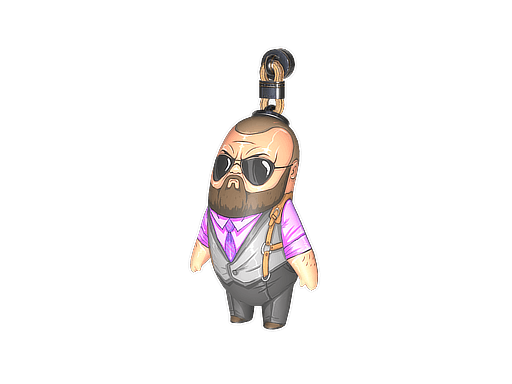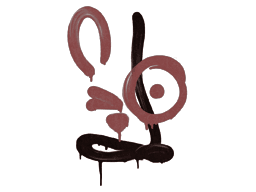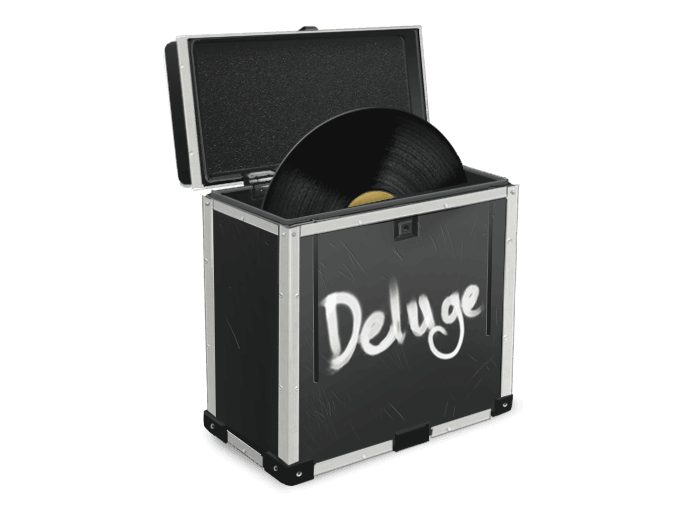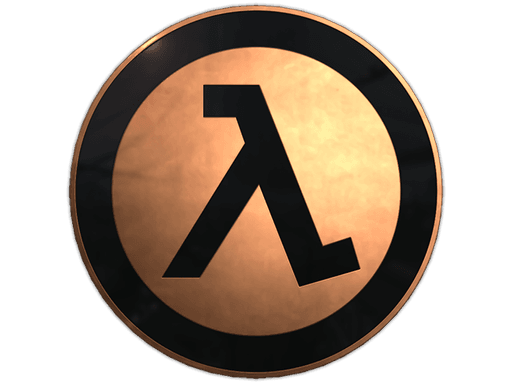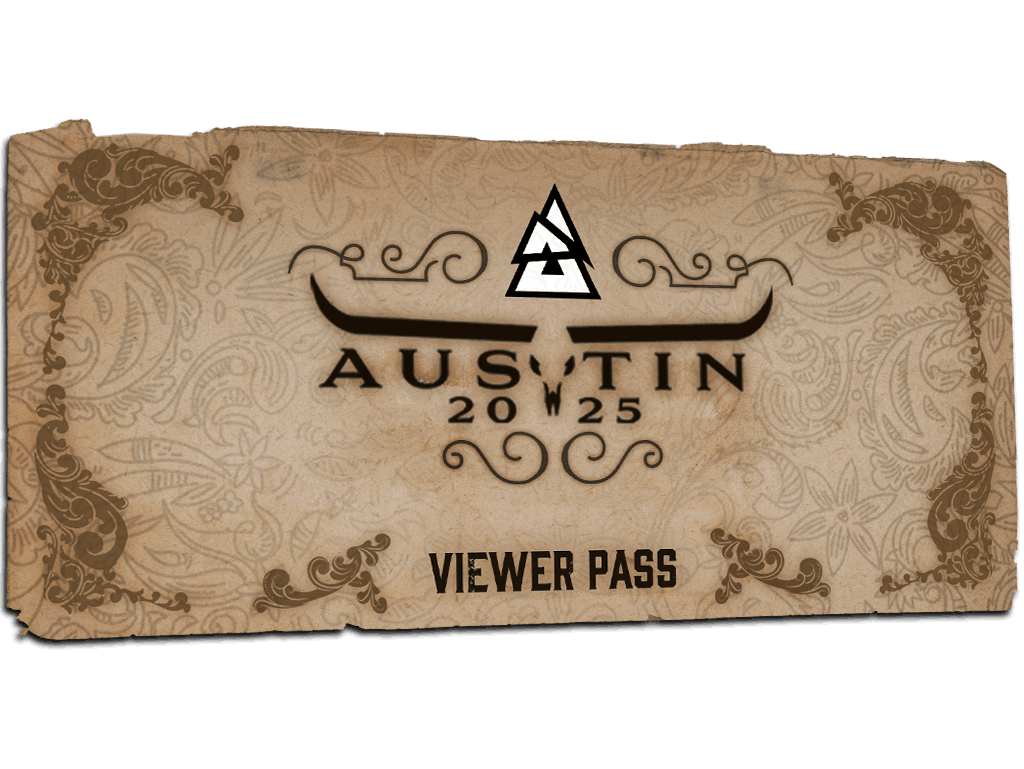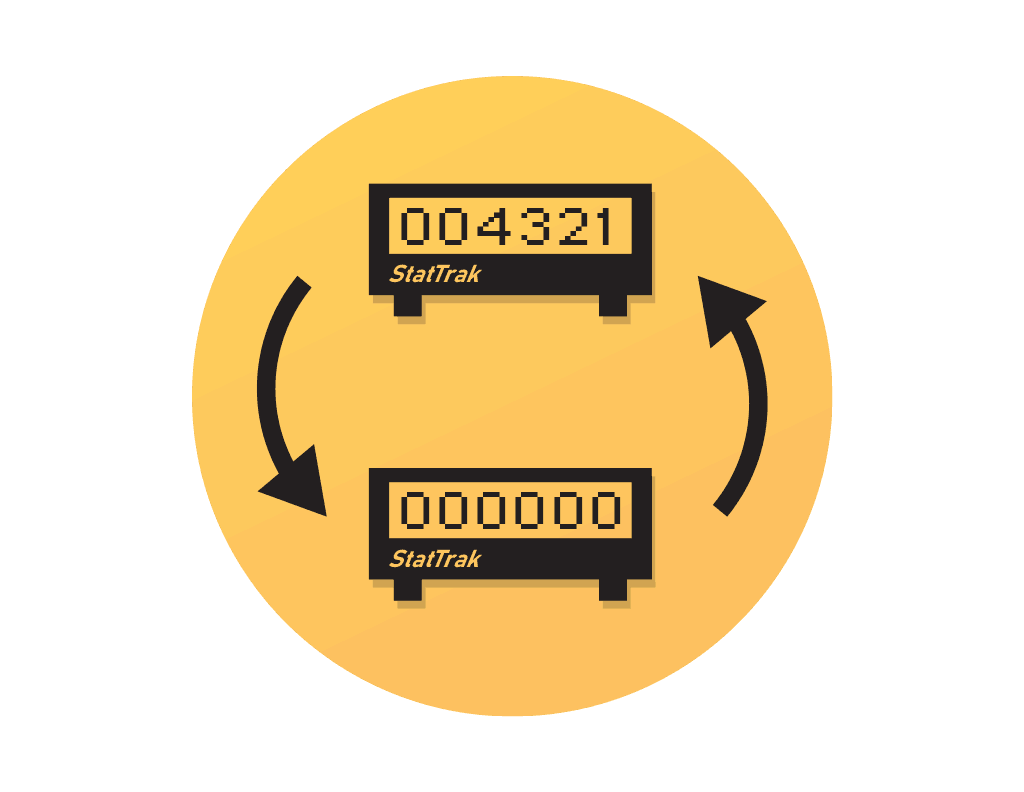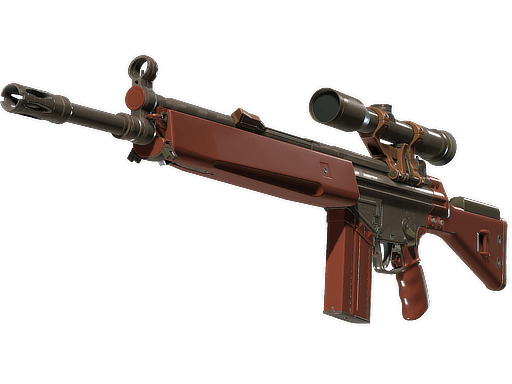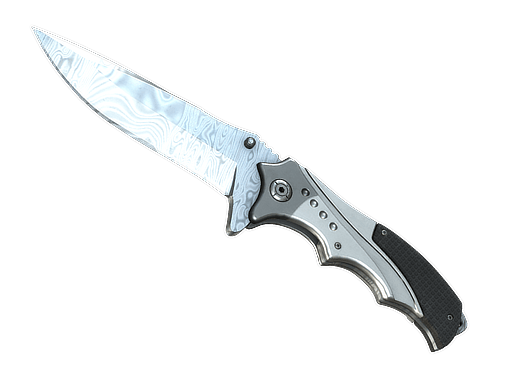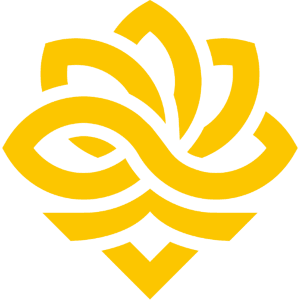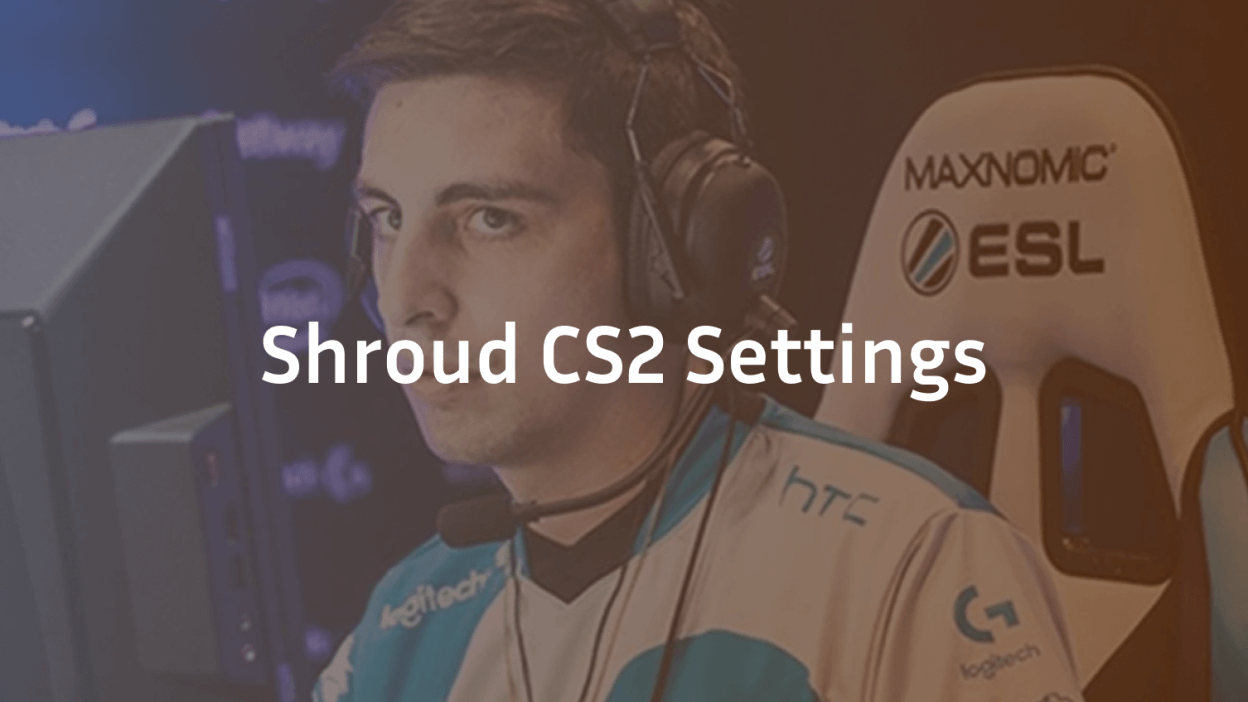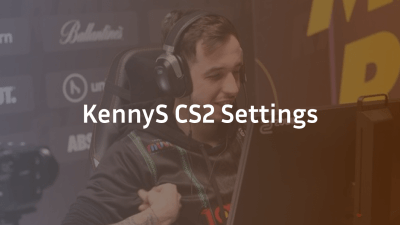Shroud, one of the most iconic names in the FPS gaming world, continues to influence aspiring Counter-Strike players even in CS2 (Counter-Strike 2). Known for his impeccable aim and calm demeanor, many players look to emulate his setup to gain a competitive edge. In this comprehensive guide, we break down Shroud’s CS2 settings across every critical category including his crosshair, video settings, mouse sensitivity, keybinds, viewmodel, and launch options.
Whether you’re just starting or fine-tuning your setup, using Shroud’s CS2 settings is a great way to elevate your gameplay.
Shroud’s CS2 Mouse Settings
Shroud’s mouse settings are designed to prioritize precision, particularly useful for players who rely on aim-heavy gameplay.
- DPI: 400
- Sensitivity: 2.5
- eDPI: 1000
- Zoom Sensitivity: 1.0
- Hz (Polling Rate): 1000
- Mouse Acceleration: Off
- Raw Input: On
Shroud uses a low DPI with moderate in-game sensitivity to maintain excellent control over his crosshair movement.
Shroud’s CS2 Crosshair Settings
Having a clean and visible crosshair is crucial in CS2. Shroud keeps it minimal and distraction-free:
Crosshair Code: CSGO-ydKbb-sz75T-pFw9Q-TdMnP-TO9tO
Or you can set it manually:
- Style: Classic
- Color: Cyan
- Thickness: 0.5
- Gap: -1
- Outline: No
- Alpha: 255
- Dot: No
- T-Style: No
- Sniper Crosshair: Default
- Dynamic/Static: Static
This simple crosshair ensures maximum visibility without distractions—ideal for flick shots and holding tight angles.
Shroud’s CS2 Video Settings
Shroud prioritizes performance over visuals. His CS2 video settings are optimized for smooth framerate and clarity.
- Resolution: 1920×1080 (Native)
- Aspect Ratio: 16:9
- Scaling Mode: Native
- Display Mode: Fullscreen
- Refresh Rate: 240Hz
Advanced Video Settings:
- Boost Player Contrast: Enabled
- Multisampling Anti-Aliasing Mode: 8x MSAA
- Global Shadow Quality: High
- Model / Texture Detail: Low
- Shader Detail: High
- Particle Detail: Low
- Ambient Occlusion: Disabled
- FidelityFX Super Resolution: Disabled
- NVIDIA Reflex Low Latency: Enabled + Boost
- Vertical Sync (V-Sync): Disabled
- Motion Blur: Disabled
These settings are designed for optimal clarity of enemy models and maximum FPS.
Shroud’s CS2 Viewmodel Settings
Viewmodel settings control the way your character holds weapons. Shroud uses a slightly offset model to reduce distractions and enhance field visibility.
plaintext
CopyEdit
viewmodel_fov “68”
viewmodel_offset_x “2.5”
viewmodel_offset_y “0”
viewmodel_offset_z “-1.5”
- Viewmodel Presetpos: 0
- Cl_righthand: 1 (right-hand view)
Shroud’s CS2 Launch Options
Launch options can further optimize game performance and input latency. Here are Shroud’s recommended CS2 launch options:
-freq 240 -novid -tickrate 128 +exec autoexec.cfg -nojoy
These commands ensure the game runs at the monitor’s native refresh rate, skips the intro video, uses high server tickrate, and loads custom configs faster.
Shroud’s CS2 Monitor & Gear Setup
For a truly Shroud-like experience, here’s a look at the peripherals he uses:
- Monitor: Alienware AW2723DF (240Hz)
- Mouse: Logitech G303 Shroud Edition
- Mousepad: Logitech G840 XL Shroud Edition
- Keyboard: Logitech G Pro X
- Headset: Logitech G Pro X Wireless
- GPU: NVIDIA GeForce RTX 3090
- CPU: Intel Core i9-13900K
This setup is built for high-refresh, low-latency performance, complementing his elite mechanical skills.
Why Players Copy Shroud’s CS2 Settings
Many players replicate Shroud’s CS2 settings because:
- Proven Results – Shroud’s settings have been tested at the highest levels of competitive play and streaming.
- Smooth Aim & Visibility – His sensitivity and crosshair settings help achieve better aim tracking and precision.
- Performance-First Video Settings – High FPS settings ensure smoother gameplay, crucial in gunfights.
- Minimal Visual Clutter – Clean UI, crosshair, and viewmodel choices reduce distraction and enhance focus.
Final Thoughts on Shroud CS2 Settings
Adopting Shroud’s CS2 settings won’t instantly make you a pro, but it offers a strong foundation. These settings are carefully tuned to prioritize precision, clarity, and speed—all essential in CS2. Customize them slightly based on your comfort and hardware, but starting with Shroud’s config gives you a competitive edge.Keep in mind: true mastery comes from practice and game sense, not just copying a setup.