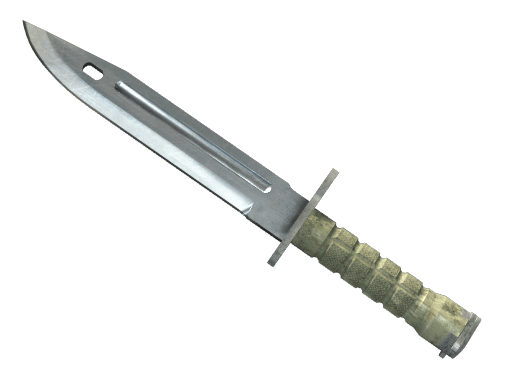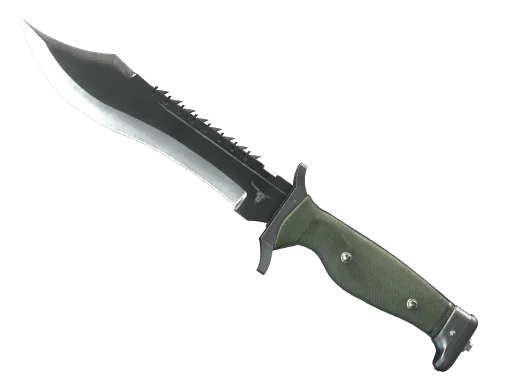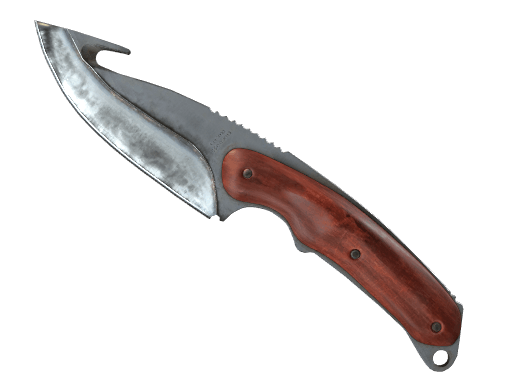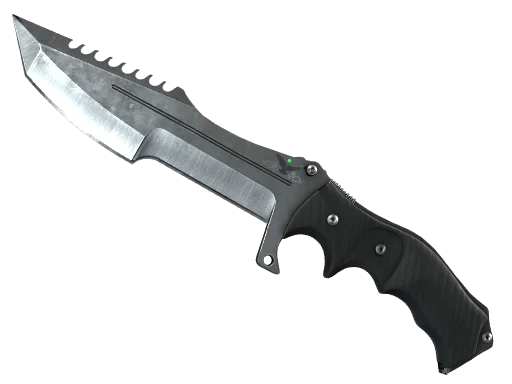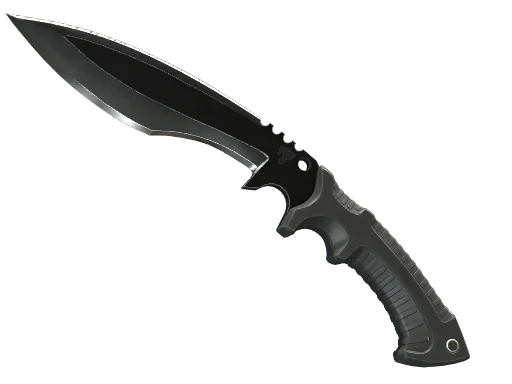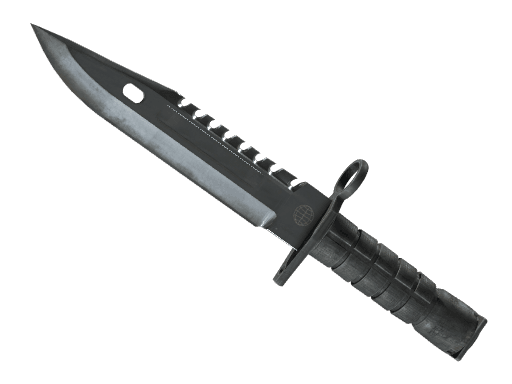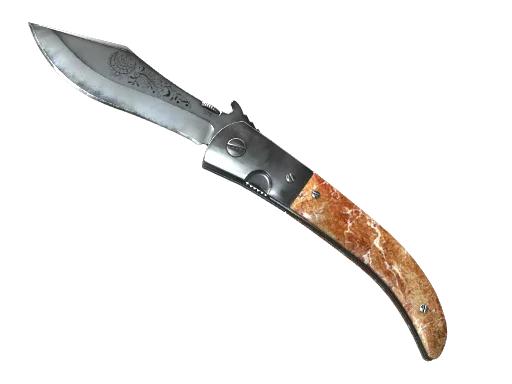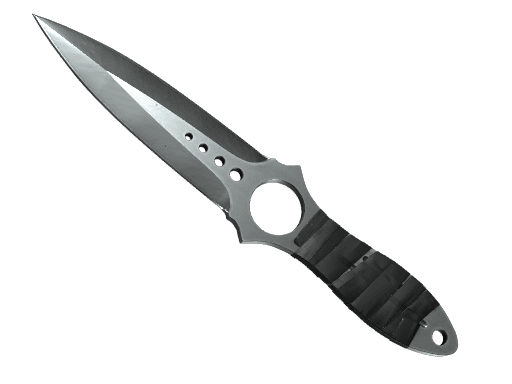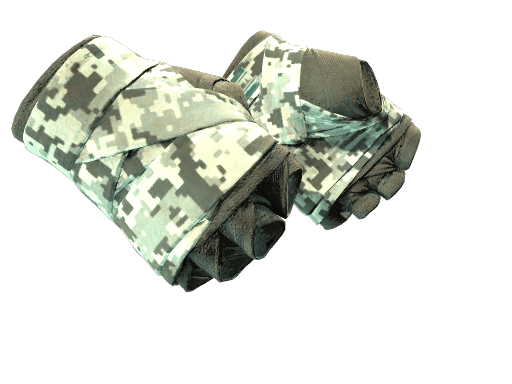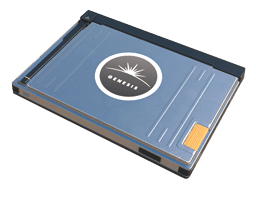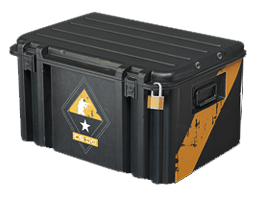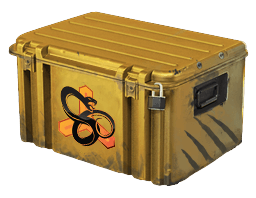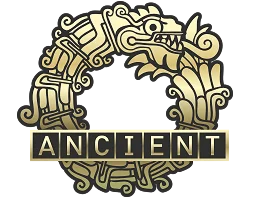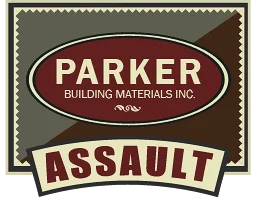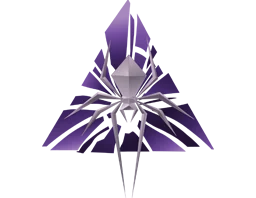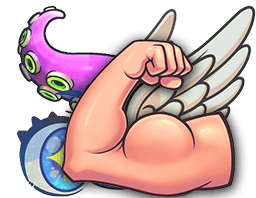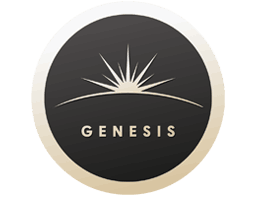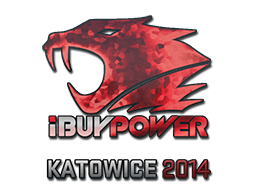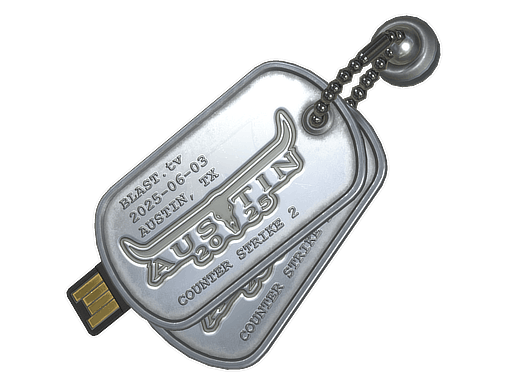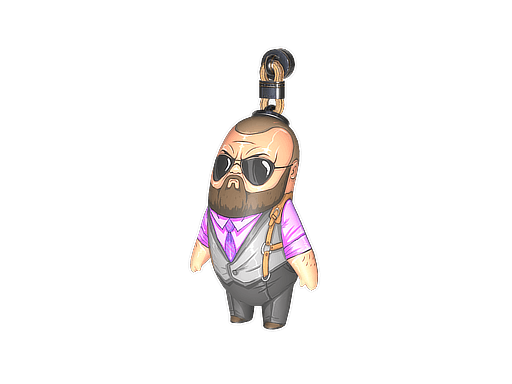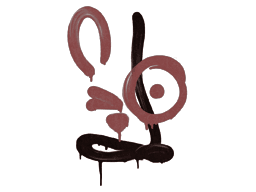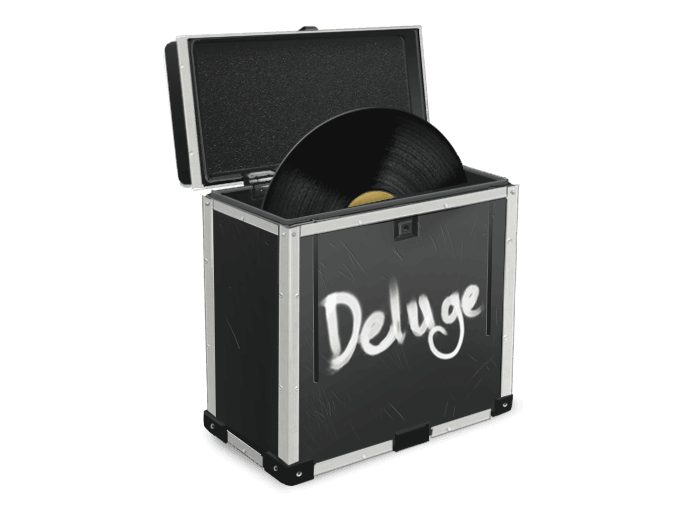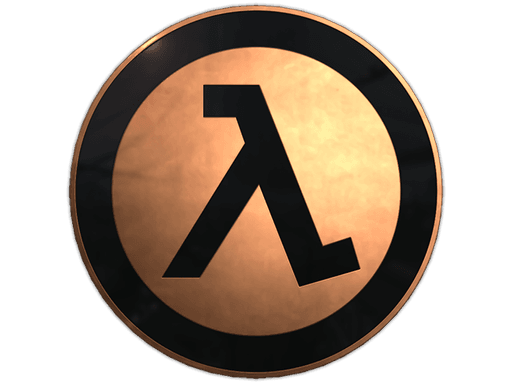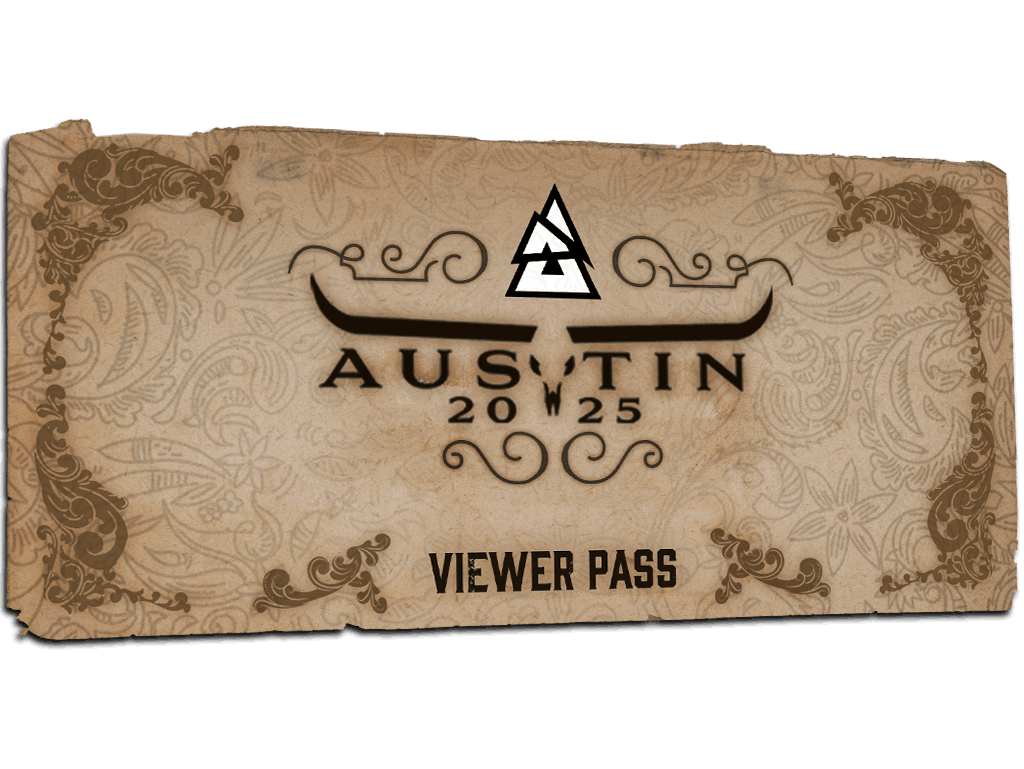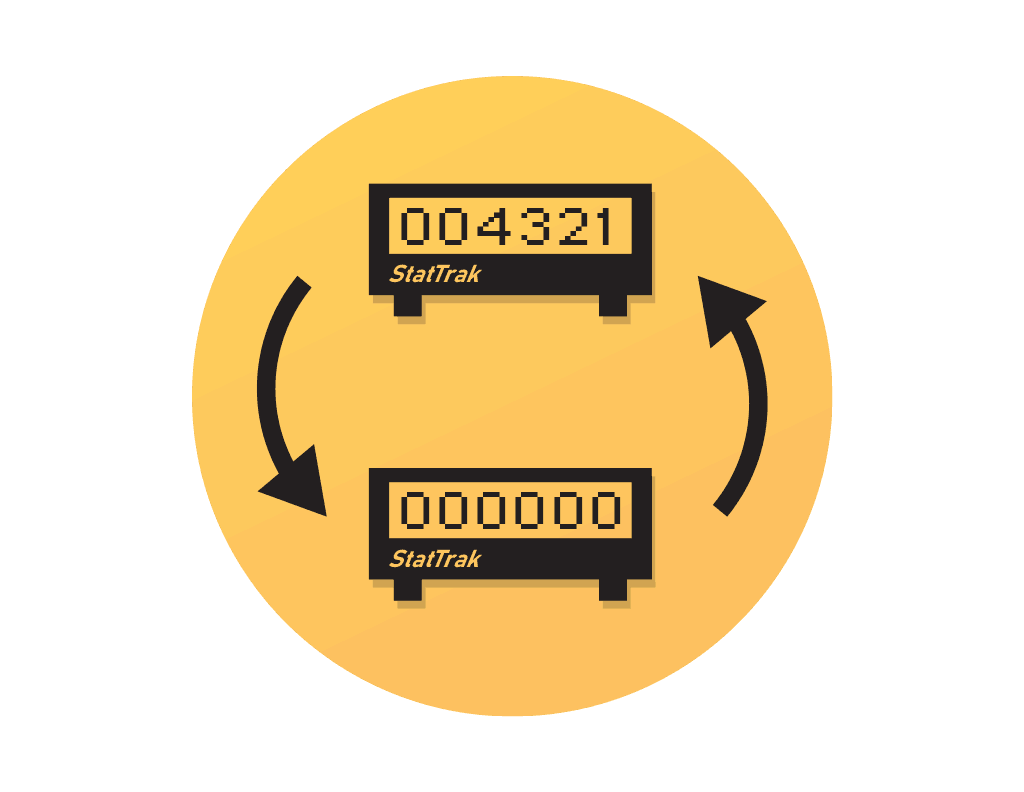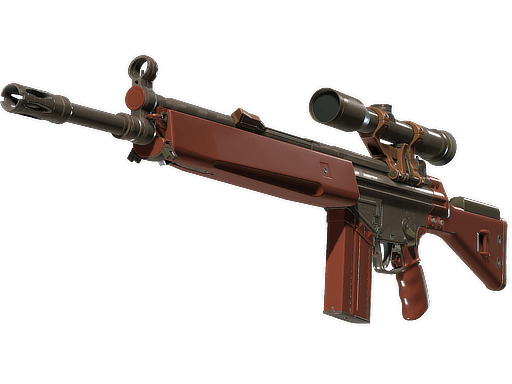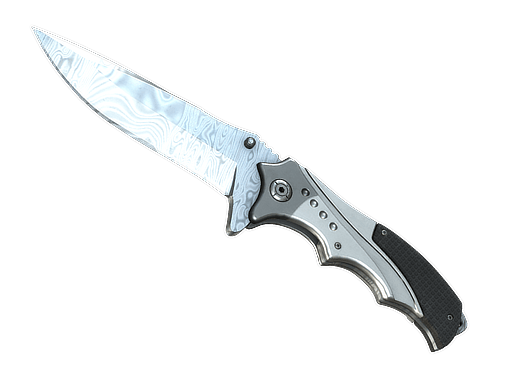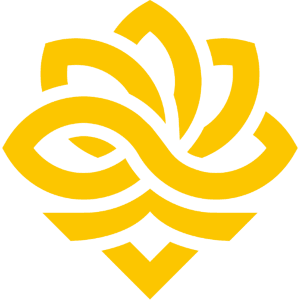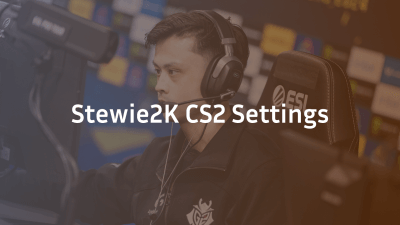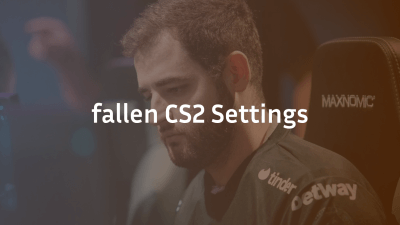Robin “ropz” Kool is widely regarded as one of the most mechanically gifted and consistent CS2 players in the pro scene. Currently playing for FaZe Clan, the Estonian rifler is known for his surgical aim, flawless movement, and exceptional game sense.
If you’re looking to emulate his playstyle or understand how the pros fine-tune their CS2 setup, this complete guide on ropz settings will walk you through everything — from his mouse sensitivity to his radar and crosshair settings.
Who is ropz?
Robin Kool, better known by his gamer tag ropz, made his debut in the professional Counter-Strike scene after a successful stint in Call of Duty. A breakout star in mousesports, ropz is now an integral part of FaZe Clan, where he continues to dominate on the global stage with consistent top-tier performances.
ropz Mouse Settings
One of the most important elements in any CS2 player’s configuration is the mouse settings. Here’s what ropz currently uses:
- DPI: 400
- Sensitivity: 1.77
- eDPI: 708
- Zoom Sensitivity: 1.00
- Hz (Polling Rate): 1000
- Windows Sensitivity: 6
- Raw Input: On
- Mouse Acceleration: Off
These low-sensitivity settings are common among pro players who value precision over fast flicks. It allows for better crosshair control, especially in high-stakes matches.
ropz Crosshair Settings
ropz uses a minimalistic, no-outline crosshair which gives clear visibility and precision:
cl_crosshair_drawoutline 0
cl_crosshairalpha 255
cl_crosshaircolor 5
cl_crosshaircolor_r 0
cl_crosshaircolor_g 255
cl_crosshaircolor_b 0
cl_crosshairdot 0
cl_crosshairgap -3
cl_crosshairsize 1
cl_crosshairstyle 4
cl_crosshairthickness 0
cl_crosshair_sniper_width 1
This compact, green crosshair is designed for precision headshots and high visibility on all maps.
ropz Viewmodel Settings
The viewmodel affects how your weapon appears on screen. ropz keeps it tight and non-intrusive:
viewmodel_fov 68
viewmodel_offset_x 2.5
viewmodel_offset_y 0
viewmodel_offset_z -1.5
viewmodel_presetpos 0
cl_bob_lower_amt 5
cl_bobamt_lat 0.1
cl_bobamt_vert 0.1
cl_bobcycle 0.98
This setup ensures his weapon doesn’t block key visual elements during gameplay.
ropz Video Settings
Graphics settings are crucial for maximizing FPS and minimizing distractions. Here are ropz’s current video settings:
- Resolution: 1280×960 (4:3 Stretched)
- Aspect Ratio: 4:3
- Scaling Mode: Stretched
- Refresh Rate: 240Hz
- Brightness: 130%
- Display Mode: Fullscreen
Advanced Video Settings:
- Boost Player Contrast: Enabled
- Multisampling Anti-Aliasing Mode: 8x MSAA
- Texture Filtering Mode: Anisotropic 8x
- Global Shadow Quality: Medium
- Model / Texture Detail: Low
- Shader Detail: Low
- Particle Detail: Low
- Ambient Occlusion: Disabled
- FidelityFX Super Resolution: Disabled
- NVIDIA Reflex Low Latency: Enabled + Boost
These settings balance performance and visibility, ensuring competitive play at high refresh rates.
ropz Launch Options
Launch options can optimize how CS2 runs. Here are ropz’s current launch commands:
-freq 240 -novid -tickrate 128 -high +fps_max 0 +cl_interp_ratio 1 +rate 786432 +cl_cmdrate 128 +cl_updaterate 128
These commands ensure smooth server communication, maximize performance, and skip unnecessary intros.
ropz Radar Settings
Radar configuration is critical for gaining spatial awareness. Here’s what ropz uses:
cl_radar_always_centered 0
cl_radar_scale 0.3
cl_hud_radar_scale 1.15
cl_radar_icon_scale_min 0.6
He prefers a zoomed-out radar that gives a broader overview of the map, helping with rotations and teammate positioning.
ropz Gear and Setup
Here is the gaming gear that ropz trusts for peak performance:
- Monitor: ZOWIE XL2546K
- Mouse: Logitech G Pro X Superlight
- Keyboard: Logitech G915 TKL
- Headset: Logitech G Pro X
- Mousepad: VAXEE PA
This premium setup complements his skillset with minimal latency and top-tier responsiveness.
Final Thoughts on ropz CS2 Settings
Adopting ropz’s CS2 settings won’t automatically make you a world-class rifler, but it will certainly give you a well-optimized starting point. These settings reflect years of competitive experience and are finely tuned for clarity, performance, and precision.If you’re climbing the ranks in CS2 and want to model your gameplay after one of the best, using ropz’s settings is a smart move.