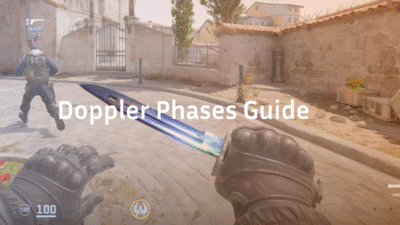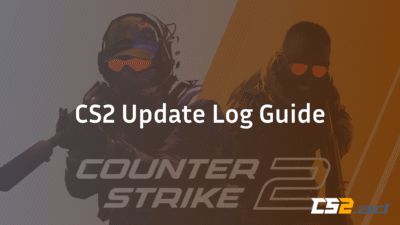Spinning in Counter-Strike: Global Offensive (CS:GO) or Counter-Strike 2 (CS2) has become one of those fun and slightly cheeky tricks that many players either use for style, AFK prevention, or just messing around. In this guide, we’ll walk you through everything: what “spin” means in this context, commands, binds, 180° tricks, legalities, and where this fits into your broader CS2 guides cluster.
We’ll cover the following keywords naturally: csgo spin, how to spin in csgo, csgo spin command, how to spin in cs2, csgo 180 bind, spinbot csgo, csgo spinbot.
Let’s dive in.
What Does “Spin” Mean in CS:GO / CS2?
When you see a player in spawn or mid-game rotating rapidly in a circle (or doing a quick 180° turn), you’re seeing “spin” in action. It could be:
- Continuous 360° spin: your camera/player model rotates in one direction non-stop.
- Quick 180° bind: a one-press key that flips your view ~180° to the other side.
- Stylish/funny movement in casual or custom servers.
Why do people spin? Some reasons:
- For fun or show-off.
- To avoid being marked AFK (away from keyboard) by rotating periodically.
- As a quick turn trick when your mouse sensitivity is low.
But: spinning doesn’t replace aim, map awareness or tactics. It’s mostly a gimmick or a fun tool.
Are Spin Commands / Spinbots Legal?
Before you go wild binding everything, it’s worth covering what’s allowed and what’s not.
- A “spinbot” typically refers to a type of cheat where a player’s model spins wildly while also having aim-assistance: that’s banned.
- By contrast, simple console commands like +right or +left that rotate your view are client side and typically do not require cheats. For example, the +right command in CS:GO lets your camera spin endlessly to the right without sv_cheats enabled.
- That said – even legal binds can annoy teammates or be considered unsporting (especially in competitive mode). Over-spinning or using it to avoid kickoff or being active can lead to reports or temporary bans for AFK behaviour.
Bottom line: Use spins responsibly, especially in public or competitive matches. Use them mostly in casual/custom settings if you’re just having fun.
How to Spin in CS:GO – Commands & Binds
Here’s the step-by-step for CS:GO (and many commands also carry over to CS2). Use with caution.

3.1 Enabling the Developer Console
- Launch CS:GO → go to Settings → Game.
- Set Enable Developer Console (~) = Yes.
- Press ~ (tilde) in-game to open the console.
3.2 Spin Commands (Continuous)
To spin continuously to the right:
+right
To stop that spin:
-right
Likewise you can use +left and -left to spin left and stop left.
3.3 Spin Binds
Instead of typing commands each time, you can bind them to a key. For example:
bind “P” “+right”
Now, pressing P starts the spin. To bind stop:
bind “O” “-right”
You can pick whatever keys—but make sure you don’t accidentally hit them mid-gunfight.
3.4 Quick 180° Bind
If you want a one-press 180° turn (especially useful when someone’s behind you and your sensitivity is low), use an alias:
alias “+spin180” “m_yaw 0.09”
alias “-spin180” “m_yaw 0.022”
bind “ALT” “+spin180”
Here: pressing ALT triggers the quick turn; releasing brings you back to normal yaw speed.
3.5 Example Table of Commands
| Action | Command / Bind example |
| Spin continuously to the right | +right |
| Stop continuous spin to the right | -right |
| Bind spin start to key “P” | bind “P” “+right” |
| Bind spin stop to key “O” | bind “O” “-right” |
| Quick 180° turn via ALT | alias “+spin180” “m_yaw 0.09″alias “-spin180” “m_yaw 0.022″bind “ALT” “+spin180” |
3.6 Tips for CS:GO Spinning
- Choose keys you won’t hit by accident (otherwise you’ll spin when you don’t want to).
- If you use continuous spin for AFK, make sure it’s in a safe environment (e.g., a custom server, not ranked).
- If you plan to use the 180° bind, practice it so it feels natural and doesn’t throw you off in gameplay.
- Remember: spinning doesn’t give you aim—so don’t rely on it to win fights.
How to Spin in CS2 – Updated Techniques
Since CS2 uses the same core engine lineage, many of the spin commands carry over—but there are extra things to keep in mind.

4.1 Basic Spin Commands in CS2
In CS2, you can still open the console (enable from Settings > Game) and use:
+right // continuous spin right
+left // continuous spin left
-right // stop spinning right
-left // stop spinning left
4.2 Binding the Commands
To bind the spin:
bind “J” “+right”
bind “K” “-right”
Pick keys that don’t conflict with your usual movement keys.
4.3 Quick 180° Turn in CS2
Same principle as CS:GO:
alias “+spin180” “m_yaw 0.09”
alias “-spin180” “m_yaw 0.022”
bind “MOUSE4” “+spin180”
Here you might choose a mouse side-button (MOUSE4) for quick reaction.
4.4 Things to Watch in CS2
- Your mouse sensitivity and DPI settings matter: a higher sensitivity means faster manual turns, which may reduce your need for binds. See pro settings for inspiration like b1t CS2 settings or yekindar CS2 settings.
- In CS2 competitive games, spinning continuously will draw attention—teammates might consider it negative behaviour if you’re not actively playing.
- Use spins primarily for fun in casual servers or when practising movement on your own.
- If you link this to your “how to get better in CS2” content: good spinning binds are part of movement drills but should not replace aim/reaction training. (See also: how to get better at CS2.)
Practical Use-Cases & When to Avoid Spinning
Good Use-Cases
- Custom servers or fun modes: want to show off or just mess around. (If you need community server tips, check our CS2 community servers guide.)
- Pre-round spawn time: when you don’t need to play yet and want to avoid being kicked for inactivity.
- Flipping quickly in certain map positions when someone flanks you (with the 180° bind). For map-specific context, see map callouts like Dust 2 callouts or Vertigo callouts.
When to Avoid
- Competitive matches where you need full focus—spinning can distract you or give away your position.
- If you’re constantly spinning just to avoid being kicked—teammates may see that as you not participating.
- Using continuous spin in a way that blocks your movement, prevents you from shooting, or delays you reacting.
Internal Links & Cluster Integration
Since you’re working on a CS2 guides cluster, here are natural spots where you could link to other relevant guides:
- When discussing movement, link to your guide on how to get better in CS2.
- When mentioning map-specific play or callouts, link to map callout guides like Vertigo callouts, Dust 2 callouts, Nuke callouts or Anubis callouts.
- When you mention sensitivity and settings, link to pro-settings guides such as b1t CS2 settings, yekindar CS2 settings, or other pro configs like shroud CS2 settings.
- When talking about server types or practice, link to community/server resources like CS2 community servers guide and the CS2 surf servers.
Just ensure the link is relevant in context—not forced.
FAQ
Q1: Will I get banned for using a spin bind or the +right command?
A: No, not generally—because these are client-side console commands and do not require cheats (sv_cheats 1). However, if you paired spinning with aim-hacks or weird movements causing you to look like a cheat, you could draw a report. Use responsibly.
Q2: How do I unbind a spin command if I messed up?
A: In the console, type:
unbind “P” // if you bound spin to P
Or remove the alias or bind from your autoexec.cfg file if you placed it there.
Q3: Is spinning useful competitively?
A: Rarely. The 180° quick-turn bind might help in rare scenarios (someone behind you). But constant spinning for style in competitive will usually hurt your gameplay more than help.
Q4: Can I spin in community/custom servers safely?
A: Yes. These servers often allow more freedom for fun binds. Just be mindful of the server rules (some servers may kick you for being inactive even if you’re spinning). For server practice and demo commands, see our [CS2 practice commands and demo controls guides](https://blog.cs2.ad/cs2-practice-commands/ and https://blog.cs2.ad/demo-controls-cs2/).
Final Thoughts
Spinning in CS:GO and CS2 is a fun tool in your movement toolbox—whether you want a cool entrance, avoid being flagged as AFK, or just pull off a slick 180° flip. But remember: it’s not a substitute for aim, map knowledge or communication.
Use your binds wisely, practice them so they feel natural, and especially use them in the right mode (casual/custom vs competitive). With the right balance, your “spin game” can add flair without hurting your core gameplay.
Enjoy the spins—and may your binds be clean, your reactions sharp, and your games fun.