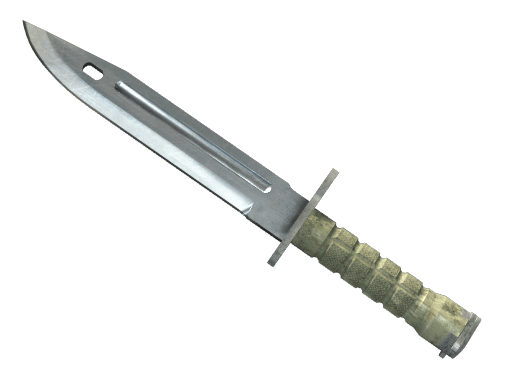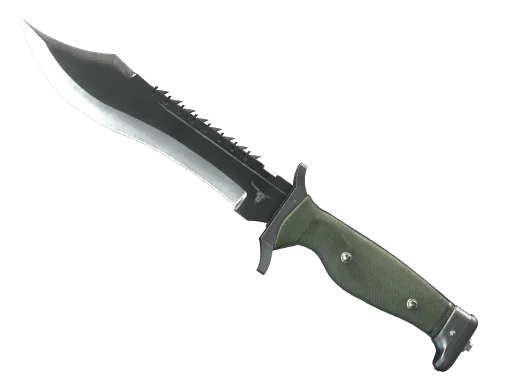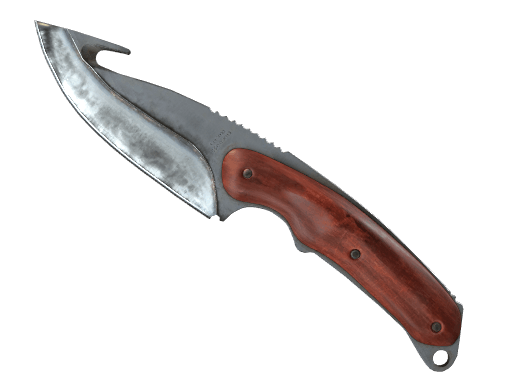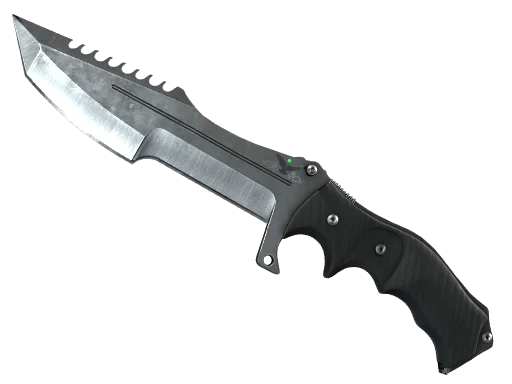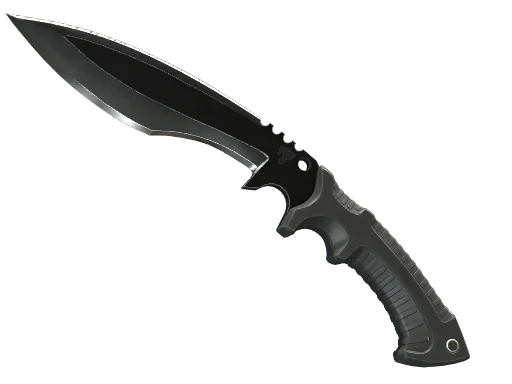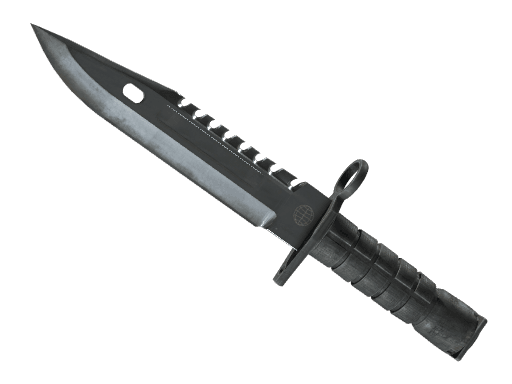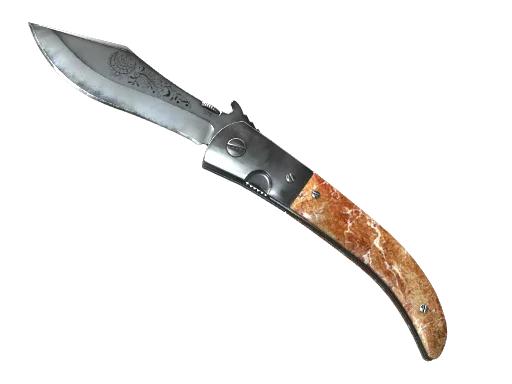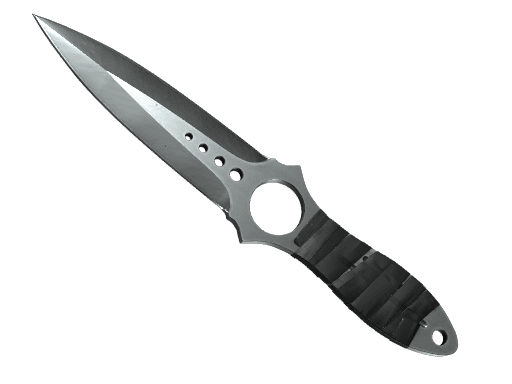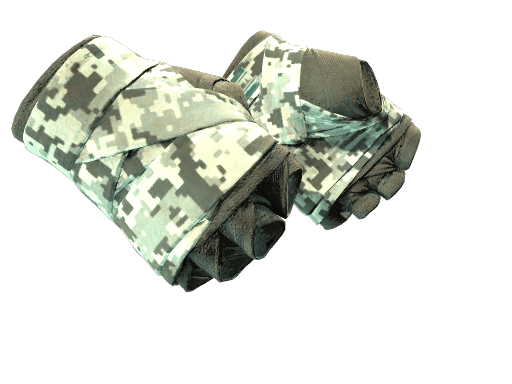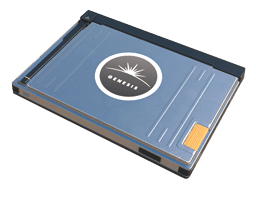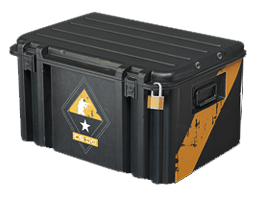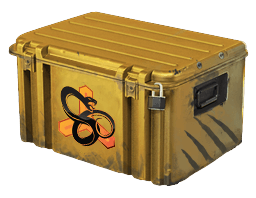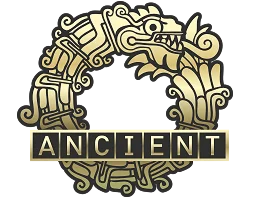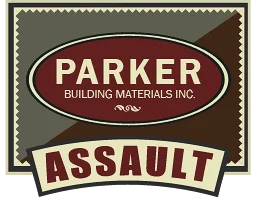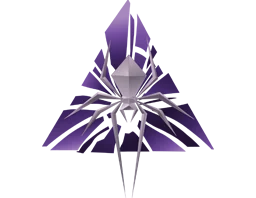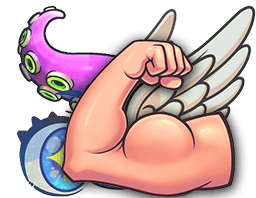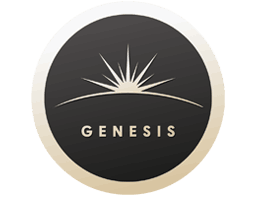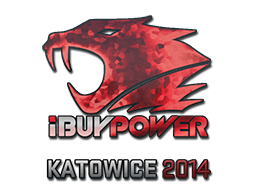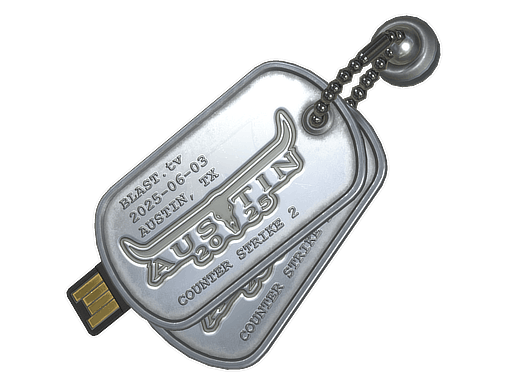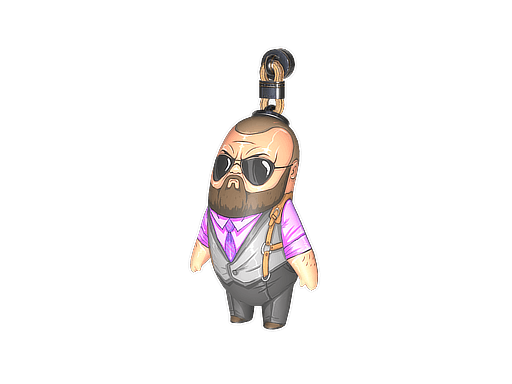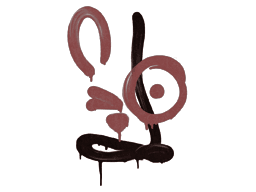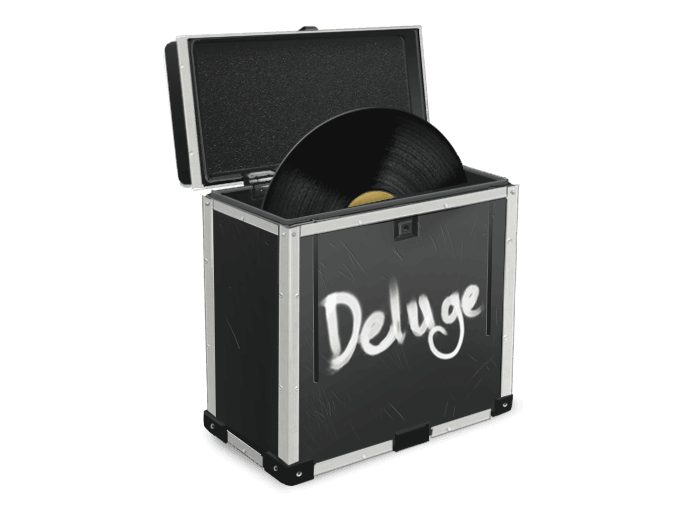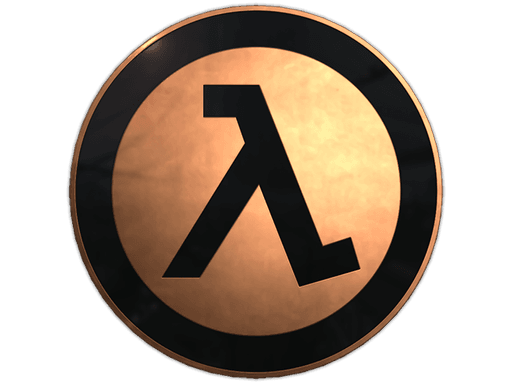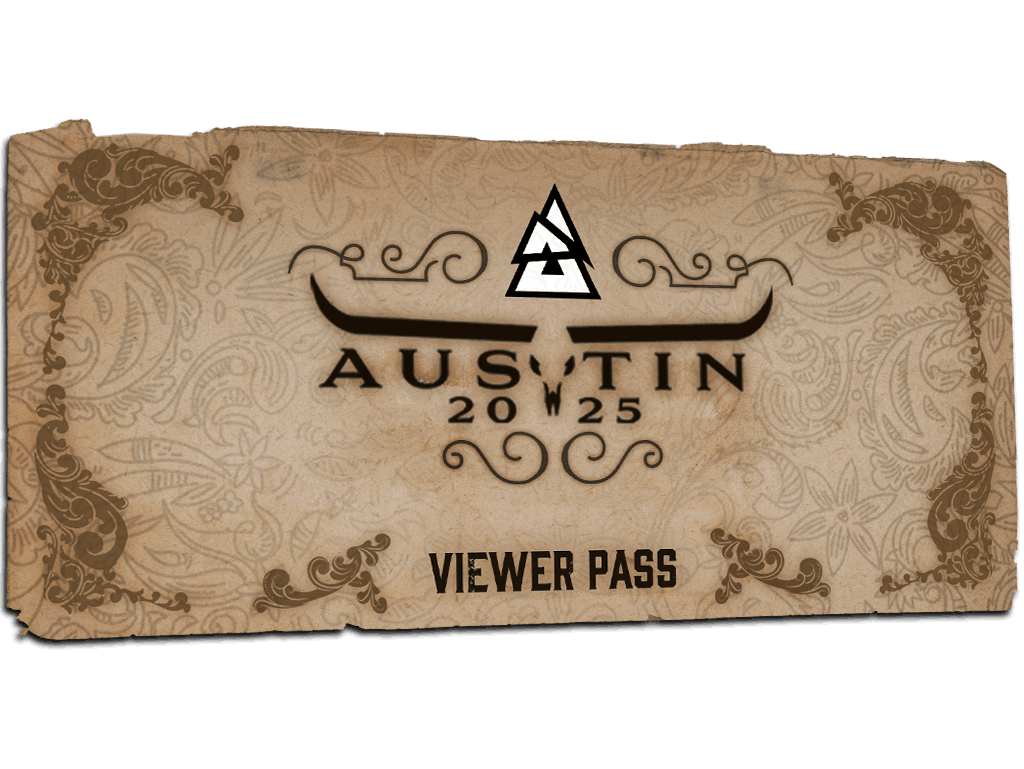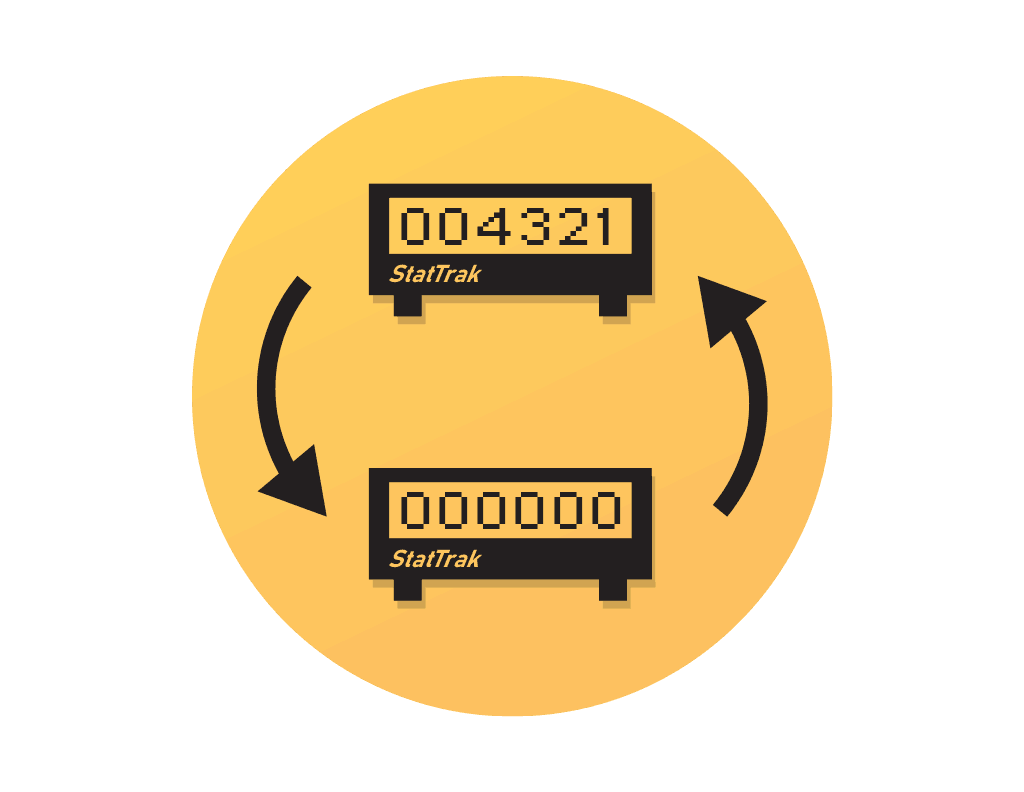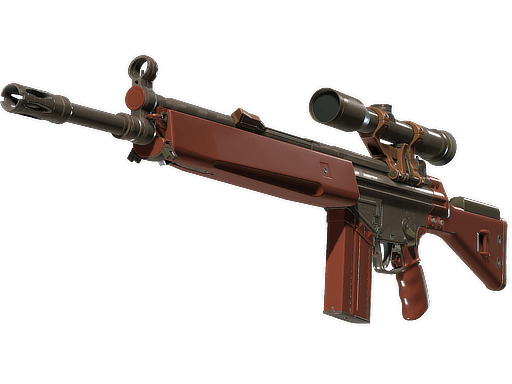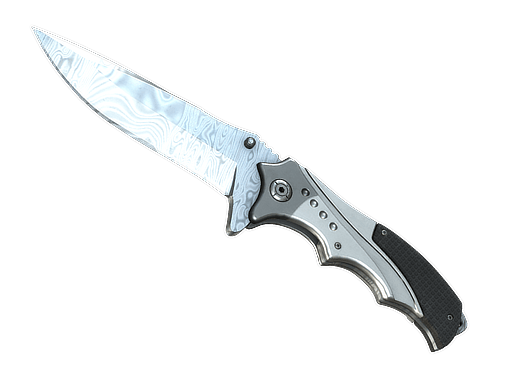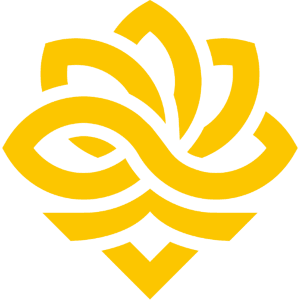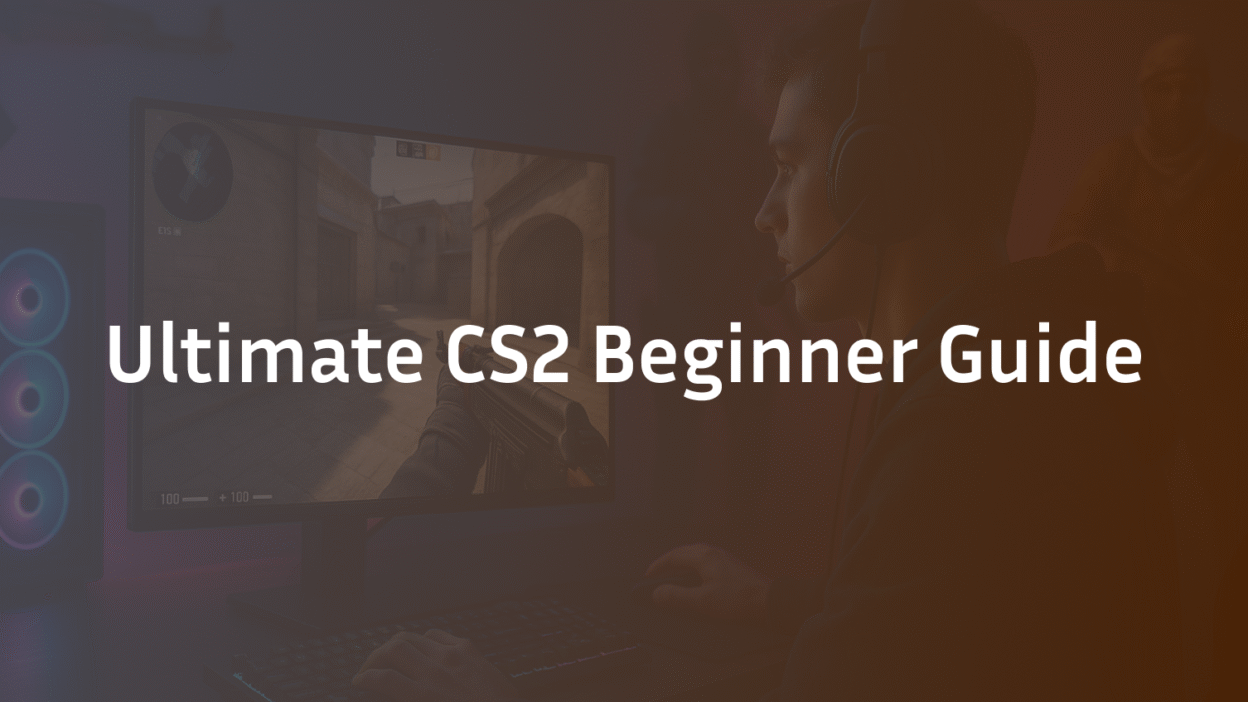Introduction
Starting in Counter-Strike 2 can feel overwhelming. You’re thrown into a high-stakes, tactical environment where every decision matters—and experienced players don’t go easy on newcomers. But with the right guidance, you can shorten the learning curve dramatically. This CS2 beginner guide is designed to help you build a strong foundation in core mechanics, game sense, and strategy. Whether you’re completely new to tactical shooters or transitioning from another game, you’ll find actionable advice here to elevate your gameplay, win more rounds, and—most importantly—have more fun doing it.
Understanding CS2: More Than Just a Shooter
Counter-Strike 2 is a team-based, objective-first tactical shooter. Unlike run-and-gun games, success here depends on precision, communication, and smart decision-making. Two teams—Terrorists (T) and Counter-Terrorists (CT)—compete in rounds to either plant/defuse a bomb or eliminate the opposing team.
The game is built on a deep mechanical foundation, including recoil control, spray patterns, and movement mechanics. Understanding these is non-negotiable if you want to improve. Additionally, knowledge of economic management and utility usage often separates beginners from experienced players.
Essential Game Settings for New Players
Before jumping into matches, optimize your settings. This isn’t about copying pros—it’s about eliminating distractions and ensuring consistency.
Start with mouse sensitivity. Too high, and you’ll over-aim; too low, and you can’t react quickly. A good starting point is 800 DPI with an in-game sensitivity between 1.0 and 1.5. Enable raw input in settings to bypass Windows mouse acceleration and ensure 1:1 tracking.
Video settings should prioritize performance over visuals. Set most options to low or medium, but keep shaders and model detail high to distinguish enemies clearly. A high frame rate (150+ FPS) is more valuable than fancy effects. For audio, use stereo mode and familiarize yourself with directional footsteps and utility sounds—sound awareness wins rounds.
If you want to dive deeper into optimal configurations, consider reviewing ZywOo CS2 Settings, Crosshair & Configs Guide or s1mple’s CS2 Settings for inspiration.
Core Mechanics: Movement, Aim, and Utility
Mastering Movement and Counter-Strafing
Movement in CS2 is deliberate. Unlike many shooters, you’re inaccurate while moving. Learn to counter-strafe—tap the opposite movement key to stop instantly before shooting. For example, if moving right with “D,” tap “A” to halt and fire accurately. Practice this in an empty server until it becomes muscle memory.
Aim Training and Crosshair Placement
Your crosshair should always be at head level, where enemies are likely to appear. Crosshair placement is the simplest way to win more duels—you aim less if your crosshair is already positioned correctly. Combine this with short, controlled bursts to manage spray patterns. The AK-47 and M4A4 have predictable patterns; learn them through dedicated aim training routines like Aim Lab or CS2’s built-in workshop maps.
Using Grenades Effectively
Utility usage can change the outcome of a round. Smoke blocks lines of sight, flashbangs blind opponents, molotovs flush out enemies, and HE grenades deal damage. Learn at least one smoke for each bombsite on active duty maps like Mirage or Inferno. For example, check the CS2 Mirage Smokes Essential Guide 2025 for reliable setups.
Building Game Sense: Positioning, Communication, and Economy
Positioning and Angles
Always play near cover and avoid open areas. Expose yourself to one angle at a time—a concept called “slicing the pie.” This minimizes the number of enemies who can see you simultaneously. Peeking safely involves using A-D movement to quickly glimpse corners without overcommitting.
Team Communication and Roles
Call out enemy positions clearly and concisely. Even without a microphone, use the built-in ping system. As you improve, you’ll naturally gravitate toward roles like entry fragger, support, lurker, or sniper. Don’t worry about specializing early—focus on fundamentals first.
Economy Management
Pay attention to your team’s cash. If teammates are saving, don’t buy an expensive rifle. Pistol rounds, eco rounds, and full buys dictate what you purchase. The goal is to maximize your team’s spending power over multiple rounds.
Map Knowledge and Callouts
Knowing map callouts is crucial for communication. Learn the basic locations on popular maps like Dust 2, Mirage, and Inferno. For example, on Dust 2, positions like “Long A,” “Catwalk,” and “B Tunnels” are common callouts. Study detailed guides like the CS2 Dust 2 Callouts Guide or Inferno Callouts – Updated for CS2 Version to accelerate your learning.
Understanding sightlines and common enemy positions will help you anticipate attacks and survive longer. Spend time exploring maps offline or in practice modes to build map familiarity.
Developing a Practice Routine
Consistency beats intensity. Warm up before matches with aim training maps or deathmatch modes. Focus on recoil control, flick shots, and tracking. Use CS2 Deathmatch to practice in a low-stakes environment.
Include utility practice in your routine. Learn one new smoke or flash each week. Revisit CS2 Smoke Practice Commands to streamline this process.
Review your demos to identify mistakes. Are you often caught off guard? Is your crosshair placement low? Self-analysis is a powerful tool for improvement.
Advanced Tips for Continuous Improvement
Once you’ve mastered the basics, focus on nuance. Understand weapon selection—when to use an SMG vs. a rifle. Study grenade lineups for clutch situations. Learn from professionals by watching matches or reading config breakdowns like m0NESY CS2 Settings.
Stay updated with meta changes. CS2 evolves, and so should you. Follow patch notes and community discussions to keep your knowledge fresh.
Conclusion
Becoming proficient in CS2 takes time, but with deliberate practice and the right foundation, you’ll see steady progress. Focus on crosshair placement, movement mechanics, and utility usage first. Communicate with your team, manage your economy, and continually refine your skills.
Ready to dive deeper? Explore our CS2 Maps Guide 2025 or learn how to Check Your CS2 Stats to track your improvement.
Got questions? Check the FAQ below or leave a comment!
FAQ
What is the most important skill for beginners in CS2?
Crosshair placement is the most critical skill for new players. Keeping your crosshair at head level and pre-aiming common angles reduces the need for flick shots and increases your chances of winning duels. Combine this with basic counter-strafing to maintain accuracy while moving.
How can I improve my aim quickly?
Dedicate 15–20 minutes daily to aim training. Use workshop maps like Aim Botz or Yprac to practice spray patterns, flick shots, and tracking. Follow this with deathmatch sessions to apply these skills in combat-like scenarios. Consistency is key—small daily practice is more effective than occasional long sessions.
What should I buy in the pistol round?
As a CT, buy a kit if someone else hasn’t; otherwise, opt for utility like a smoke or flash. As a T, consider buying armor to reduce flinch and improve survivability. Avoid spending all your money—pistol round wins set up your economy for subsequent rounds.
How do I deal with toxic teammates?
Use the mute button liberally. Focus on your own gameplay and communication. If harassment continues, report them through Steam or CS2’s reporting system. Remember, maintaining a positive mindset helps you perform better.
Are there any must-know console commands?
Yes. Commands like cl_showpos 1 (to show velocity) and practice grenade commands are useful. For a full list, refer to CS2 Smoke Practice Commands or CS2 Bhop Commands.
How does the ranking system work in CS2?
CS2 uses a visible Elo-style rating in Premier mode and traditional ranks in Competitive. Winning matches increases your rating; losing decreases it. Performance matters, but wins are the primary factor. For more details, see CS2 Ranks & Premier Rating.