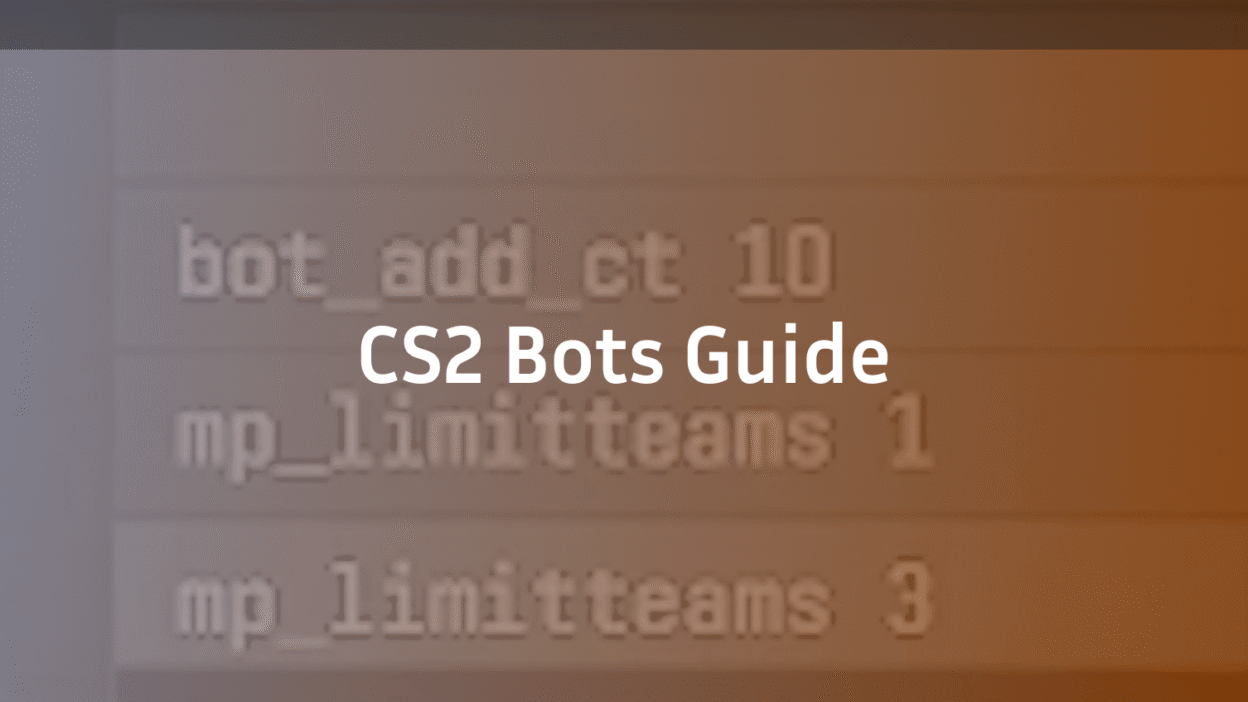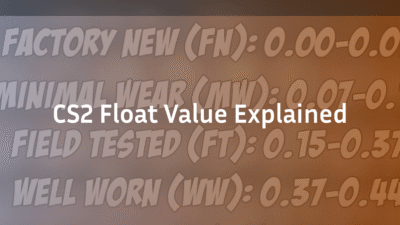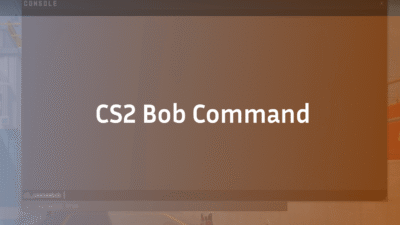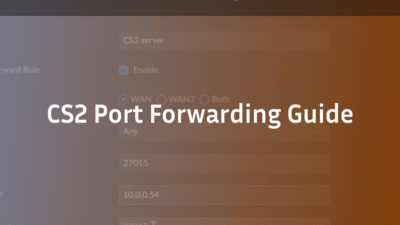Introduction: The Hidden Power of Bots in CS2
Most CS2 players dismiss bots as filler AI — placeholders for real teammates in casual lobbies. But in reality, CS2 bots are one of the most effective training tools you have.
With the right commands, you can:
- Sharpen aim against moving targets.
- Practice executes without teammates.
- Rehearse utility with frozen enemies in exact positions.
- Run retake drills under time pressure.
In this guide, we’ll cover all the essential commands, map-specific training setups (Mirage, Overpass, Inferno, Dust 2, Nuke, Vertigo, Anubis), pro-player insights, and FAQs. By the end, you’ll know how to transform CS2 bots into your personal sparring partners.
What Makes Bots in CS2 Different?
In CS:GO, bots were often criticized for poor AI, sluggish reactions, and predictable pathing.
CS2 bots (as of 2025) are noticeably improved:
- Faster reaction times on higher difficulties.
- Better weapon handling, especially rifles and pistols.
- Smarter positioning in common chokepoints.
However, they still lack creativity — you won’t see advanced grenade usage or surprise rotations. This makes them ideal for mechanics and drills, but not for simulating human-level tactics.
Bot Commands in CS2 (Cheat Sheet)
Here’s a quick reference table for the most important bot commands:
| Command | Function | Use Case |
|---|---|---|
| bot_add | Add a bot | Fill empty slots |
| bot_add_ct | Add CT bot | CT side practice |
| bot_add_t | Add T bot | T side practice |
| bot_kick | Remove bots | Reset setups |
| bot_difficulty 0-3 | Set difficulty | Easy → Expert |
| bot_stop 1 | Freeze bots | Utility drills |
| bot_place | Place the bot at the crosshair | Custom positioning |
| bot_dont_shoot 1 | Disable shooting | Lineup practice |
| mp_autoteambalance 0 | Stop rebalancing | Custom scenarios |
| mp_limitteams 0 | No team limits | Spawn multiple bots |
For advanced setups, enable cheats with sv_cheats 1.
Bot Difficulty Explained
- 0 – Easy: Barely shoot back; best for beginners.
- 1 – Normal: Slightly more reactive, but predictable.
- 2 – Hard: Stronger aim; useful for consistent practice.
- 3 – Expert: Fast reaction times; good for simulating top-level duels.
Example: On CS2 Overpass Callouts Guide, use Expert bots on A Long to practice long-range tapping and counter-strafing.
Map-Specific Bot Training Drills
This is where bots shine: simulating real scenarios across competitive maps.
Mirage – Mid Control & A Site Executes
- Mid Control Drill:
- Place bots at the Connector, Catwalk, and Window.
- Throw Window smoke + Catwalk flash.
- Clear angles methodically.
- Reference: Mirage Callouts – Updated for CS2
- A Execute Drill:
- Spawn bots at Ticket Booth, Jungle, and Under Balcony.
- Freeze them with bot_stop 1.
- Smoke CT + Jungle, flash over A.
- Push the site and clear systematically.
Overpass – Long Aim Duels & B Site Retakes
- Long Duels:
- Add Expert bots at A Long + Bathrooms.
- Practice counter-strafing and taps at range.
- B Retake:
- Add bots at Pillars, Heaven, and Monster.
- Let them plant.
- Retake from CT with utility.
- Reference: CS2 Overpass Callouts Guide
Inferno – Banana Control & Arch Smokes
- Banana Control:
- Place bots at Car, Sandbags, and CT.
- Molotov Sandbags, nade Banana, flash deep.
- Fight for control with AK/M4.
- A Site Execute:
- Freeze bots in the Pit and Balcony.
- Practice Arch + Library smokes.
- Execute with flashes through the Apartments.
- Reference: Inferno Callouts – Updated for CS2 Version.
Dust 2 – Mid to B Split & Long Cross
- Mid to B:
- Place bots in CT, B Doors, and Site.
- Throw Xbox smoke, flash CT, push from Tunnels + Mid.
- Long A Cross:
- Place bots at Car, Pit, and A Site.
- Smoke Cross, flash over Long.
- Reference: CS2 Dust 2 Callouts Guide: Updated.
Nuke – Outside Smokes & Ramp Holds
- Outside Wall of Smokes:
- Place bots at Garage, Secret, Heaven.
- Practice 3-smoke lineup for Outside.
- Push Secret while clearing the Garage.
- Ramp Defense Drill:
- Add bots at Ramp + B Site.
- Practice rotations between A and B.
- Reference: Nuke Callouts – Interactive Map Guide for CS2.
Vertigo – A Ramp Push & Mid Control
- A Ramp Push:
- Place bots at Sandbags, A Site, Short.
- Molotov Sandbags, flash Short.
- Push the ramp with full execution.
- Mid Control:
- Add bots at Mid, B Stairs.
- Smoke Mid boxes, flash deep, clear with rifles.
- Reference: CS2 Vertigo Callouts.
Anubis – A Main Control & B Execs
- A Main Control:
- Place bots at Heaven, Water, and Default.
- Early molotov + flash to push Main.
- B Execute:
- Freeze bots at Default, Bridge, Heaven.
- Smoke Bridge + CT, flash Heaven, push site.
- Reference: CS2 Anubis Callouts – Interactive Map Guide.
Pro-Player Training with Bots
Many professionals still warm up with bots before matches. For example:
- s1mple’s CS2 Settings for flick aim.
- NiKo’s CS2 Settings for precise tapping.
- ZywOo’s CS2 Settings for hybrid AWP/Rifle practice.
Pairing pro configs with bot drills ensures you replicate their muscle memory while adapting to your own style.
Advanced Training Routines
- Warmup (10 mins): Add 10 bots; practice taps and sprays.
- Utility (15 mins): Freeze bots; rehearse 5–10 smokes.
- Clutch (10 mins): Add 3–5 bots, practice solo CT retakes.
- Crosshair Routine: Train bots vs. ropz’s CS2 Settings for fluid positioning.
Limitations of Bots
- Predictability: Bots don’t adapt mid-round.
- Weak Utility: Limited smoke/flash use.
- No team tactics: No fakes, rotations, or boosts.
That’s why bots should supplement, not replace, scrims or deathmatch.
Conclusion
CS2 bots are far from “just practice dummies.” With the right commands, setups, and map-specific drills, they help you:
- Sharpen aim consistency.
- Perfect utility lineups.
- Rehearse, execute, and retake under pressure.
FAQ
Q1: Do bots buy armor and rifles in CS2?
Yes, in standard matches, bots follow economy rules and buy weapons/armor.
Q2: Can bots clutch in CS2?
Yes — on Expert difficulty, bots can win 1vX scenarios if you walk into their crosshair.
Q3: Are bots better for warmup or strategy practice?
Bots are perfect for warm-up and utility practice. For strategy, they’re placeholders.
Q4: Do CS2 bots use grenades?
They occasionally use flashes and smokes, but not with human-level tactics.
Q5: What’s the best bot difficulty for training?
- Hard (2): Balanced training.
- Expert (3): Simulates sharp duels at higher levels.