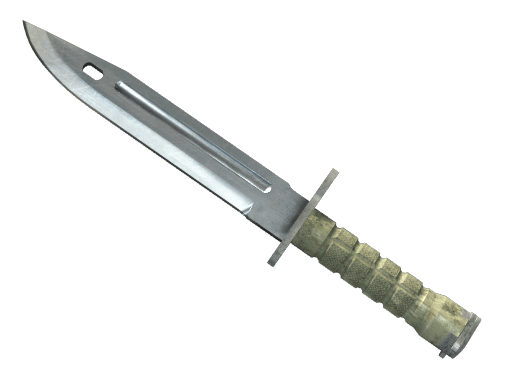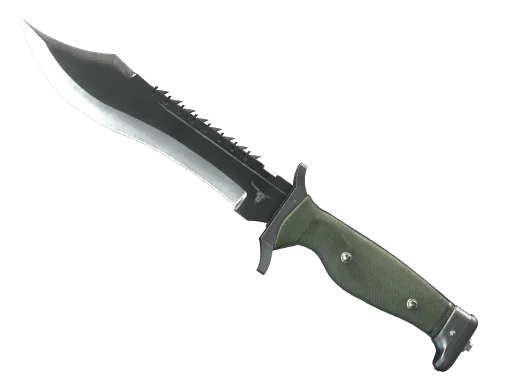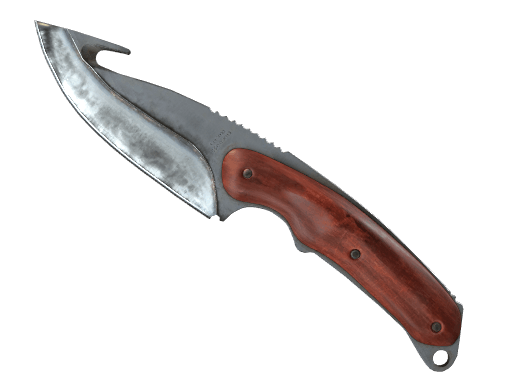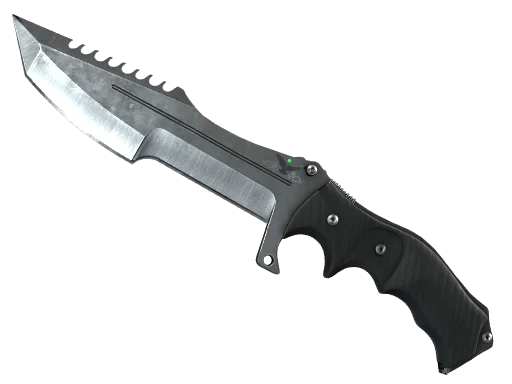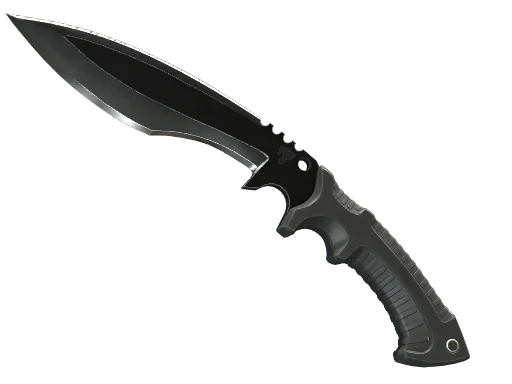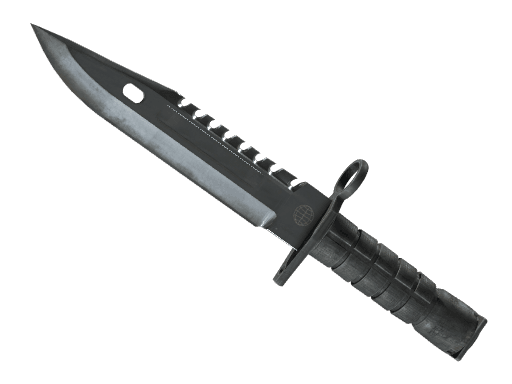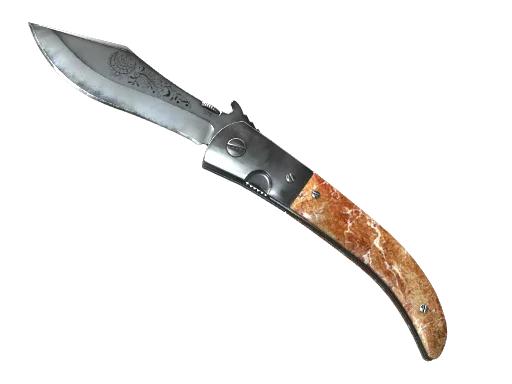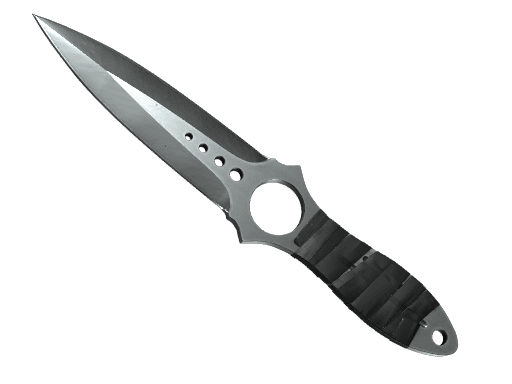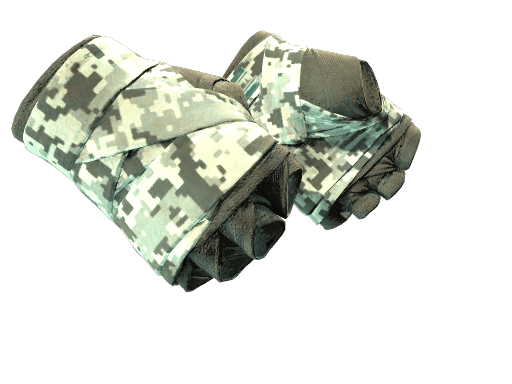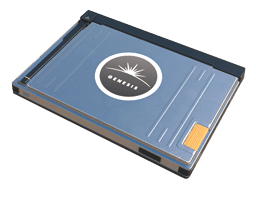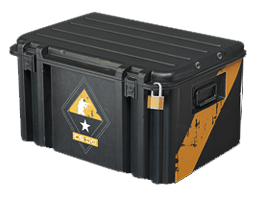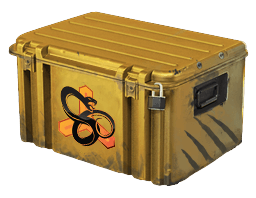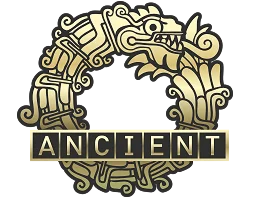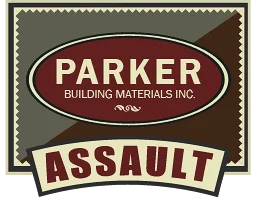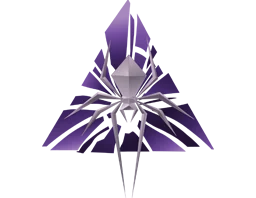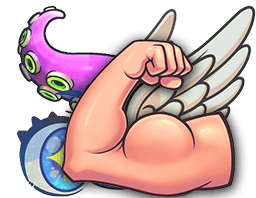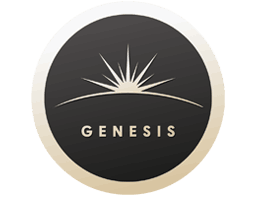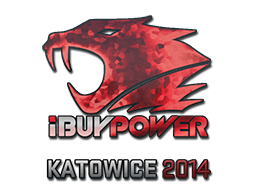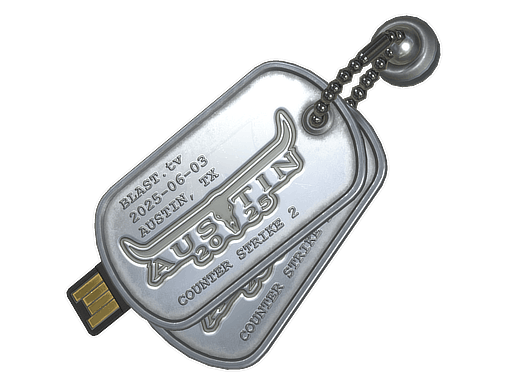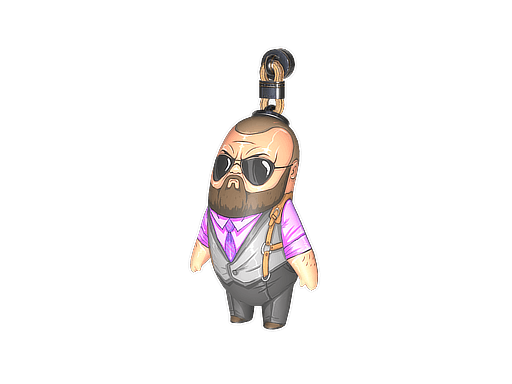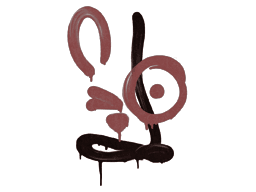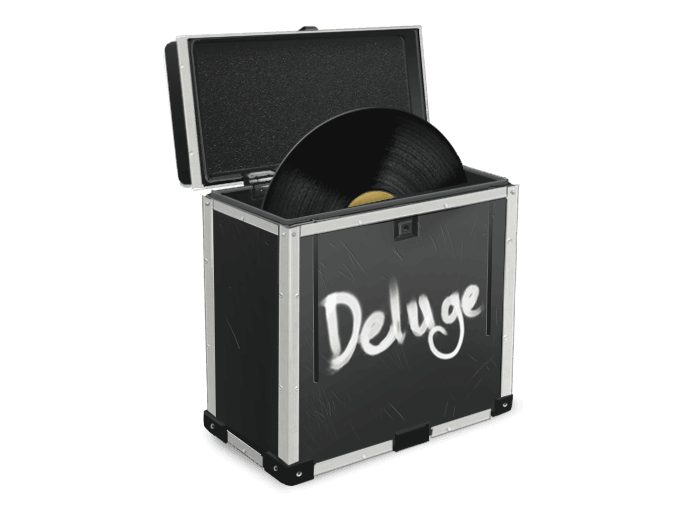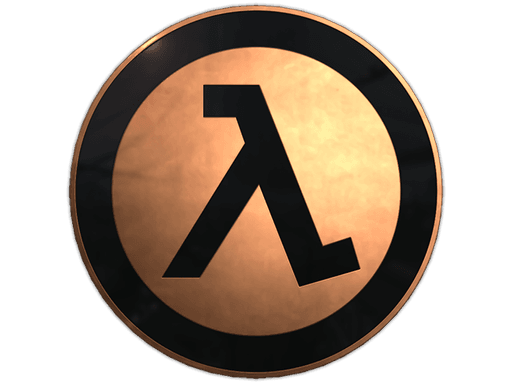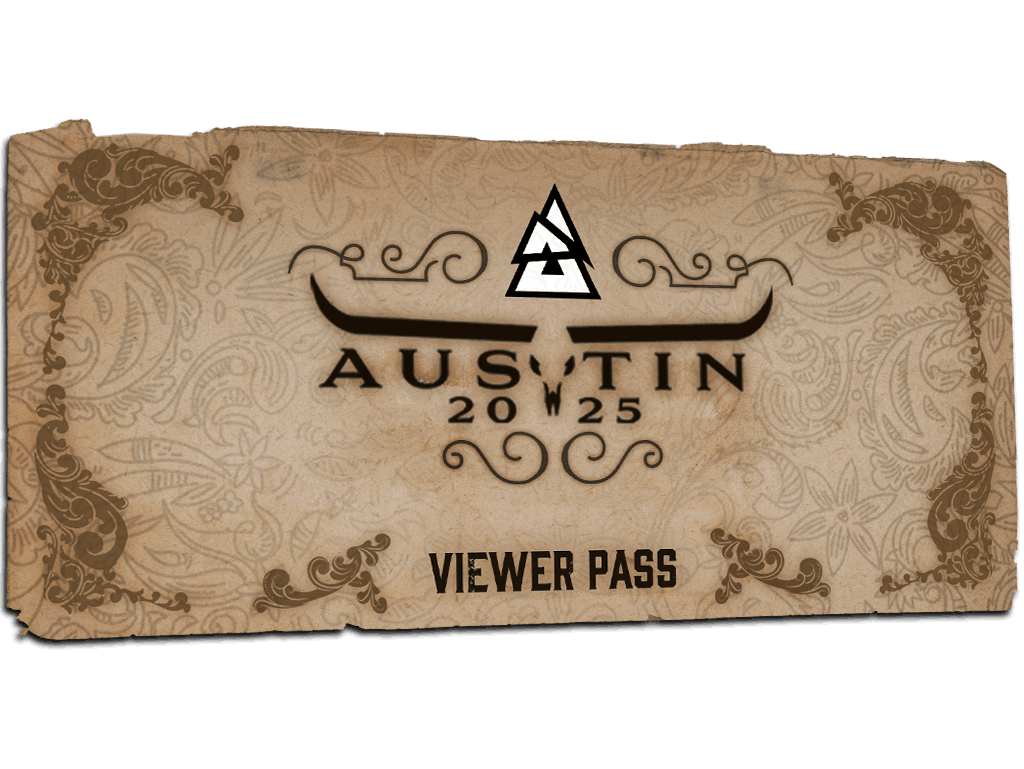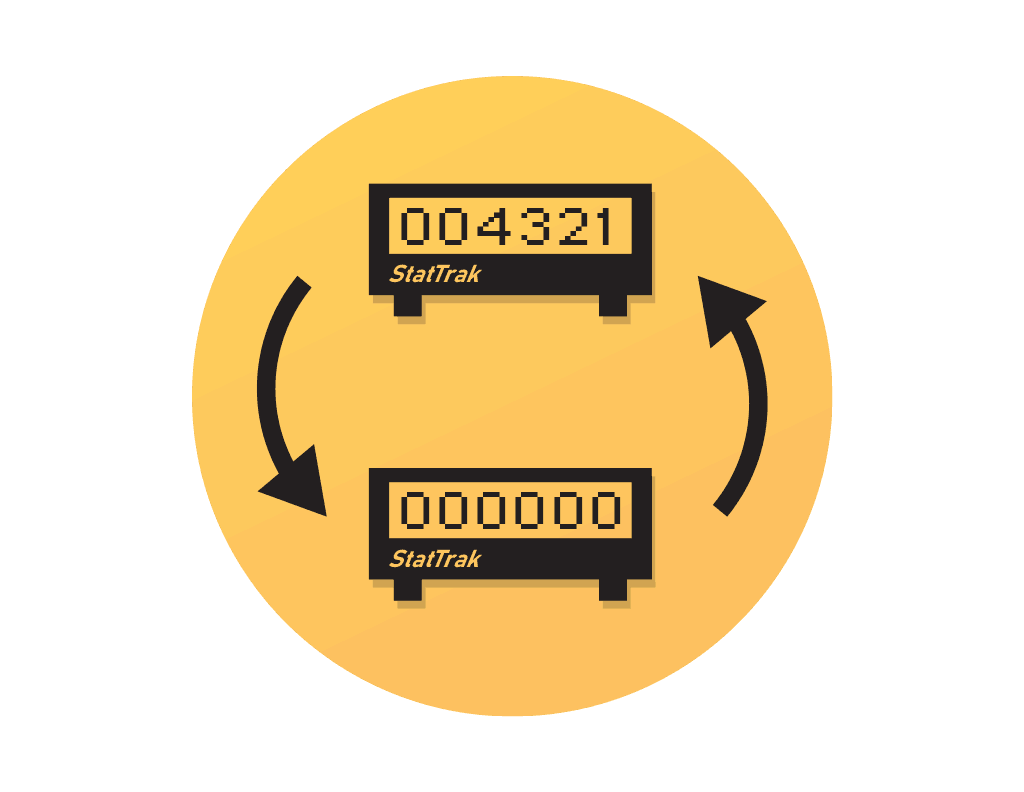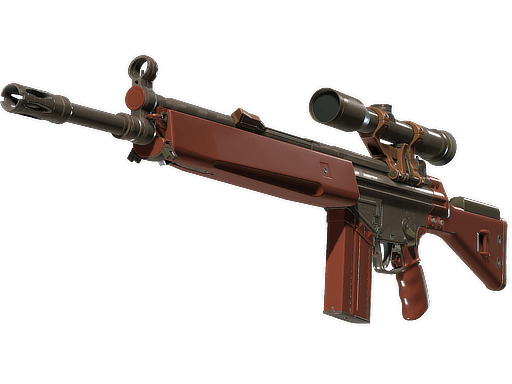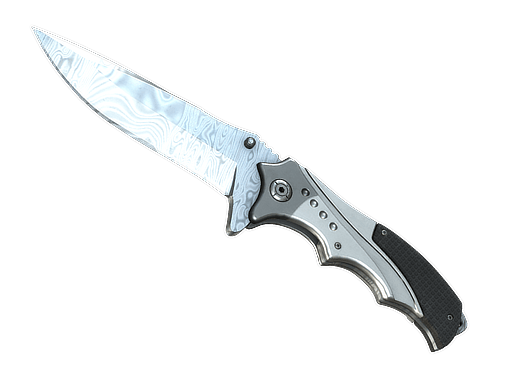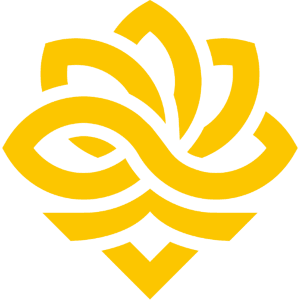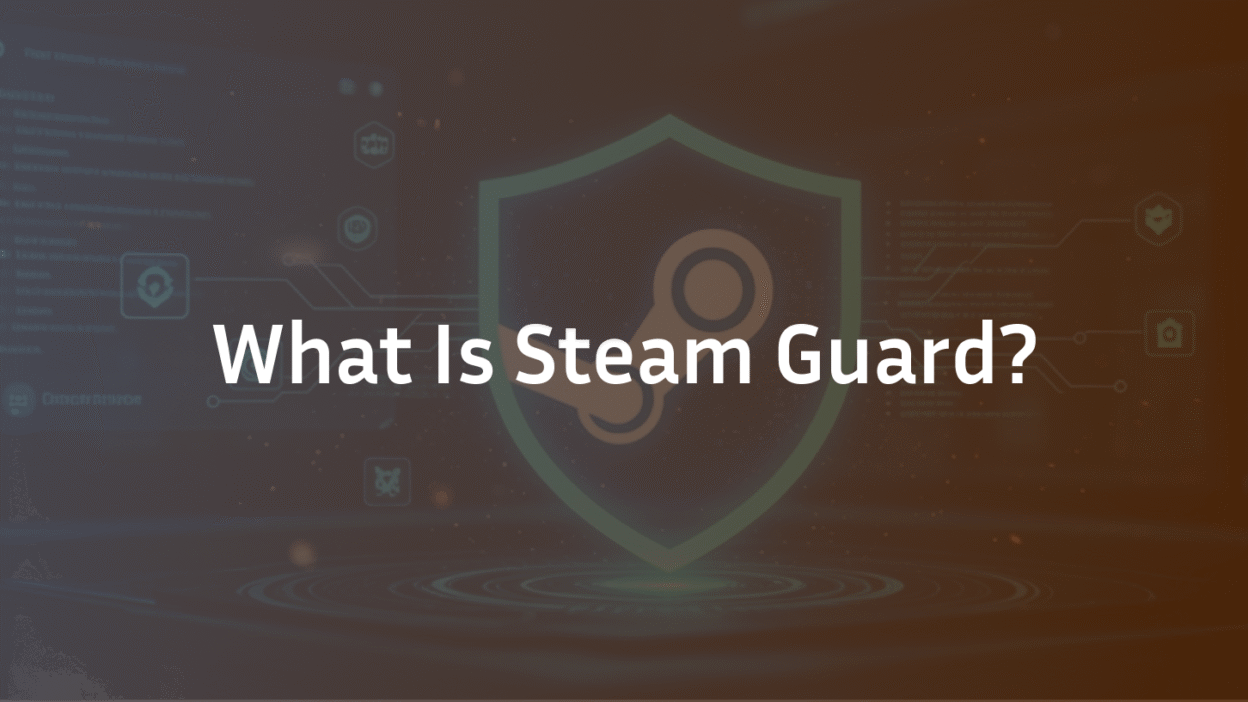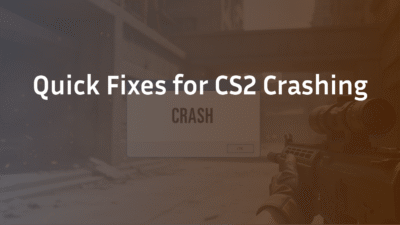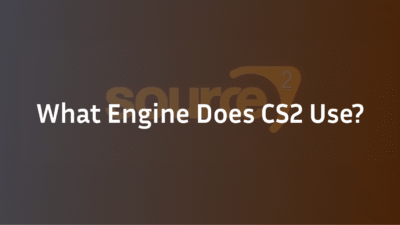Steam Guard is Valve’s two-factor authentication (2FA) system, designed to be the digital shield for your Steam account. Think of it as a required second key, beyond your password, that stops hackers from accessing your games, items, and friends list. For any serious gamer, especially those invested in CS2 skins and trading, understanding Steam Guard isn’t just optional—it’s essential for protecting your digital inventory from theft.
This guide will demystify everything: from how the Mobile Authenticator works and why it eliminates the dreaded 15-day trade hold, to step-by-step setup and critical recovery steps if you lose your phone. Let’s lock down your account.
How Steam Guard Works: Mobile Authenticator vs. Email
At its core, Steam Guard adds a second layer of proof that you are the true owner of your account. When you log in from a new device or attempt a sensitive action like trading, it requires a unique, time-sensitive code that only you can access. This simple step blocks over 99% of automated attacks. There are two main versions of Steam Guard, but one is clearly the modern standard.
The Steam Guard Mobile Authenticator (The Gold Standard)
The Steam Guard Mobile Authenticator is the full, feature-rich version of 2FA, delivered through the official Steam mobile app. Instead of waiting for a potentially slow email, it generates a secure, time-based one-time password (TOTP) directly on your phone.
- How it Works: Once linked to your account, the app generates a new 5-digit code every 30 seconds. You enter this code when prompted to authorize a login.
- Push Notifications: For even faster approval on actions like trades or market listings, you can receive a push notification. With one tap on your phone, you can “Approve” or “Deny” the action instantly.
- Eliminates Trade Holds: This is its biggest benefit for CS2 traders. Using the Mobile Authenticator removes the 15-day trade and market hold on your items, allowing for instant, secure transactions.
The Legacy Email Authenticator
Before the mobile app was widespread, the Email Authenticator was the only option. It functions by sending a verification code to your registered email address whenever a new login is detected.
While better than no 2FA at all, it has significant drawbacks:
- Slower: You are dependent on your email’s delivery speed, which can be delayed.
- Less Secure: If a hacker compromises your email account, they can intercept these codes and potentially bypass the security.
- Imposes Trade Holds: Even with this enabled, any trade or market sale you confirm will be subject to a 15-day cooldown period to protect against hijackers.
Mobile vs. Email Authenticator: A Direct Comparison
| Feature | Mobile Authenticator | Email Authenticator |
|---|---|---|
| Ease of Use | Very High (Push notifications) | Medium (Manual email checking) |
| Security Level | Very High (Code on separate device) | Medium (Dependent on email security) |
| Trade/Market Hold | None (Instant) | 15 Days |
| Login Speed | Fast (Code in app) | Slow (Wait for email) |
| Recovery Process | Standard (Via email/SMS) | Standard (Via email) |
As you can see, the Mobile Authenticator is superior in every way that matters to a modern gamer. It’s the only method that provides both top-tier security and full access to Steam’s social and economic features without frustrating delays. For a seamless experience, especially if you’re active in the CS2 community market, upgrading is non-negotiable.
Now that we’ve seen the two types, let’s break down the concrete security benefits this system provides and what it’s actively protecting you from.
Core Security Benefits: What Steam Guard Actually Protects You From
Enabling Steam Guard isn’t just a bureaucratic checkbox; it’s a powerful defensive tool. For CS2 players with valuable inventories, it’s the difference between keeping your prized skins and losing them to a thief in another country. Let’s break down the specific threats it neutralizes.
- Credential Stuffing Attacks: Many people reuse passwords across different sites. When a non-gaming site gets hacked, bots automatically test those stolen email/password combinations on Steam. Without Steam Guard, they get instant access. With Steam Guard, they are stopped dead at the code prompt, even if they have your correct password.
- Phishing Scams: Sophisticated phishing sites mimic the Steam login page. You might think you’re signing into Steam, but you’re actually handing your credentials to a scammer. The moment they try to use your login, Steam Guard requires a code from your physical phone—a code they don’t have. This renders the stolen password useless. This is a key part of staying safe, especially in a competitive environment where understanding CS2 roles is crucial for teamwork.
- Session Hijacking: In rare cases, a malicious software or network exploit can steal your active login “session.” Steam Guard can be set up to require re-authentication for sensitive actions, preventing a hijacker from immediately changing your password or initiating trades.
- Inventory Theft: This is the most tangible benefit. A compromised account is instantly stripped of all tradable and marketable items. Steam Guard is the primary barrier preventing attackers from logging in and sending all your CS2 skins to their own accounts. It is the cornerstone of protecting your investment, especially if you follow a CS2 weapon tier list to acquire the best-looking gear.
In short, Steam Guard protects your identity, your games, and your financial investment in your inventory. It’s a simple step that massively raises the difficulty for any attacker. Of course, this security has a direct and crucial impact on one of Steam’s most popular features: trading. Let’s explore the critical link between Steam Guard and the mechanics of item trading.
The Critical Link: Steam Guard, Trading, and Market Holds
For anyone who trades CS2 skins or uses the Steam Community Market, Steam Guard’s configuration is the single biggest factor determining your experience. The system uses trade holds as a security measure, and understanding this logic is key to frictionless trading.
Understanding the 15-Day Trade Hold
The 15-day trade hold is not a punishment; it’s a protective quarantine. Valve implemented it to give you a safety net. If a hacker compromises your account, this hold prevents them from instantly stealing your entire inventory. They would be unable to confirm the trade without your authorization for 15 days, giving you ample time to notice the breach and secure your account through Steam Support.
This hold is automatically applied in two key scenarios:
- When using the Email Authenticator: Any trade or market listing is held for 15 days.
- When you first enable the Mobile Authenticator: A 7-day “cooldown” period is activated to ensure you are the legitimate owner of the new device.
How to Remove or Reduce Trade Holds
The solution is straightforward: fully commit to the Steam Guard Mobile Authenticator. Once it has been active on your account for more than 7 days, it becomes “trusted.” From that point forward, all trades and market transactions you confirm via the app are instant. There is no more 15-day wait.
This is why it’s considered essential for active traders. It provides maximum security while removing the primary friction from the trading ecosystem. If you’re looking to acquire new gear, checking the most expensive CS2 skins list is much more appealing when you know you can receive your items immediately.
This system is designed for your safety, but it naturally leads to a common question among cautious users: Is it too secure? Could this system accidentally lock you out? Let’s address those concerns head-on.
Is Steam Guard Safe? Weighing the Risks and Rewards
This is a legitimate question, often debated on platforms like Reddit and Steam Community. The fear is understandable: “What if I lose my phone and get permanently locked out of my account?” Let’s perform a clear-eyed risk/reward analysis to put these concerns to rest.
The Rewards (Overwhelmingly Positive):
- Near-Total Account Protection: As we’ve detailed, it neutralizes the most common attack vectors—phishing, credential stuffing, and session hijacking. The security benefit is monumental.
- Instant Trading & Market Access: This is a game-changer for anyone involved in the CS2 economy, allowing you to trade and sell without the 15-day handicap.
- Peace of Mind: Knowing your years of game purchases and valuable inventory are secured by a robust 2FA system is invaluable.
The Perceived Risks (And Their Mitigations):
- Risk: “I’ll lose my phone and be locked out forever.”
- Mitigation: This is the core concern, but Valve has a solution. During the Mobile Authenticator setup, you are given a set of Steam Recovery Codes. These are one-time-use codes you must write down and store in a safe place (like a password manager or a physical safe). If you lose your phone, you use one of these codes to disable the authenticator on your account and set it up on a new device. The responsibility shifts to you to safeguard these codes.
- Risk: “My phone battery will die, and I won’t be able to log in.”
- Mitigation: The Steam app does not require a constant internet connection to generate codes. The algorithm works offline. As long as your phone has power, you can get a code. Furthermore, you can also set up SMS fallback for account recovery as an additional backup.
The verdict is clear: The “risk” of using Steam Guard is not a flaw in the system, but rather the responsibility of properly managing your recovery options. The actual risk of not using it—losing your entire account and inventory to a hacker—is far, far greater. The system is designed to be safe and, with proper preparation, will not lock you out.
Convinced of its safety and ready for instant trades? The next step is getting it set up. Here is the straightforward process to enable the Steam Guard Mobile Authenticator.
Step-by-Step: How to Set Up the Steam Guard Mobile Authenticator
Enabling the Mobile Authenticator is a quick and straightforward process. Follow these steps to secure your account and unlock instant trading. You will need your smartphone and your Steam account login details.
- Install the Steam Mobile App: Download the official Steam app from the Apple App Store or Google Play Store. Log in to your Steam account within the app.
- Navigate to Steam Guard: In the app, tap the hamburger menu (≡) in the top-left corner and select “Steam Guard.”
- Add an Authenticator: You will see a prompt to “Add Authenticator.” Tap it to begin the setup process.
- Verify Your Phone Number: You will be asked to confirm your phone number via an SMS code. This adds an extra layer for account recovery.
- Write Down Your Recovery Code: This is the most critical step. Steam will display your account recovery code. Write this down on paper or save it in a secure password manager. Do not skip this. This code is your lifeline if you lose your phone.
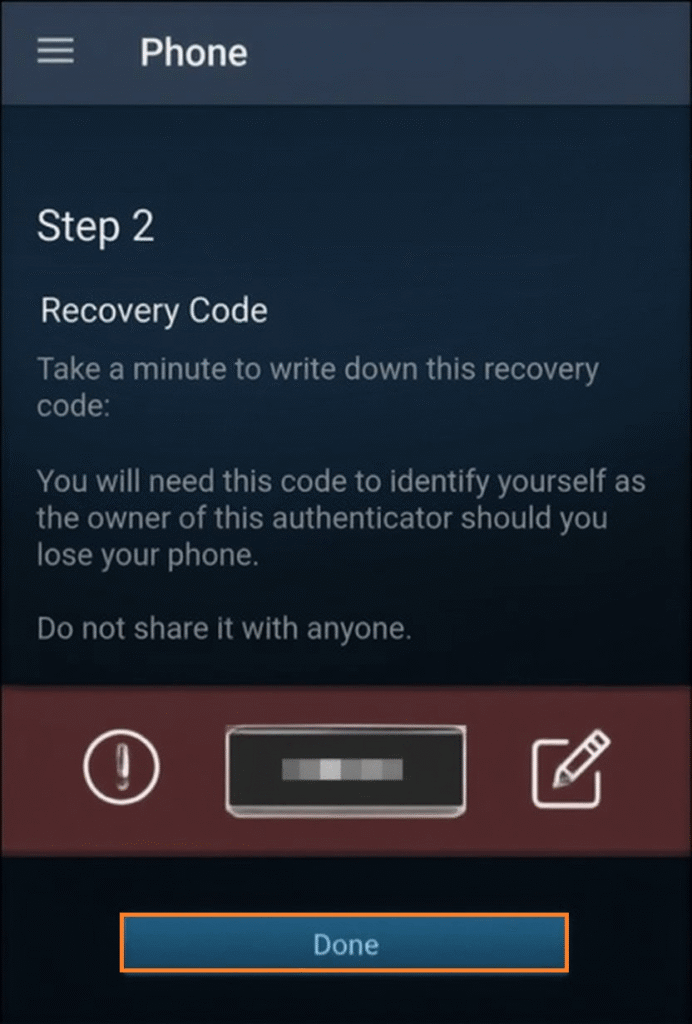
- Confirmation: After saving the code, confirm in the app. The setup is now complete. Your app will now generate the 5-digit codes used for logging in on new devices.
Once set up, your account will enter the 7-day “cooldown” period for trading. After this, you are fully protected and will enjoy instant trade and market confirmations directly from your phone via push notifications.
Of course, even the best systems can have hiccups. What happens if your phone is lost, stolen, or the app just isn’t working? Let’s walk through the essential troubleshooting steps for common Steam Guard problems.
Troubleshooting Common Steam Guard Problems
Even a robust system like Steam Guard can run into real-world issues. Most problems have a clear solution if you know where to look. Here’s how to resolve the most frequent challenges.
“I Lost My Phone” – The Account Recovery Process
This is the scenario everyone fears, but it’s manageable if you prepared. Your salvation is the Steam Recovery Code you were instructed to save during setup.
- Go to the Steam login page on a PC.
- Click “Help, I can’t sign in” and then “I deleted or lost my Steam Guard Mobile Authenticator.”
- You will be guided through a process to verify your identity, which will include entering one of your recovery codes.
- Once verified, you can disable the authenticator on your lost device and set it up on your new phone.
If you don’t have your recovery code, the process is more difficult and requires contacting Steam Support, which can take time. This underscores why saving that code is non-negotiable. This is a core part of knowing how to check your CS2 stats and manage your overall account.
“My Steam Guard Code is Invalid” (Time Sync Issues)
The codes are time-based. If your phone’s clock is out of sync, the codes will be invalid.
- The Fix: On your phone, go to Settings > General Management > Date and Time (wording may vary by device).
- Enable “Automatic date and time” or “Use network-provided time.”
- This almost always resolves the “invalid code” error immediately.
“I’m Not Receiving Steam Guard Emails”
If you’re still using the email authenticator and messages aren’t arriving, check these points:
- Spam/Junk Folder: This is the most common cause. Thoroughly check your spam, promotions, and all other mail folders.
- Email Filters: You may have a custom filter blocking Steam emails. Check your email settings.
- Correct Email Address: Ensure your Steam account is still linked to an active email address you can access.
For most users, migrating to the Mobile Authenticator completely bypasses this unreliable email delay.
Solving these problems is reactive. To be truly secure, you need to be proactive. Let’s conclude with the best practices you should implement today for long-term account safety.
Steam Guard Best Practices for Long-Term Account Security
Setting up Steam Guard is the first step; maintaining it properly is what ensures lifelong account protection. By adopting these proactive habits, you can eliminate the risk of being locked out and maximize your security.
- Safeguard Your Recovery Code Immediately: Treat your Steam Recovery Code with the same seriousness as your password. Do not save it in a plain text file on your desktop. The best options are a dedicated password manager (like Bitwarden or 1Password) or writing it down and storing it in a secure, physical location. This single action solves 90% of potential “lockout” nightmares.
- Use a Strong, Unique Password for Steam: Two-factor authentication is the second line of defense. Your first line is a powerful, unique password that you don’t use anywhere else. This combination makes your account nearly impregnable to brute-force attacks.
- Regularly Review Account Authorizations: Periodically check your authorized devices. You can see this in Steam under Settings > Security > Manage Steam Guard. From here, you can de-authorize any computers or devices you no longer use, forcing a fresh Steam Guard login from them.
- Keep Your Phone Number Updated: Your linked phone number is a critical fallback for SMS recovery. If you get a new number, update it in your Steam account settings promptly to ensure you don’t lose a key recovery method.
- Be Wary of Phishing Attempts: Remember, Steam Guard codes are for you to input into the official Steam site. No legitimate Steam employee, friend, or trading site will ever ask you for your Steam Guard code. Giving it away is like handing over your keys. Stay vigilant against scams.
Following these steps not only secures your Steam account but also protects your entire CS2 investment, from your stats and rank to your entire skin inventory. It’s the smartest five minutes you’ll spend on your gaming account.
Finally, let’s address the most common specific questions users have in a clear, concise FAQ.
Frequently Asked Questions (FAQ)
- What is Steam Guard? Steam Guard is Valve’s two-factor authentication (2FA) system that adds an extra layer of security to your Steam account beyond just a password.
- Is Steam Guard necessary? While not technically forced, it is absolutely necessary for anyone who values their game library, friends list, and especially their CS2 skin inventory. It is your primary defense against account theft.
- How does Steam Guard work? When logging in from a new device or confirming a trade, it requires a unique, time-sensitive code from your mobile phone or email, proving you have access to a second trusted device.
- What is the difference between Steam Guard Mobile and Email? The Mobile Authenticator (via the Steam app) provides faster push notifications, higher security, and removes trade holds. The Email Authenticator is slower, less secure, and imposes a 15-day trade hold.
- What is a Steam Guard code? It’s a 5-digit, time-based code generated by the Steam Mobile App (or sent via email) used to verify your identity during login or sensitive actions.
- How do I get my Steam Guard code without my phone? If your phone is unavailable, you can use a saved Recovery Code to disable the authenticator and regain access. Without a Recovery Code, you must go through Steam Support account recovery, which takes longer.
- Why is there a 15-day trade hold with Steam Guard? It’s a security cooldown to protect your items if a hacker gains access to your account. It gives you time to discover the breach and recover your account before they can steal your inventory.
- Is Steam Guard safe, or can it lock me out? It is very safe. The only way it can lock you out is if you lose your phone and failed to save your Recovery Codes. With proper preparation, the risk of permanent lockout is virtually zero.
- How do I disable Steam Guard? You can disable it in your Steam Account Settings under the “Security” tab. However, this is strongly discouraged as it removes a critical layer of protection and will activate trade holds.
- I lost my phone; how do I recover my Steam account? Use your saved Recovery Code on the Steam login page. If you don’t have it, use the “I’ve lost my phone” recovery option, which will involve contacting Steam Support and verifying ownership via email.
- Why is my Steam Guard code not working? This is almost always caused by your phone’s clock being out of sync. Ensure your date and time settings are set to “automatic.”
- Does Steam Guard protect me from phishing? Yes, absolutely. Even if you accidentally enter your password on a fake phishing site, the attacker cannot log in without the unique code from your phone.
- How do I remove the Steam trade hold? Enable and use the Steam Guard Mobile Authenticator for more than 7 days. This will grant you “trusted” status and remove all trade and market holds.
- Can I bypass Steam Guard? No, and you should not try. Any service or person claiming to bypass it is a scam attempting to steal your account.