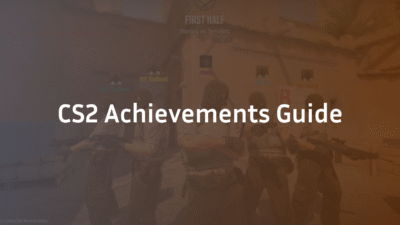The Complete Guide to CS2 Surf Servers (2025)
CS2 surf servers are one of the most popular community-made game modes in Counter-Strike 2, offering a unique blend of movement mastery, relaxation, and competitive fun. But between finding the right server, dealing with high ping, configuring settings, and understanding surf mechanics, many players struggle to even get started.
If you’ve been wondering how to find the best surf servers, which commands to use, or how to improve your technique, you’re in the right place. This guide covers everything—from joining your first server to mastering advanced surf routes.
What Are CS2 Surf Servers?
CS2 surf servers are custom community-hosted game modes where players glide along sloped surfaces (“ramps”) using precise mouse and keyboard control to maintain speed and complete maps. Unlike standard matchmaking, surf mode focuses entirely on movement skill, timing, and creativity.
Originally popularized in CS:GO, surf maps have been successfully ported to CS2, though some still require the CS2 Workshop for certain maps or textures. Surfing isn’t just for fun—it’s widely used by pros and casual players alike to improve mouse control, movement, and overall game feel.
Why Play on CS2 Surf Servers?
Surfing might seem like a niche hobby, but it offers tangible benefits for your overall gameplay:
- Improve Movement & Mouse Control: Surfing requires smooth, precise movements that directly translate to better aim and positioning in competitive matches.
- Warm Up Effectively: Many players use surf servers to warm up their hands and reflexes before jumping into ranked or Premier games.
- Community & Variety: With thousands of custom maps available—from easy linear courses to complex multi-tiered challenges—you’ll never run out of content.
- Competitive Leaderboards: Most servers track completion times, encouraging you to climb global or regional leaderboards.
If you want to refine your movement, consider learning more about CS2 Peeker’s Advantage to understand how ping and movement interact in gameplay.
How to Join a CS2 Surf Server
Joining a surf server is straightforward once you know where to look. Here’s how:
- Open CS2 and click on PLAY.
- Select COMMUNITY SERVER BROWSER.
- Use the filters: Type “surf” in the tag or map filter field.
- Sort by ping, players, or map name.
- Click Refresh and double-click a server to join.
If no servers appear, you may need to adjust your filters or check your network settings. For more help, see our guide on CS2 Community Servers Not Showing.
Best CS2 Surf Servers to Join in 2025
Not all surf servers are created equal. Here are some of the most reliable and popular servers based on activity, map variety, and performance:
- CyberShoke Surf: Low ping, variety of maps, EU-based.
- KSF Servers: Known for skill-based tiers and active moderation.
- Surf Heaven: Large map pool and friendly community.
Always check server ping before joining—aim for ≤50ms for the best experience. High latency can make surfing frustratingly difficult.
Essential CS2 Surf Commands and Settings
To maximize your surf experience, use these console commands:
fps_max 0 // Uncaps FPS for smoother movement
cl_showpos 1 // Displays speed and coordinates
sv_cheats 1 // Required for some practice commands
For a complete list of commands, binds, and setup instructions, refer to our dedicated CS2 Surf Commands guide.
How to Get Better at CS2 Surfing
Surfing is all about rhythm and control. Follow these tips:
- Mouse Sensitivity: Use low sensitivity for better control. Many pros use settings between 1.5–2.5 at 400 DPI.
- Strafe Rhythm: Sync your mouse movements with A and D keys to maintain momentum.
- Map Knowledge: Start with easier maps like surf_beginner or surf_utopia before moving to advanced ones.
Want to improve overall gameplay? Consider reviewing ZywOo CS2 Settings or s1mple’s CS2 Settings for inspiration on configs and crosshair choices.
Common CS2 Surf Server Issues & Fixes
- High Ping: Choose servers in your region. Use the sort-by-ping option.
- Server Not Responding: Verify your game files or restart Steam.
- Can’t Load Map: Subscribe to the map via the Steam Workshop.
For more troubleshooting, see our article on Unable to Establish Connection with Game Server CS2.
Conclusion: Dive Into CS2 Surfing Today
CS2 surf servers offer a unique, skill-based experience that can make you a better player while providing endless fun. Whether you’re looking to climb leaderboards, improve your movement, or just relax, there’s a surf server waiting for you.
Ready to explore more CS2 content? Check out our guides on CS2 Maps and CS2 Deathmatch to continue sharpening your skills.
Frequently Asked Questions (FAQ)
What is the point of surf servers in CS2?
Surf servers help players improve movement, mouse control, and overall mechanics in a low-pressure environment. They’re also a fun way to challenge yourself and compete on leaderboards.
Can you earn rewards or skins on surf servers?
Some community servers offer in-server points, skins, or store credits for top times or donations, but these are not official Valve rewards. Always check server rules for details.
Why can’t I find any CS2 surf servers?
If no servers appear, ensure your server browser isn’t filtered incorrectly. You may also need to check your firewall or router settings. For more help, read CS2 Community Servers Not Showing.
Are surf servers available in all regions?
Yes, but availability depends on community host locations. Use the ping filter to find servers closest to you.
Do I need Workshop maps to join surf servers?
Most servers automatically download required maps, but some may require manual subscription via Steam Workshop.