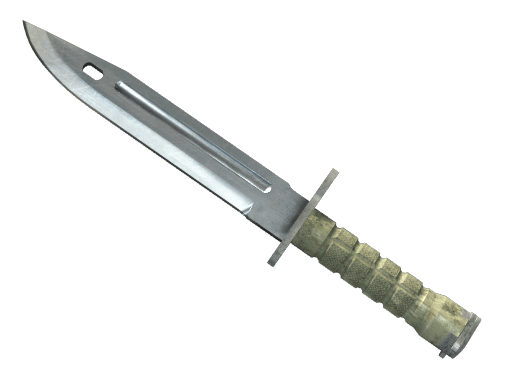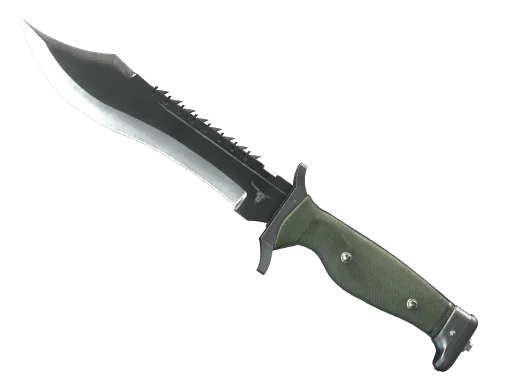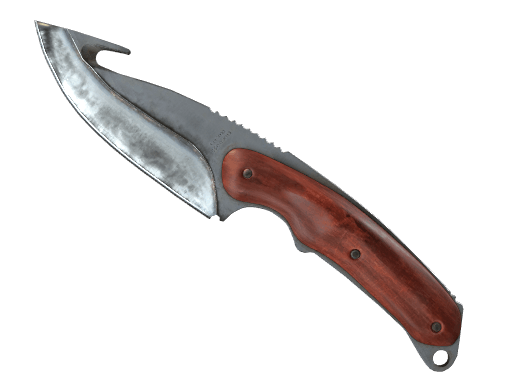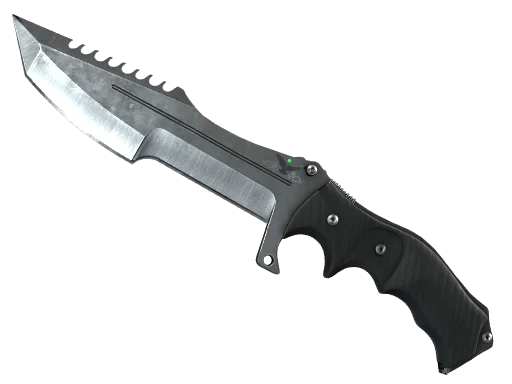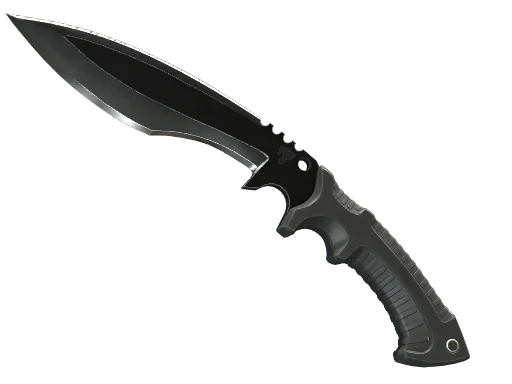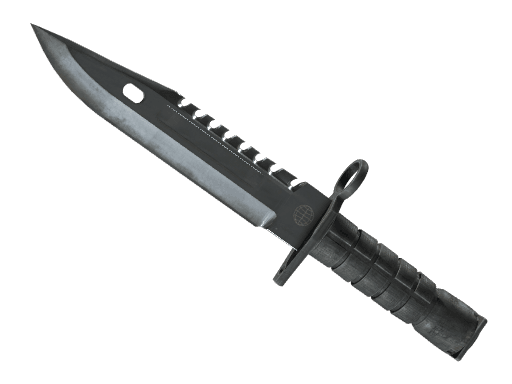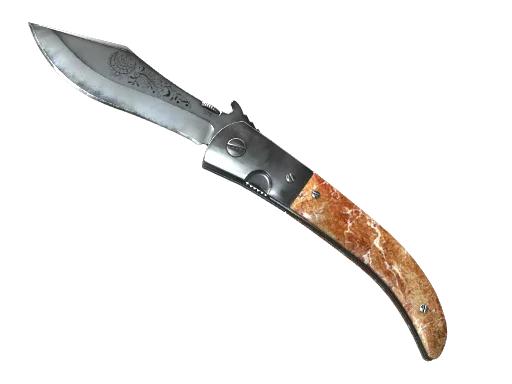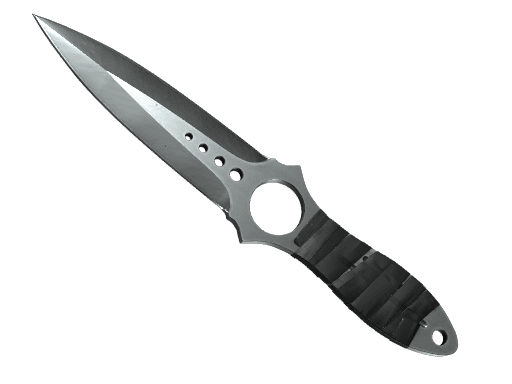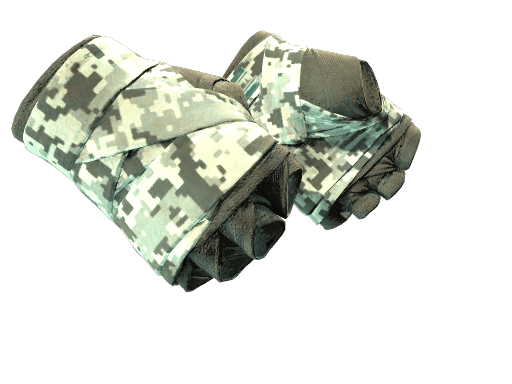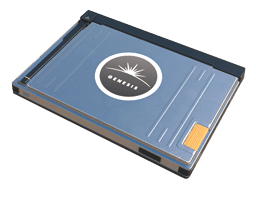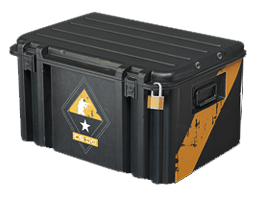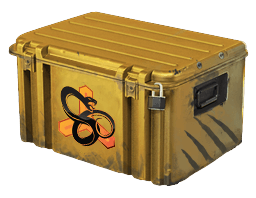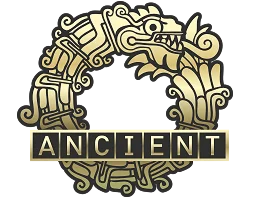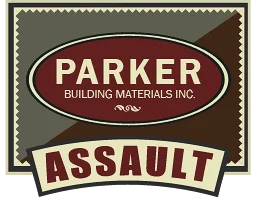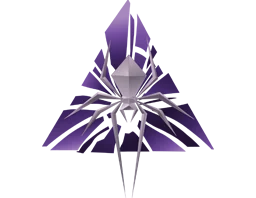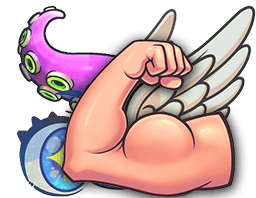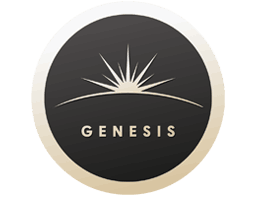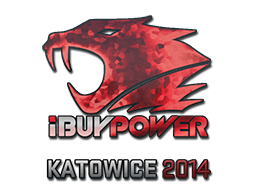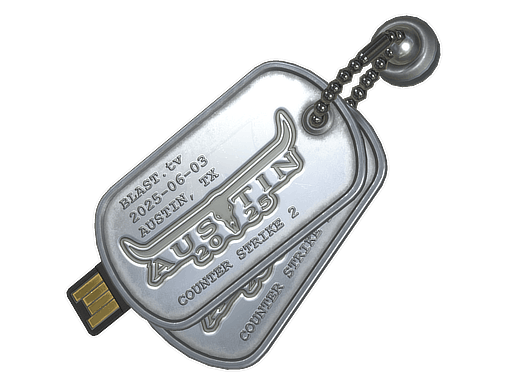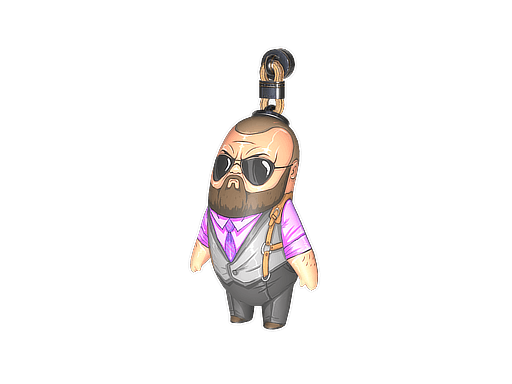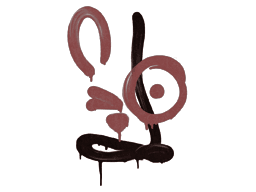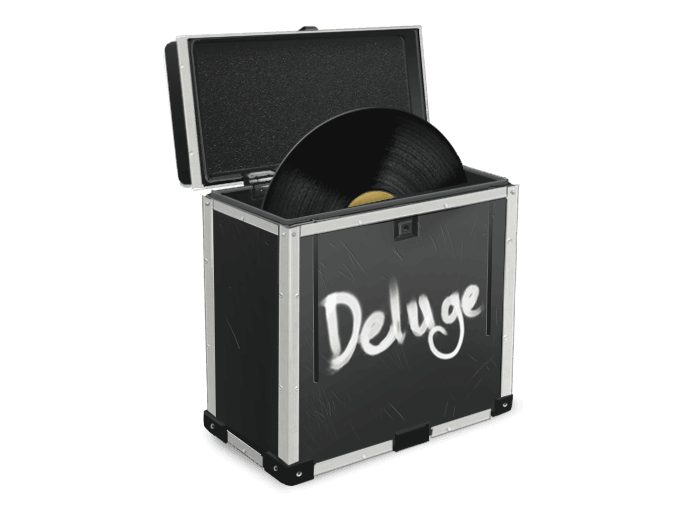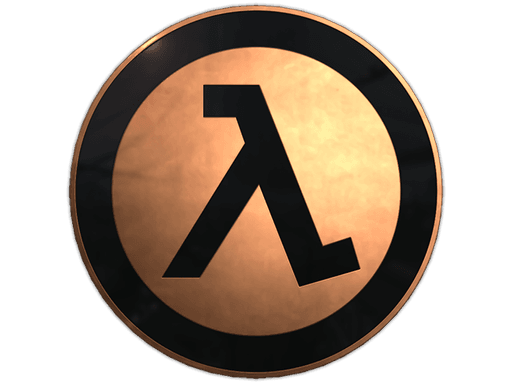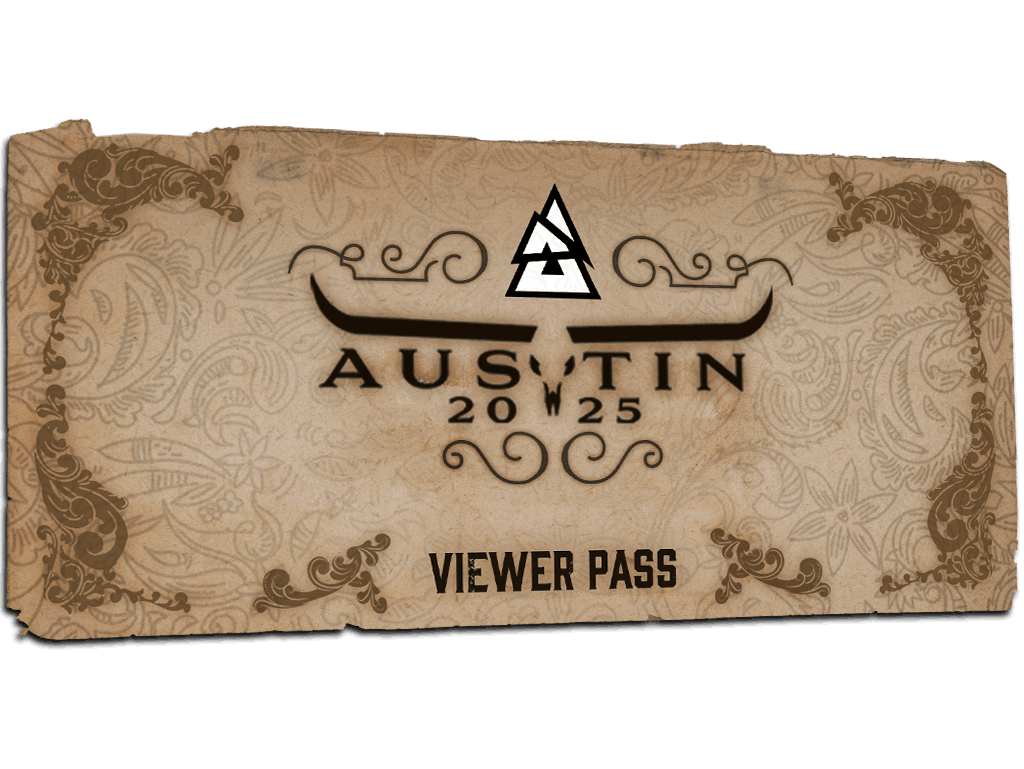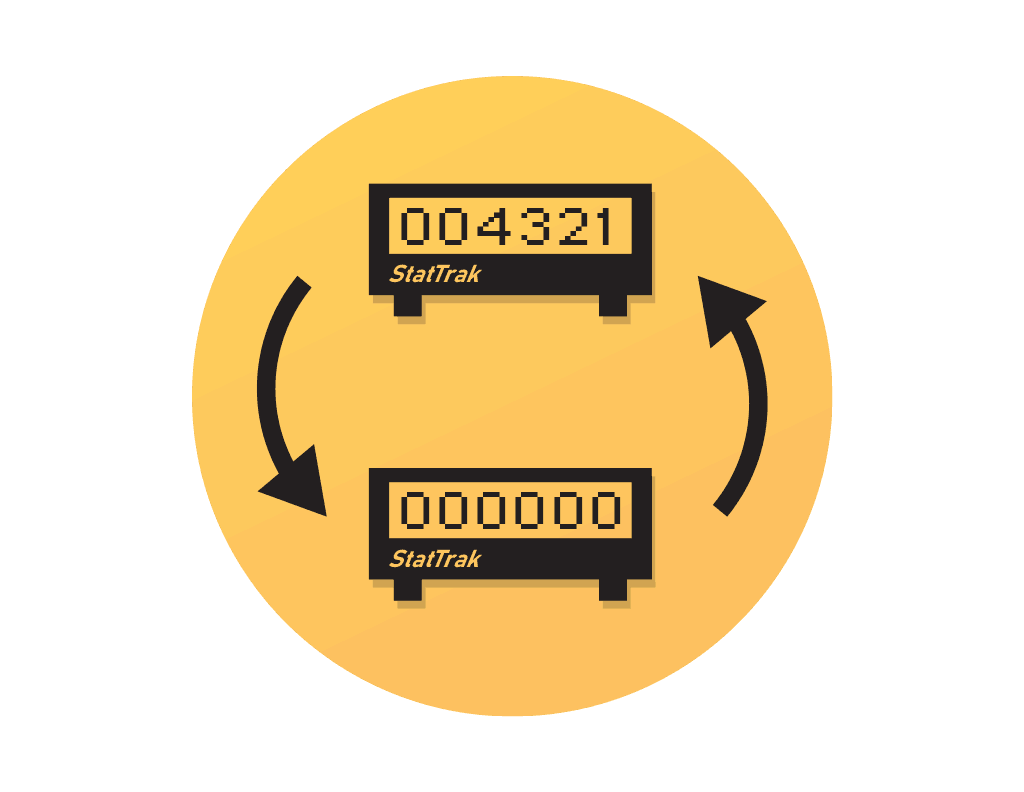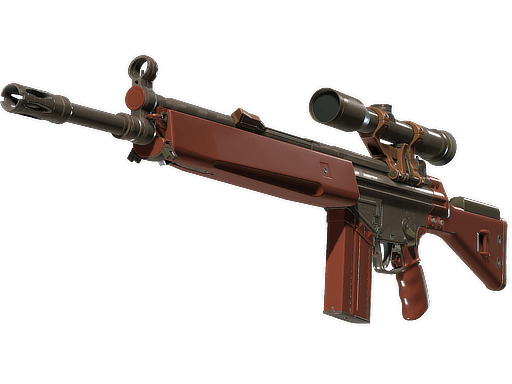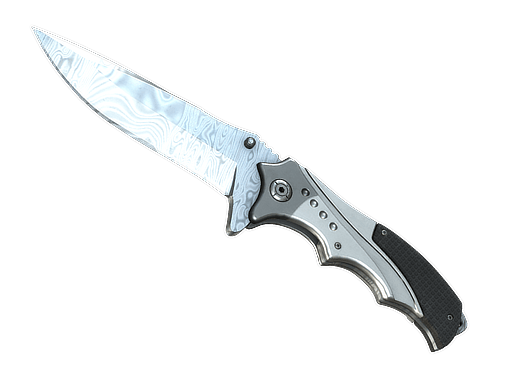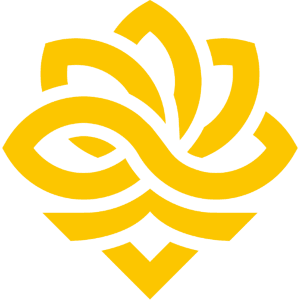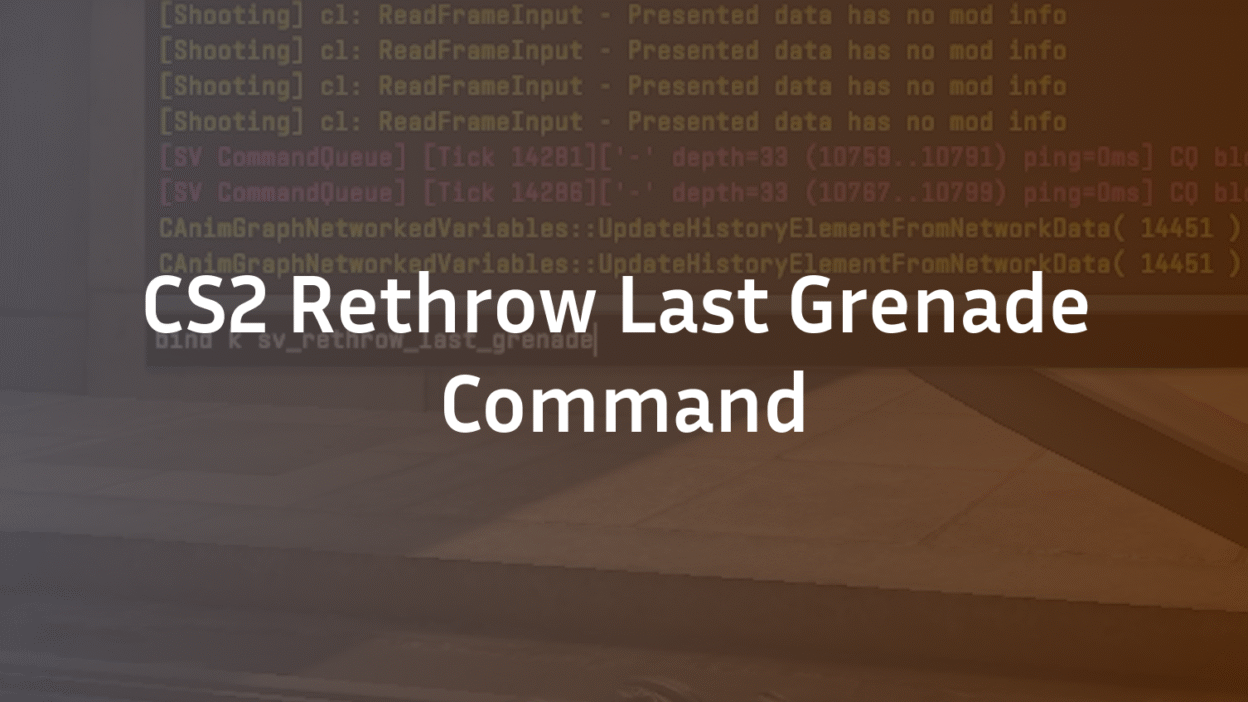CS2 Rethrow Last Grenade Command: The Ultimate Practice Guide
Perfecting your utility usage is what separates casual players from truly competitive ones in Counter-Strike 2. However, the traditional method of practicing grenades is painfully inefficient: throw a smoke, miss the lineup, and then wait for the round to restart or manually refund the grenade. This stop-start process kills your momentum and makes building muscle memory a chore. What if you could instantly reset your position and rethrow the last grenade with a single button press? This isn’t a fantasy; it’s a built-in feature designed for serious practice. This guide will provide an expert breakdown of the sv_rethrow_last_grenade command, turning your grenade training from a frustrating necessity into a powerful, efficient weapon.
What Is the CS2 Rethrow Last Grenade Command?
The sv_rethrow_last_grenade is a console command available in CS2’s practice modes. Its function is simple yet transformative: it instantly teleports the most recently thrown grenade back into your inventory and resets your character’s position, ammunition, and health to their state immediately before that throw. This creates a perfect simulation loop, allowing for unparalleled throw consistency training. Unlike simply using sv_infinite_ammo 2, which only refills your ammo, the rethrow command recreates the exact initial conditions of your throw. This means you can practice the same smoke, flashbang, or molotov from the same pixel-perfect position repeatedly without any interruption, making it the cornerstone of effective utility training.
Why Mastering the Rethrow Command is Essential for Your Game
The benefits of integrating this command into your routine extend far beyond simple convenience. It directly contributes to in-game performance by building reliable muscle memory.
- Unmatched Practice Efficiency: Eliminate downtime. Practice dozens of repetitions in the time it would take to do a handful manually. This accelerated practice workflow is crucial for players with limited time.
- Perfect Repetition for Muscle Memory: The key to mastering any physical skill is consistent repetition. The command ensures every practice attempt is identical, allowing your brain and muscles to lock in the precise movement, angle, and timing required for a perfect grenade trajectory.
- Experiment with Confidence: Want to see if a slightly different angle works? Or how a jump-throw bind affects a specific lineup? The rethrow grenade function lets you experiment freely without penalty, encouraging creativity and deeper map knowledge.
- Master Complex Utility Chains: Advanced plays often involve throwing multiple grenades in quick succession. The command allows you to practice the timing and coordination of these sequences, ensuring you can execute them flawlessly under pressure. For a complete setup, learn the essential CS2 jump throw bind.
How to Enable and Use the Rethrow Grenade Command
Using this command requires a local practice session. You cannot use it in official matchmaking or most community servers.
Step 1: Enable the Developer Console
First, you must enable the console. Go to Settings > Game > Enable Developer Console (~) and set it to Yes.
Step 2: Start a Practice Game
From the main menu, navigate to PLAY > PRACTICE and choose a map from the Premier Pool you wish to train on, such as Mirage or Inferno. Select “Offline with Bots” and then “GO” – you don’t need any bots for this.
Step 3: Open the Console and Enter Commands
Press the ~ key to open the console. You must input two critical commands to begin your training:
sv_cheats 1
sv_rethrow_last_grenade
The first command, sv_cheats 1, enables cheat-protected commands. The second command activates the functionality. Once entered, the command is live. Now, simply throw any grenade. To rethrow the last grenade, open the console again—you will see sv_rethrow_last_grenade already typed—and press Enter. The grenade will return to your hand, and you will be reset.
How to Bind Rethrow Last Grenade for Maximum Efficiency
Manually reopening the console after every throw is inefficient. The professional solution is to bind a rethrow grenade to an easily accessible key. This creates a seamless rethrow shortcut.
The Bind Command
Open your console and enter the following command, replacing KEY with your preferred key (e.g., f, g, c, v).
bind KEY “sv_rethrow_last_grenade”
Example: bind g “sv_rethrow_last_grenade”
Now, after throwing a grenade, simply press your bound key to instantly reset and try again. This is the fastest way to achieve grenade repetition and is considered an essential grenade bind for anyone serious about improvement. For more advanced control setups, explore comprehensive CS2 grenade binds.
Advanced Practice Routines Using the Rethrow Bind
With your rethrow bind setup complete, you can move beyond simple repetition into structured, high-level practice.
1. Smoke Lineup Perfection
Choose a critical smoke, like a CT smoke on Mirage from T spawn. Throw it using your jump throw bind. Press your rethrow key. Instantly, you are back at the exact starting point. Repeat 10-15 times, focusing not just on the lineup but on the consistency of your movement and jump. This is the core of effective smoke practice.
2. Flashbang and Pop-Flash Practice
The rethrow command is perfect for practicing flashbangs that require precise wall bounces. Throw a flash, observe its path and detonation timing, hit your bind, and adjust your aim or left-click timing based on what you saw. This allows you to rapidly iterate and understand the grenade mechanics of flashes better than any other method.
3. Molotov and HE Grenade Trajectory Mastery
Molotovs often have tricky arc requirements. Use the bind to practice throwing them over specific boxes or onto precise sites from various angles. For HE grenades, practice landing them in default planting spots. The ability to rethrow multiple grenades quickly helps you learn the unique weight and arc of each nade type.
4. Full Utility executes
Practice a full execute for a single site. Throw a smoke, then a molotov, then a flash. Use the sv_rethrow_last_grenade command after the sequence to reset everything and try the entire sequence again, working on your speed and positioning between each throw. This advanced practice routine translates directly to successful team plays.
Common Issues and Troubleshooting
- Command Not Working: The most common issue is forgetting to type sv_cheats 1 first. This command must be enabled for sv_rethrow_last_grenade to function.
- Only One Grenade: The command only affects the very last grenade you threw. It cannot rewind multiple throws. To practice a sequence, you must complete it and then use the command to reset the entire practice round.
- Not Available in Matchmaking: This is a practice server tool only. It will not work in any official Valve competitive or Premier mode.
Conclusion: Integrate Rethrow into Your CS2 Training
The sv_rethrow_last_grenade command is arguably the most powerful tool for individual utility training in CS2. It transforms grenade practice from a tedious chore into a dynamic, efficient, and highly effective process. Reducing the barrier to repetition it allows you to build the muscle memory and confidence needed to execute game-winning plays. Don’t just learn the lineups—master the throws behind them.
Bind the command today, dedicate 15 minutes of your daily warm-up to nade practice commands, and watch your in-game utility usage become consistently lethal. For more ways to sharpen your skills, explore our guides on the best CS2 audio settings and how to effectively use CS2 deathmatch to improve your aim.
FAQ Section
What is the command to rethrow the last grenade in CS2?
The console command is sv_rethrow_last_grenade. However, for it to work, you must first enable cheat protections by typing sv_cheats 1 in your console during an offline practice session.
Can I use the rethrow command in competitive matchmaking?
No, you cannot. The sv_rethrow_last_grenade command is exclusively available in offline practice modes with cheats enabled. It is designed as a training tool and is not accessible in Valve’s competitive matchmaking, Premier mode, or most community servers.
What is the best key to bind the rethrow command to?
The best key is one that is easily accessible but won’t be pressed accidentally during normal gameplay. Common choices include F, G, V, C, or a side mouse button. Since the bind is only used in practice, prioritize comfort and speed for your practice workflow.
Why does the rethrow command only work once?
The command is designed to recall only the very last grenade you threw. It is not a multi-step undo function. To practice throwing multiple grenades in a sequence, you must finish the entire sequence and then use the command, which will reset your character and all grenades to the state they were in before you started the sequence.
Does the rethrow command work for all grenade types?
Yes, the sv_rethrow_last_grenade command works universally for all throwable utility items: High-Explosive (HE) Grenades, Smoke Grenades, Incendiary Molotovs, Flashbangs, and Decoys. It will reset the last thrown item of any type.