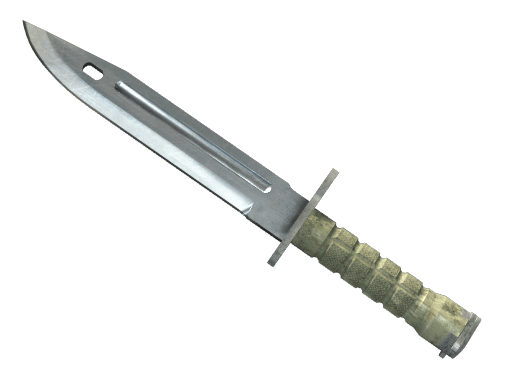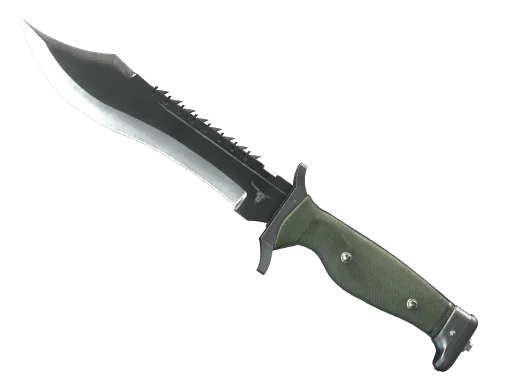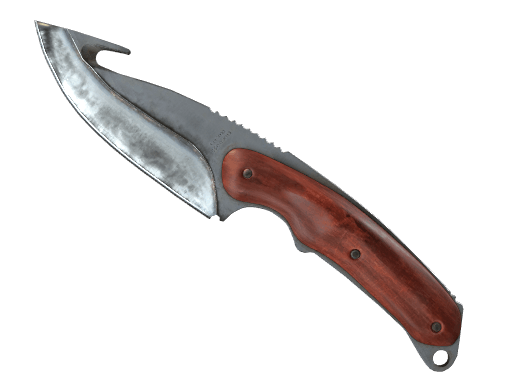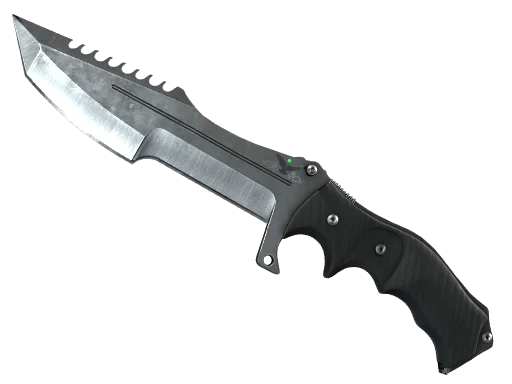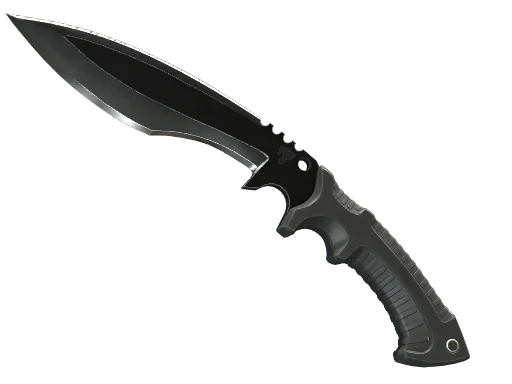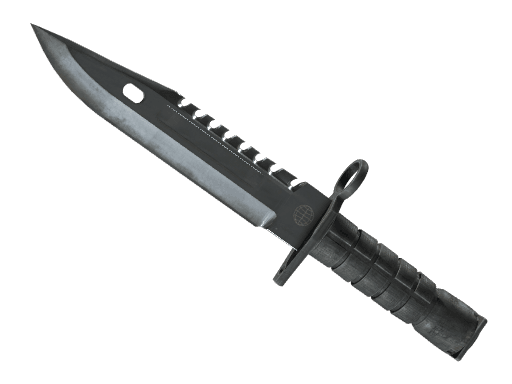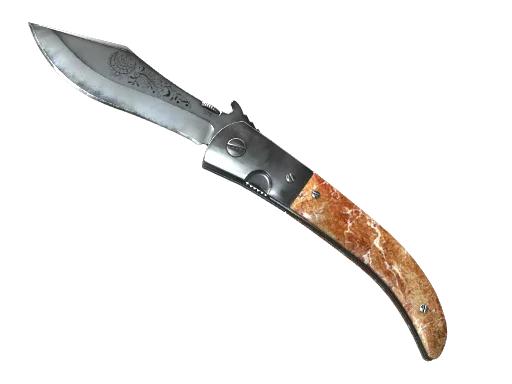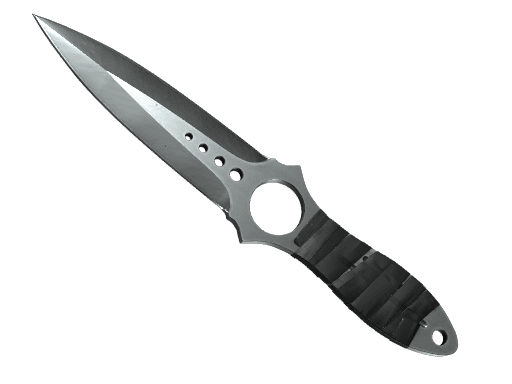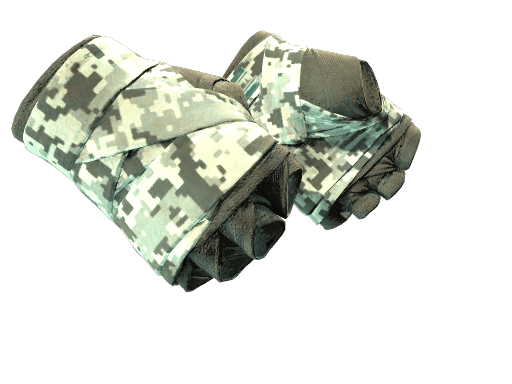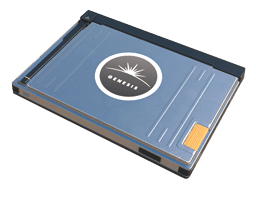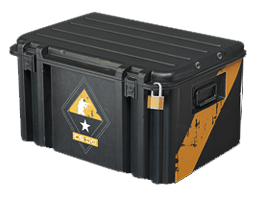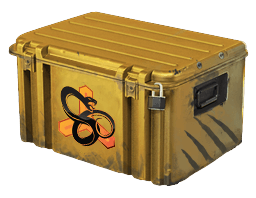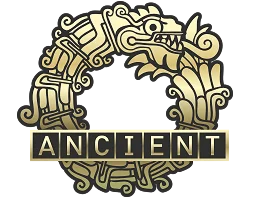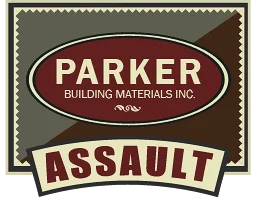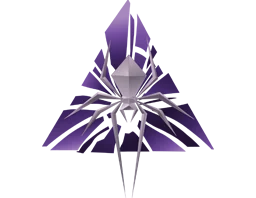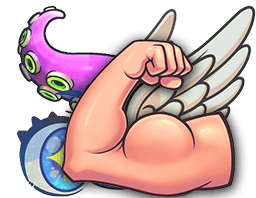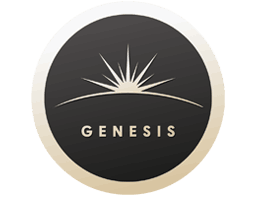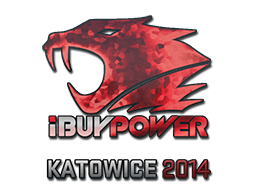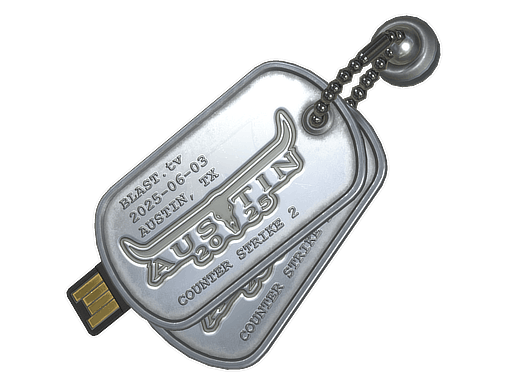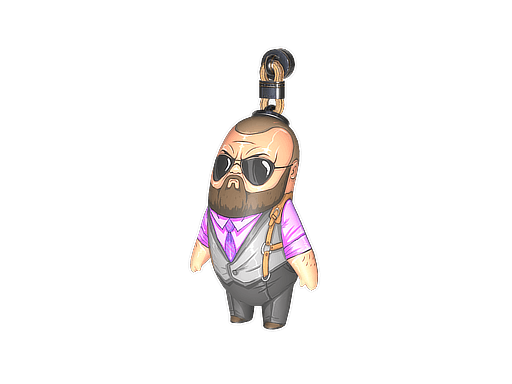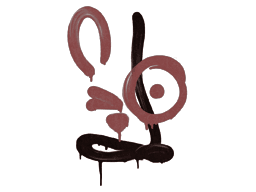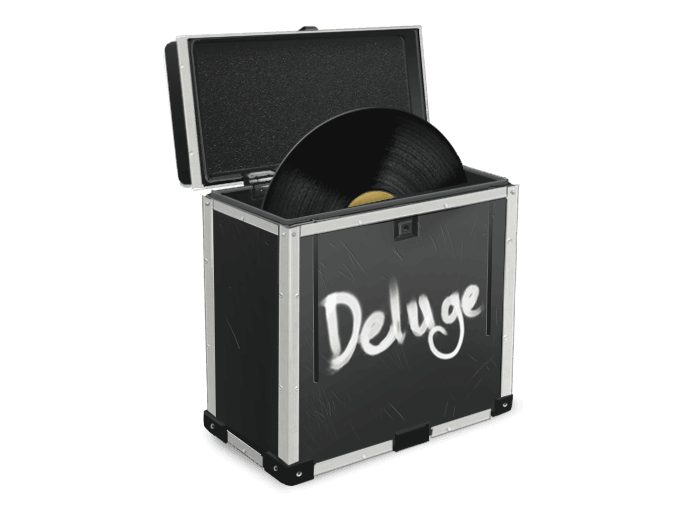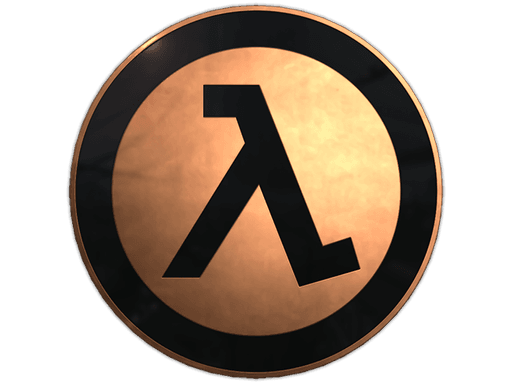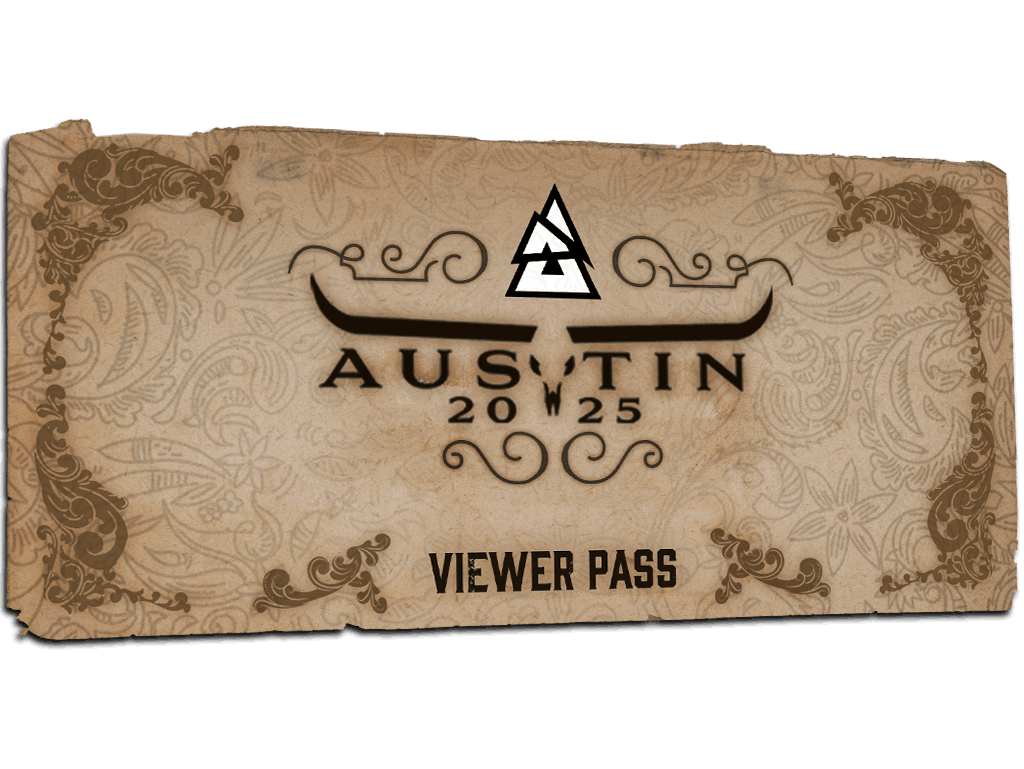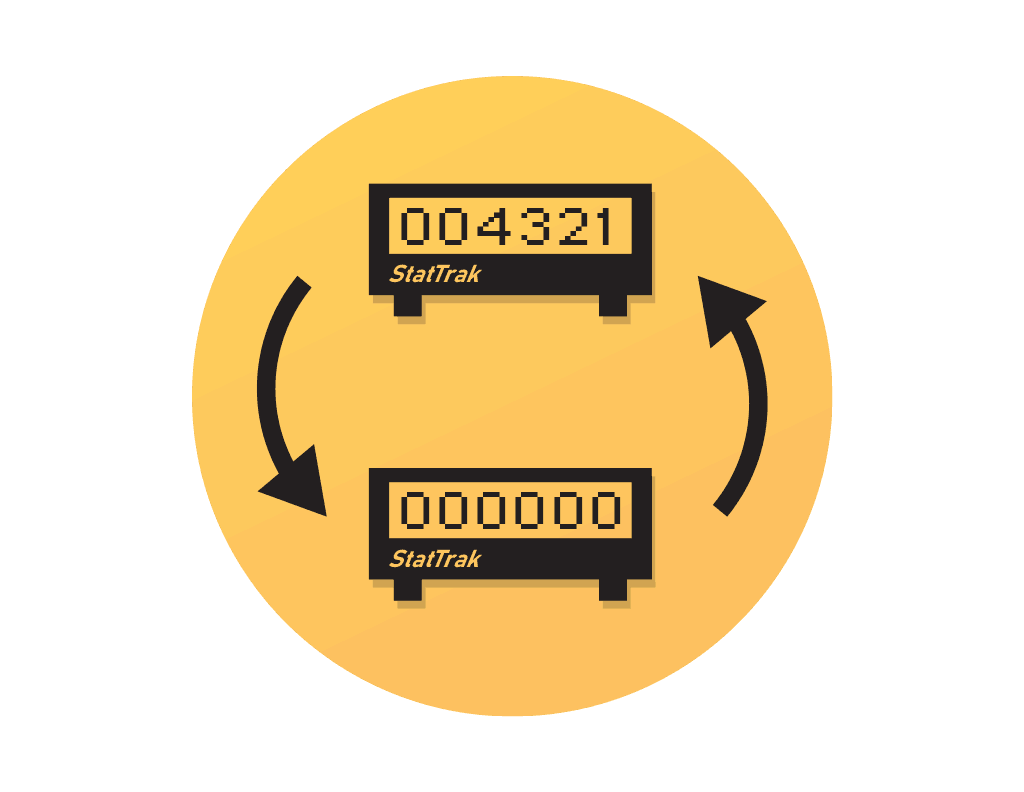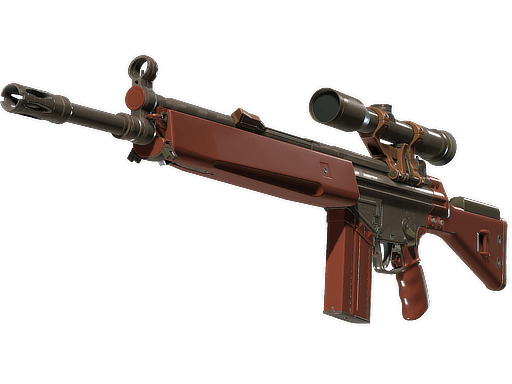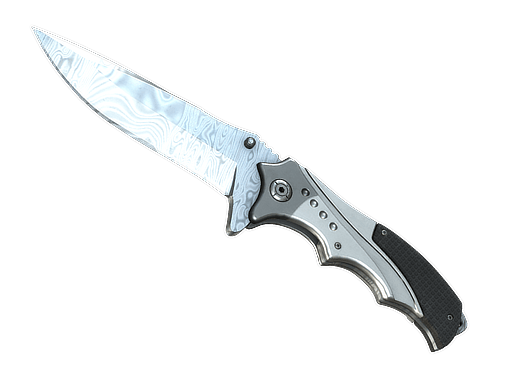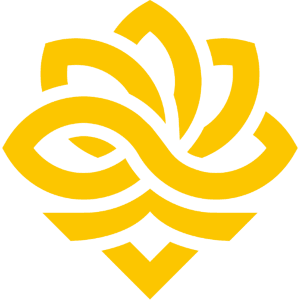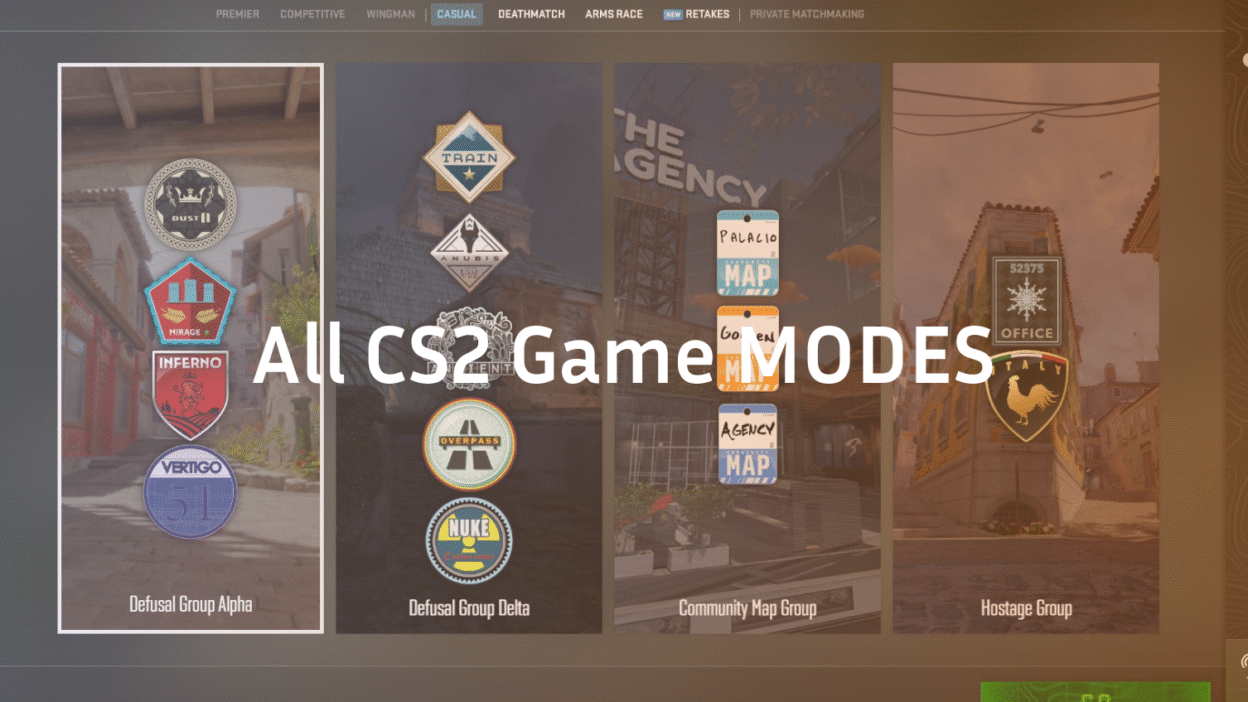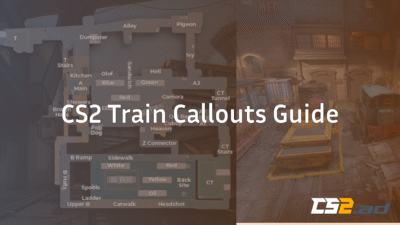Whether you’re coming from CS:GO or just starting out in Counter-Strike 2, understanding all the CS2 game modes is key to improving fast. In this guide, we’ll break down every official and community mode, how they differ from the old CSGO game modes, and which one suits your style best.
If you’re new to the game, check out our CS2 Beginner Guide after this article — it pairs perfectly with this one.
What Are Game Modes in CS2?
Game modes define how matches are structured in CS2 — from round length and objectives to team size and pacing. They let players choose between casual fun, competitive ranked battles, or fast aim-training sessions.
Many CS2 modes are upgraded versions of CSGO modes, re-built in Valve’s new Source 2 engine for smoother gameplay and better visuals.
If you’re curious how much the game has evolved, check out our comparison CS2 vs CS:GO.
The Core Official CS2 Game Modes
| Mode | Team Size & Map Type | Objective | Ideal For |
| Competitive | 5v5, full-size bomb maps | Standard bomb defusal. Ranked play with skill tiers. | Players seeking ranked tactical matches. |
| Premier | 5v5 with map veto system | Competitive + map bans + advanced MMR. | Those aiming for high-level, esports-style play. |
| Casual | 10v10, no penalties | Relaxed bomb defusal; great for learning. | Newcomers or warm-ups. |
| Wingman | 2v2 on smaller maps | One bomb site, quicker matches. | Duos or short-session players. |
| Deathmatch | Respawn instantly | Score kills for practice or fun. | Aim training, warm-ups. |
| Arms Race | Gun-progression mode | Kill to upgrade weapons, finish with knife. | Arcade-style quick fun. |
| Hostage Rescue | CTs rescue hostages from Ts. | Tactical alternative to defusal. | Players seeking something different. |
💡 Pro Tip: If you’re practicing aim before jumping into ranked, try our CS2 Deathmatch guide for expert warm-up routines.
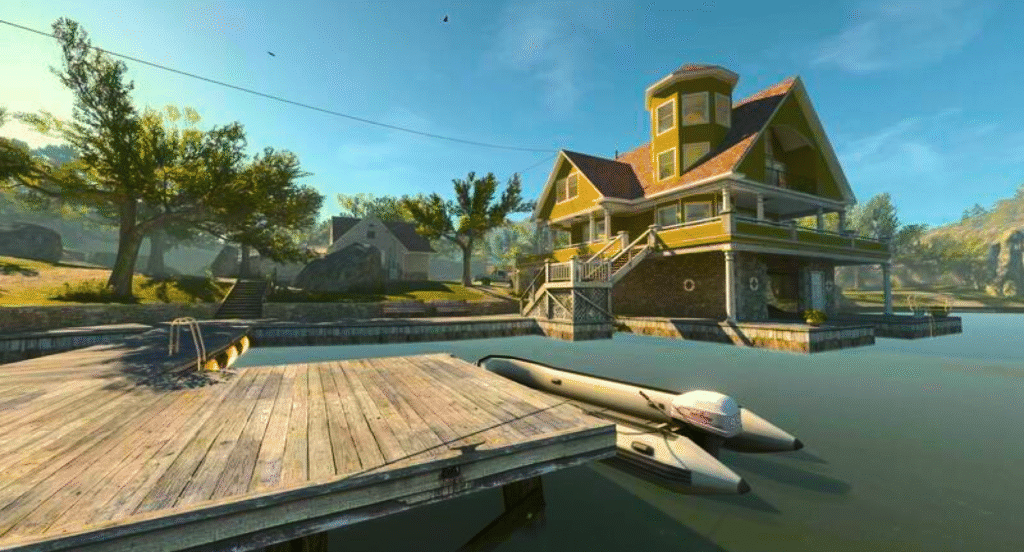
How to Unlock and Access Modes
Some Counter-Strike 2 game modes are available from the start, while others require leveling up.
- Competitive & Premier: You’ll need to reach the minimum trust level. You can learn how in our How to Unlock Premier in CS2 guide.
- Workshop Maps & Community Servers: These can be accessed freely and let you explore creative modes made by players. See our CS2 Community Servers Guide for setup help.
- Offline Practice: Use commands from our CS2 Practice Commands guide to test smokes, sprays, and lineups.
Which Mode Should You Play?
- New to CS2? → Start with Casual or Deathmatch.
- Want to climb ranks? → Play Competitive first, then Premier. Learn about ranking in CS2 Ranks Explained.
- Playing with a friend? → Go Wingman for intense 2v2 matches. For rank info, check Wingman Ranks CS2.
- Want a break from serious play? → Try Arms Race or Hostage Rescue.
- Warming up aim? → Play Deathmatch or load custom maps like Mirage or Dust 2. You can review Mirage Callouts or Dust 2 Callouts to improve map awareness.
Tips to Succeed in Every CS2 Mode
General Gameplay Tips
- Master callouts — knowing map spots like in Inferno Callouts or Overpass Callouts improves coordination.
- Warm up your aim — play Deathmatch for 10 minutes before queueing.
- Control recoil — practice with CS2 Follow Recoil techniques.
- Stay smooth — if you lag, fix it using CS2 Rubberbanding Solutions or adjust your ping settings.
- Learn economy management — know when to save or force buy.
Mode-Specific Pointers
- Wingman: Prioritize communication and crossfires; rounds are fast.
- Premier: Use veto logic—ban maps you’re weak on.
- Deathmatch: Use this as your warm-up before ranked matches.
- Arms Race: Play aggressively; progression rewards fast kills.
Community and Custom Modes
Community servers make CS2 endlessly fun. You can play surf, retake, or practice maps with friends.
If you love trickshotting or movement, check out our CS2 Surf Commands and CS2 Retake Servers guides.
Custom maps like Anubis, Nuke, and Vertigo each have unique strategies — dive deeper with:
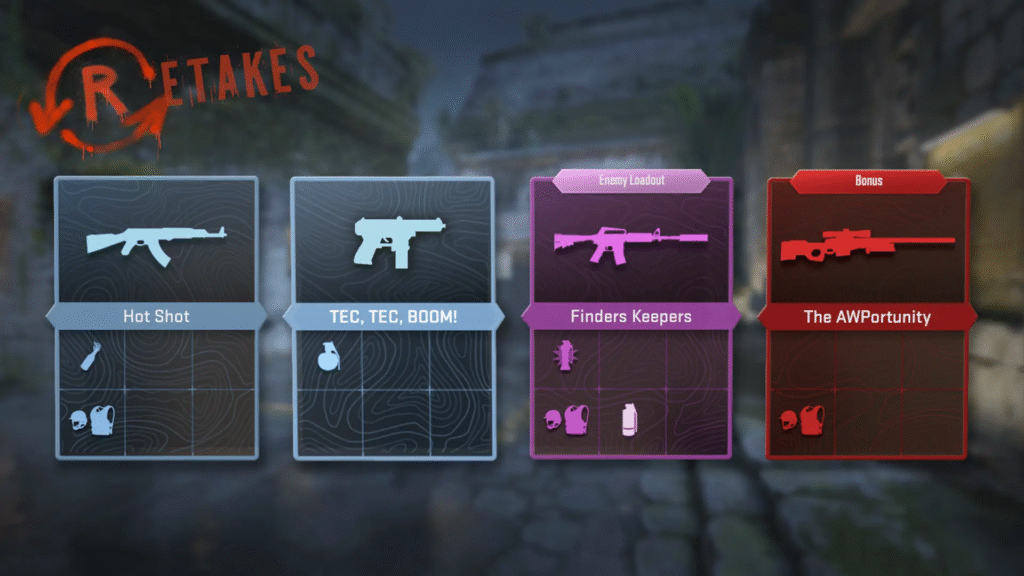
Performance Tips Across Modes
Whatever you play, stable performance is key.
- Fix FPS drops with Show FPS in CS2 and CS2 Launch Options.
- If your mic fails in voice chat, follow How to Change Mic in CS2.
- Smoother play helps every mode — check your CS2 Tick Rate guide for better server insight.
FAQ
Q1. What’s the difference between Competitive and Premier?
Premier adds map bans, transparent rating, and stricter matchmaking — it’s the top tier of CS2 ranked play.
Q2. Can I still play classic CS:GO modes?
Yes, most CSGO modes exist in CS2 with better graphics and new UI.
Q3. Is there a way to practice alone?
Yes, use commands from our CS2 Practice Commands Guide or try Workshop Maps with Friends.
Q4. Are community modes safe?
Generally yes, especially verified servers. Learn how to set them up safely in our CS2 Dedicated Server guide.
Final Thoughts
CS2 game modes offer something for every type of player — from casual hangouts to sweaty Premier matches. Try each mode, learn the maps, master your settings (check out Pro CS2 Settings), and you’ll keep improving with every session.
Whatever you play, remember: it’s not just about ranks — it’s about enjoying Counter-Strike’s competitive spirit.