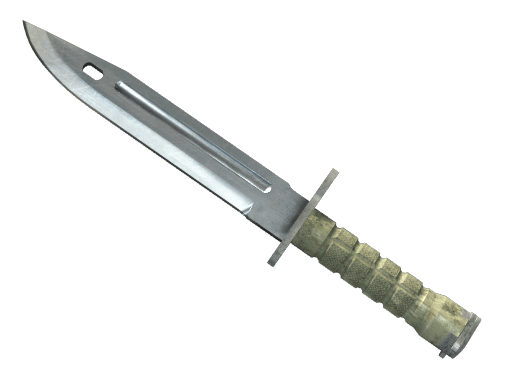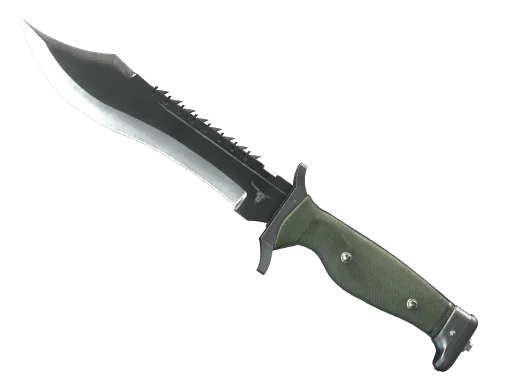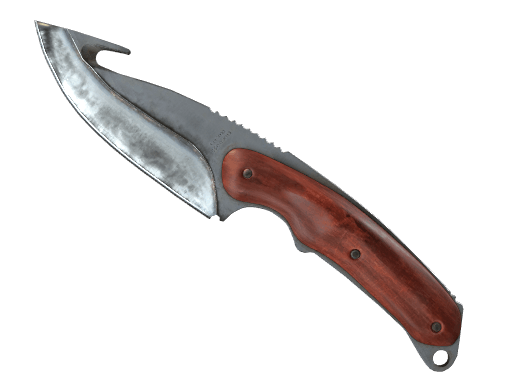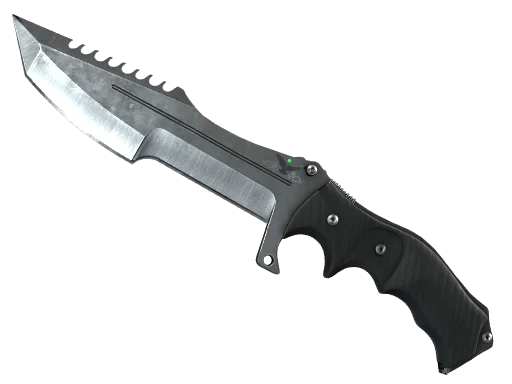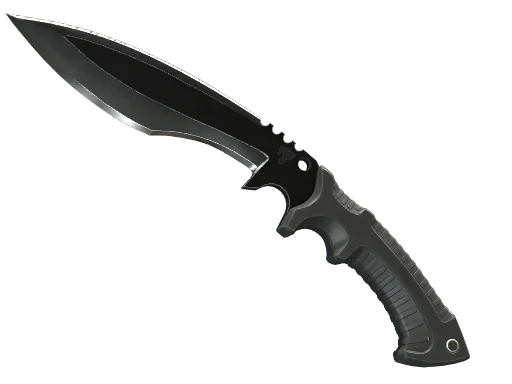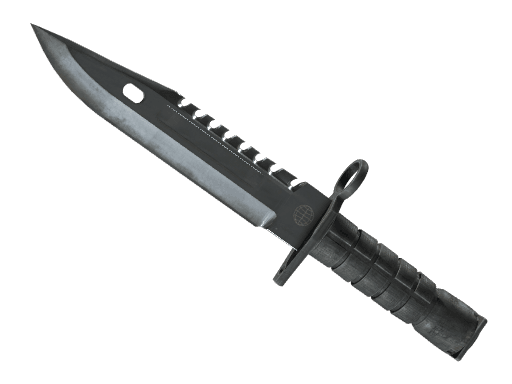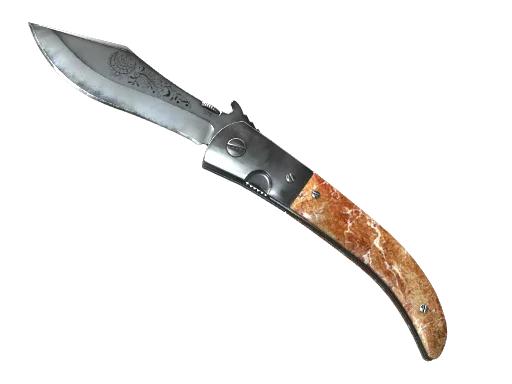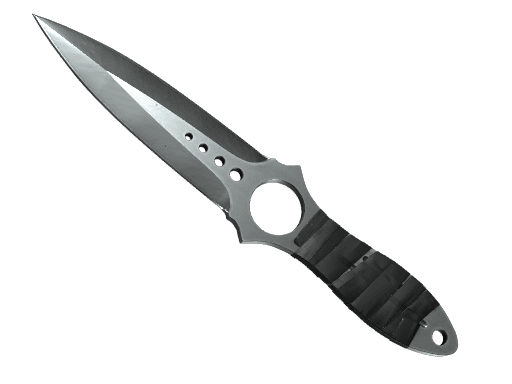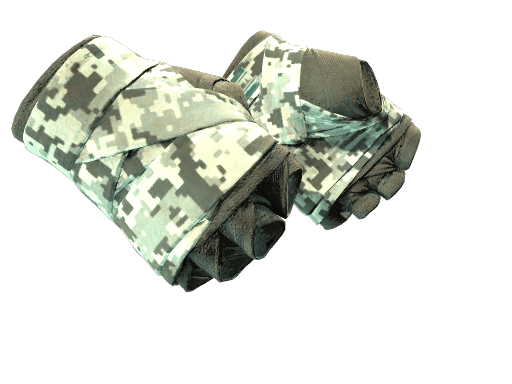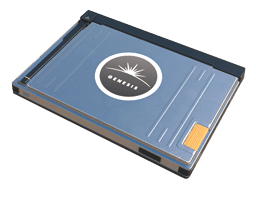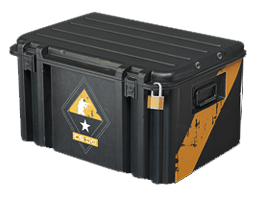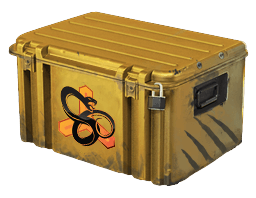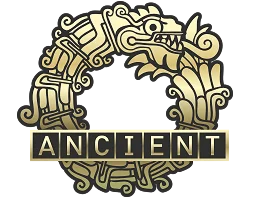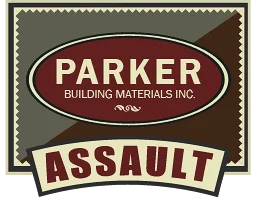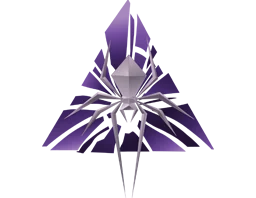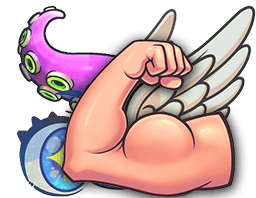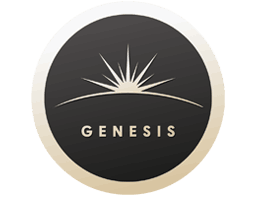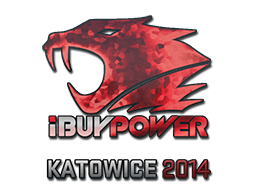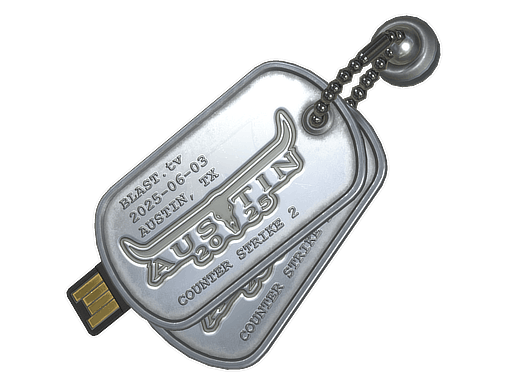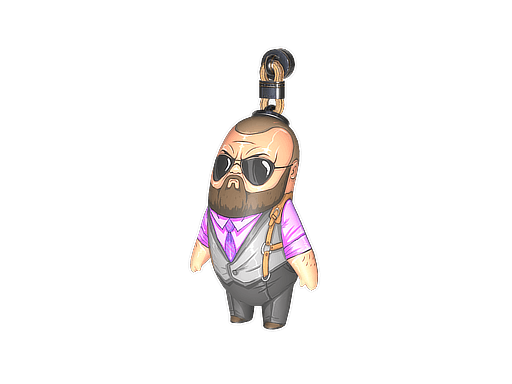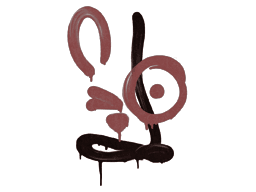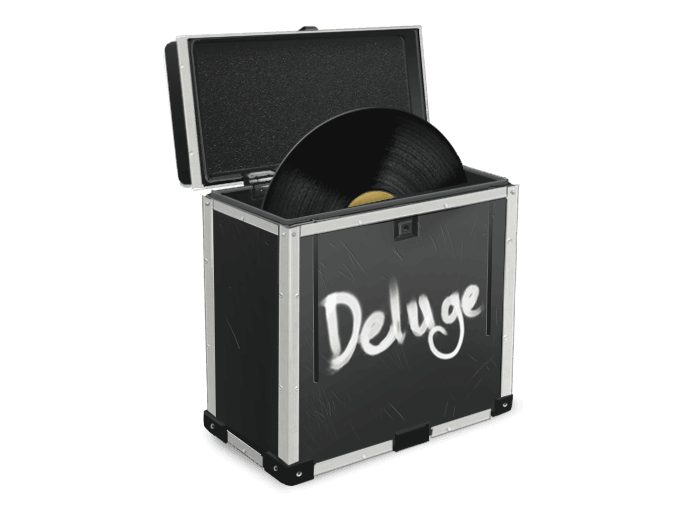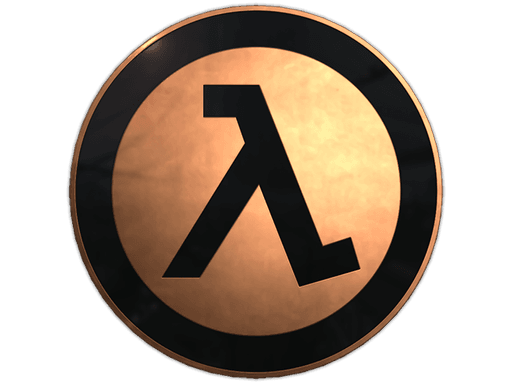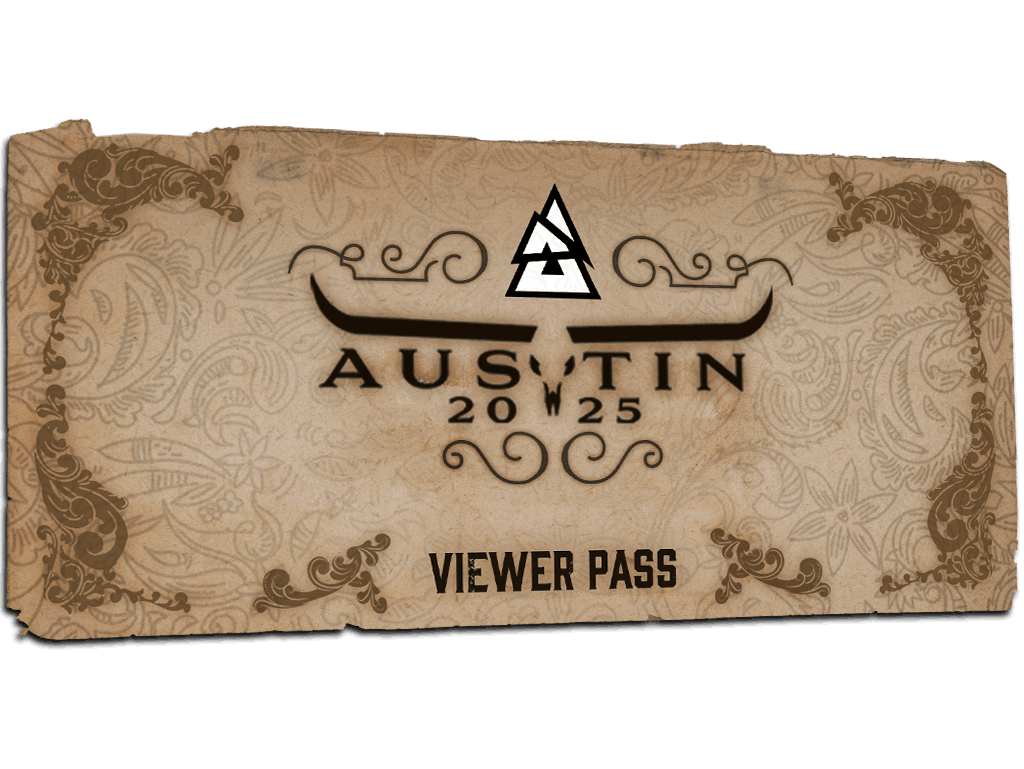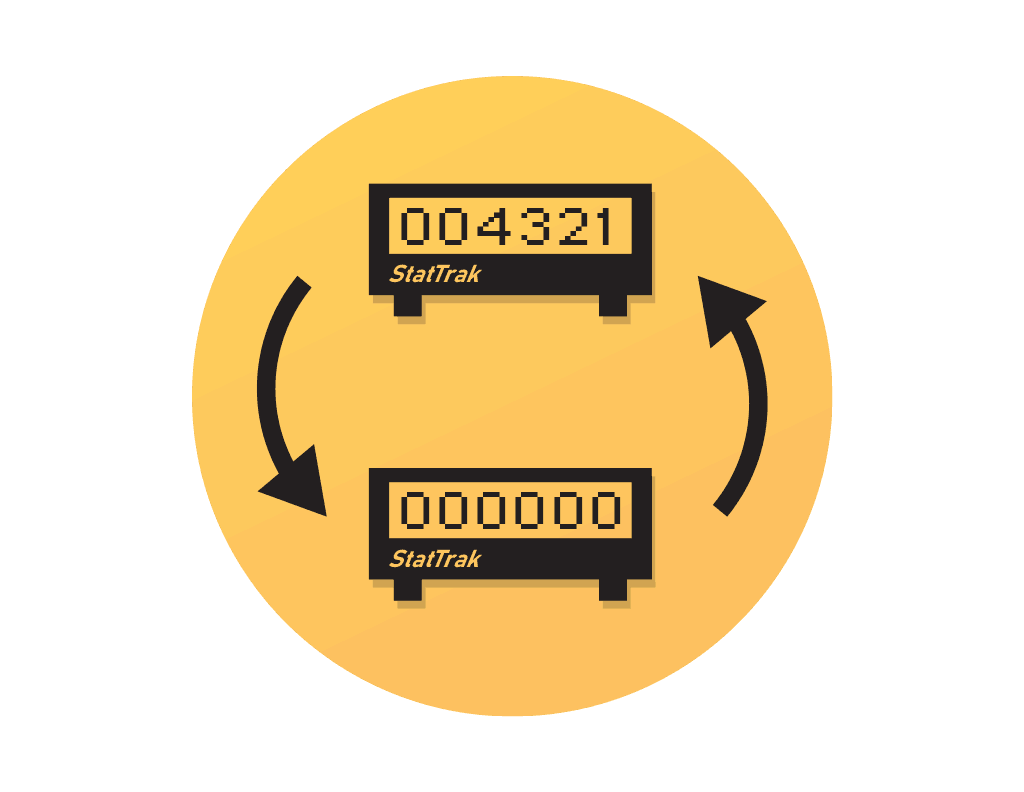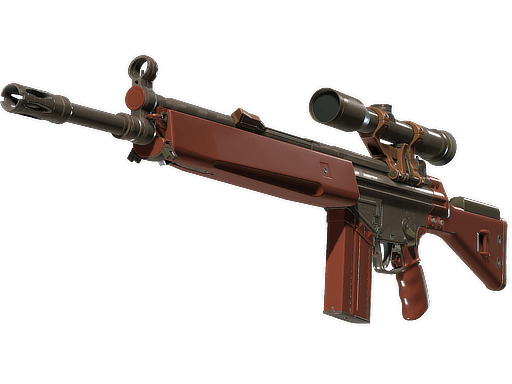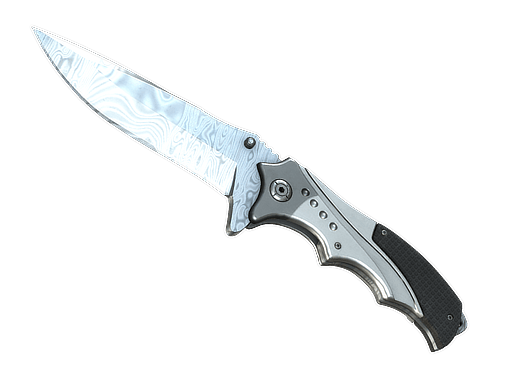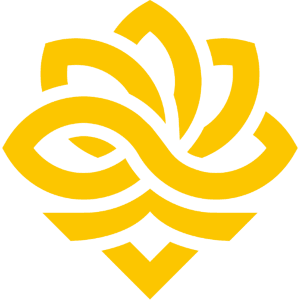Introduction
Counter-Strike 2 (CS2) has officially replaced CS:GO as Valve’s new competitive shooter, powered by the Source 2 engine. With better lighting, reworked smokes, upgraded maps, and modern rendering, the game looks incredible—but that also means your PC needs to meet certain standards.
This guide covers the CS2 system requirements, recommended hardware, file size, and performance optimization tips so you can find out if your rig is ready or if it’s time for an upgrade.
Minimum System Requirements
If you only want to launch and play CS2 without high settings or ultra FPS, these are the minimum specs you’ll need.
They allow you to play casually, though competitive performance may vary.
| Component | Minimum Requirement |
| OS | Windows 10 (64-bit) |
| Processor (CPU) | Quad-core (4 hardware threads) – Intel Core i5-750 or AMD equivalent |
| Memory (RAM) | 8 GB |
| Graphics Card (GPU) | DirectX 11 compatible, 1 GB VRAM, Shader Model 5.0 support |
| Storage Space | 85 GB available space (SSD recommended) |
If your setup meets or exceeds these, you can run CS2. However, performance may dip below 100 FPS on older GPUs or CPUs.
Recommended System Requirements
For smoother performance, competitive consistency, and the ability to take advantage of 144 Hz or higher monitors, aim for these recommended specs.
| Component | Recommended Requirement |
| Processor (CPU) | Intel Core i7-9700K or AMD Ryzen 7 2700X (or newer) |
| Memory (RAM) | 16 GB |
| Graphics Card (GPU) | NVIDIA RTX 2070 / AMD RX 5700 XT or better |
| Storage | SSD |
| Operating System | Windows 10/11 (64-bit) |
With these specs, you’ll achieve stable high FPS and smoother gameplay—ideal for competitive matchmaking and ranked play.

How Big Is CS2?
The Counter-Strike 2 size is roughly 85 GB on disk after installation.
The actual space may increase as new maps, skins, and updates are added.
Keeping an extra 20 GB free ensures smoother patching and prevents Steam update issues.
If your drive is getting full, check out our guide on how to clear decals in CS2 to maintain performance without reinstalling the game.
Can You Run It? Quick Self-Check
Instead of using third-party “System Requirements Lab” tools, you can verify manually:
- Press Win + R, type dxdiag, and check your processor, memory, and graphics card.
- Compare them with the tables above.
- If you’re above minimum requirements, you can run CS2.
- If you match or exceed the recommended specs, you’ll enjoy optimal performance.
For players facing stutters or FPS drops, you can troubleshoot performance with our guide on CS2 freezing issues.
Optimizing CS2 for Better Performance
Even if you meet the recommended specs, tweaking your settings can boost FPS and stability.
1. Graphics settings:
Lower shadows, ambient occlusion, and anti-aliasing. Keep textures medium if you’re GPU-limited.
2. Resolution and Display:
Play at 1080p for competitive consistency. Stretching resolutions is popular—read more in our CS2 stretched res guide.
3. Launch options:
Use safe optimization flags. We’ve listed the best ones in our CS2 launch options guide.
4. Internet connection:
For smoother gameplay, prefer a wired connection. If you’re facing lag or packet loss, try the fixes in how to fix packet loss in CS2.
5. Driver updates:
Keep your GPU drivers updated via NVIDIA or AMD software for stability with Source 2 updates.
Common Questions
Can my PC run CS2 with 8 GB RAM and an old GPU?
Yes, but expect lower frame rates and graphical compromises. Use low settings and close background apps.
Will CS2 run on laptops?
Most modern gaming laptops can handle it easily. For mid-tier laptops, try our CS2 performance optimization guide to adjust configs.
Does CS2 support macOS or Linux?
Currently, CS2 is optimized for Windows and SteamOS. macOS support has been discontinued.
Can I improve FPS without upgrading my PC?
Absolutely. Adjusting resolution, launch options, and config files can help. For pro-level setups, check shroud’s CS2 settings or s1mple’s CS2 settings for inspiration.
Final Verdict
If you’re still asking, “Can my PC run CS2?”, the short answer is: yes, most likely.
The game is well-optimized and runs smoothly on mid-range systems.
To get the full experience, aim for the recommended specs, play on an SSD, and use balanced in-game settings.
Once you’re ready, you can explore our advanced guides such as:
These will help you perform better once your system is ready to go.
In summary:
- Minimum specs let you play CS2.
- Recommended specs give you the full competitive experience.
- Optimization and system tweaks can make even budget PCs perform better.
Now you know exactly whether your PC can handle Counter-Strike 2 — and how to make it perform at its best.