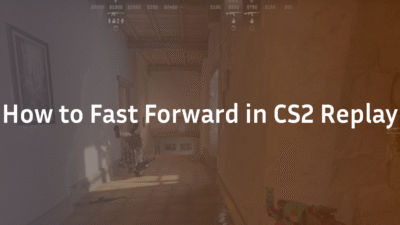If you’ve ever noticed your hands getting cold while gaming, you’re definitely not alone. Many players—especially those who grind for hours in Counter-Strike 2 (CS2)—experience this.
Cold gamer hands can affect your reaction time, aim precision, and overall comfort during long sessions.
Let’s dive deep into why your hands get cold when gaming, and more importantly, how to fix it for good.
Why Your Hands Get Cold When Gaming
Cold hands during gaming aren’t just about room temperature. Several physical and environmental factors come into play:
| Cause | Description |
| Poor Circulation | Staying still for long periods can reduce blood flow to your hands. |
| Cold Room or Desk Setup | Gaming in a chilly room or having your setup near a window can make your hands cold quickly. |
| Nervous System Response | Intense focus or stress during ranked matches triggers the “fight or flight” response, redirecting blood away from extremities. |
| Dehydration or Fatigue | Tired or dehydrated players experience slower circulation, which can cool the hands. |
| Posture and Wrist Angle | Awkward mouse/keyboard positions restrict blood flow over time. |
Example:
When playing Premier mode in CS2, your adrenaline spikes. Your body focuses blood flow on vital organs, not your hands — hence the icy fingers when clutching 1v1s.
If you’re still getting used to CS2 Premier, you can read our CS2 Premier vs Competitive guide to understand the differences and prepare better for long matches.
How Cold Hands Affect Your Gaming Performance
Cold hands = slower performance. Here’s how they hurt your gameplay:
- Reduced Aim Precision – Cold fingers lose dexterity, making micro-adjustments harder.
- Slower Reaction Time – You might fumble keypresses or click too slowly.
- Inconsistent Movement – Your mouse grip feels slippery or stiff.
- Increased Fatigue – Muscles tense up faster, especially during long matches.
If you’ve been struggling to improve your aim despite hours on CS2 aim maps, it might not just be practice—it could be your cold hands holding you back.
Warm up smarter using our guide on best aim training maps in CS2.
How to Fix Cold Hands While Gaming
Let’s go through both quick fixes and long-term solutions.
1. Warm-Up Before Playing
- Do 2–3 minutes of hand stretches.
- Rotate wrists and wiggle fingers.
- Squeeze a stress ball or use a hand gripper.
A quick warm-up before queueing in CS2 Premier can improve blood flow and make your aim steadier from round one.
If you’re training movement, pair this with CS2 surf commands for smoother hand control and wrist relaxation.
2. Adjust Room Temperature
- Keep your room between 21–24°C (70–75°F).
- Use a small space heater or heated mouse pad near your hands.
- Avoid cold airflow from fans or open windows.
For longer gaming sessions like those covered in Short Match CS2, maintaining a consistent room temperature can make a big difference.
3. Improve Circulation During Matches
- Take short breaks between games.
- Do finger stretches while waiting for matchmaking.
- Gently shake out your hands every few rounds.
If you’re waiting for your team to load in during Inferno or Overpass, use that time to move your hands—check out our Inferno callouts guide or Overpass callouts guide to stay mentally and physically ready.
4. Use Better Equipment
| Equipment | Benefit |
| Heated Mouse Pad | Keeps your wrist and mouse hand warm. |
| Ergonomic Keyboard | Reduces strain and improves posture. |
| Fingerless Gloves for Gamers | Keeps warmth without limiting dexterity. |
Small gear upgrades can greatly improve comfort. While optimizing your gear, also check out best DPI for CS2 to ensure your sensitivity complements your hand control.
5. Stay Hydrated & Eat Right
Cold hands can be a sign of poor hydration or low blood sugar.
Keep water nearby and snack on something light between games—especially if you’re grinding long CS2 sessions.
Pro tip: Track your performance using our how to check CS2 stats guide to see how your performance improves once your body is more comfortable.
6. Mind Your Posture
Sitting too low or resting your wrists improperly can restrict blood flow.
- Keep your elbows at 90°.
- Don’t rest wrists directly on hard desk edges.
- Adjust your chair and monitor height to reduce tension.
You can further optimize your in-game posture by customizing visuals like your CS2 viewmodel settings and crosshair style.
7. Manage Stress and Adrenaline
That clutch round stress in Overpass or Inferno can trigger cold hands!
Try:
- Controlled breathing between rounds.
- Staying hydrated.
- Avoiding caffeine overload before long sessions.
Keeping calm helps improve focus—especially when practicing grenade lineups using our CS2 grenade binds guide.
Bonus: Gaming Gear That Helps Warm Hands

Here are a few affordable additions pro players swear by:
| Product | Description |
| Rechargeable Hand Warmer | Compact, USB-powered, perfect between matches. |
| Heated Wrist Rest | Keeps constant warmth for low-DPI players. |
| Finger Compression Gloves | Keeps circulation strong without sacrificing control. |
Pro Tip: Optimize Your Setup for Comfort
Even small changes in your setup and posture can help reduce cold hands.
Try tweaking your in-game visuals to reduce strain and help you stay relaxed during long matches:
These adjustments not only improve gameplay comfort but also make your sessions more consistent—perfect if you’re aiming to rank up faster in CS2.
When to Be Concerned
If your hands stay cold even after warming up or outside gaming, consult a doctor.
Persistent cold hands can indicate:
- Poor circulation or anemia
- Nerve compression (carpal tunnel)
- Thyroid or vascular conditions
Your health matters more than your next rank-up.
Final Thoughts
Cold gamer hands are a real issue—especially for players who spend hours grinding ranked CS2 matches.
By understanding the causes and applying these fixes, you’ll improve your comfort, aim precision, and consistency over time.
Keep your setup warm, your circulation strong, and your focus sharp—because icy hands shouldn’t cost you your clutch.
If you’re looking to further boost your in-game consistency, check out:
- CS2 Raw Input Guide – for precise mouse movement.
- CS2 Practice Commands – perfect for hand warm-ups.
- CS2 Weapon Tier List – to stay effective even on off days.
Frequently Asked Question (FAQs)
Q1: Why do my hands get cold even in a warm room?
It’s usually due to reduced circulation or stress response during intense gaming moments.
Q2: Can cold hands affect aim in CS2?
Yes—cold hands reduce dexterity, slowing down your flicks and crosshair adjustments.
Q3: How do I warm my hands quickly before gaming?
Rub them together, use a warm cloth, or dip them briefly in warm (not hot) water.
Q4: Are heated mouse pads good for gaming?
Absolutely. They help maintain temperature without interfering with mouse glide.Q5: Do pros get cold hands too?
Yes! Even players like NiKo and m0NESY adjust warm-up routines to combat cold hands during tournaments. You can explore their configs in NiKo’s CS2 settings and m0NESY’s CS2 settings.