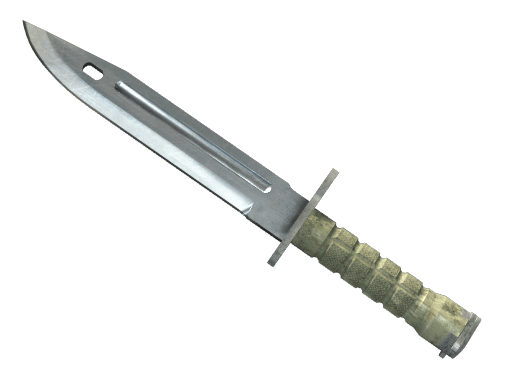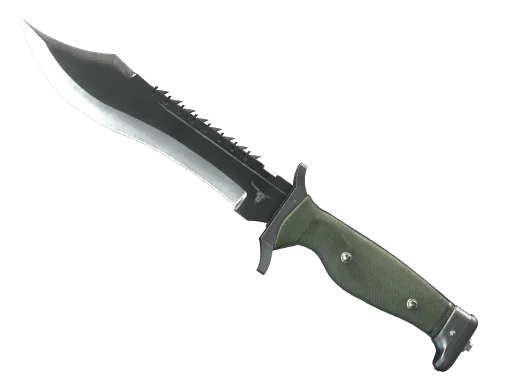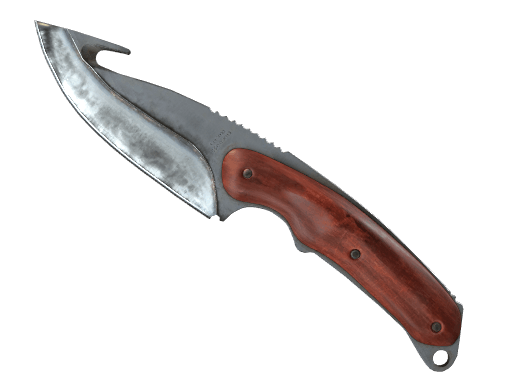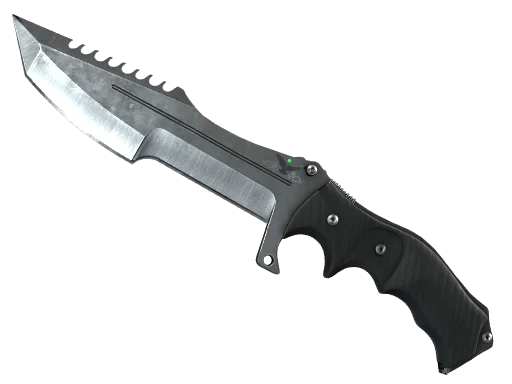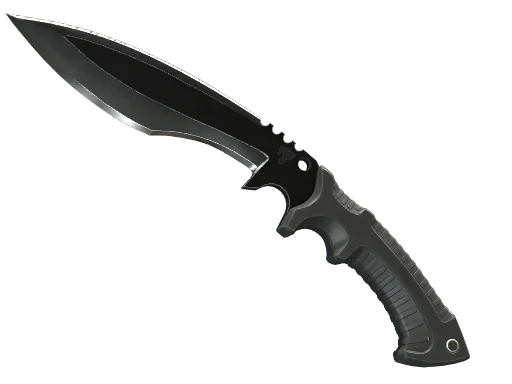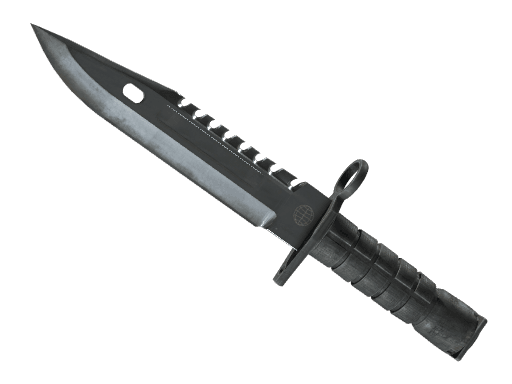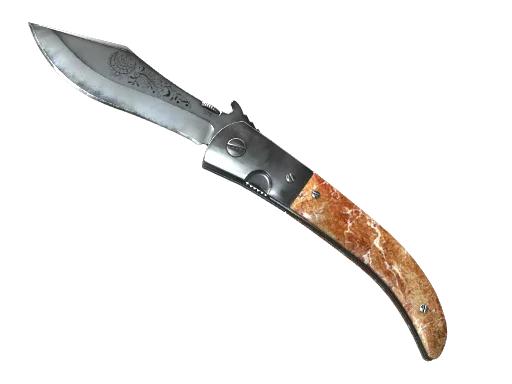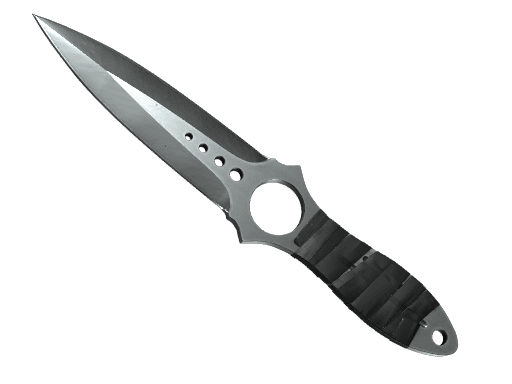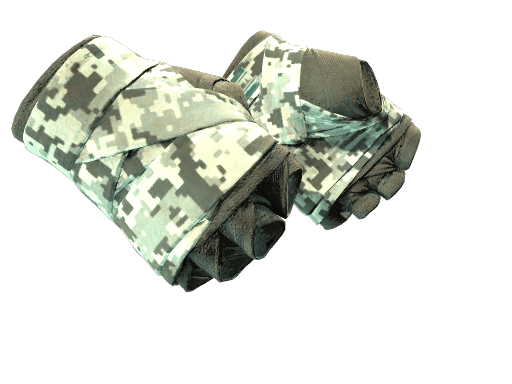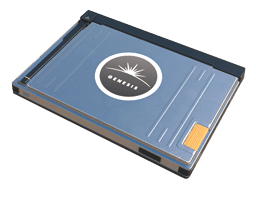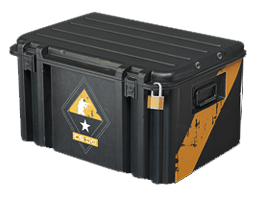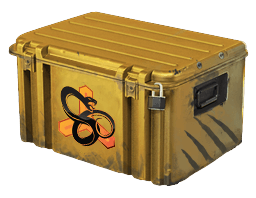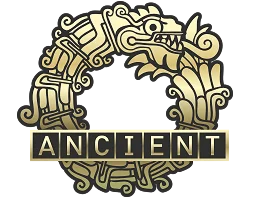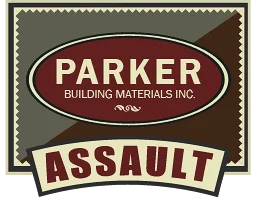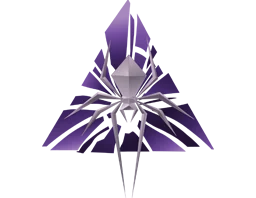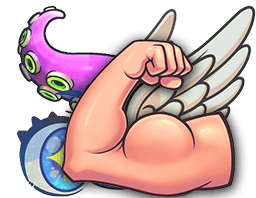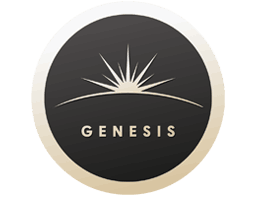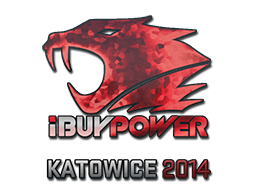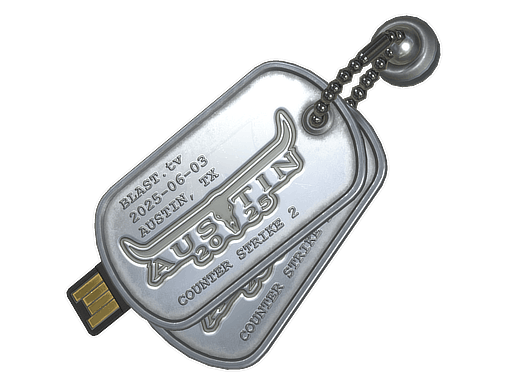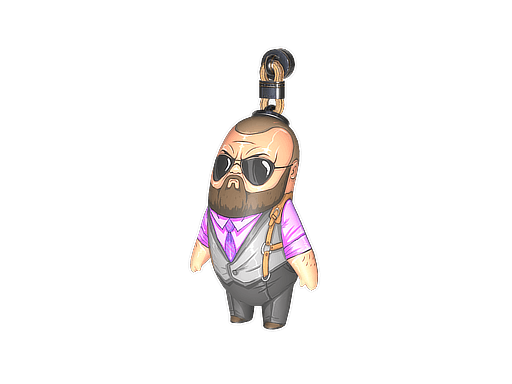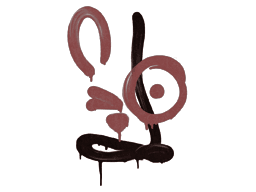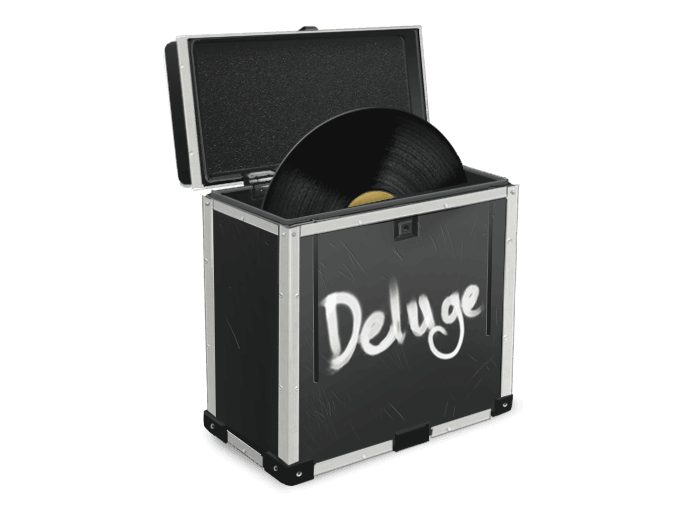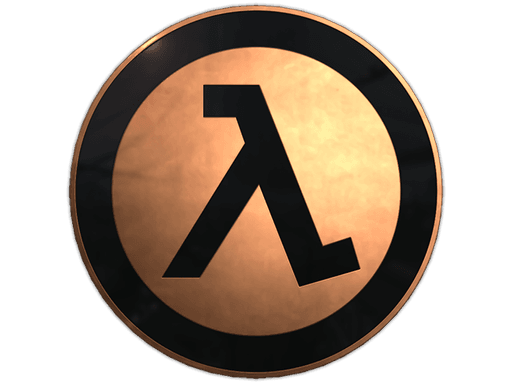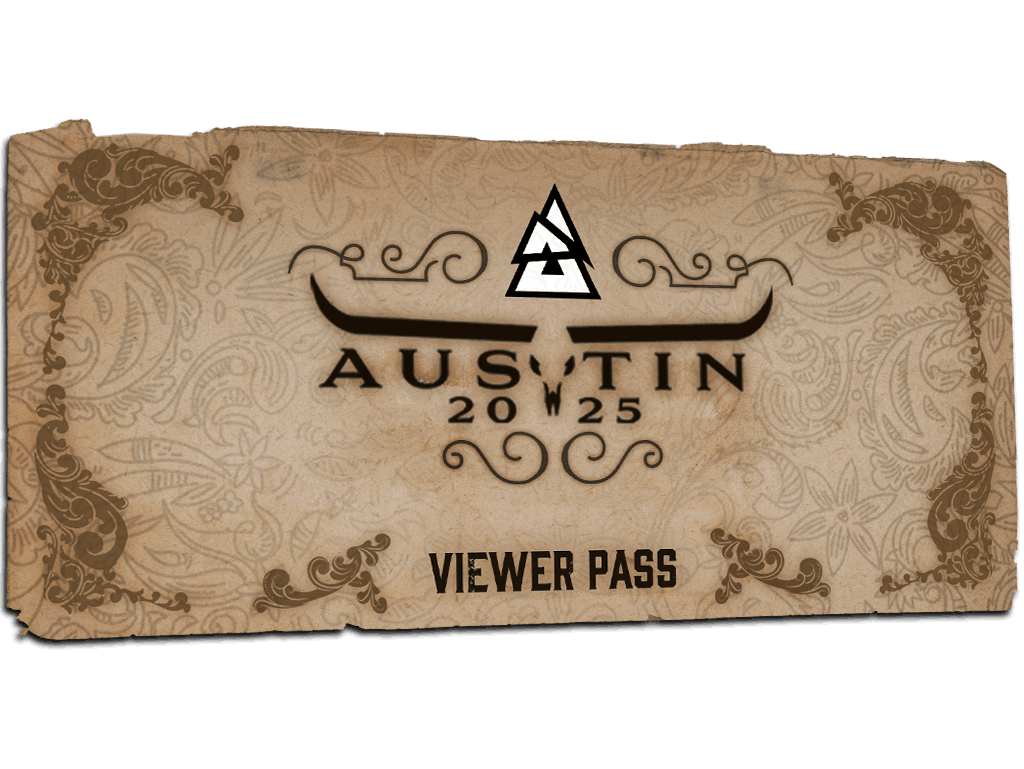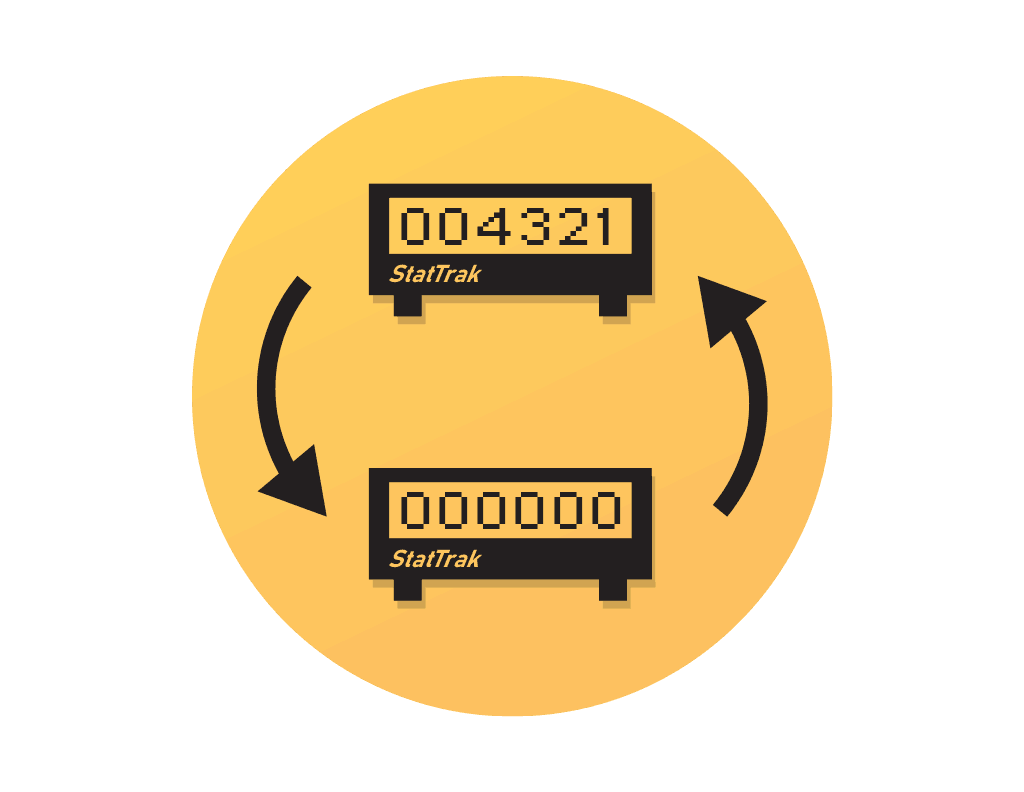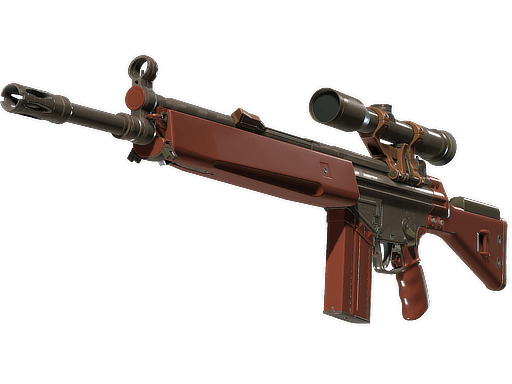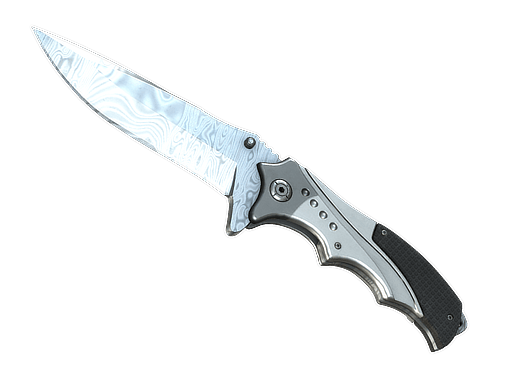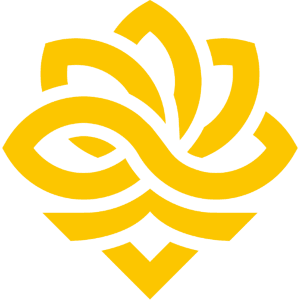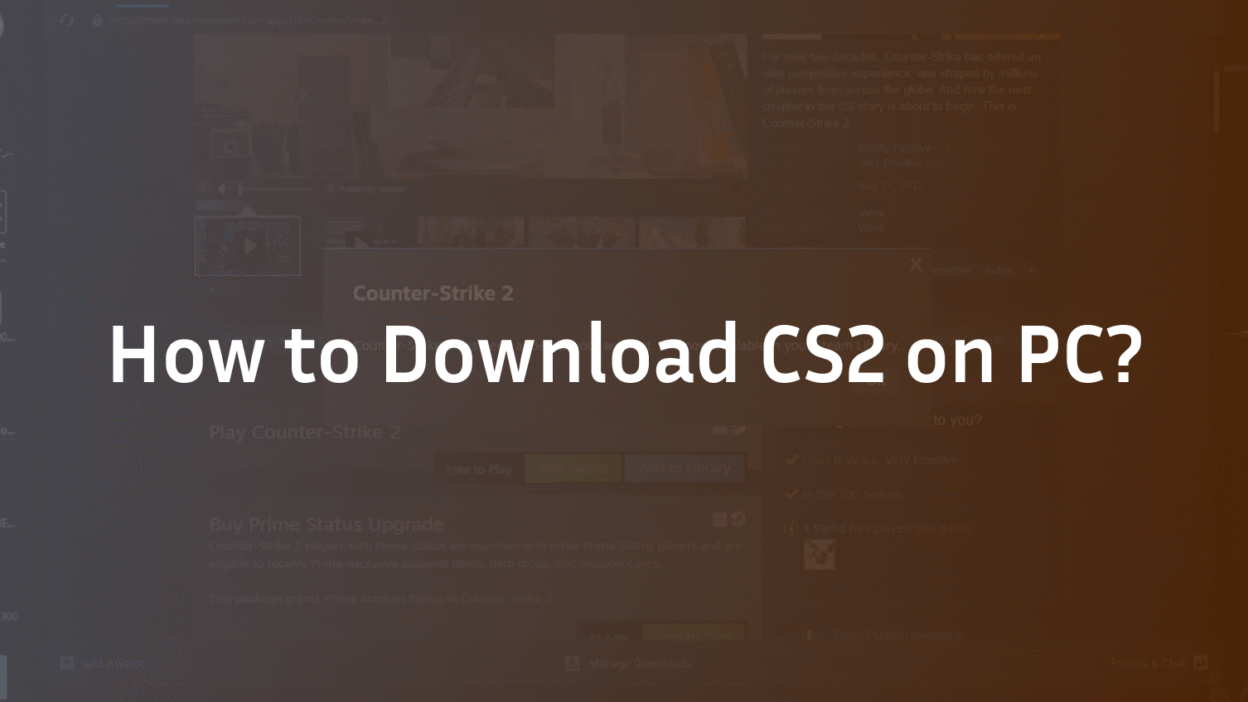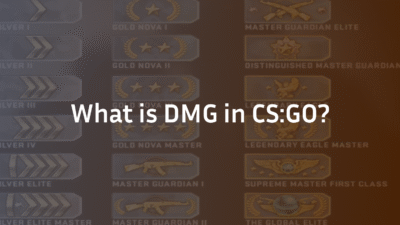How to Download CS2 on PC: Free Upgrade & System Requirements
Counter-Strike 2 represents the most significant technical leap in the franchise’s history, built on the powerful Source 2 engine with realistic rendering, groundbreaking smoke physics, and tick-rate independent gameplay. This comprehensive guide provides clear steps for downloading CS2, verifying your system requirements, and understanding why this free upgrade is essential for every Counter-Strike player.
What Is Counter-Strike 2 (CS2)?
Counter-Strike 2 is the definitive modern version of the world’s premier tactical shooter – not just an update but a complete free overhaul of Global Offensive (CS:GO) built on Valve’s Source 2 engine. This foundation enables a visual and gameplay revolution featuring fully dynamic smoke grenades that interact with the environment, completely new lighting systems, and enhanced audio redesign for precise spatial awareness. While the core objective-focused gameplay of bomb defusal and hostage rescue remains, it has been refined to perfection with updated mechanics and visuals.
Is CS2 Free to Download? Understanding the Free Upgrade Process
Yes, Counter-Strike 2 is completely free for all owners of Counter-Strike: Global Offensive on Steam. Valve has seamlessly replaced CS:GO in everyone’s Steam library, meaning if you previously owned CS:GO, you already own CS2 and can download it immediately at no cost. This approach ensures the entire community transitions together while preserving your inventory, stats, and skill groups. Note that while the game is free, Prime Status (which provides access to premium matchmaking and rewards) may still require purchase or maintenance for the optimal competitive experience.
Minimum & Recommended System Requirements for CS2
Before downloading, ensure your system meets these requirements. While CS2 is optimized, its advanced visual effects and physics demand more power than CS:GO:
Minimum Requirements:
- OS: Windows® 10
- Processor: 4 hardware CPU threads
- Memory: 8 GB RAM
- Graphics: 1GB+ VRAM GPU with DirectX 11 support
- DirectX: Version 11
- Storage: 85 GB available space
Recommended Requirements:
For optimal performance at higher settings, we recommend:
- CPU: Intel Core i5 7th Gen or AMD Ryzen 5 1600 or better
- Memory: 16GB RAM
- Graphics: NVIDIA GeForce GTX 1060 or AMD Radeon RX 580 (6GB VRAM) or better
- Storage: SSD with 85+ GB free space
Step-by-Step Guide: How to Download & Install CS2 on Steam
Follow these detailed steps to install and start playing:
- Launch Steam Client: Open Steam on your Windows PC or Mac
- Navigate to Library: Click “Library” at the top navigation
- Locate Counter-Strike 2: Search for “Counter-Strike 2” in your game list
- Initiate Download: Click the “Install” button (or “Update” if previously installed)
- Select Installation Location: Choose a drive with at least 85GB of free space
- Wait for Installation: Download time varies based on internet speed
- Launch Game: Click “Play” and begin your CS2 experience
For those new to Steam, ensure you have a valid Steam account and the client installed before beginning this process.
What’s New in CS2? Key Features to Explore
Your download unlocks a transformed gaming experience with these groundbreaking features:
- Sub-Tick Architecture: Servers now recognize the exact instant you shoot, jump, or peek, making inputs significantly more responsive. Learn the technical details in our CS2 tick rate & sub-tick explanation.
- Dynamic Smoke Grenades: Smokes are now volumetric objects that interact with the environment – they can be dispersed by bullets and grenades while dynamically filling spaces naturally.
- Completely Overhauled Maps: All maps have been upgraded or rebuilt from the ground up using Source 2 tools. Master them with our callout guides for Mirage, Inferno, and Overpass.
- Premier Mode & Global Leaderboards: The new competitive standard features a pick/ban system tied to a visible CS Rating. Understand this better with our guide to what is Premier CS2 and how to unlock Premier mode.
Troubleshooting Common CS2 Download & Launch Issues
Encountering problems? Here are proven solutions:
- “Not Enough Disk Space”: Ensure you have at least 85GB free. Uninstall unused games or applications if necessary.
- Download Stuck or Slow: Check your internet connection, clear Steam’s download cache (Steam > Settings > Downloads > “Clear Download Cache”), or try changing your download region.
- Game won’t launch/Black Screen: Update graphics drivers immediately. Verify game file integrity (Right-click CS2 > Properties > Installed Files > “Verify integrity of game files”). For persistent issues, see our dedicated black screen fixes guide.
- VAC Authentication Errors: Typically a networking issue. Restart Steam or your entire PC. For permanent solutions, consult our VAC verification error guide.
- Connection Issues: If experiencing rubberbanding or connection problems, check our specialized guides.
Optimizing Your First Steps in Counter-Strike 2
After installation, optimize your experience:
- Adjust Video Settings: Prioritize stable frame rates over visual fidelity if using older hardware
- Fine-Tune Audio: Configure settings to hear crucial footsteps and utility. Use our best audio settings guide
- Setup Configuration: Consider professional setups like s1mple’s config as a starting point
- Practice: Utilize Deathmatch and bot training to learn new mechanics
- Learn Grenades: Practice with jump throw binds and smoke practice commands
Conclusion: Your Gateway to Premier Tactical Play
Downloading Counter-Strike 2 grants access to the most refined competitive shooter available. This free upgrade honors CS:GO’s legacy while advancing the franchise with Source 2 technology, ensuring its position at the pinnacle of esports for years to come. The process is straightforward, the barrier to entry is minimal, and the gameplay depth is immense. Install today to experience tactical gameplay perfected.
Ready to advance beyond basics? Master fundamentals with our complete CS2 maps and callouts guide and rank improvement guide for competitive advantage.
Frequently Asked Questions
How do I download CS2 for free?
If you owned CS:GO on Steam, Counter-Strike 2 was automatically added to your library as a free upgrade. Simply open Steam, navigate to your Library, and click “Install” on Counter-Strike 2. No additional purchase or steps are required.
Can I play CS2 on a Mac?
Yes, CS2 is available for macOS through Steam with an identical installation process. However, performance may vary significantly. For optimization tips, see our dedicated guide on playing CS2 on Mac.
Why can’t I find CS2 in my Steam library?
If you previously played CS:GO, CS2 should appear in its place. First, ensure you’re logged into the correct Steam account that owned CS:GO. Check library filters to confirm you haven’t hidden the game. Restarting Steam typically resolves most synchronization issues. If problems persist, verify your account’s Prime status or contact Steam Support.
How large is the CS2 download?
The initial download requires approximately 35-40GB of bandwidth, but the final installation consumes about 85GB of storage space. Always ensure sufficient free space to prevent installation errors and consider installing on an SSD for better performance.
Is my CS:GO inventory and data transferred to CS2?
Yes, all CS:GO skins, stickers, music kits, and inventory items transfer seamlessly to Counter-Strike 2. Your stats, friend list, and competitive history also remain intact. The game replaces CS:GO entirely rather than existing as a separate entity. Learn more about skin quality through our CS2 float value guide and how to inspect skins effectively.
Do I need Prime Status to play CS2?
While CS2 is free to download and play, Prime Status enhances the experience by providing access to premium matchmaking, skill groups, and exclusive item drops. Prime is either granted to existing CS:GO Prime members or available for purchase. Our guide on unlocking Premier mode explains the benefits and process in detail.
What happens to my CS:GO ranks and stats?
Your CS:GO competitive ranks and stats were preserved during the transition to CS2. However, the ranking system has been updated with the new CS Rating system for Premier Mode. Understanding CS2’s ranking system and occasional rank resets will help you navigate the competitive landscape.