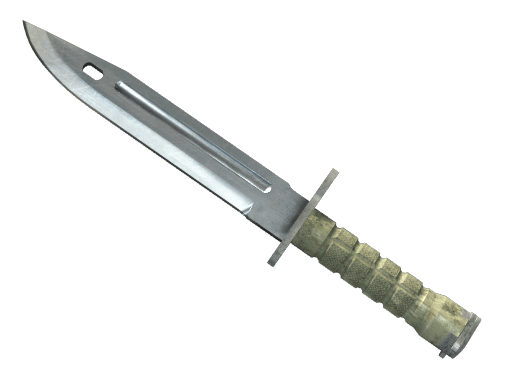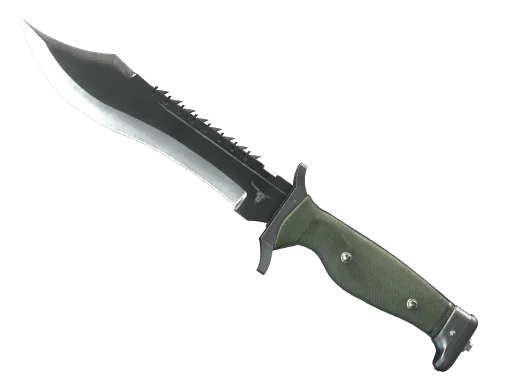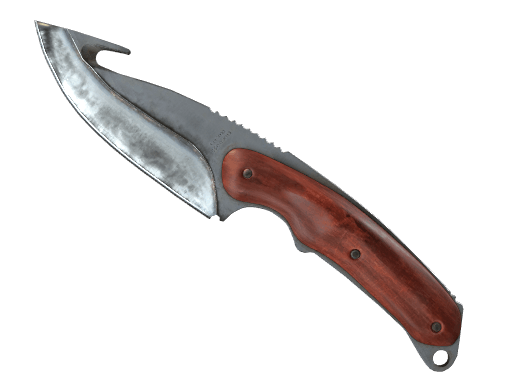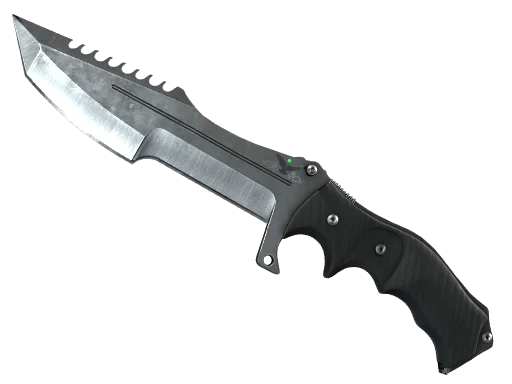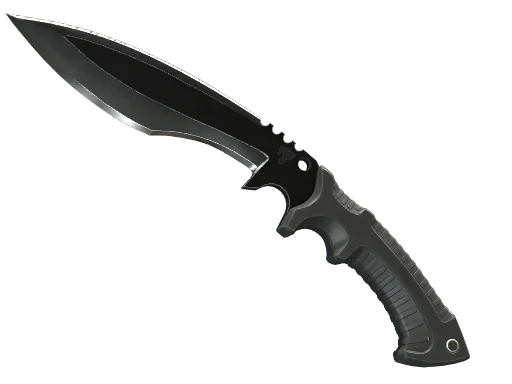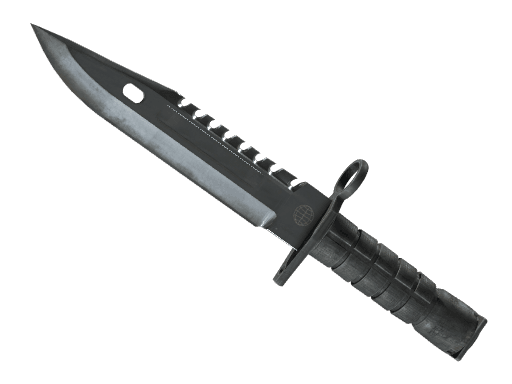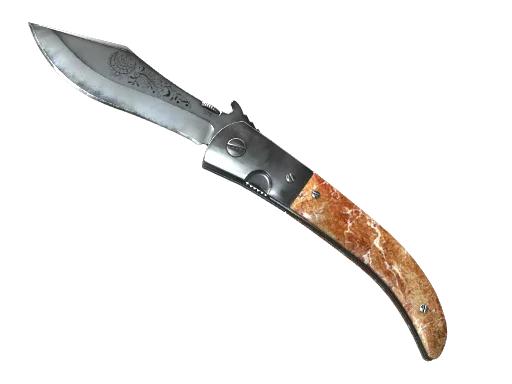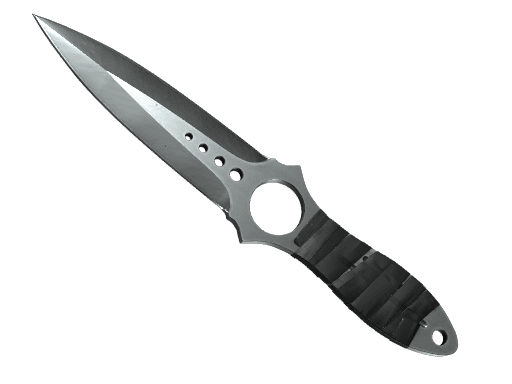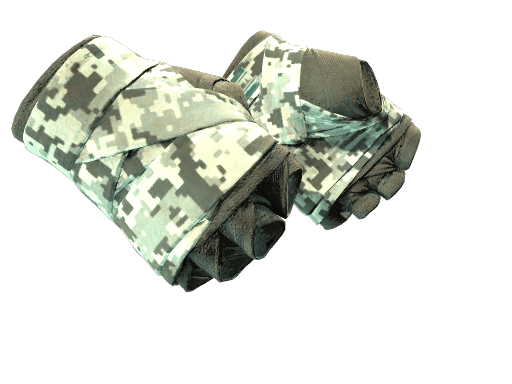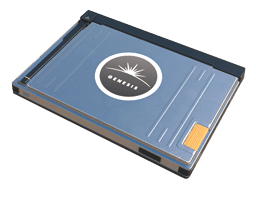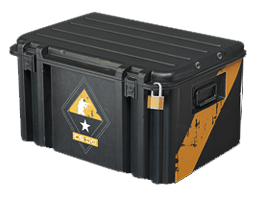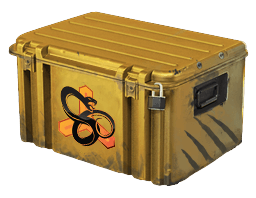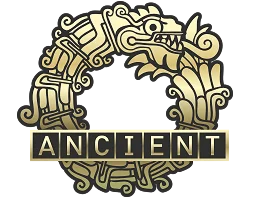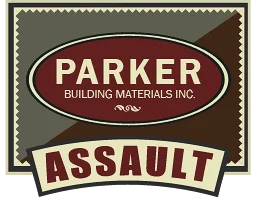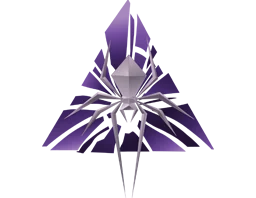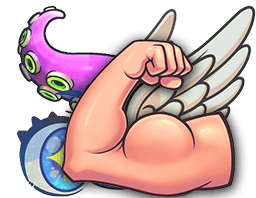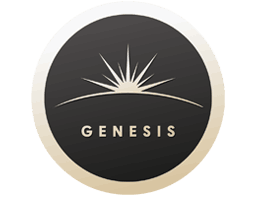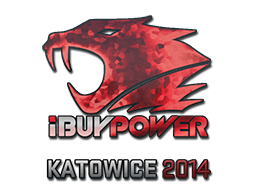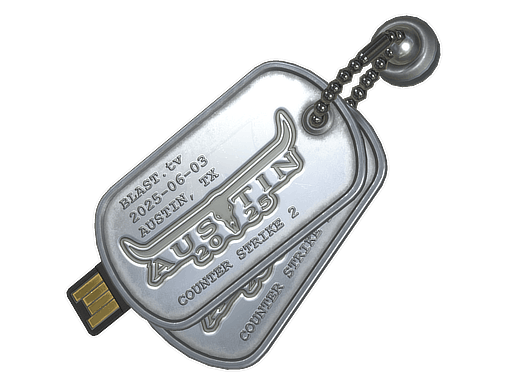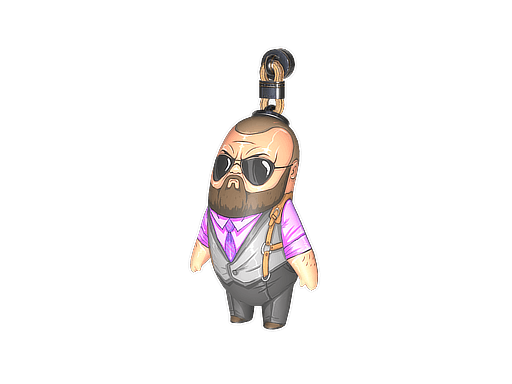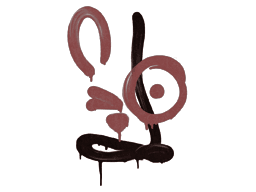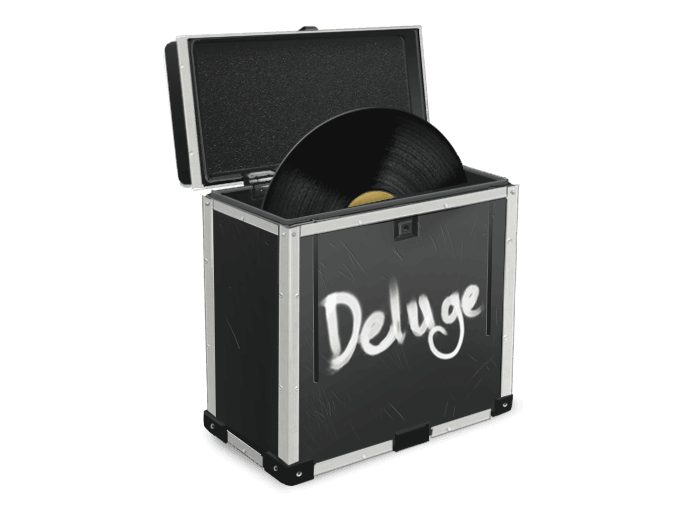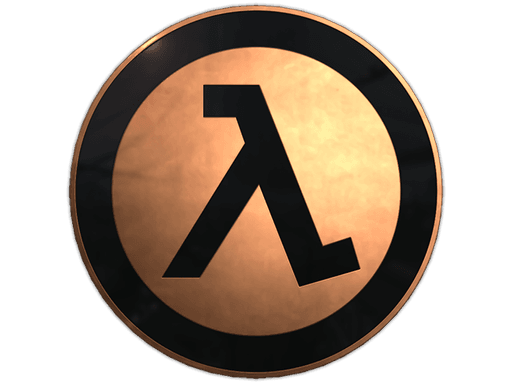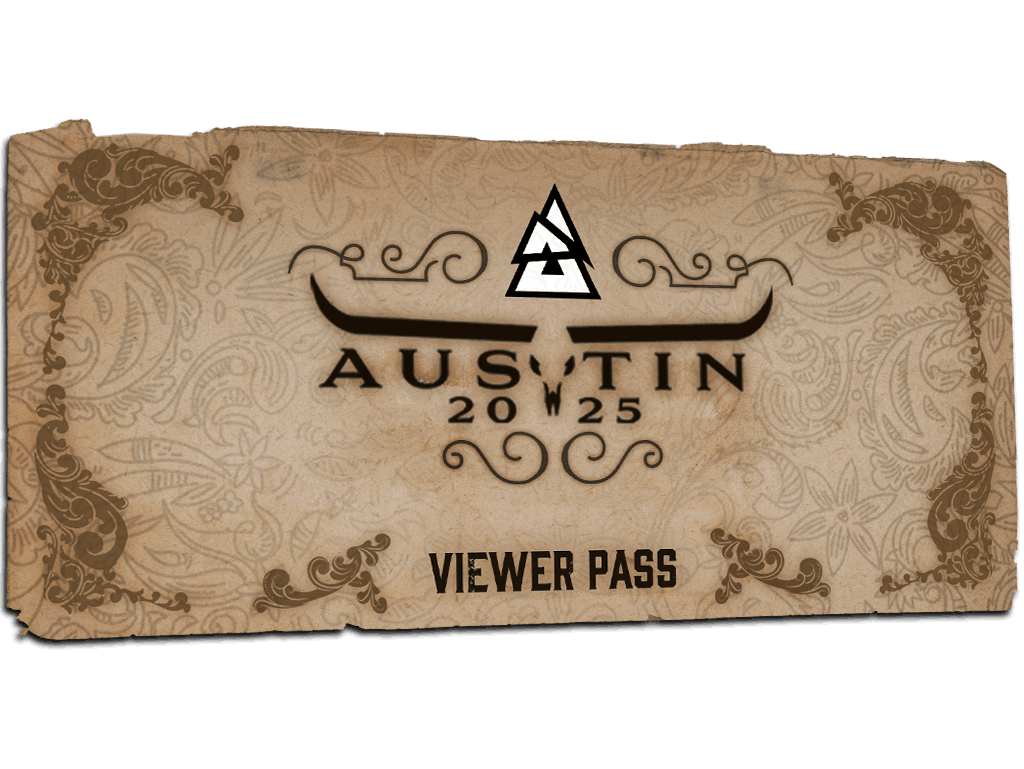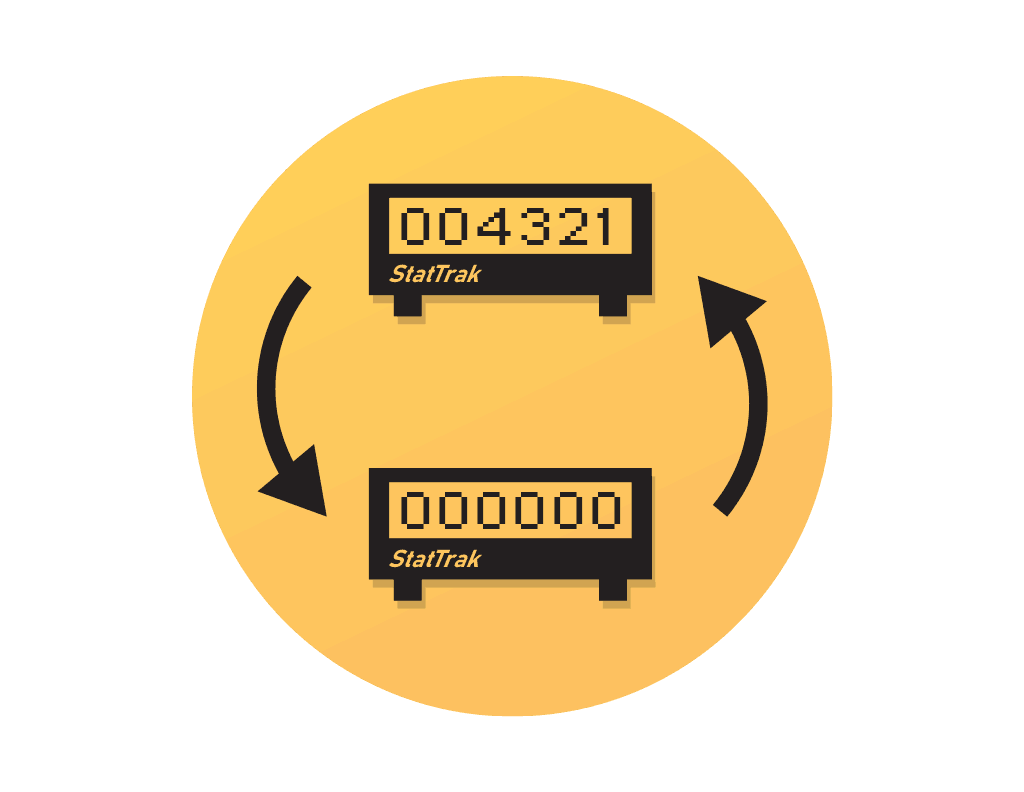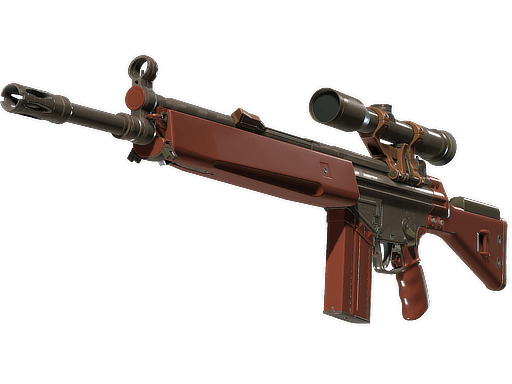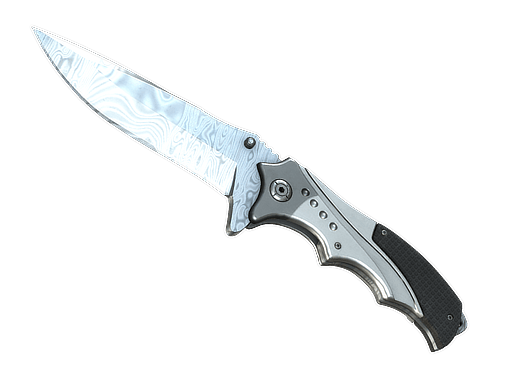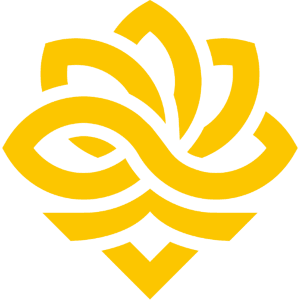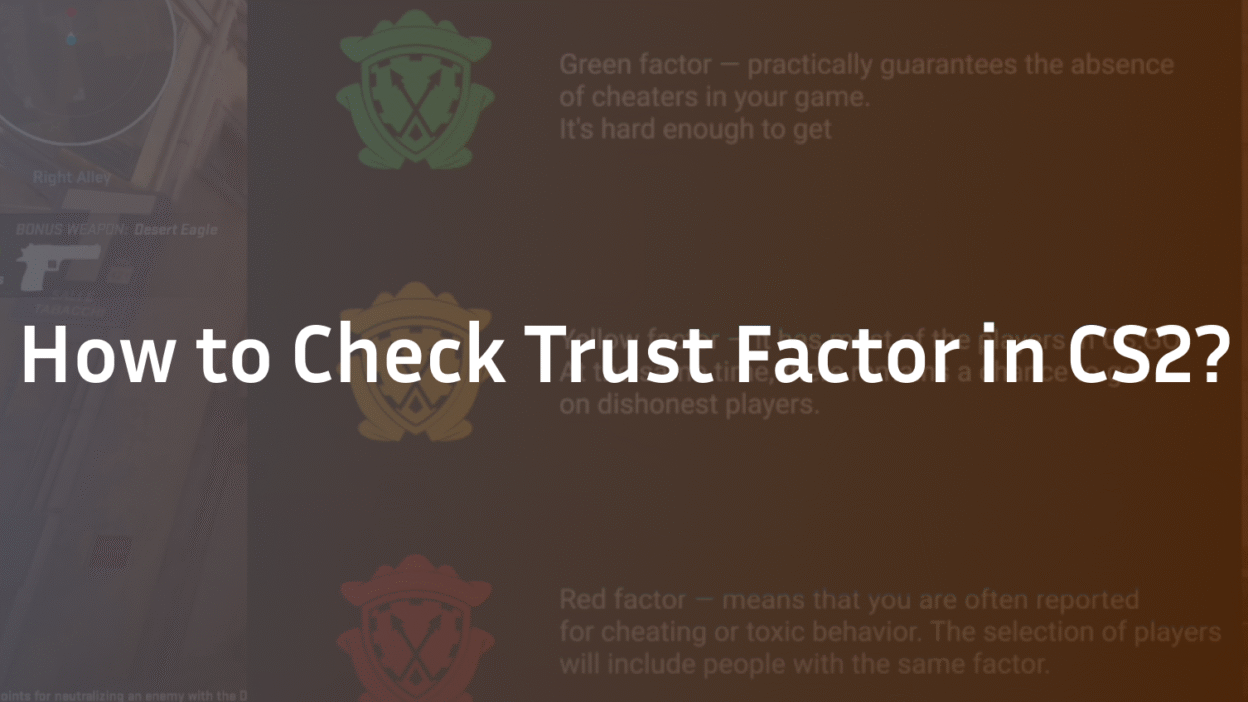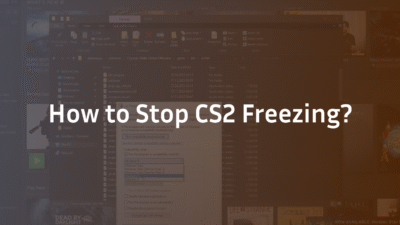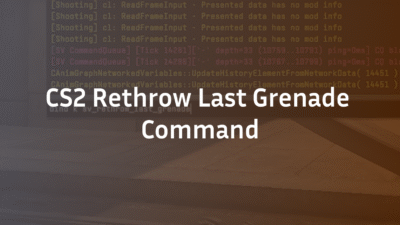How to Check Trust Factor in CS2 and Improve Your Matchmaking
Have you recently found yourself in matches filled with toxic players, suspected cheaters, or teammates who seem completely new to the game? This frustrating experience is often a direct symptom of Counter-Strike 2’s hidden trust factor system, a complex algorithm designed to separate well-behaved veterans from problematic accounts. Unlike your visible CS2 ranks or Premier rating, your Trust Factor is an invisible score that silently dictates the quality of your matches.
Many players ask, “How do I check my Trust Factor CS2 score?” but the answer isn’t as simple as opening a menu. Valve intentionally keeps this metric hidden to prevent manipulation. This guide will cut through the confusion, explaining not just the indirect methods to gauge your standing but, more importantly, the actionable steps you can take to improve it, ensuring a higher quality of gameplay experience and competitive integrity in your matches. What Is the CS2 Trust Factor System?
The Trust Factor is Valve’s proprietary, behind-the-scenes matchmaking rating that prioritizes player behavior and account standing over pure mechanical skill. Its primary purpose is to foster fair play by creating a healthy ecosystem where respectful, long-standing players are matched together, while those with a history of toxicity, griefing, or cheating detection are grouped separately.
Think of it as a reputation system that evaluates your entire Steam account’s history, not just your CS2 performance. It analyzes hundreds of signals to assign you a hidden trust score. A high score means better teammates and opponents, leading to more enjoyable and fair matchmaking. A low score often results in lobby restrictions, longer queue times, and matches where gameplay impact is negatively affected by widespread reports and poor sportsmanship.
How the CS2 Trust Factor Algorithm Works
While the exact formula is a closely guarded secret to avoid exploitation, Valve and credible community findings have confirmed the key data points it assesses. Your trustworthiness is calculated based on a multifaceted view of your account.
- Account History & Standing: This is a significant component. Factors include Steam account age, number of game bans or VAC bans on record, the value of your Steam inventory, and years of service badges. Owning Prime Status is a major positive signal, as it requires a verified phone number and financial investment.
- In-Game Behavior: The system continuously monitors how you interact with others. Frequent player reports for communication abuse (voice and text chat), griefing, or cheating carry immense report weight. Conversely, receiving commendations and being reported rarely boosts your score.
- Overall Activity and Investment: Your total playtime across Steam games, a diverse library (not just free-to-play titles), and a consistent play pattern all contribute positively. New accounts, or those that exhibit patterns of smurfing, are typically assigned a lower behavioral score initially.
This detection system is dynamic; your score can improve with sustained positive behavior or degrade rapidly with violations, directly influencing your matchmaking quality.
How to Check Your Trust Factor in CS2 (The Real Methods)
Since there is no official number or meter, you must rely on indirect signals and community methods to check your Trust Factor CS2 standing.
1. Interpret Matchmaking Warning Messages
The most official way to get feedback is through system warnings. If a player in your lobby has a significantly lower Trust Factor, you will see a yellow message stating: “The matchmaking quality for this player may be lower than for you. You may experience matches that are not representative of your skill group.” If you are the one with the low score, you will not see a warning about yourself, but others in your lobby might.
2. Analyze Your Match Quality and Teammates
Your personal experience is a powerful indicator. Ask yourself:
- Are my teammates frequently toxic or non-communicative?
- Do I often suspect enemies of cheating?
- Is there a high rate of abandoned matches?
- Are players in my games using new or low-level accounts?
If you consistently answer “yes,” your hidden rating might be placing you in lower-quality matches. A high-Trust Factor environment feels balanced and sportsmanlike.
3. Utilize the Steam Trust Checker (Community Tool)
A popular community-developed method involves using the Steam Trust Checker. This unofficial website (search for it on Google) analyzes your public Steam profile and provides an estimated breakdown of factors that likely influence your score, such as profile age, bans, and game ownership. While not an official Valve tool and its accuracy cannot be guaranteed, it can offer insightful clues about potential red flags on your account.
How to Improve Your CS2 Trust Factor and Matchmaking
Improving your score is a marathon, not a sprint. It requires consistent, long-term positive behavior. Focus on these core areas:
- Exhibit Exemplary In-Game Behavior: This is the most important factor. Never engage in toxicity, hate speech, or griefing. Use your microphone for constructive callouts, not abuse. If you encounter a problematic player, use the report system judiciously instead of retaliating.
- Secure and Maintain Prime Status: If you don’t have Prime Status, obtain it. This is one of the strongest positive signals you can send to the system.
- Cultivate a Legitimate Account History: Play the game legitimately and avoid any association with cheating. A single VAC ban is a permanent stain. Build a diverse Steam library and accumulate years of service on your account.
- Play Consistently and Report Judiciously: Regular, sustained playtime with good behavior is rewarded. Avoid getting reported; even false reports can have a temporary impact if they pile up. The system is designed to identify and weight false reports appropriately over time.
- Be Patient: The system is designed to be slow to reward and slow to punish. There is no quick fix. Genuine, long-term improvement in your player behavior is the only guaranteed path to a better trust score.
The Impact of a Low Trust Factor on Your Gameplay
A poor trust score has tangible consequences that extend beyond just who you get matched with. You may experience significantly longer queue times as the system struggles to find a suitable (low-trust) lobby for you. Furthermore, your lobby restrictions might prevent you from playing with friends who have high Trust Factors, as the system will show them the warning message. This penalty system exists to protect the majority of the player base and maintain team balance and fairness at higher trust levels.
Conclusion: Prioritize Long-Term Integrity Over Short-Term Gains
Understanding how to check Trust Factor CS2 is less about finding a magic number and more about diagnosing the health of your account within Valve’s ecosystem. The system’s opacity is a feature, not a bug, designed to protect its integrity from bad actors. By focusing on being a positive member of the community, maintaining a legitimate account, and playing the game fairly, you will naturally cultivate a high Trust Factor. This, in turn, unlocks the true competitive and social experience CS2 is meant to offer, free from the frustrations of cheating detection and toxic behavior.
Ready to improve your overall CS2 experience? Explore our definitive guide to the best CS2 settings used by pros to ensure your setup isn’t holding you back.
Frequently Asked Questions (FAQs)
Can I see my exact Trust Factor score?
No, Valve does not allow players to see their exact numerical Trust Factor score. This is an intentional design choice to prevent users from gaming the system or obsessing over minor fluctuations. The only feedback mechanisms are the indirect methods outlined in this guide, such as matchmaking warnings and personal match quality analysis.
Does Prime Status guarantee a high Trust Factor?
While owning Prime Status is a significant positive factor and is required for the highest quality matchmaking, it does not automatically guarantee a high Trust Factor. A Prime player who consistently receives reports for communication abuse or griefing will have their trust score lowered over time and will eventually be placed in matches with other low-trust Prime players, negating the benefit.
How long does it take to improve a bad Trust Factor?
There is no defined timeframe, as improvement is based on consistent positive behavior over time. Valve’s system is designed to be slow and deliberate to ensure changes are legitimate. You should focus on months of clean, report-free gameplay, a diverse Steam library, and overall account legitimacy. There is no quick fix or way to reset your score.
Can I get a VAC ban removed from my record?
No, VAC bans are permanent and non-negotiable. They cannot be removed by Steam Support under any circumstances and will permanently impact your account’s trustworthiness and access to secure servers. This is the most severe penalty and underscores the importance of avoiding any form of cheating.
What does the yellow Trust Factor warning mean?
The yellow warning message (“The matchmaking quality for this player may be lower…”) appears when you are part of a lobby with a player whose hidden rating is significantly lower than your own. It is an alert that your upcoming match may have a lower competitive integrity due to the potential for more toxic behavior or other negative factors associated with that player’s low behavioral score.