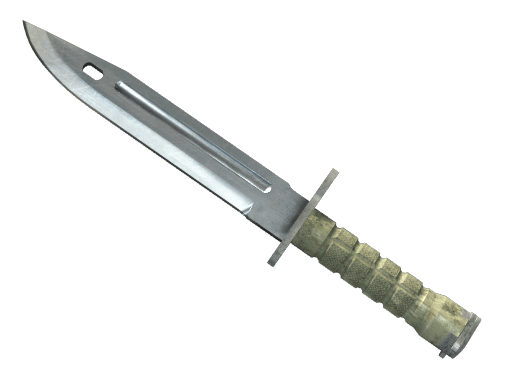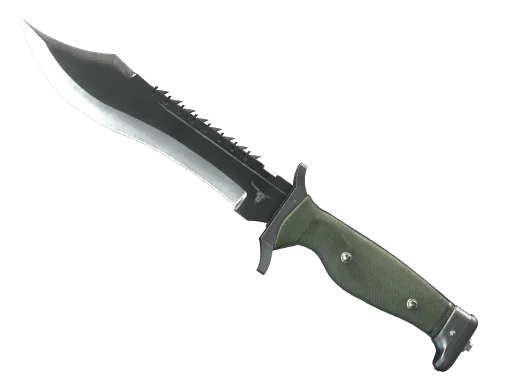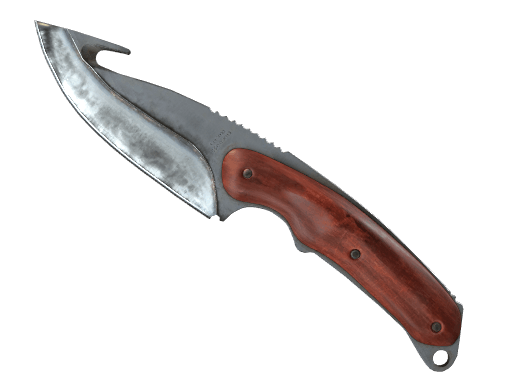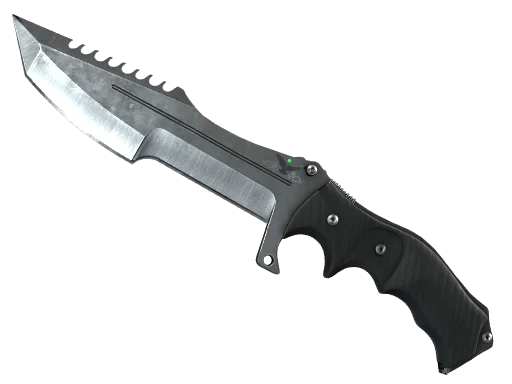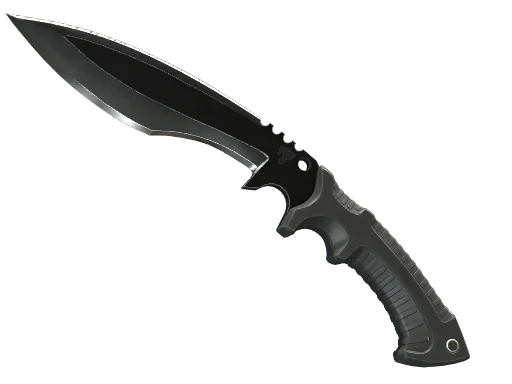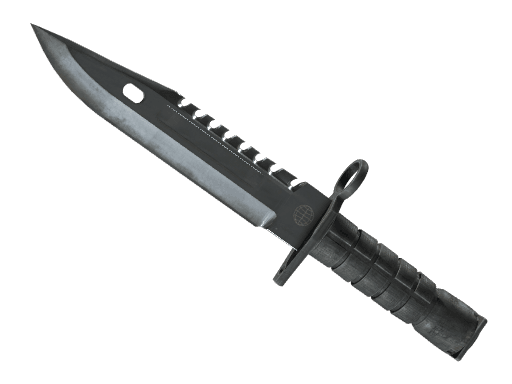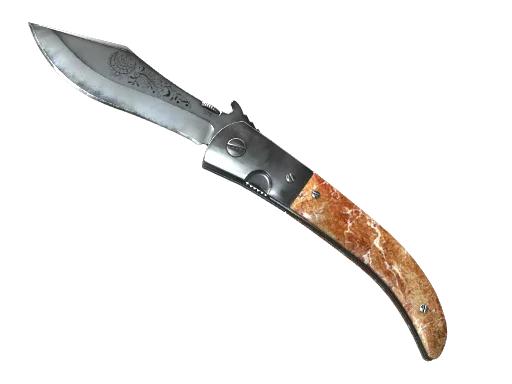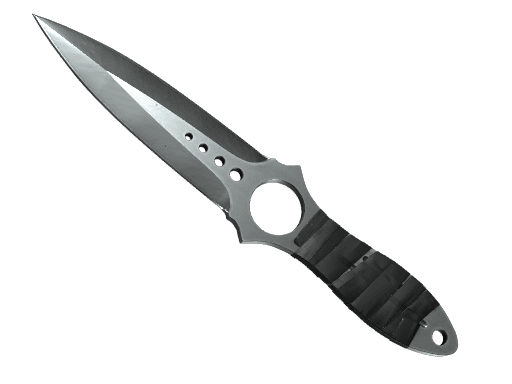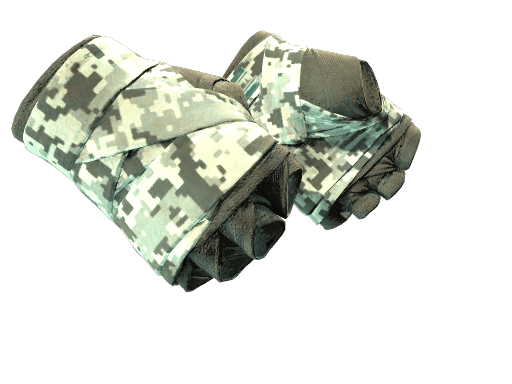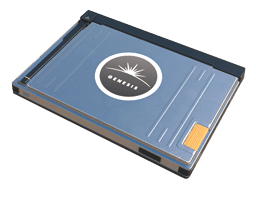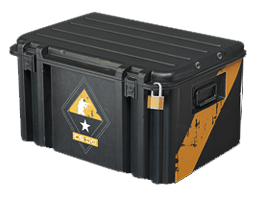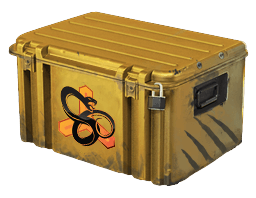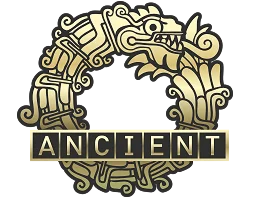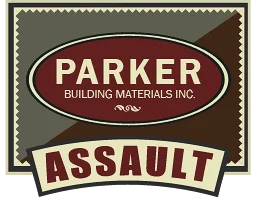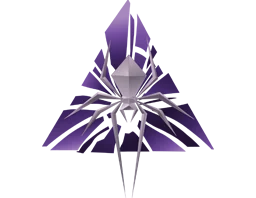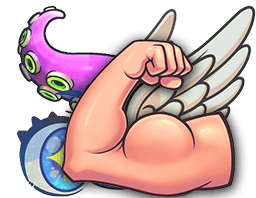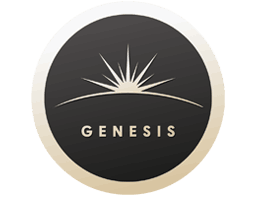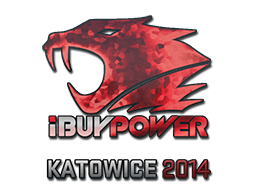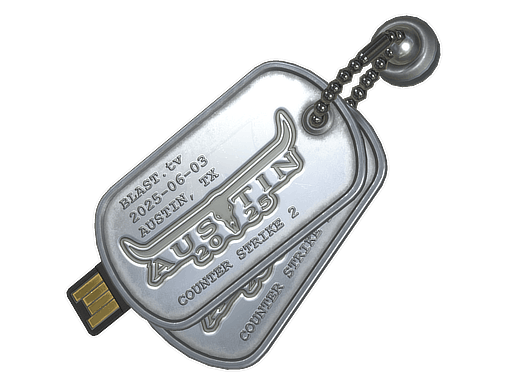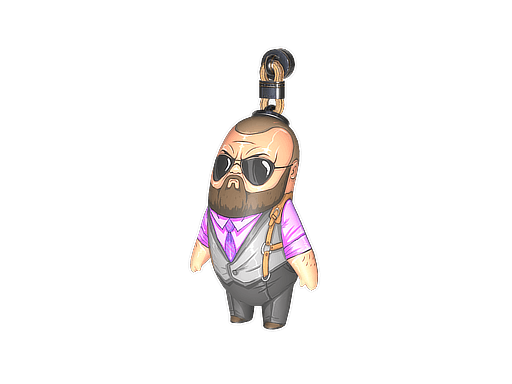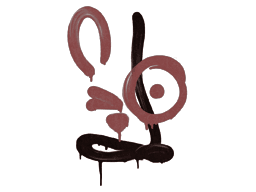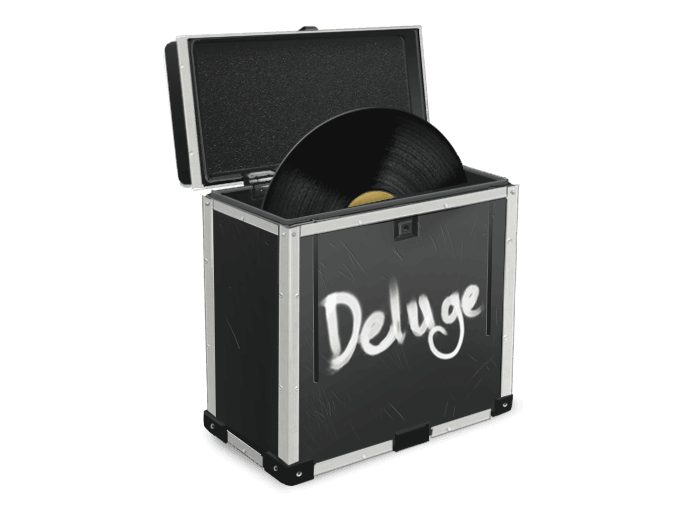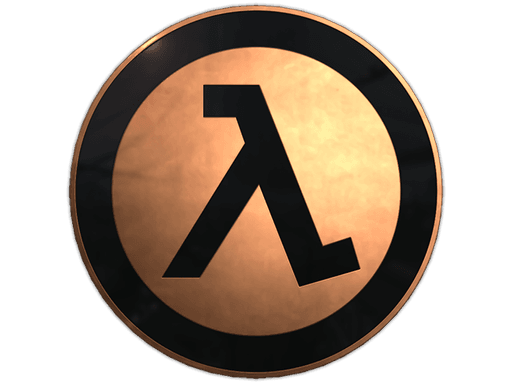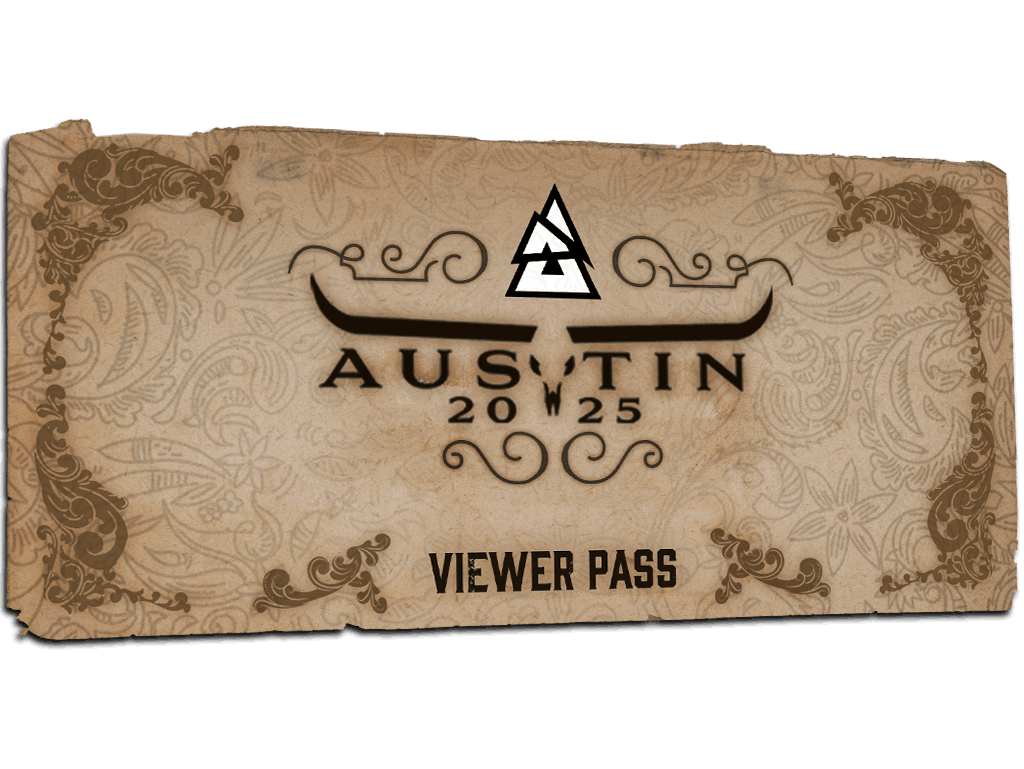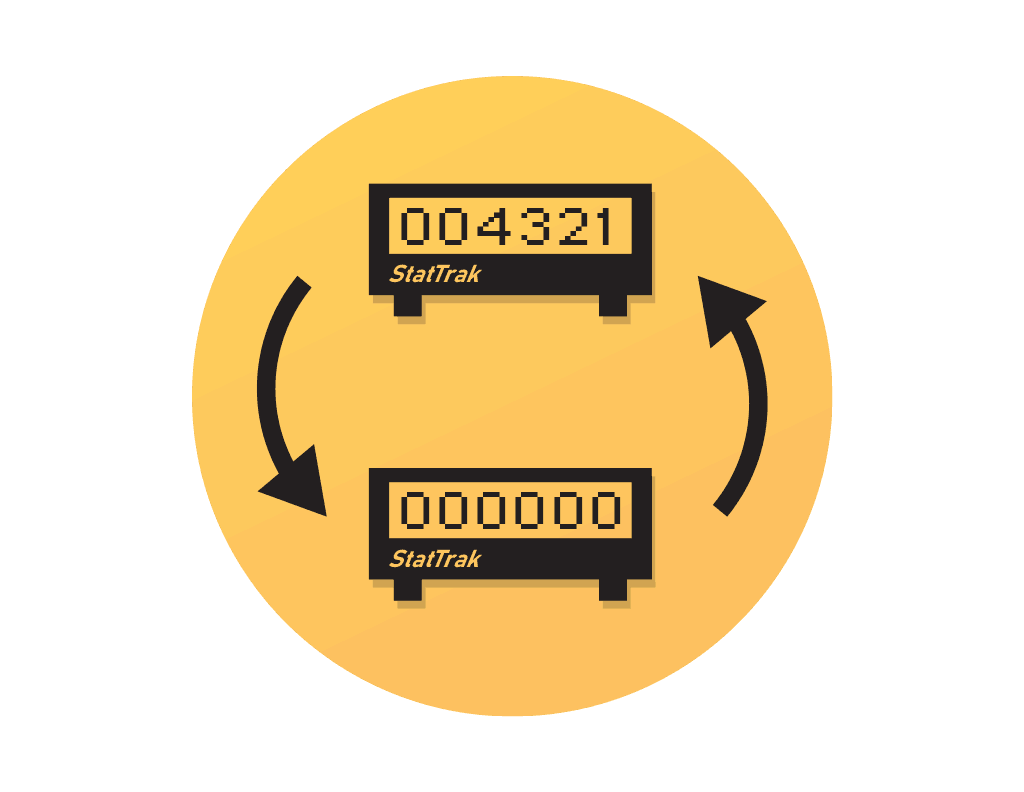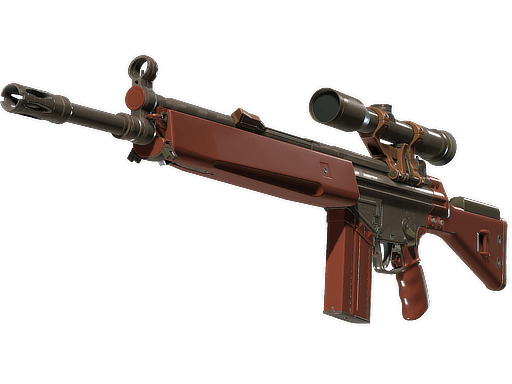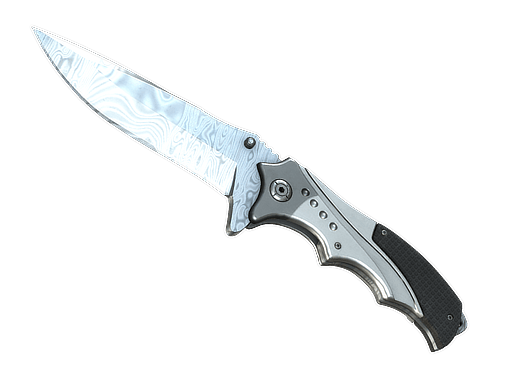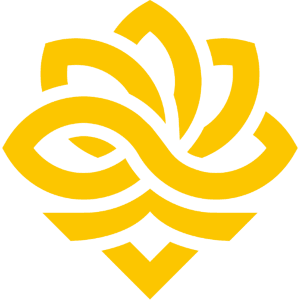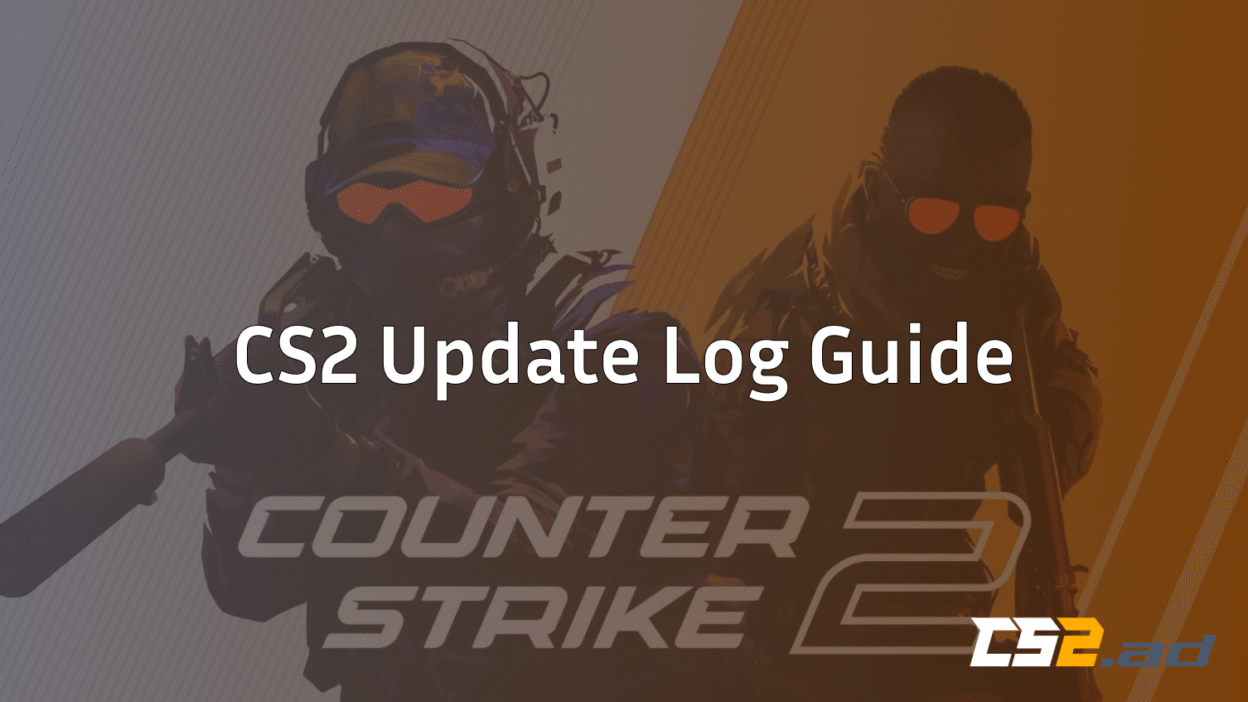If you play Counter-Strike 2 (CS2), keeping up with every update log is key to staying ahead of the meta. Each patch from Valve can tweak weapon balance, change map layouts, or improve performance — and if you’re not reading them, you’re falling behind.
This guide breaks down how to read CS2 patch notes, what they mean for gameplay, and how they compare to CS:GO patch notes. You’ll also find handy links to other CS2 guides to help you adjust settings, fix issues, and dominate your next match.
What Is an Update Log (CS2 Patch Notes Explained)
The Basics
- Update Log / Patch Notes: These are Valve’s official records of what’s new in the game — fixes, features, or improvements.
- CS2 Updates: Every time CS2 receives new content, gameplay adjustments, or performance tweaks, Valve publishes patch notes.
- CS:GO Patch Notes: Even older CS:GO updates help you understand how certain systems evolved into CS2’s Source 2 engine.
Why Update Logs Matter
- Meta Shifts: Small weapon balance tweaks can change the ranked meta completely.
- Performance Fixes: If you’ve experienced lag, stuttering, or freezes, updates often address them (see our guide on CS2 Freezing).
- Competitive Edge: Reading patch notes early means adapting faster — before your opponents.
- Troubleshooting: Some bugs introduced after patches can be fixed easily once you know what changed (check our guide on CS2 Crashing Fixes).
How to Read & Use CS2 Patch Notes
Follow these steps to make patch notes work for you:
- Check the Version and Date:
Each update is timestamped. This helps track changes over time — especially if your CS2 ranks fluctuate after a patch. - Focus on Gameplay, Weapon, and Map Sections:
These are the ones that impact matches most. For example, when Mirage or Inferno get tweaks, update your strategies using our CS2 Mirage Callouts and CS2 Inferno Callouts guides. - Review Technical and Bug Fixes:
FPS drops? Check for performance-related patches. You can also follow our Best CS2 NVIDIA Settings and CS2 Video Settings to optimize performance after each update. - Adapt to Gameplay Changes:
If Valve changes recoil or shooting consistency, revisit your CS2 Crosshair Settings Guide to fine-tune your aim. - Practice Post-Update:
Use custom servers or offline modes. You can even use our CS2 Practice Commands guide to test weapon and movement updates safely.
Major CS2 Update Timeline (Patch Highlights)
| Date | Version / Update | Key Changes & Effects |
| Aug 14 2025 | Build 1.40.9.7 | Map tweaks (Ancient, Shoots), new scripting tools for map creators, sound optimization. |
| Sept 17 2025 | Subtick Update | Improved shooting accuracy, new Genesis skin collection, UI refinements. |
| Nov 5 2025 | Demo & Surf Patch | Added TrueView demos, fixed surf movement bugs, UI console improvements. |
Tip: Surfing enthusiasts can also explore our detailed guide on CS2 Surf Maps and CS2 Surf Commands to practice after movement-related updates.
How Updates Affect Gameplay and Performance
1. Map Adjustments
Valve frequently adjusts map geometry, lighting, or collision boxes. If you play on Dust 2, Nuke, or Overpass, revisit their respective guides after every patch:
2. Weapon Balancing
Weapon adjustments — recoil, fire rate, or price — can shift your loadout strategy. To stay competitive, check out:
- Best CS2 Loadout Guide
- CS2 Weapon Tier List
- CS2 Give Weapon Command (for testing weapons after updates)
3. Performance and Settings
When Valve improves rendering or audio systems, fine-tune your setup using:
Best Practices for Following CS2 Update Logs
- Stay Subscribed: Follow official Counter-Strike Twitter or Steam News pages for patch announcements.
- Compare Notes: Join the community on Reddit or Discord to see how players react to balance changes.
- Stay Data-Driven: If an update changes how your stats look, check them in our How to Check CS2 Stats guide.
- Adjust Quickly: When Valve tweaks subtick timing or tickrate, see our CS2 Tick Rate Explained guide to understand what that means for your aim consistency.
- Optimize Post-Update: If FPS drops after an update, revisit your graphics setup or test your CS2 Launch Options.
Sample Latest Patch Breakdown (November 2025 Example)
Version 1.41.x – November 5 2025
Major changes:
- Fixed incorrect air-acceleration clamping (surfing fix).
- TrueView demo playback for realistic replays.
- Console scrollbar now accepts mouse clicks.
Why it matters:
- Surf maps now handle air-acceleration correctly — see CS2 Surf Maps Guide.
- Demo playback lets you analyze plays better; ideal for reviewing ranked matches.
- Console fixes make executing advanced CS2 Binds or CS2 Grenade Binds smoother.
Frequently Asked Questions (FAQs)
Q1. How often does CS2 get updated?
CS2 typically sees small updates every few weeks and larger patches every couple of months — especially when big tournaments or map rotations are coming.
Q2. Where can I find official patch notes?
They’re listed on Steam and Valve’s blog, but gamer-friendly summaries (like this one) break them down in plain English with gameplay relevance.
Q3. Do CS:GO patch notes still matter?
Yes — they show how CS2 evolved from CS:GO. To see the difference between the two games, read our guide on CS2 vs CS:GO.
Q4. What should I do after a major CS2 update?
- Verify your game files.
- Adjust your sensitivity or crosshair.
- Re-check your CS2 Video Settings.
- Review weapon or movement changes in practice mode.
Q5. How do I test new updates safely?
Play in custom servers or private lobbies. If you host your own, see our guide on CS2 Dedicated Servers.
Conclusion
The CS2 update log isn’t just a changelog — it’s your advantage. Understanding each update helps you adapt faster, fix issues sooner, and climb ranks smarter.
Whenever you spot a new patch, read the notes, test the changes, and adjust your playstyle accordingly. Keep this guide bookmarked for quick reference — and if you need help with performance, configs, or map strategies, explore the rest of our CS2 guides below: