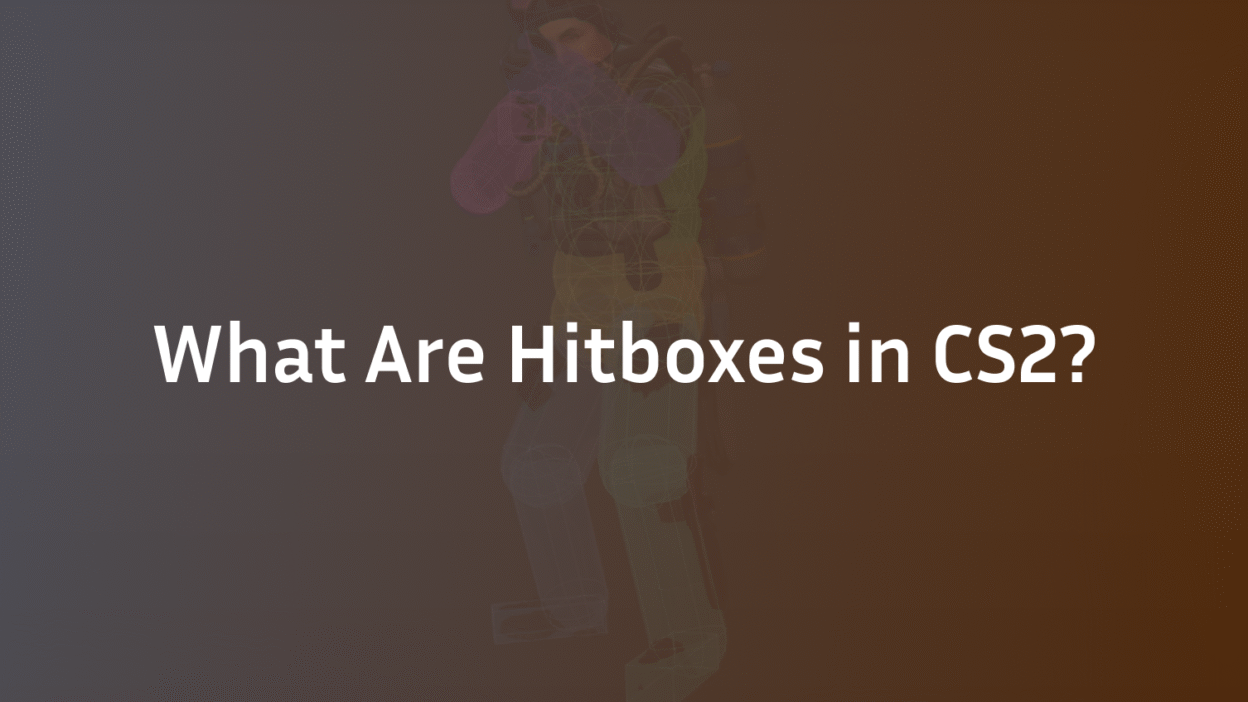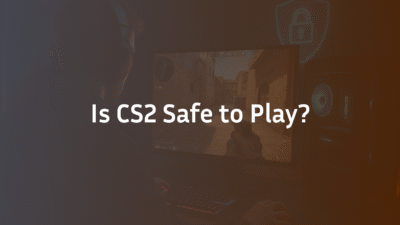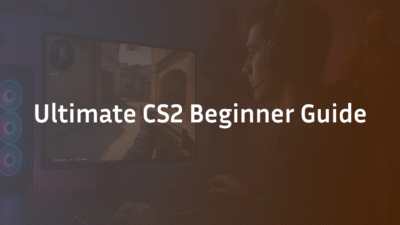CS2 Hitboxes: The Ultimate Guide to Damage, Registration & Subtick
You flick perfectly, your crosshair lands squarely on the enemy’s head, you fire—and nothing happens. Or worse, you get the blood splatter confirmation, but the server registers a body shot. This frustrating experience is often blamed on CS2 hitboxes, the invisible collision models that determine whether your bullets connect. But is it truly a hitbox issue, or is it a complex interplay of network latency, animation, and Valve’s new subtick system?
Understanding CS2 hitboxes is fundamental to improving your gameplay. It transforms your shooting from guesswork into a precise science. This guide cuts through the misinformation and provides a deep, expert-backed breakdown of how hit detection actually works, why it sometimes fails, and how you can adapt to consistently land your shots.
What Are Hitboxes in CS2? The Foundation of Combat
In CS2, a hitbox is an invisible, simplified geometric shape attached to a player model’s limbs and torso. When a bullet is fired, the server calculates its path and checks for intersections with these hitboxes. It’s a critical component of hit detection.
Unlike the detailed visual model you see on screen, hitboxes are simple cubes and cylinders designed for rapid server-side calculation. This separation between the visual model and the underlying collision model is the root of many perceived “hit registration” problems. A shot might visually appear to miss the arm but hit its hitbox, or vice-versa, leading to an outline mismatch.
Each major body part has its own hitbox with a unique damage multiplier:
- Head: 4x multiplier (Insta-kill with most rifles against unarmored opponents)
- Chest and Upper Arm: 1x multiplier
- Stomach: 1.25x multiplier
- Pelvis and Hand: 1x multiplier
- Leg: 0.75x multiplier
This is why aiming for the head is always the priority, while spraying at the legs is highly inefficient. Mastering this knowledge of damage is the first step to climbing the CS2 ranks.
CS2 Hitboxes vs. CS:GO: What Valve Changed
Valve didn’t just port CS:GO’s hitboxes to the new Source 2 engine for CS2. They implemented significant improvements aimed at creating a more accurate and responsive gameplay feel.
The most notable change is the alignment of hitboxes with character animations. In CS:GO, certain actions like jumping or leaning could cause a significant misalignment between the visual model and the actual hitboxes. CS2’s hitboxes are more dynamic and better glued to the player’s skeleton, reducing those infamous “ghost” shots around moving targets.
This refinement means that spray control and tracking moving targets are more reliable. However, it also means your own movement is more accurately penalized. The classic run-and-gun technique from older CS versions is even less effective, as your bullets will now follow a more precise path based on your movement inaccuracy, directly interacting with the enemy’s well-defined hitboxes. For a deeper dive into how weapons handle, consult our complete CS2 weapon stats guide.
The Real Culprits: Why Your Shots Might Miss (It’s Not Always the Hitbox)
When a shot doesn’t register as expected, it’s easy to cry “broken hitboxes!” However, experts understand that modern CS2 hitboxes are technically very sound. The issue often lies elsewhere in the chain between your click and the server’s confirmation.
- Subtick and Interpolation: CS2’s subtick system registers actions between ticks. This is fantastic for input accuracy but places a heavier burden on interpolation—the process of smoothing movement between server updates. If the interpolation is slightly off, the enemy model you see on your screen might be a few milliseconds behind their actual position on the server, causing a visual discrepancy. To understand the system better, read our explainer on CS2 tick rate & sub-tick.
- Latency and Lag Compensation: Your ping is the round-trip time to the game server. To compensate for this delay, the server uses lag compensation. It rewinds time to see if your shot would have hit when you fired it. High latency or packet loss can stretch this system to its limits, sometimes resulting in questionable registrations on your end, even if the server’s calculation was “correct.” Issues like CS2 rubberbanding are a symptom of these network problems. For a serious competitive edge, many players use third-party platforms like FACEIT, which can offer better server stability.
- Model and Outline Mismatch: This is the closest issue to a true “hitbox” problem. Some community-tested agent skins have been shown to have visual models that don’t perfectly match their underlying hitboxes. A bulky jacket might make the character model appear wider than the hitbox actually is. This is a key reason many professional players stick to default or sleeker character models. Ensuring your crosshair is precise is crucial; learn from the best with our ZywOo CS2 settings guide.
- Peeker’s Advantage: This inherent network phenomenon is amplified in any online FPS. The player peeking a corner will always see a stationary opponent slightly before that opponent sees them due to network delay. This can make it feel like you were killed by a shot that registered impossibly fast, but it’s a function of networking, not hitbox design. Understanding this is key to improving; our guide on CS2 peeker’s advantage explains it in detail.
How to Practice and Improve Your Hitbox Accuracy
Knowledge is useless without application. To train your aim to target hitboxes effectively, you need to leverage CS2’s built-in tools and community resources.
- Weapon Course & Aim Labs: Use the Steam Workshop maps like Aim Botz or the official Weapon Course. Focus not just on hitting bots, but on hitting specific hitboxes. Practice flicking between heads and transferring sprays from the stomach to the chest to the head. This is a core part of any CS2 bot training routine. You can customize your practice by learning how to change bot difficulty in CS2.
- Deathmatch for Realistic Scenarios: Take your practice into CS2 Deathmatch to apply your hitbox knowledge against real player movement. This is the best way to simulate the pressure and unpredictability of a real game.
- Server Demos are Your Best Friend: The most underutilized tool for diagnosing hit registration issues is the server demo. If a shot feels off, download the match demo and watch it from the server’s perspective. You can enable the show velocity command and other debug tools to see exactly what the server saw when you fired. Often, you’ll discover a slight misalignment on your client that the server corrected. Learning how to fast forward CS2 replay is essential for efficient demo review. If you can’t find your demo, you might be facing the “match demo has expired” issue.
- Smoke & Grenade Practice: Knowing common angles is half the battle. Use CS2 smoke practice commands to learn lineups on active duty maps like Mirage and Inferno, so you can pre-aim exactly where an enemy’s head hitbox will be. Use a jump throw bind for consistent lineups every time.
Advanced Technical Insights: Subtick and Hit Detection
For those seeking a deeper understanding, CS2’s subtick system fundamentally changes how shots are processed. Instead of waiting for the next tick (every 1/64th of a second) to register your mouse click, the server records the exact moment you fired.
This means hit detection is more precise than ever. The server calculates the bullet’s path using the world state at the exact subtick moment you fired. This reduces the “I was already behind cover!” frustration. However, it also means that what you see on your screen (which is rendered based on tick updates) can sometimes be a imperfect representation of the server’s “truth,” a state sometimes referred to as input desync.
Conclusion: Mastering the Invisible Battlefield
CS2 hitboxes are not the broken mess that community forums sometimes portray them to be. They are a sophisticated and accurate system that forms the backbone of the game’s competitive integrity. True mastery comes from understanding that hit registration is a symphony of your aim, the network conditions, the subtick system, and the visual models.
Stop blaming the hitboxes. Instead, focus on what you can control: improving your crosshair placement on key hit regions, understanding how damage multipliers work, managing your movement to avoid spray inaccuracy, and optimizing your network setup to minimize latency. Combine this knowledge with consistent practice using tools like CS2 buy binds to streamline your economy and CS2 grenade binds for faster utility usage, and you’ll turn those frustrating near-misses into confident, game-winning headshots. Ready to test your skills in a competitive environment? Learn how to unlock Premier in CS2.
FAQ Section
Are CS2 hitboxes bigger than CS:GO’s?
No, CS2 hitboxes are not larger. They are significantly better aligned with player model animations. In CS:GO, moving hitboxes could become misaligned, making moving targets harder to hit. CS2’s improved alignment can make stationary targets feel easier to hit consistently, which some players misinterpret as larger hitboxes.
Do different agent skins have different hitboxes?
No. All agent skins share the same underlying hitbox structure. However, some skins have visual models that are bulkier or have larger outlines than others. This creates an “outline mismatch” where a shot that looks like it should hit the visual model might miss the actual hitbox hidden inside. This is why many competitive players avoid overly bulky skins.
How does latency affect hit registration?
High latency (ping) and packet loss introduce delay between your action and the server’s processing. The server uses lag compensation to rewind time and validate your shot. Under poor network conditions, this system can become strained, leading to instances where shots that looked good on your client fail to register on the server, or where you are hit after moving behind cover. Tools like CS2 port forwarding can sometimes help optimize your connection to reduce latency.
What is the best way to see if my shot should have hit?
The most authoritative method is to review the server demo. Your client-side replay can be misleading due to interpolation. The server demo shows the game state exactly as the server calculated it. You can use commands to slow down the replay and see the precise positioning of player models at the exact tick or subtick your shot was fired. If you ever get a match demo has expired error, you’ll need to download it promptly after your match.
Why do I sometimes get a blood splatter but no hit registration?
Blood splatters are client-side effects generated based on your game client’s prediction of a hit. The server has the final authority on hit registration. If the server determines that the shot missed based on its calculations (e.g., due to slight misalignment from latency or movement), it will override the client-side blood effect, resulting in no damage being applied. This is a classic sign of a client-server state disagreement.