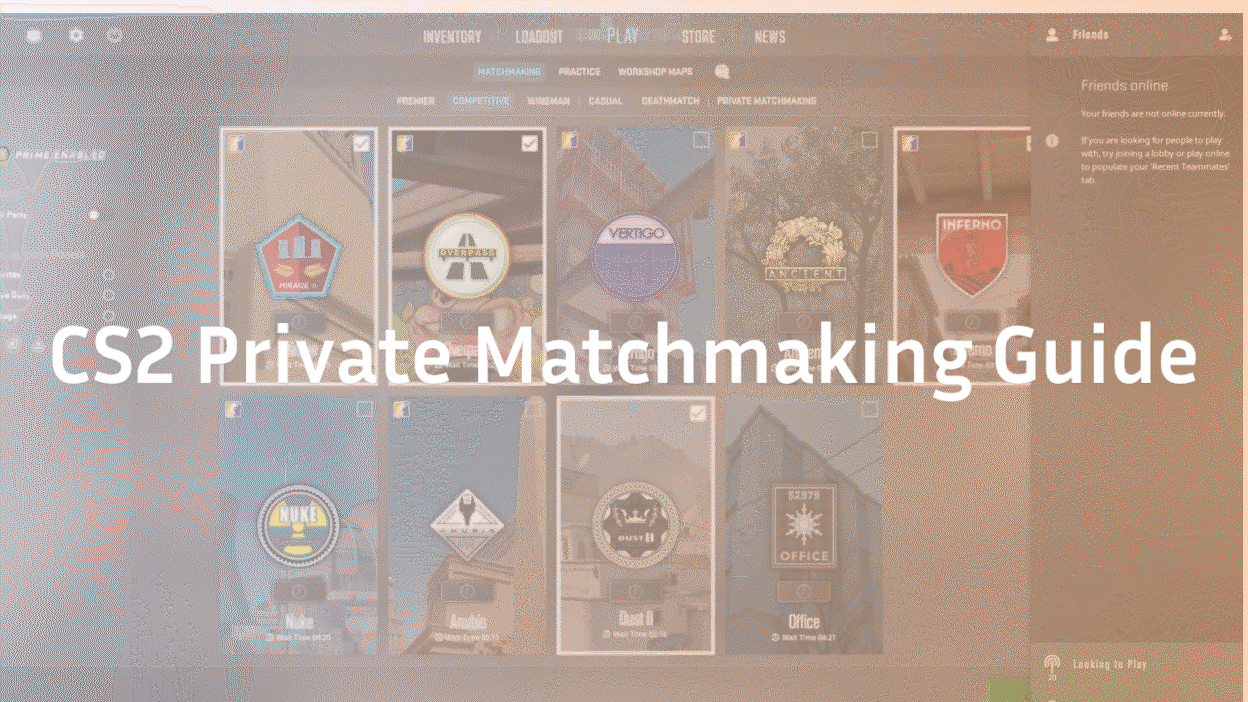Counter-Strike 2 (CS2) has brought back one of the community’s favorite features — private matchmaking. Whether you want to scrim with your team, practice smokes, or just play with friends without randoms, a CS2 private match gives you full control of your game.
This guide will show you exactly how to create and play in a private lobby, customize your match settings, and even set up a CS2 dedicated server for more advanced control.
What Is Private Matchmaking in CS2?
Private matchmaking in CS2 lets players host custom matches in an invite-only environment. You can choose the map, game mode, and round settings, and only people with your lobby code or invitation can join.
Unlike public matchmaking, these games are not tied to your rank or trust factor. They’re designed for fun, training, or community tournaments.
If you’ve ever wanted to replicate a professional environment or simply relax with your team, CS2 private matches are the best way to do it.
How to Make a Private Match in CS2
Creating a private match in CS2 is easy and doesn’t require any console commands or mods. Follow these steps:
- Launch CS2 and go to Play
Open the game and click on the “Play” button in the main menu. - Select ‘Matchmaking’
From the list of options (Competitive, Premier, Wingman, etc.), choose “Private Matchmaking.” - Create Your Private Lobby
Click on “Create Private Match Pool.” CS2 will generate a unique six-digit code for your private match. - Share the Code With Friends
Send the code to your teammates or friends so they can join your lobby. Alternatively, invite them directly through Steam. - Customize Your Match Settings
- Choose the map and mode (Competitive, Wingman, Casual, or Deathmatch).
- Adjust round time, freeze time, and friendly fire options.
- You can also add bots for training sessions using commands from CS2 Practice Commands.
- Choose the map and mode (Competitive, Wingman, Casual, or Deathmatch).
- Start the Game
Once everyone has joined, click “GO” to launch your CS2 private match.
How to Play a Private Match in CS2
After creating your lobby, here are a few quick tips for smoother gameplay:
- Use voice chat or Discord to coordinate.
- Set up map callouts beforehand for better communication. Practice on maps like Vertigo or Dust 2 to improve team coordination.
- If you’re practicing utility, enable cheats temporarily and use commands from CS2 Practice Commands.
- For a balanced scrim, make sure teams are even and weapon loadouts are standardized.
Benefits of CS2 Private Lobbies
Private lobbies aren’t just for fun — they’re incredibly useful for serious players.
| Purpose | Description |
| Team Practice | Work on tactics, executes, and map control. |
| Custom Rules | Change round length, starting money, or damage output. |
| Tournament Play | Host mini-events or scrims with no external interference. |
| Testing Settings | Try new crosshairs, viewmodels, or sensitivity setups. |
For testing pro setups, you can use guides like ZywOo CS2 Settings or NiKo CS2 Settings to replicate your favorite player’s configuration.
Playing CS2 Custom Games
CS2 custom games are variations of private matches with specific rules or maps. You can play workshop maps, aim trainers, surf maps, or retake modes.
To play a CS2 custom game:
- Open CS2 and click “Play.”
- Select “Workshop Maps.”
- Choose a downloaded map and click “Play With Friends.”
- Invite others to your lobby or share the private code.
This feature allows endless gameplay variety — from serious team training to relaxed fun modes on maps like Inferno or Anubis.
Hosting a Private CS Server
For advanced players or organizations, running a CS server (dedicated server) gives total control over your match environment.
Advantages include:
- Full command access for customization
- No latency caused by matchmaking servers
- Ability to install mods or training plugins
You can follow a complete setup tutorial in the CS2 Dedicated Server guide to get started.
Troubleshooting Private Matchmaking in CS2
Sometimes, private matchmaking can have connection or visibility issues. Common fixes include:
- Restart Steam and CS2 before joining the match.
- Ensure your game is updated to the latest version.
- If “Private Matchmaking” is greyed out, complete a few public matches first to unlock the feature.
- For server connection problems, see Unable to Establish Connection with Game Server CS2.
Why Use Xplay for CS2 Matches
Platforms like Xplay CS2 make it easy to host, organize, and track private matchmaking CS2 sessions. They offer features like match scheduling, player stats, and automated lobby creation.
Final Thoughts
CS2 private matchmaking gives players complete control over their games — from map choice to round rules. Whether you’re hosting scrims, experimenting with strategies, or simply having fun with friends, private match CS2 lobbies are the best way to do it.
Experiment with your setup, refine your teamwork, and make use of custom maps to sharpen your skills. Once you’ve mastered private lobbies, you’ll find ranked and premier matches easier than ever. For more training resources, explore advanced guides like CS2 Practice Commands and CS2 Ranks to keep improving.