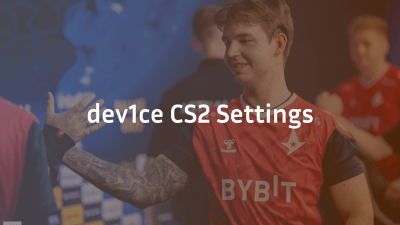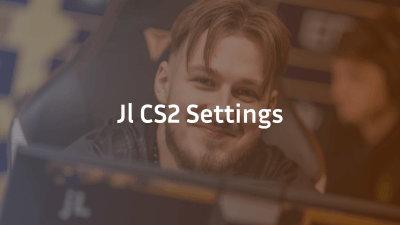Aleksi “Aleksib” Virolainen is one of the most prominent Finnish professional CS2 players, known for his leadership and tactical brilliance in the competitive scene. As the in-game leader (IGL) for teams like ENCE, and currently playing with G2 Esports, Aleksib’s gameplay revolves around strategy and precision. His settings are fine-tuned to provide him with maximum comfort and control, enabling him to execute complex strategies and lead his team to victory. In this blog, we’ll dive into the details of Aleksib’s CS2 settings to help you optimize your own gameplay.
1. Aleksib’s CS2 Mouse Settings
The mouse is one of the most critical tools for any CS2 player, especially for someone like Aleksib, who requires exceptional precision and responsiveness. Here are the key mouse settings that contribute to his performance:
- DPI (Dots Per Inch): 400
- Polling Rate: 1000Hz
- In-Game Sensitivity: 2.00
- Mouse Acceleration: Off
- Raw Input: On
Aleksib’s choice of 400 DPI with a sensitivity of 2.00 is perfect for those who prefer low-sensitivity settings, offering a more precise aiming experience. With no mouse acceleration, his movements are entirely consistent, allowing for predictable crosshair placement. The raw input setting ensures that the mouse movements are directly translated into in-game actions without interference from other software.
2. Aleksib’s CS2 Crosshair Settings
A customized crosshair is crucial for every professional player. It helps in better aiming and overall control. Aleksib uses a specific crosshair style that suits his gameplay:
- Style: 4 (Dynamic crosshair)
- Size: 3
- Thickness: 1
- Outline: On
- Color: Cyan
A dynamic crosshair like Aleksib’s helps in tracking the recoil during sprays, while the cyan color provides excellent contrast against various backgrounds. The outline makes the crosshair more visible in different lighting situations, helping Aleksib maintain accuracy.
3. Aleksib’s CS2 Video Settings
Visual clarity and frame rate consistency are essential for any competitive player, and Aleksib ensures that his settings maximize both. His video settings allow him to have a smooth and fluid experience while maintaining high FPS (frames per second), even in the most intense situations.
- Resolution: 1280×960 (4:3 Stretched)
- Aspect Ratio: 4:3
- Display Mode: Fullscreen
- Global Shadow Quality: Low
- Model/Texture Detail: Medium
- Effect Detail: Low
- Shader Detail: Low
- Antialiasing: Off
- V-Sync: Off
By using a stretched 4:3 resolution, Aleksib gains a wider view of his surroundings, which can help with reaction time. Lowering the graphics settings to medium and low ensures a consistent frame rate, even on lower-end systems, giving him an advantage in crucial moments. The decision to disable antialiasing and V-Sync reduces input lag and enhances responsiveness.
4. Aleksib’s CS2 Audio Settings
Sound is one of the most important aspects of CS2, as it helps players hear footsteps, gunfire, and other crucial in-game audio cues. Aleksib’s audio settings are finely tuned for clarity and situational awareness:
- Master Volume: 0.8
- Music Volume: 0
- Sound Quality: High
- Ambient Volume: 0.3
- Weapon Volume: 1.0
A balanced approach to audio allows Aleksib to hear important in-game sounds clearly while minimizing distractions. Setting the music volume to zero ensures that game sounds take precedence, and the ambient volume is lowered to avoid cluttering important audio cues.
5. Aleksib’s CS2 Keyboard Settings
Having the right keyboard setup can make a huge difference in your responsiveness. Aleksib uses standard keyboard configurations, but the critical aspect is his movement keys and quick communication setup:
- Movement Keys: W, A, S, D
- Jump: Spacebar
- Crouch: Ctrl
- Use: E
Aleksib prefers a standard setup, which is easy for most players to replicate. His choice of the spacebar for jumping and the control key for crouching allows for quick movements during gameplay, essential for both evading enemies and performing critical maneuvers.
6. Aleksib’s CS2 Config and Bindings
Professional players often rely on custom binds to perform actions more quickly and efficiently. Aleksib’s bindings are optimized for fast gameplay and strategic utility deployment:
- Buy Bind (for buying weapons quickly):
bind “F1” “buy ak47; buy vesthelm; buy defuser” - Team Communication Bind (for calling strategies quickly):
bind “F2” “say_team rush B” - Grenade Bind (to quickly throw grenades):
bind “G” “drop”
These simple binds streamline his in-game decisions, helping him react faster during crucial moments. Setting up these commands in your config file can improve your gameplay significantly by saving time during intense matches.
7. Aleksib’s CS2 Sensitivity & Performance Tips
To replicate Aleksib’s success, it’s important to not only have the same settings but also incorporate a few performance tips:
- Aim Practice: Regularly use aim trainers or practice maps to improve your precision.
- Recoil Control: Spend time mastering recoil patterns for better spray control.
- Game Sense: Study Aleksib’s game sense and decision-making by watching his streams or match replays. His understanding of when to push and when to retreat is crucial to his success.
- Hardware Consistency: Ensure your hardware, especially your mouse, monitor, and PC, are optimized for competitive gaming. A consistent 144Hz or 240Hz monitor, paired with a high-performance PC, will help you perform at your best.
8. Aleksib’s Playstyle and Strategy
Aleksib is known for his aggressive yet strategic playstyle, using his settings to help him execute complex team strategies. As an IGL, he plans tactics that utilize his team’s strengths and the map layout. His ability to take calculated risks and control the pace of the game is enhanced by his precise settings, allowing him to make quick decisions under pressure.
Conclusion: Master Aleksib’s Settings for Success
To truly emulate Aleksib’s gameplay, you need to not only adopt his settings but also invest time in improving your individual mechanics and understanding of the game. His settings are designed to maximize precision, control, and responsiveness, all of which are key to becoming a top-tier player.
With consistent practice and the right setup, you can improve your performance and play at a higher level, just like Aleksib.