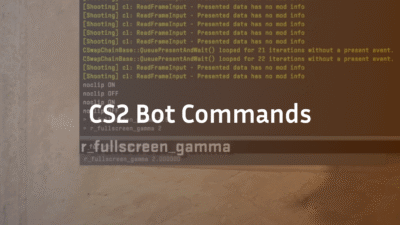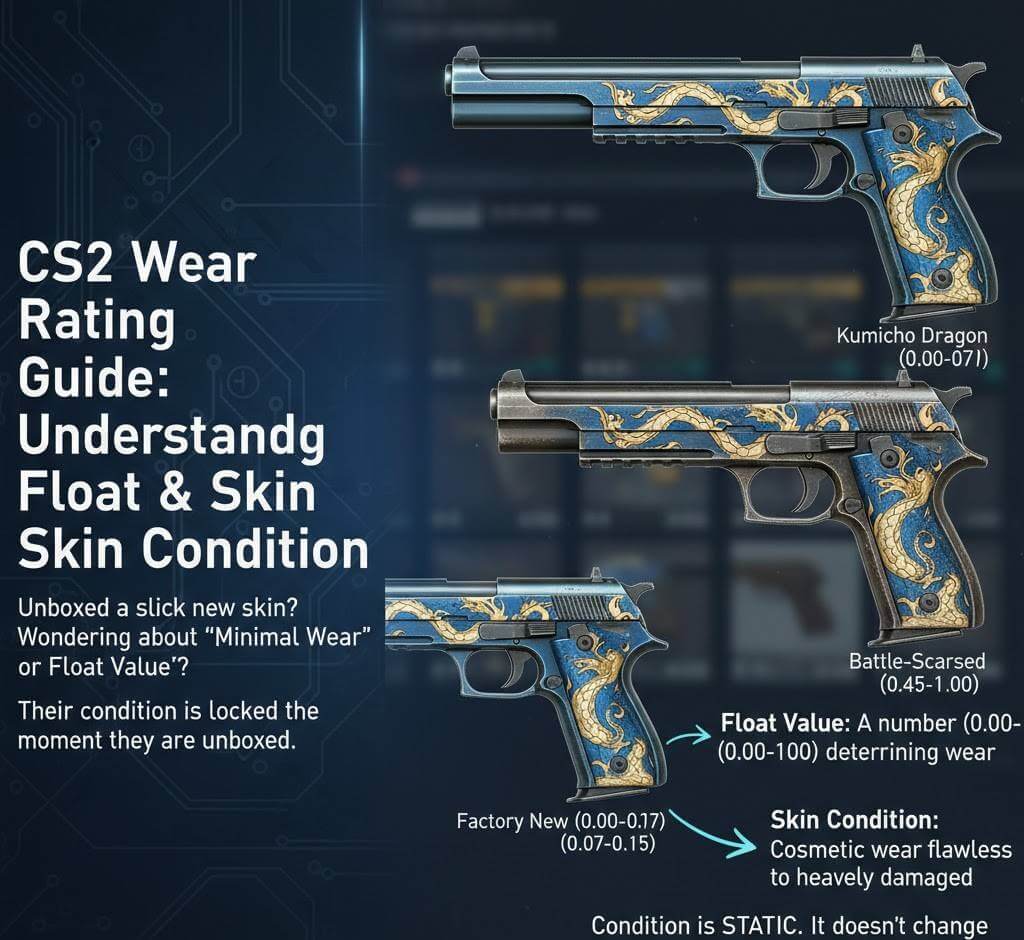
So, you’ve unboxed a slick new skin or you’re eyeing one on the market, and you see terms like “Minimal Wear” or “Float Value.” What does it all mean? Unlike in real life, your CS2 skins won’t gradually get more scratched from use—their condition is locked in the moment they are unboxed.
This guide will break down the CS2 wear rating system, the mysterious “float value,” and how it all impacts your skin’s appearance and value. Let’s dive in.
What is a Wear Rating in CS2?
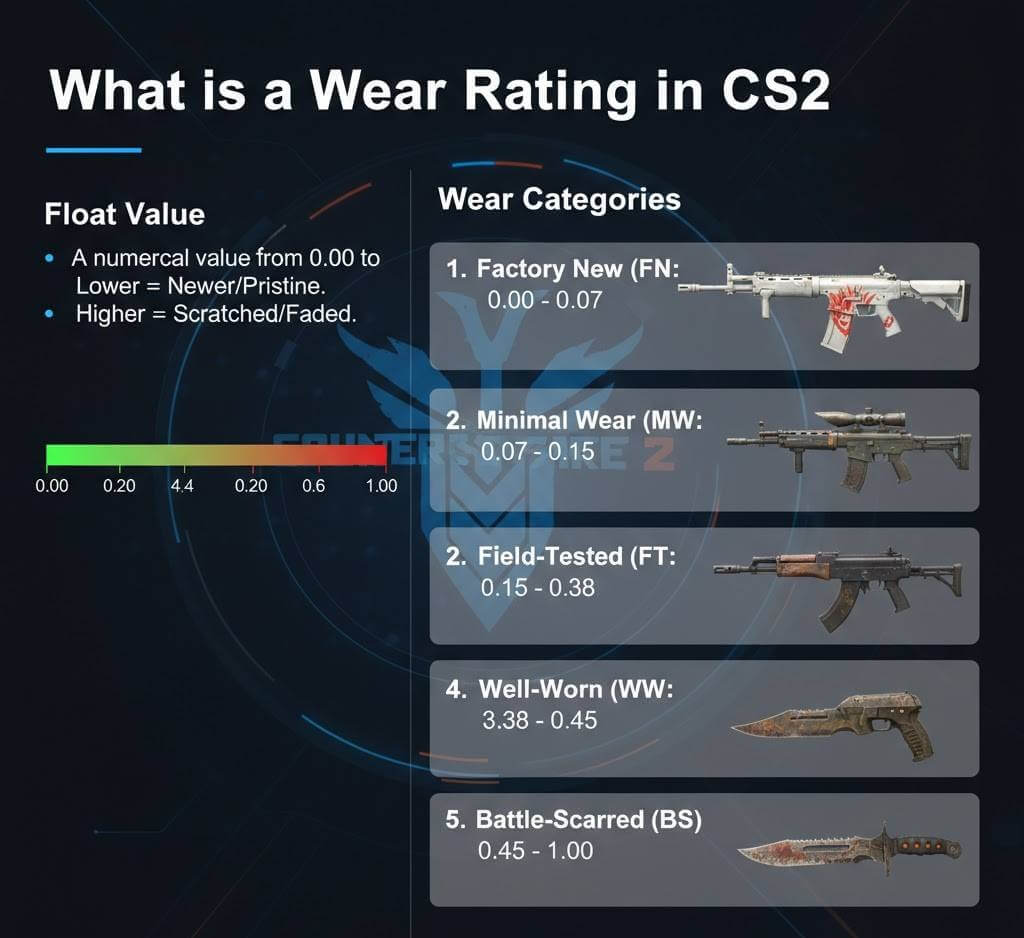
In Counter-Strike 2, the wear rating (often called the “float value”) is a hidden number that determines the exact amount of wear and tear on a weapon skin. Think of it as a skin’s DNA for condition—it’s a unique, permanent identifier that sets your skin apart from every other copy.
This value is a decimal number between 0.00 and 1.00.
- A skin with a value of 0.00 is as pristine as possible (Factory New).
- A skin with a value of 1.00 is as worn down as it can be (Battle-Scarred).
This system creates a massive range of possibilities, making the hunt for a “perfect” or “low float” skin a core part of the CS2 collecting experience. For a deeper look at the technical side, you can read our dedicated guide on what CS2 float is.
The Five CS2 Wear Tiers Explained
To make things easier to understand, the range of float values is divided into five main tiers. Here’s a simple table to show how it works:
| Wear Tier | Float Value Range | What It Looks Like |
| Factory New (FN) | 0.00 to 0.07 | Looks brand new, with little to no visible scratches. |
| Minimal Wear (MW) | 0.07 to 0.15 | Has minor scratches, but still looks very clean. |
| Field-Tested (FT) | 0.15 to 0.37 | Clearly used with noticeable scratches and wear. |
| Well-Worn (WW) | 0.37 to 0.45 | Significant wear, with paint scraping and discoloration. |
| Battle-Scarred (BS) | 0.45 to 1.00 | Heavily damaged, often with deep scratches and a worn-down look. |
A Closer Look at Each Tier
- Factory New (FN): The holy grail for many collectors. A skin at 0.001 float will look immaculate, while one at 0.069 will be at the “max” for FN and might have a tiny scratch in a specific spot. This tiny range is why two Factory New skins can have very different values.
- Minimal Wear (MW): This is where things get interesting. A skin at 0.071 (just over the FN threshold) is often called a “BSM” (Borderline Minimal Wear) and is highly sought after because it looks almost Factory New but comes at a lower price. Understanding the subtleties of minimal wear can help you find amazing deals.
- Field-Tested (FT): The most common and often most affordable tier for high-tier skins. Wear is obvious, but the core design is still visible. A low float FT (e.g., 0.1501) will look much better than a high float one (e.g., 0.36).
- Well-Worn (WW) & Battle-Scarred (BS): These skins show heavy damage. However, some skins actually look cool with a lot of wear, adopting a rusty or “battle-hardened” aesthetic that some players love.
What is a Float Value?
You’ll hear the term “float” all the time. It’s simply the technical name for the wear rating number. When someone says they have a “low float” skin, they mean the number is close to 0.00 (Factory New). A “high float” skin is close to 1.00 (Battle-Scarred).
This value is predetermined when a skin is unboxed from a case, dropped after a match, or created via a trade-up contract. It never changes. If you’re curious about the mechanics of obtaining skins, our guide on how to get cases in CS2 explains the first step in the process.
How Wear Affects Your Skin’s Value
Wear is one of the biggest factors in determining a skin’s price. Here’s the general rule:
The lower the float, the higher the value.
This is especially true for skins where wear is very noticeable, such as those with bright colors or shiny finishes. For example, a Factory New “Fire Serpent” is worth a fortune, while a Battle-Scarred one is significantly cheaper. You can see some of these high-value items in our list of the most expensive CS2 skins.
Pro Tip: Pay attention to “pattern-based” skins like the Case Hardened or Crimson Web. For these, the pattern placement (e.g., how much blue there is on a Case Hardened AK-47) can be even more important than the float value. To truly judge these, you need to use an inspect link to see the skin in-game. Learn more in our complete CS2 inspect guide.
How to Check Your Skin’s Float Value
You don’t have to guess! Here are the easiest ways to find your exact float value:
- In Your CS2 Inventory: Hover over the skin in your inventory. The game will show the wear tier and a wear bar. For the exact number, click “Inspect” and the float value will be displayed in the top-right corner of the inspection screen.
- On Third-Party Marketplaces: Sites like Skinport, Buff, and CSFloat display the exact float value for every listed skin. This is essential for making informed purchases.
- Community Market Caveat: The Steam Community Market does not show the exact float value, only the wear tier. This makes it a gamble, as you could be buying a high float Minimal Wear skin without knowing it.
Advanced Tips: Trade-Ups and Gem Hunting
Once you understand the basics, you can get into more advanced tactics.
- Trade-Up Contracts: This is where float value knowledge becomes power. The output skin’s float is calculated from the average of the ten input skins’ floats. By using ten low float inputs, you can “aim” for a low float, more valuable output skin. Using a CS2 trade-up calculator can help you plan this and avoid costly mistakes.
- Hunting for “Gems”: Some skins have unique quirks at specific float ranges. For instance, some “Battle-Scarred” skins can have a “blackened” look that is desirable. This deep knowledge is what separates casual traders from savvy collectors.
Frequently Asked Questions
Do CS2 skins wear out over time?
No! The wear rating is permanent and fixed from the moment you get the skin. You can use your favorite knife for thousands of hours, and it will look exactly the same as the day you unboxed it.
What does “Minimal Wear” mean?
It’s the second-best wear tier (float 0.07 – 0.15). A skin in Minimal Wear has small, visible scratches but is generally in very good condition.
What’s the best wear rating to buy?
It depends on your budget and the skin. For a clean look without the Factory New price tag, a low-float Minimal Wear or Field-Tested skin is often the best value-for-money option.
Can I improve my skin’s wear rating?
Unfortunately, no. A skin’s float value is permanent and cannot be changed or cleaned.
Conclusion
Understanding the CS2 wear rating system is key to becoming a smart skin collector or trader. It’s not just about the skin itself, but the specific condition of your copy. By knowing how to find and interpret float values, you can make smarter purchases, find hidden gems, and better understand the value of your own inventory.
Now that you’re an expert on skin wear, why not learn how to show off your collection? Check out our guide on how to use the CS2 inspect feature to get the best angles on your prized possessions. Happy trading