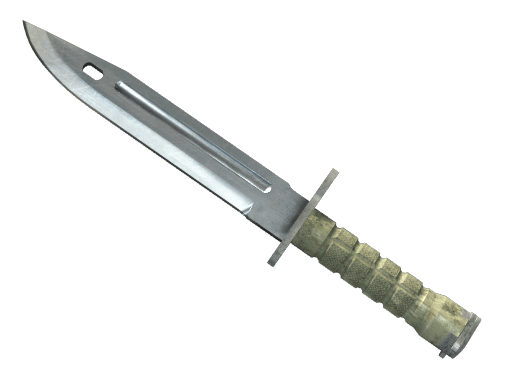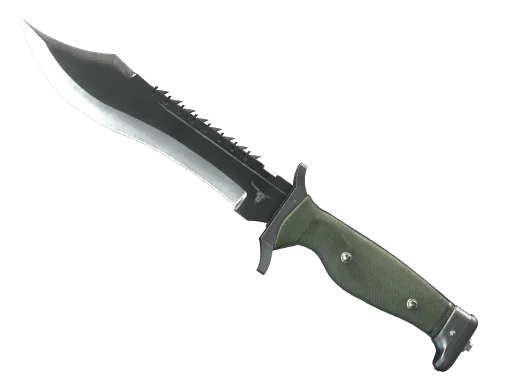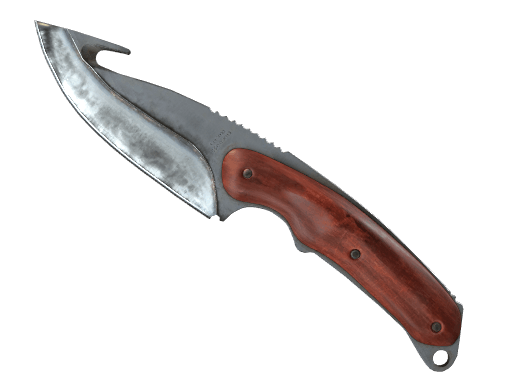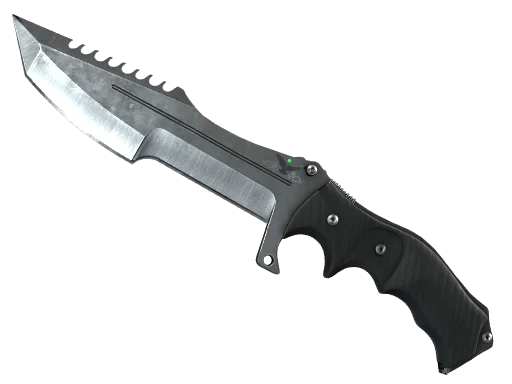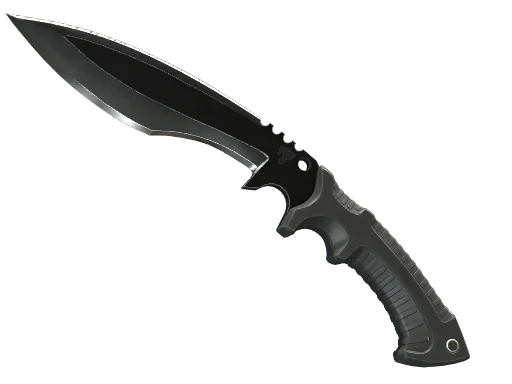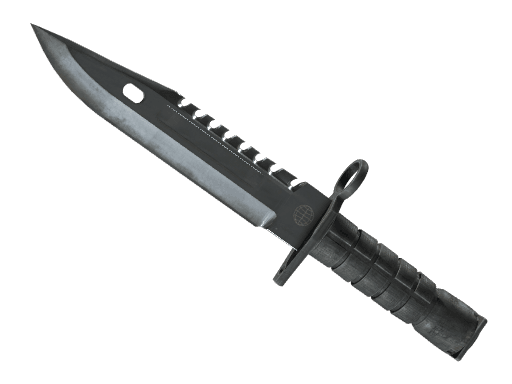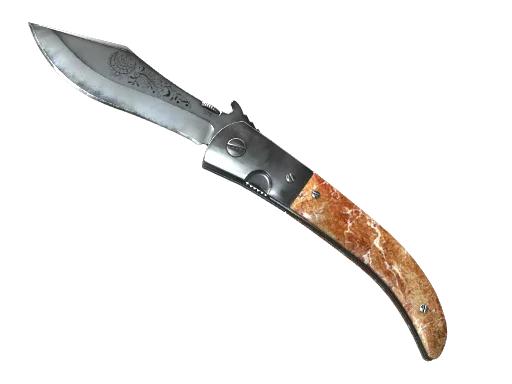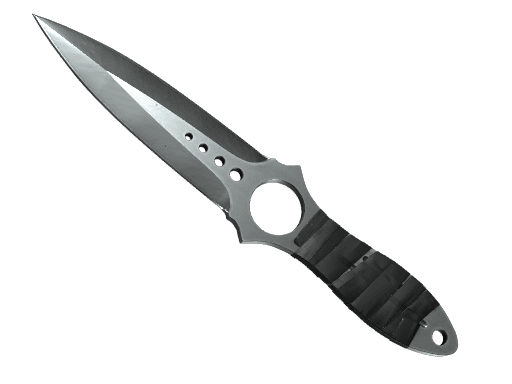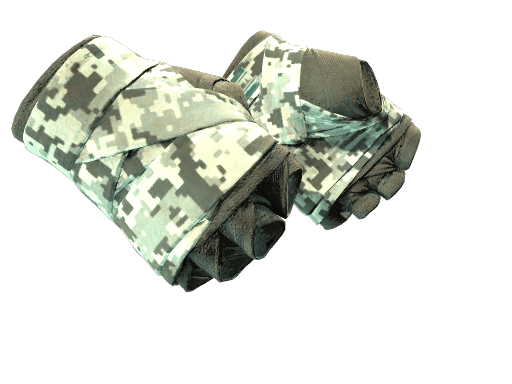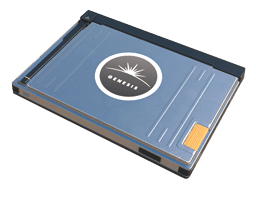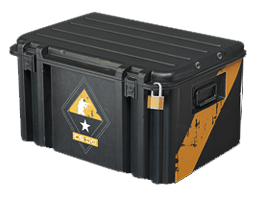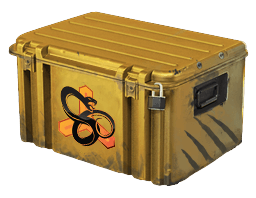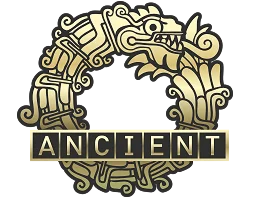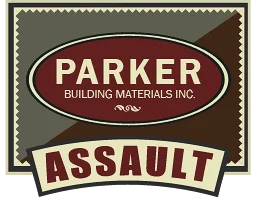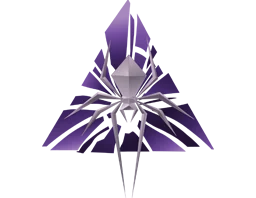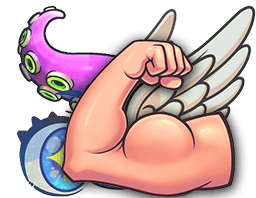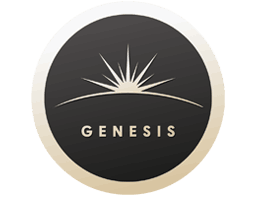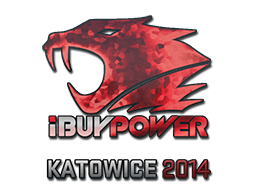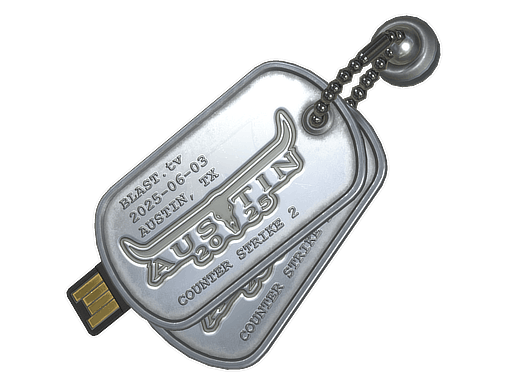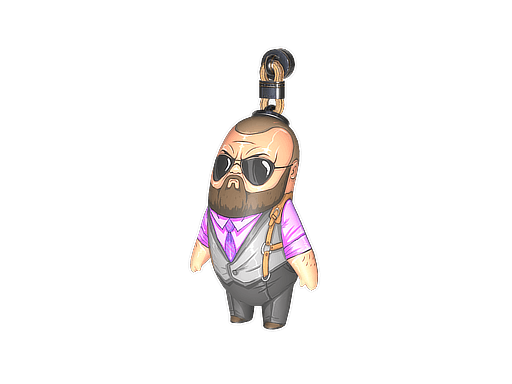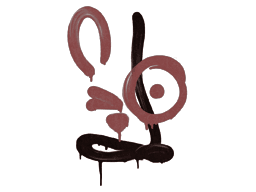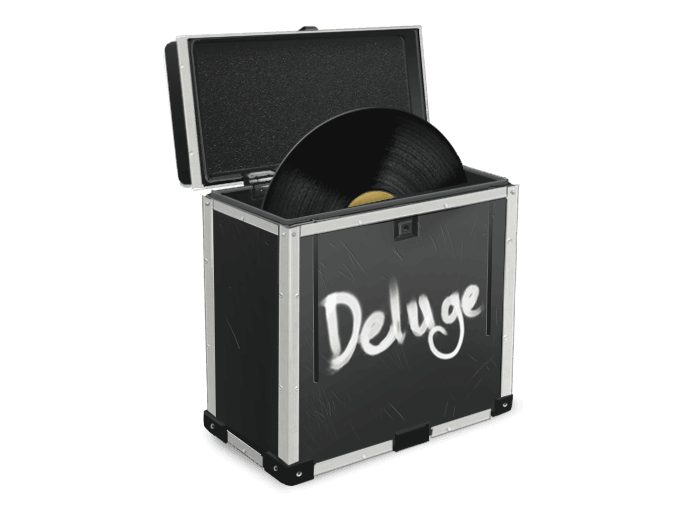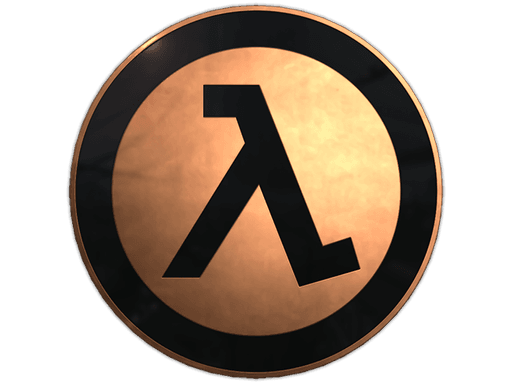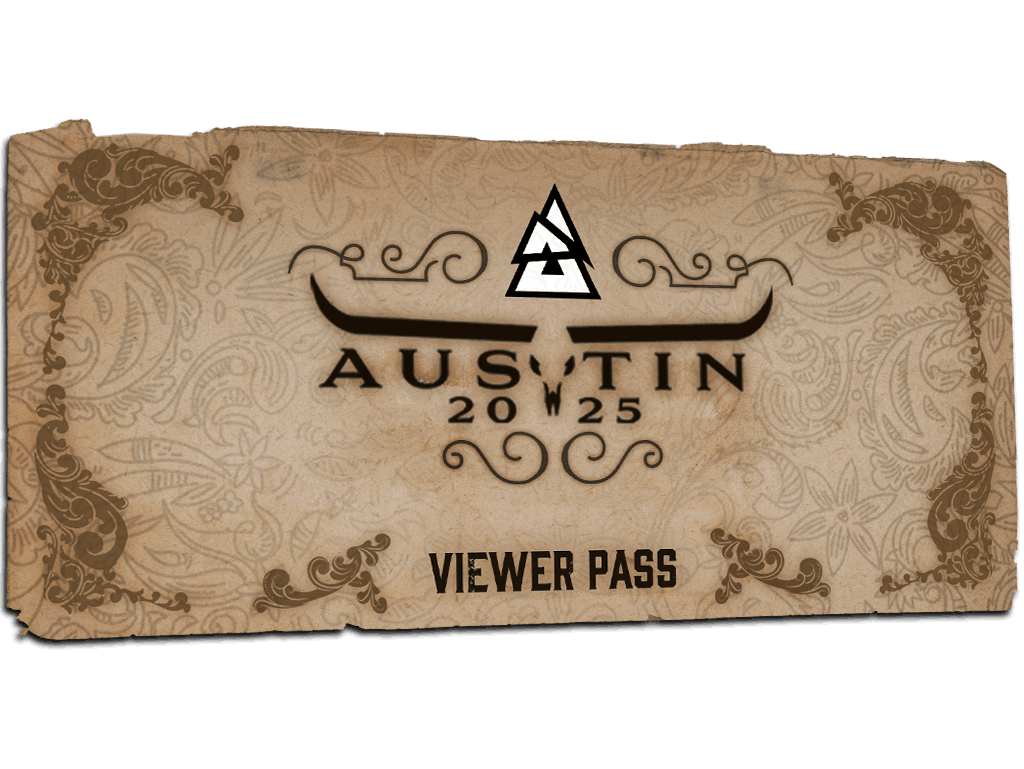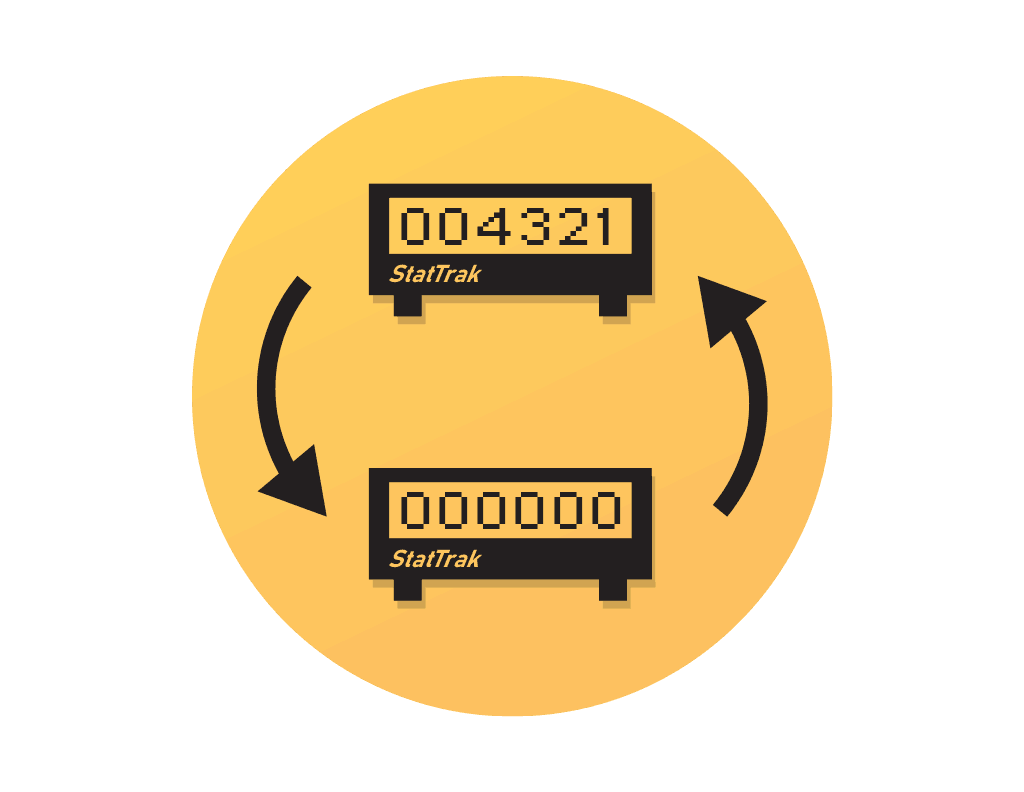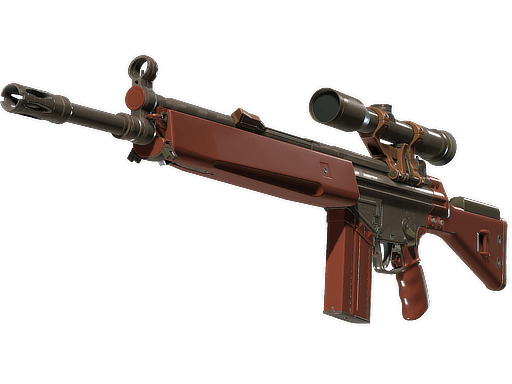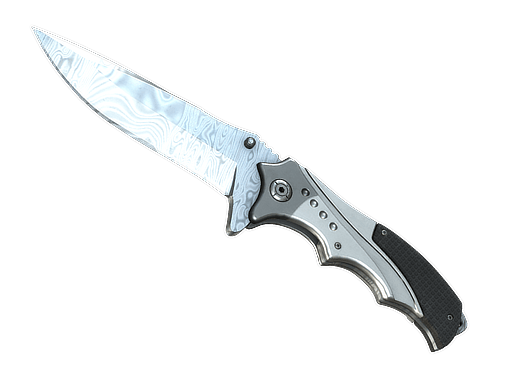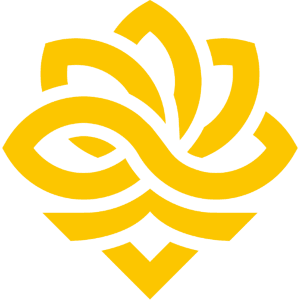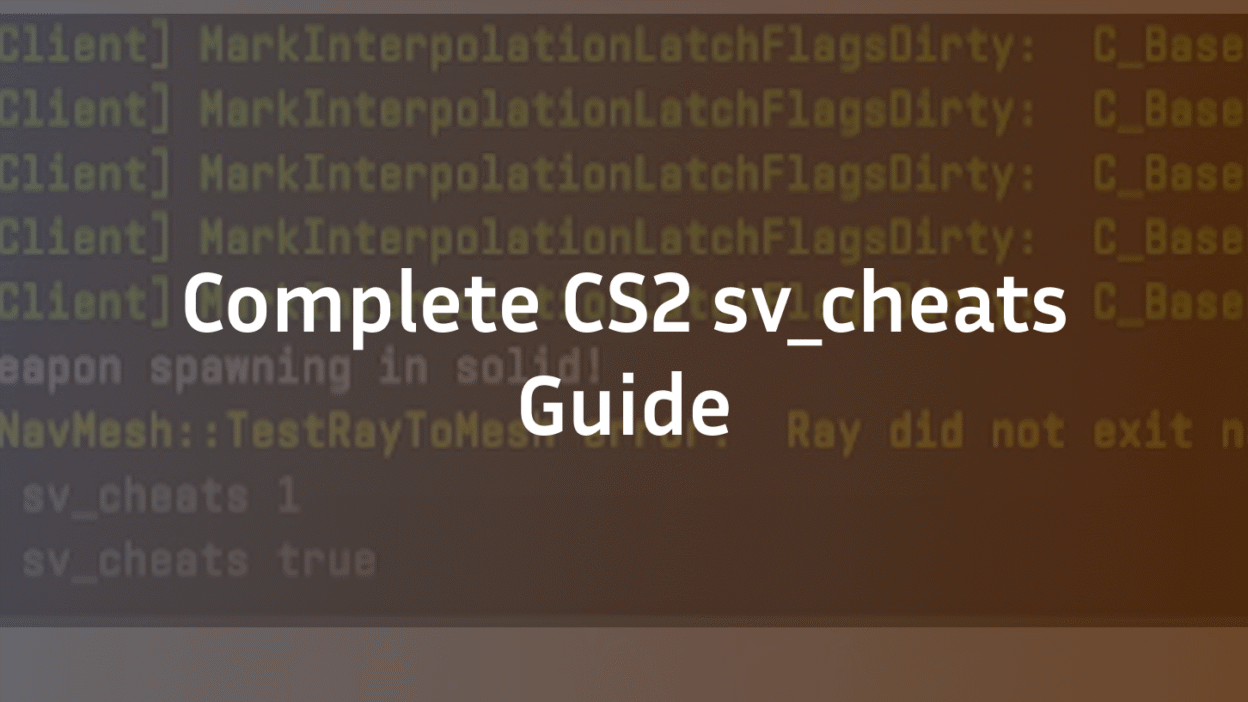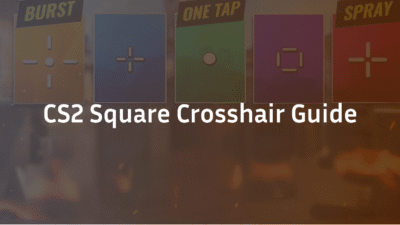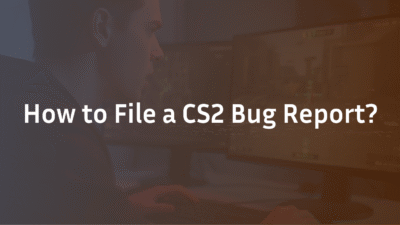Welcome to the definitive guide on CS2’s sv_cheats. If you’ve ever wanted to practice grenade lineups with perfect trajectories, fine-tune your aim without distractions, or simply fly around maps to explore, you’ve come to the right place. This isn’t just a list of commands; it’s a deep dive into how to unlock CS2’s full potential for practice, content creation, and pure experimentation. We’ll cover everything from the basic “how to enable” to advanced command aliases that the pros use, all while ensuring you stay safe from any anti-cheat concerns. Let’s master sv_cheats together.
What is sv_cheats? More Than Just “Cheats”
At its core, sv_cheats is a console variable (a “cvar”) that acts as a master switch for enabling or disabling cheat-protected commands within a game session. When you type sv_cheats 0 (the default), these special commands are locked. When you set it to sv_cheats 1, you unlock a powerful toolkit. But to be clear, this isn’t for gaining an unfair advantage online. Valve designed this system with a specific, constructive purpose in mind.
The Official Purpose: Practice, Content, and Experimentation
The term “cheats” can be misleading. Think of sv_cheats less as a way to cheat and more as a developer-level access pass. Its primary functions are:
- Skill Development: It’s the ultimate practice partner. You can use commands like sv_infinite_ammo 1 and sv_showimpacts 1 to practice spray control for hours without reloading, or bot_stop to freeze bots and work on your crosshair placement.
- Content Creation: Many of the incredible frag movies and educational guides you see online rely on sv_cheats. Commands like host_timescale let creators slow down or speed up time for cinematic shots, while r_cleardecals keeps the screen clean for a better visual presentation.
- Game Exploration & Testing: Want to learn a map’s hidden pathways? noclip lets you fly through walls. Curious about the exact range of a smoke grenade? sv_grenade_trajectory will show you. It’s a sandbox for understanding CS2’s mechanics on a deeper level.
As you explore these commands, you’ll find they are the foundation for any serious CS2 practice commands setup.
sv_cheats vs. r_cheats: A Critical Distinction
You might stumble upon the command r_cheats and wonder how it’s different. The distinction is important:
- sv_cheats (Server-side Cheats): This is the main gatekeeper. “SV” stands for “server.” This means the command affects the entire game server. For it to work, it must be enabled on the server you are playing on. This is why you can only use it on your own local or private servers.
- r_cheats (Renderer-side Cheats): “R” stands for “renderer.” This command was used in older Source engine games to control visual cheats, like wireframe models. In CS2, r_cheats is largely deprecated and its functionality has been merged into sv_cheats. Trying to use r_cheats will likely do nothing. For all intents and purposes, sv_cheats is the only command you need to remember.
Understanding this difference is key to troubleshooting. If a command isn’t working, it’s almost always because sv_cheats 1 hasn’t been properly enabled on your local server, not because of a missing r_cheats.
Now that you know what sv_cheats is and why it exists, let’s walk through the essential steps to enable it on your own CS2 server.
How to Enable sv_cheats in CS2: A Step-by-Step Guide
You can’t just type sv_cheats 1 anywhere and expect it to work. It requires a specific environment: a local server where you have full control. Follow these steps to create that environment and successfully enable the command.
Step 1: Enabling the Developer Console
The console is your command line into CS2, and it’s disabled by default. Here’s how to unlock it:
- Launch CS2 and go to the main menu.
- Click the gear icon to open Settings.
- Navigate to the Game tab.
- Find the setting “Enable Developer Console (~)” and change it from ‘No’ to ‘Yes’.
- Press the ~ key (usually below the ESC key) to open the console. You’ll use this for all the following steps.
Step 2: Starting a Local Server (The Key Step)
This is the most crucial part. You must be the host of the game. The easiest way is to practice with bots.
- From the main menu, click PLAY.
- Select PRACTICE from the top menu.
- Choose OFFLINE WITH BOTS.
- Select your desired map and settings, then click GO.
- You will now load into the map alone or with bots. You are now hosting a local server.
Important: You cannot use sv_cheats in official Valve Matchmaking, Faceit, or community servers. It only works on servers where you are the host. For more advanced hosting options, you can explore our guide on how to set up a CS2 dedicated server.
Step 3: Typing sv_cheats 1 and Confirming It’s On
Once you’re in your local server:
- Press ~ to open the Developer Console.
- Type the following command and press Enter:
sv_cheats 1
- You should see a message in the console confirming “sv_cheats” = “1”. This means the cheat-protected commands are now unlocked.
- To double-check, you can type sv_cheats by itself. The console will report its current value.
Now, the real fun begins. With sv_cheats active, you have access to a powerful set of tools. Let’s explore the most essential and game-changing commands you can now use.
The Essential CS2 sv_cheats Command Directory
With sv_cheats 1 active, a world of commands opens up. This directory is organized by function to help you quickly find the tools you need. Remember, all commands are typed into the console, and most are toggled with 1 for on and 0 for off.
Movement & Positioning Commands (noclip, fly_mode)
These commands free you from the normal laws of physics in CS2, allowing for unparalleled map exploration and positioning practice.
- noclip: This is the most famous sv_cheats command. Toggle it on, and you can fly through walls, floors, and ceilings. Perfect for scouting out angles or creating cinematic content.
- Usage: Simply type noclip to toggle it on and off.
- fly_mode: An alternative flying mode that some users find smoother than noclip. It’s less commonly used but worth experimenting with.
Health & Damage Commands (god, buddha, give_weapon)
Take control of your survivability and loadout to create custom practice scenarios.
- god: Grants complete invincibility. No damage from bullets, grenades, or falls. Essential for setting up complex practice drills without interruption.
- Usage: god toggles it on and off.
- buddha: A smarter form of invincibility. You can take damage, but your health cannot drop below 1. It’s perfect for practicing risky peeks and understanding exactly how much damage you can take.
- Usage: buddha toggles it on and off.
- give weapon_[weapon_name]: Instantly grants you any weapon in the game. For a full list, check our dedicated CS2 give weapon command guide.
- Examples: give weapon_ak47, give weapon_awp, give weapon_hegrenade.
Weapon & Ammo Commands (sv_infinite_ammo, impulse 101)
Eliminate reloading and money constraints to focus purely on mechanics.
- sv_infinite_ammo 1: Your magazine and reserve ammo will never deplete. You can spray forever without reloading. Set to 2 for no reloading but limited reserves.
- Usage: sv_infinite_ammo 1
- impulse 101: The classic command. This gives you 16,000 money (the maximum), full armor, and every grenade. It’s a quick way to gear up.
Bot Control Commands (bot_stop, bot_kick)
Turn bots into compliant training dummies for aim and utility practice.
- bot_stop 1: Freezes all bots in place. They will not move, shoot, or react. Ideal for practicing crosshair placement and static aim.
- bot_kick: Removes all bots from the server. You can also target a specific bot with bot_kick [botname].
Gameplay Visualization Commands (sv_grenade_trajectory, sv_showimpacts)
Make the invisible, visible. These commands provide visual feedback that is crucial for learning.
- sv_grenade_trajectory 1: Draws a colored line showing the exact path and bounce of your thrown grenade. This is non-negotiable for learning consistent lineups.
- sv_showimpacts 1: Shows client-side (red) and server-side (blue) bullet impact decals. This is vital for understanding CS2’s hitboxes and spray registration.
World & Time Manipulation (host_timescale)
Control the very flow of time within your server.
- host_timescale [value]: Speeds up or slows down the entire game. 1 is normal speed. 0.5 is half speed, great for analyzing complex moments. 2 is double speed. Use with caution!
Knowing these individual commands is the first step. But to truly become a power user, you need to learn how to combine them into automated, single-press actions.
Beyond Single Commands: Creating Powerful Aliases
Typing commands into the console one by one is slow and disrupts your practice flow. The real power of sv_cheats is unlocked when you use the alias command to bundle multiple actions into a single keypress. An alias is a custom command you create that executes a sequence of other commands.
Example: Creating a “Practice Reset” Alias
Let’s create a useful alias that resets your practice session instantly. It will kill you, respawn you, refill your health and ammo, and clear bullet holes and decals—all by pressing a single key, like F2.
- Open Your Autoexec File: The best place for aliases is in your autoexec.cfg file, which automatically runs every time you launch CS2. If you don’t have one, create a text file named autoexec.cfg in your CS2 cfg directory (typically Steam\steamapps\common\Counter-Strike Global Offensive\game\csgo\cfg).
- Define the Alias: Add the following block of code to your autoexec.cfg file. This creates a new command called practice_reset.
alias “practice_reset” “kill; bot_kick; mp_restartgame 1; sv_infinite_ammo 1; give weapon_ak47; give weapon_deagle; r_cleardecals”
Let’s break down what this does:
- kill: Kills your current character to trigger a respawn.
- bot_kick: Removes any bots.
- mp_restartgame 1: Restarts the game in 1 second.
- sv_infinite_ammo 1: Enables infinite ammo.
- give weapon_ak47; give weapon_deagle: Gives you an AK-47 and a Deagle upon respawn.
- r_cleardecals: Clears all bullet holes and blood splatters.
- Bind the Alias to a Key: Still in your autoexec.cfg, add a bind line to execute your alias with a keypress.
bind “F2” “practice_reset”
Now, when you’re in your practice server with sv_cheats 1 enabled, simply pressing F2 will reset your entire environment in a flash. This principle can be applied to create aliases for CS2 grenade binds, config switching, and complex training drills.
Mastering these aliases transforms your practice from a clunky process into a seamless, professional workflow. Now, let’s put all these commands and techniques together to build structured, effective training routines that will actually improve your skills.
Building Your Ultimate Practice Regimen
Knowing commands is one thing; using them effectively is another. A structured practice routine using sv_cheats is what separates casual players from dedicated competitors. Here’s how to build yours.
Grenade Trajectory Practice
This is the most common and critical use for sv_cheats. Consistency wins rounds.
- Setup: Enable sv_grenade_trajectory 1 and sv_infinite_ammo 1. Use impulse 101 to get all grenades.
- The Drill: Pick one smoke grenade lineup on a map like Mirage or Inferno. Throw the smoke and watch the trajectory line.
- Refinement: Adjust your crosshair placement and run-up until the line is perfectly consistent. Practice until you can land it without the trajectory line enabled.
- Pro Tip: Combine this with the noclip command to fly up and see exactly where your smoke is landing from a bird’s-eye view. For a vast library of setups, our CS2 Mirage smokes guide is an excellent resource.
Recoil Control and Spray Analysis
Move beyond just spraying at a wall. Use sv_cheats to get genuine, actionable feedback.
- Setup: Enable sv_showimpacts 1 and sv_infinite_ammo 1. Stand at a medium distance from a wall.
- The Drill: Spray a full magazine from an AK-47 or M4. Observe the impact decals. The red (client-side) and blue (server-side) dots show you the potential variance in your spray due to subtick and networking.
- Refinement: Focus on pulling your mouse movement to keep the spray pattern as tight as possible. Use the r_cleardecals command (or your practice_reset alias) to wipe the wall clean between sprays.
Movement and Peeking Practice
Use bots to create dynamic, yet controlled, movement scenarios.
- Setup: Start a game with one bot. Enable bot_stop 1 to freeze it. Place the bot in a common peeking position (e.g., Palace on Mirage).
- The Drill: Practice your wide swings, shoulder peeks, and counter-strafes against the stationary bot. This builds muscle memory for stopping perfectly on target.
- Advanced Drill: Use bot_mimic 1 to make the bot copy your movement. You can then practice pre-firing common angles as you round a corner, with the bot acting as your mirror.
With a solid practice routine in place, it’s crucial to know what to do when things don’t work as planned. Let’s tackle the common reasons why sv_cheats 1 might not activate and how to fix them.
Troubleshooting: Why sv_cheats 1 Isn’t Working
Frustration mounts when you type the command and nothing happens. The issue is almost always related to the server environment. Run through this checklist to diagnose and solve the problem.
- You Are Not on a Local Server: This is the #1 cause. sv_cheats only works on a server where you are the host. You cannot enable it in:
- Official Valve Matchmaking
- Faceit, ESEA, or other third-party matchmaking services
- Most community servers Solution: Ensure you start a game via “PLAY” > “PRACTICE” > “OFFLINE WITH BOTS”.
- The Console is Not Enabled: If pressing the ~ key does nothing, the developer console is disabled. Solution: Go to Settings > Game > “Enable Developer Console (~)” and set it to ‘Yes’.
- A Typo in the Command: The console is case-insensitive but requires exact spelling and syntax. Solution: Double-check your typing. It must be sv_cheats 1, not sv_cheat, svcheats, or sv_cheats on.
- The Server is Still Loading: If you try to type the command during the loading screen, it may not register. Solution: Wait until you have fully spawned into the map before opening the console.
- A Conflicting Server Setting: Rarely, other console variables can interfere. Solution: Try using the map [mapname] command in the console to start a fresh, barebones local server, then immediately type sv_cheats 1.
If you’ve confirmed you’re on a local server and the command is typed correctly but it’s still being blocked, it could be related to a deeper game file issue, similar to the “VAC was unable to verify your game session” error, which requires verifying game file integrity.
Understanding these limitations naturally leads to an important question: what are the risks? Let’s clear the air about VAC bans and the ethical use of these powerful commands.
Playing it Safe: Ethics, VAC, and Best Practices
Using sv_cheats can feel like you’re bending the rules, so it’s vital to understand where the boundaries are. The core principle is simple: sv_cheats is a single-player and private server tool.
The VAC Ban Myth
Let’s be unequivocally clear: You cannot get a VAC ban for using sv_cheats and its protected commands on your own local server.
Valve Anti-Cheat (VAC) is designed to detect third-party software that modifies the game client to gain an unfair advantage on secured servers (like official Valve matchmaking). Since sv_cheats and its commands are built directly into the game by Valve and are only functional on your own unsecured local server, they are invisible to and outside the scope of VAC. It is a sanctioned, developer-intended feature.
The Real Risks and Ethical Use
The risks are not about bans, but about misunderstanding and poor etiquette.
- It Will Not Work Online: Any attempt to use sv_cheats 1 on a Valve or community server will result in the console reporting “Can’t use cheats on a server that is not a private/local game.” The command is hard-coded to fail.
- The Danger of Third-Party Software: The real risk comes from searching for ways to “enable sv_cheats online.” These searches often lead to websites offering actual cheats and malware. Do not download any programs that claim to bypass this restriction.
- Content Creation Transparency: If you use sv_cheats to create content like frag movies or guides, it’s good practice to disclose that commands like host_timescale or noclip were used. This maintains transparency with your audience.
In essence, sv_cheats is a powerful, safe, and legitimate practice tool when used within its intended sandbox. Embrace it to hone your skills, experiment with mechanics, and create amazing content, all with the confidence that you are playing by Valve’s rules.
Frequently Asked Questions (FAQ)
1. How do I enable sv_cheats in CS2? You must first start a local server via “PLAY” > “PRACTICE” > “OFFLINE WITH BOTS.” Once loaded in, open the console (with it enabled in settings) and type sv_cheats 1.
2. What is the command for sv_cheats in CS2? The command is sv_cheats. You use sv_cheats 1 to enable it and sv_cheats 0 to disable it on a local server.
3. Why is sv_cheats protected in CS2? It’s protected to maintain competitive integrity. By locking powerful commands behind a local-server-only barrier, Valve prevents players from using them to gain an unfair advantage in official online matches.
4. Can you use sv_cheats in competitive matchmaking? No, it is impossible. The command is explicitly disabled on all Valve official servers, including Competitive and Premier matchmaking.
5. What is the difference between sv_cheats and r_cheats? sv_cheats is the server-side master switch for all cheat-protected commands in CS2. r_cheats was a client-side command from older Source engines and is now deprecated and non-functional in CS2.
6. How do I create a local server in CS2 to use sv_cheats? The easiest way is through the main menu: “PLAY” > “PRACTICE” > “OFFLINE WITH BOTS.” You can also use the map [mapname] console command.
7. Why is sv_cheats 1 not working for me? The most common reason is that you are not on a local server. Ensure you are in an “Offline with Bots” game or a server you started via the map command. Also, check for typos in the console.
8. Can I get a VAC ban for using sv_cheats? No. You cannot receive a VAC ban for using sv_cheats or any of its protected commands on your own local server. It is a sanctioned feature.
9. What is the best command for practicing grenades? The single most important command is sv_grenade_trajectory 1, which draws a line showing the path and bounce of your grenades. Pair it with sv_infinite_ammo 1 for uninterrupted practice.
10. What does the buddha command do? The buddha command puts you in a state where you can take damage, but your health cannot drop below 1. It’s perfect for practicing risky peeks and surviving fall damage.
11. How do I give myself weapons and money? Use give weapon_[weaponname] for specific weapons (e.g., give weapon_ak47). Use impulse 101 to get maximum money, all grenades, and a full kit.
12. How do I stop bots from moving? Use the command bot_stop 1 to freeze all bots in place. Use bot_stop 0 to allow them to move again.
13. What is the command for infinite ammo? The command is sv_infinite_ammo 1. Set it to 0 to turn it off. Mode 2 provides infinite ammo in your magazine but depletes your reserves.
14. How do I slow down time in CS2? Use the host_timescale command. A value of 1 is normal speed. 0.5 is half speed, and 2 is double speed.
15. Can I use sv_cheats to improve my aim? Absolutely. Commands like bot_stop 1 (to freeze bots), sv_infinite_ammo 1, and sv_showimpacts 1 (to see bullet registration) are invaluable for focused aim training.