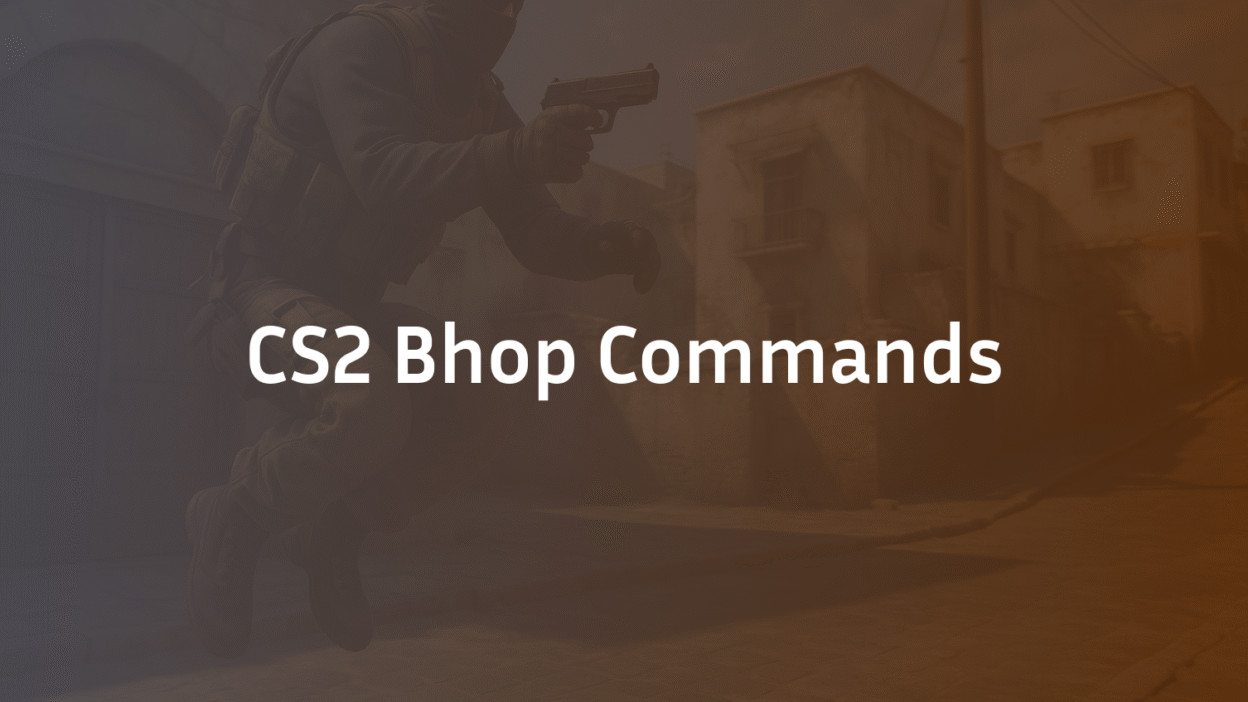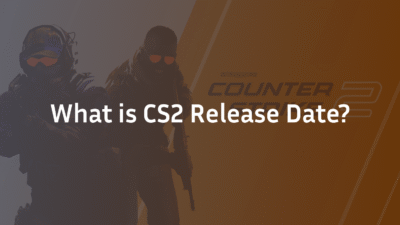CS2 Bhop Commands: The Complete 2025 Setup & Practice Guide
Bunny hopping (bhopping) in Counter-Strike 2 represents the pinnacle of movement mastery, offering a thrilling way to traverse the map with unmatched speed. However, countless players find themselves frustrated—they learn the commands, but their character stutters and fails to maintain momentum. The reason is a fundamental misunderstanding of CS2’s new movement mechanics and the strict environments where traditional bhopping is allowed. This guide cuts through the confusion. We’ll provide you with the exact console commands for private practice, the optimal binds for execution, and a deep dive into the science of CS2 movement so you can practice effectively and understand the why behind the how.
What Are Bunny Hop Commands in CS2?
Bunny hop commands are a set of console variables (cvars) that alter the game’s physics to facilitate continuous, chained jumps without losing velocity. In CS2, Valve intentionally designed the public matchmaking and official server experience to heavily penalize bunny hopping, maintaining competitive integrity by capping movement speed and implementing a stamina system. Therefore, these commands only function in private matches where cheats are enabled (sv_cheats 1). They are not cheats themselves but tools for practice, content creation, and custom game modes. Understanding this distinction is crucial; using them in official servers is impossible, making them legal to learn but restricted in use. For a broader look at custom game modes, you can explore our guide on CS2 Surf Commands.
Essential CS2 Bhop Console Commands and Variables
To set up a server for bunny hopping, you must first enable cheats and then activate the specific movement commands. You can enter these directly into the console or place them in a dedicated configuration file for easy execution.
- sv_cheats 1: The foundational command that unlocks all subsequent server-side changes. Without this, the other commands will not work.
- sv_autobunnyhopping 1: This command automates the bunny hopping process. When enabled, you only need to hold down the jump key, and your character will automatically jump upon touching the ground. It’s excellent for beginners to feel the rhythm.
- sv_enablebunnyhopping 1: This command removes the artificial velocity limit imposed on jumping, allowing you to accelerate with each successful hop and maintain or build speed theoretically infinitely.
Advanced Movement CVars for Fine-Tuning
For those looking to deeply customize their practice environment, CS2 exposes several variables that control the internal stamina system:
- sv_staminajumpcost: Determines the amount of stamina consumed per jump. A lower value allows for more jumps before being penalized.
- sv_staminamax: Sets the maximum stamina value.
- sv_staminarecoveryrate: Controls how quickly stamina regenerates.
- sv_velocity_limit: This is the absolute maximum speed your player model can reach, a hard cap that cannot be exceeded regardless of other settings.
How to Set Up the Perfect Bhop Practice Server
Setting up a controlled environment is the first step to effective practice. Follow this step-by-step guide.
- Open Your Console: Navigate to Game Settings > Enable Developer Console (~), then press the ~ key to open it.
- Create a Local Server: Type map de_dust2 (or any map) into the console and hit enter. This creates a private, offline server. (Need a refresher on callouts? Check our CS2 Dust 2 Callouts guide.
- Enable Cheats: As your server loads, immediately enter sv_cheats 1 into the console.
- Input Bhop Commands: Enter the core commands: sv_autobunnyhopping 1 and sv_enablebunnyhopping 1.
- Practice Freely: You now have a sandbox to practice without restrictions. For more advanced server setups, including those for hosting, consider reading our ultimate guide on CS2 Dedicated Server configuration.
Mastering the Technique: Beyond the Commands
Commands remove the server-side restrictions, but the skill of bunny hopping lies in your input. The goal is to jump the exact moment your character touches the ground.
- The Mouse-Wheel Bind: Most advanced players bind jump to their mouse wheel (both scrolling up and down) in addition to the spacebar. This allows for multiple jump inputs in a fraction of a second, dramatically increasing the chance of a perfectly timed jump. You can create this bind easily by entering bind mwheeldown +jump and bind mwheelup +jump in the console. (For more on optimizing your controls, see our CS2 Grenade Binds guide).
- Strafing for Momentum: Simply jumping is not enough. To gain speed, you must master strafing—turning your mouse in the air while holding the corresponding movement key (A for left, D for right). This harnesses air acceleration to increase your velocity.
- Timing and Rhythm: Bhopping is a rhythm game. Listen for the sound of your landing and time your next jump input to coincide with it. The sv_autobunnyhopping 1 command can help you learn this rhythm before moving to manual inputs.
Why Bhopping Feels Different in CS2: The Stamina System Explained
If you’re a CS:GO veteran, bhopping in CS2 feels different and more punishing on official servers. This is due to Valve’s implementation of a stamina system designed to curb excessive movement acceleration. On Valve servers (sv_cheats 0), your jumps consume stamina. Once your stamina is depleted, you suffer from a jump cost weakness, resulting in a significant velocity penalty that kills your momentum. This system, governed by cvars like staminajumpcost and staminarecoveryrate, is why consistent bhopping is no longer viable in competitive matchmaking. It’s a deliberate design choice to emphasize positioning and gunplay over movement exploits. For more on the technical underpinnings of the game, our explainer on CS2 Tick Rate provides valuable context.
Frequently Asked Questions (FAQ)
Can You Get Banned for Using Bhop Commands in CS2?
No, you cannot get banned for using bunny hop commands like sv_autobunnyhopping because they are physically impossible to activate on Valve’s official matchmaking and community servers. These commands require sv_cheats 1, which is disabled on all secure servers. They are solely for private practice and are not considered a cheat or exploit in that context.
What is the Best Jump Bind for Bunny Hopping in CS2?
The most effective and popular bind is to set jump to your mouse wheel. By entering bind mwheeldown +jump and bind mwheelup +jump into your console or config file, you can input dozens of jump commands per second. This vastly increases your probability of hitting the perfect one-frame timing needed to chain jumps together on official servers, even with the stamina system active.
Why Does My Character Keep Stopping When I Try to Bunny Hop?
On official servers, this is due to CS2’s built-in stamina system. After one or two jumps, your stamina depletes, applying a severe penalty to your jump power and stopping your momentum. It is an intentional game mechanic. On a private server, if this happens, it is likely because you have not correctly enabled sv_cheats 1 before using sv_enablebunnyhopping 1.
Is Bunny Hopping the Same as Strafe Jumping?
No, they are related but distinct techniques. Strafe jumping is the fundamental act of turning in the air while holding a strafe key to gain speed. Bunny hopping is the practice of chaining multiple jumps together without losing speed, which requires strafe jumping between each hop to maintain and build momentum. All successful bhopping incorporates strafing.
Do Pro Players Use Bunny Hop Commands?
Professional players do not use commands like sv_autobunnyhopping as they are ineffective in official matches. However, many pros are highly skilled at movement and can occasionally chain 2-3 jumps together using a mouse-wheel bind and perfect timing to gain a slight positional advantage, such as peeking an angle faster than expected. It’s a refined skill, not a guaranteed movement tactic. You can see their approach to settings in guides like ZywOo CS2 Settings.
Conclusion: Practice Makes Perfect
Mastering movement in CS2, even within its designed limitations, is a skill that separates good players from great ones. While the classic, endless bhop chains are confined to private servers with specialized commands, the core principles of timing, strafing, and bind optimization directly translate to more effective movement in competitive play. Use the commands and setup guide provided here to build muscle memory and understand movement physics in a risk-free environment. The fluidity and speed you develop will enhance your overall gameplay, making you a harder target to hit and a faster player to rotate.