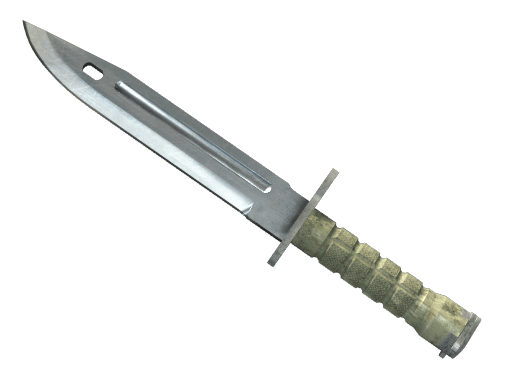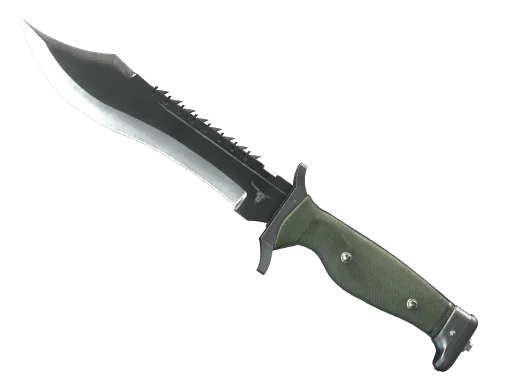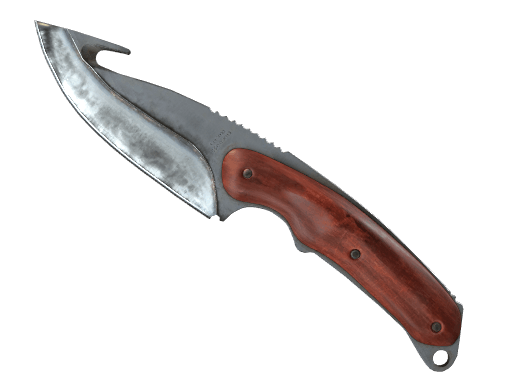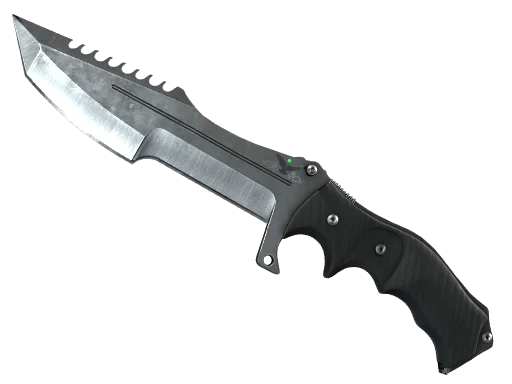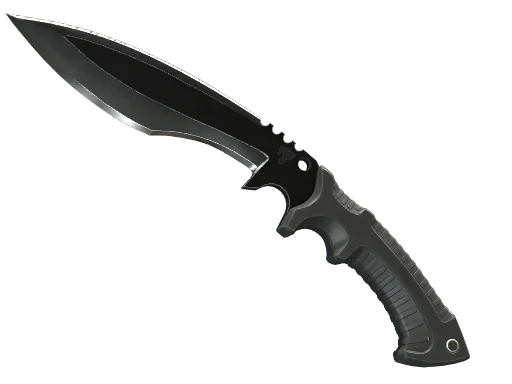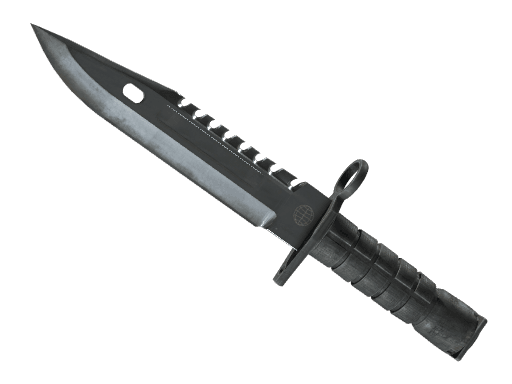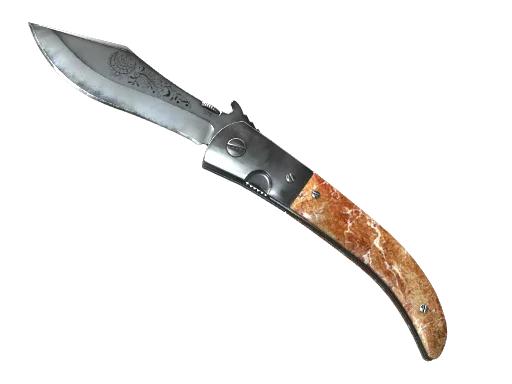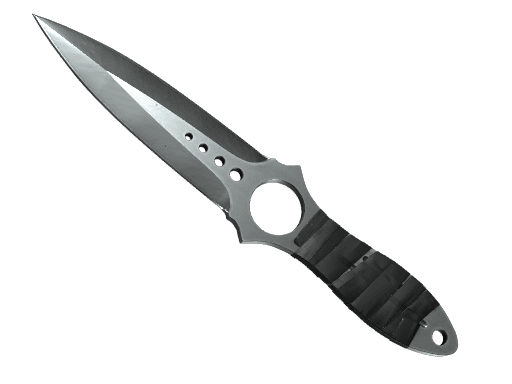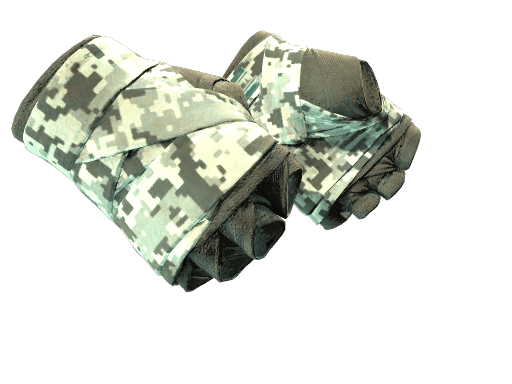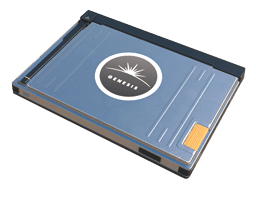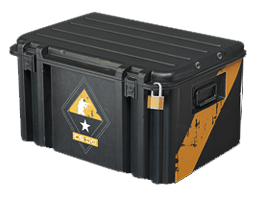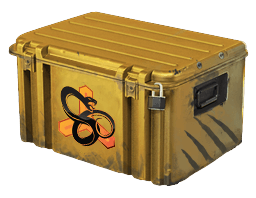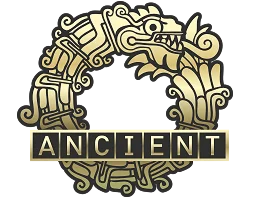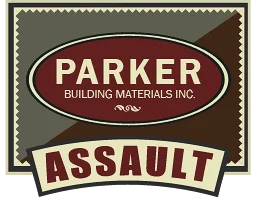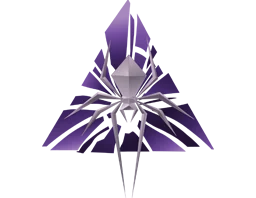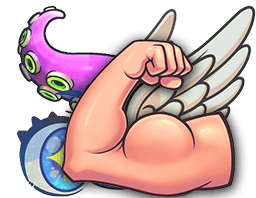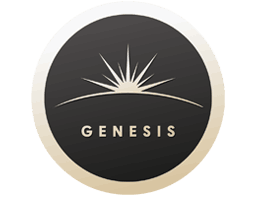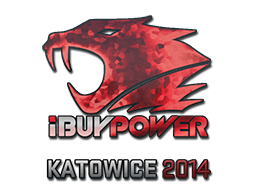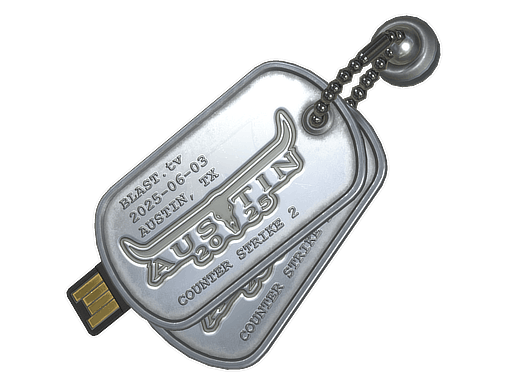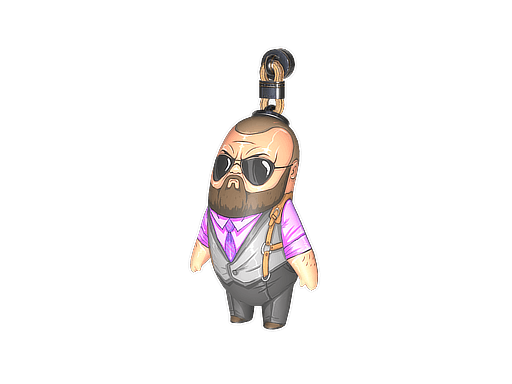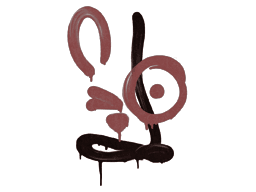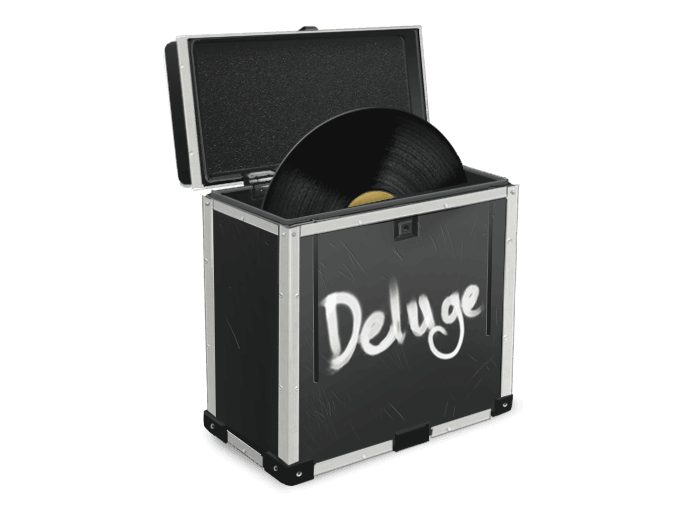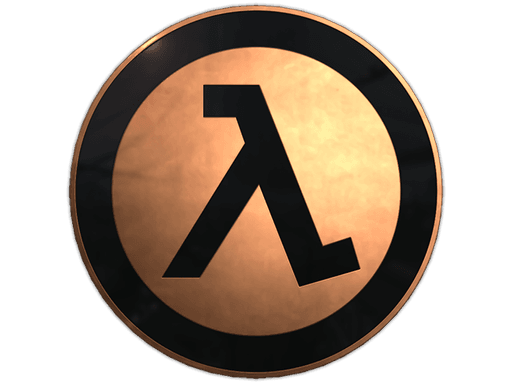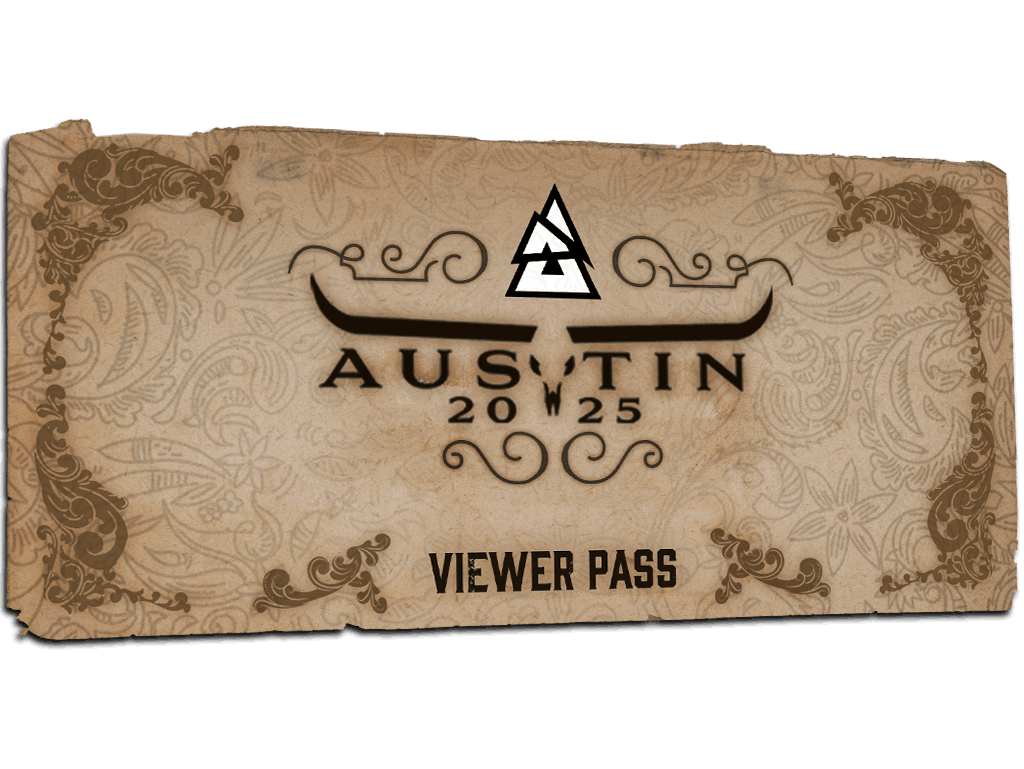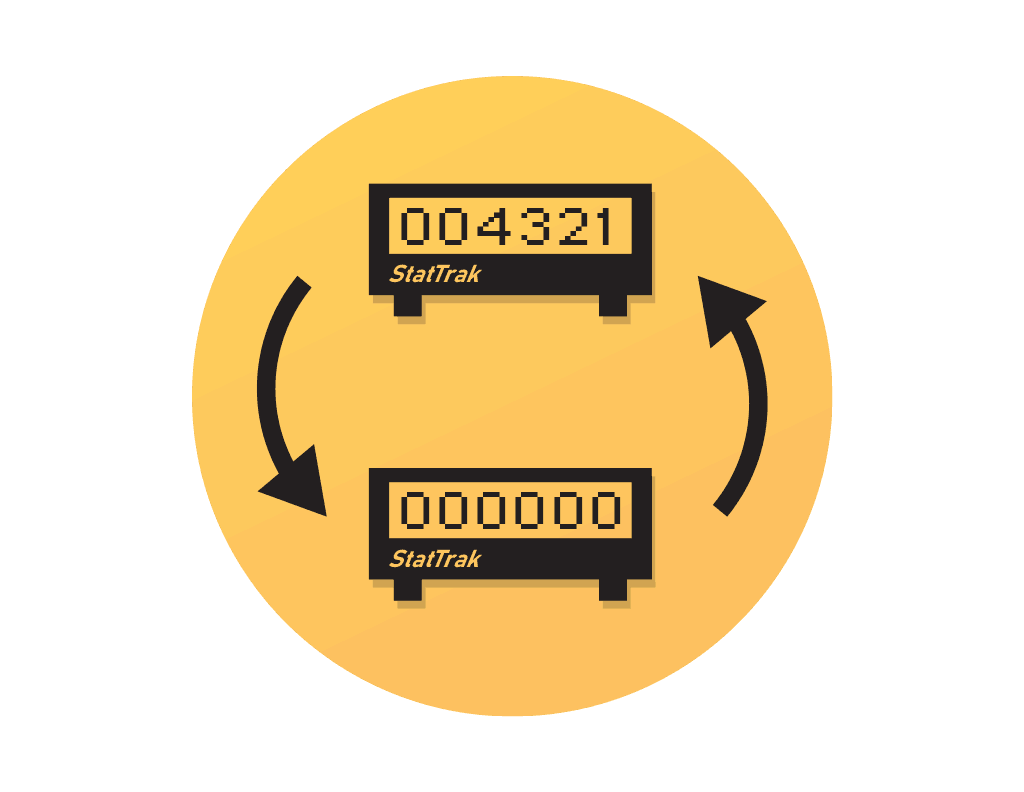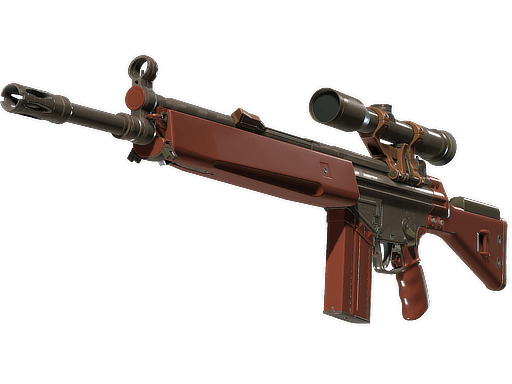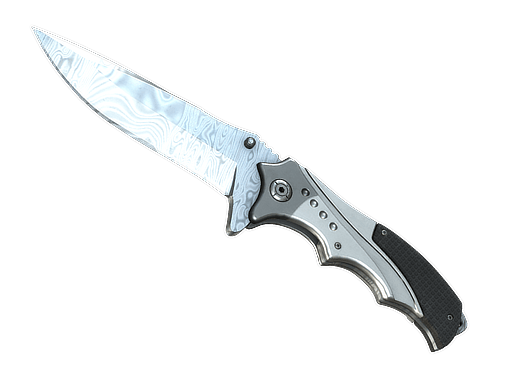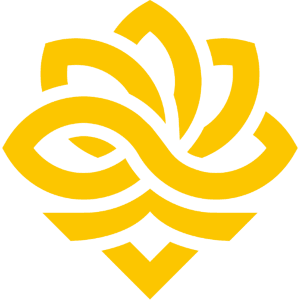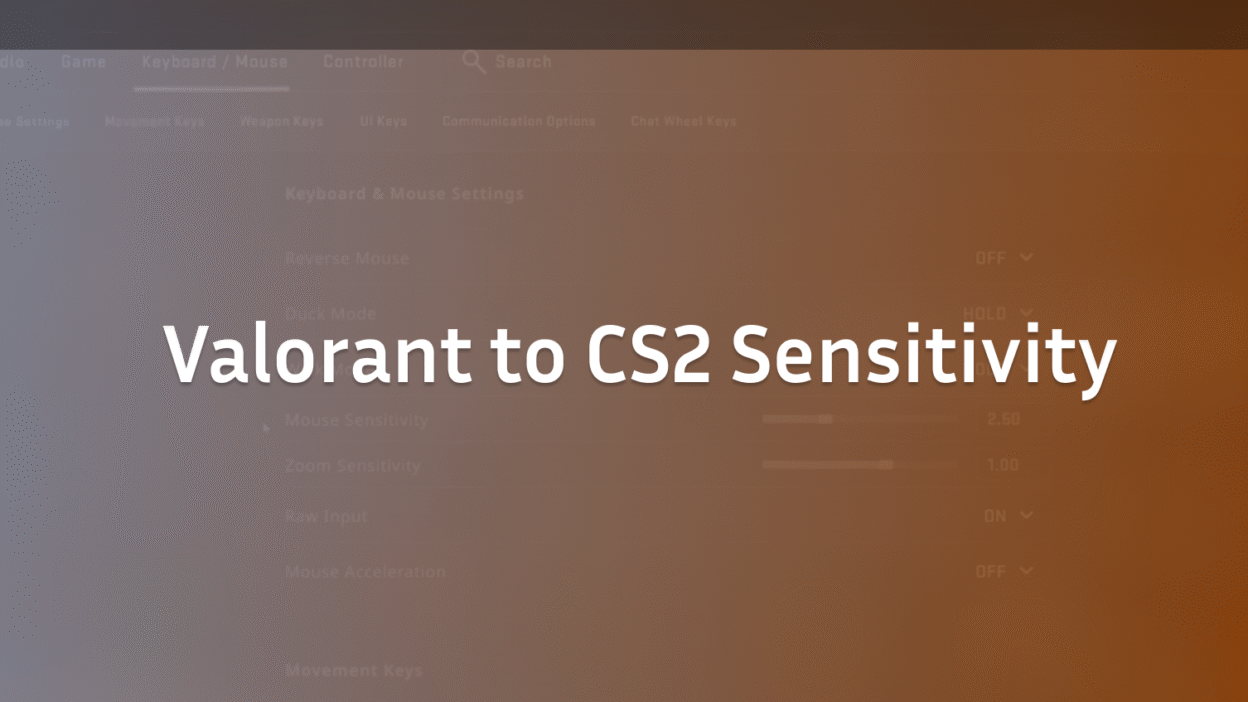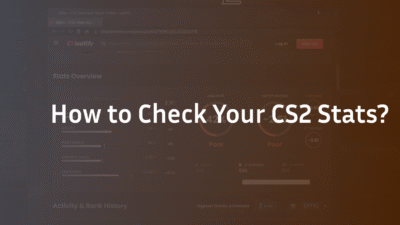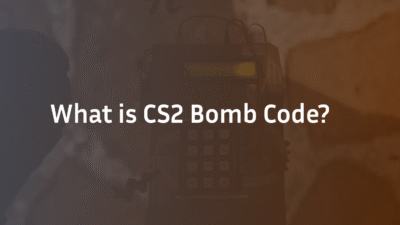Switching from Valorant to CS2? Your aim feels off, your flicks are inconsistent, and you’re losing duels you know you should win. The culprit isn’t your skill—it’s your sensitivity. Converting your sensitivity between these two games isn’t as simple as copying a number; it requires understanding the underlying conversion formula, accounting for differences in engine and field of view (FOV), and fine-tuning to match that familiar muscle memory. Without an accurate conversion, your crosshair placement, tracking, and overall aim consistency suffer, putting you at a permanent disadvantage.
This guide provides a precise, experience-backed method to convert your Valorant sensitivity to CS2, using the correct multiplier and practical adjustments. You’ll learn how to calculate your eDPI, apply the conversion formula, and adapt your aim training routine for a seamless transition. By the end, you’ll achieve the same cm/360° and universal sensitivity feel, ensuring your hard-earned aim translates perfectly into CS2.
Why Sensitivity Conversion Matters for Aim Consistency
Your mouse sensitivity is the foundation of your aim. It dictates how far your crosshair moves relative to your physical mouse movement, measured in centimeters per 360-degree turn (cm/360°). Valorant and CS2 use different engines and sensitivity scales, meaning the same numerical value in both games results in different actual turn distances. If you don’t convert properly, your muscle memory becomes unreliable, leading to overshooting, undershooting, and inconsistent performance.
A precise sensitivity conversion preserves your cm/360°, ensuring that your flicks, tracking, and crosshair placement feel identical across both games. This is critical for maintaining aim consistency, especially if you play both titles competitively. Professional players like ZywOo and s1mple rely on consistent sensitivity settings to perform at the highest level, and replicating that consistency starts with an accurate conversion.
Understanding Sensitivity Scales: Valorant vs. CS2
Valorant and CS2 use different sensitivity scaling systems. In Valorant, sensitivity ranges from 0.0 to 1.0, with most players using values between 0.3 and 0.6. CS2, inheriting from CS:GO, uses a broader range, typically between 0.8 and 3.0. The key difference lies in the underlying conversion formula required to match the same physical turn distance.
The universally accepted conversion multiplier from Valorant to CS2 is 3.18181818 (often simplified to 3.182). This means you multiply your Valorant sensitivity by 3.182 to get your CS2 sensitivity. For example, a Valorant sensitivity of 0.5 translates to approximately 1.591 in CS2. This multiplier ensures that your cm/360° remains consistent, accounting for engine differences and default FOV values.
Step-by-Step: How to Convert Valorant Sensitivity to CS2
Follow these steps to accurately convert your Valorant sensitivity to CS2:
- Identify Your Valorant Sensitivity: Note your current sensitivity value in Valorant. This is found in Valorant’s settings under “Sensitivity.”
- Check Your DPI: Ensure your mouse DPI (Dots Per Inch) is the same in both games. DPI is a hardware setting and shouldn’t change between games.
- Apply the Conversion Formula: Multiply your Valorant sensitivity by 3.182.
- Formula: CS2 Sensitivity = Valorant Sensitivity × 3.182
- Calculate Your eDPI: Verify consistency by calculating your eDPI (effective DPI). eDPI = DPI × In-Game Sensitivity. Your eDPI should be identical in both games after conversion. For example, 800 DPI × 0.5 Valorant sens = 400 eDPI. 800 DPI × 1.591 CS2 sens ≈ 1273 eDPI? Wait, that doesn’t match. Correction: The eDPI will not be the same because the games use different scaling. The goal is matching cm/360°, not eDPI. Use the multiplier, not eDPI, for conversion.
- Input into CS2: Enter the calculated CS2 sensitivity into CS2’s settings menu.
- Test and Fine-Tune: Join a private server or use an aim training map to test the feel. Make minor adjustments if necessary, but avoid large changes.
For advanced users, consider factors like zoom sensitivity ratio for scoped weapons and whether your hipfire sensitivity feels consistent during quick flicks.
Fine-Tuning Your Converted Sensitivity for Perfect Feel
Even with an accurate conversion, you might need minor adjustments due to subjective feel differences between the games. CS2’s movement, gun recoil patterns, and time-to-kill are distinct from Valorant, which can affect how your sensitivity “feels” in practice.
- Use an Aim Trainer: Tools like Aim Lab or Kovaak’s allow you to replicate scenarios from both games. Practice flicking and tracking to identify if your sensitivity requires tweaking.
- Measure Your cm/360°: Manually measure the distance your mouse moves to complete a 360-degree turn in both games. They should be identical. If not, adjust your CS2 sensitivity incrementally until they match.
- Consider FOV Differences: While both games have similar default FOVs, any custom FOV settings can affect sensitivity perception. Ensure your FOV settings are consistent for a fair comparison.
Fine-tuning is about achieving that identical muscle memory feel, not just matching numbers. Take your time with this step—it’s what separates a good conversion from a great one.
Common Sensitivity Conversion Mistakes to Avoid
Many players make errors during conversion that hurt their aim consistency:
- Using eDPI Directly: As noted, eDPI is not interchangeable between Valorant and CS2 due to different engine scaling. Always use the multiplier, not eDPI equality.
- Ignoring Zoom Sensitivity: If you use scoped rifles like the AWP or SSG 08, ensure your zoom sensitivity ratio is adjusted. CS2 allows custom zoom sensitivity multipliers, which should be configured separately.
- Over-Adjusting: After conversion, give yourself time to adapt. Avoid changing your sensitivity repeatedly based on a few bad games. Consistency is key.
- Forgetting DPI: Double-check that your mouse DPI hasn’t been accidentally changed between sessions.
Avoiding these pitfalls ensures your conversion is accurate and reliable.
Optimizing Your Setup for Cross-Game Aim Training
Once your sensitivity is converted, maintain your aim across both games with a disciplined training routine. Use the same DPI and sensitivity settings in your aim trainer as in your target game. Focus on drills that emphasize flicking, tracking, and target switching, as these skills transfer directly between Valorant and CS2.
Consider exploring CS2 aim training maps available in the Steam Workshop. These maps offer specialized scenarios for practicing peeks, spray control, and angle holding, further cementing your muscle memory. Additionally, ensure your overall settings, like resolution and aspect ratio, are consistent to avoid perceptual differences.
Conclusion: Master Your Aim in Both Games
Converting your Valorant sensitivity to CS2 is a precise process that, when done correctly, preserves your muscle memory and aim consistency. By using the 3.182 multiplier, verifying your cm/360°, and fine-tuning based on feel, you can ensure a seamless transition between games. Remember, the goal is to make your aim feel natural and intuitive, regardless of which game you’re playing.
Ready to test your new settings in a match? Learn about CS2’s Premier mode and how to compete effectively in the ranked ecosystem. If you’re also tweaking other aspects of your setup, our guide on how to change your crosshair in CS2 provides expert tips and pro codes for optimal visibility.
FAQ Section
What is the formula to convert Valorant sensitivity to CS2?
The standard conversion formula is to multiply your Valorant sensitivity by 3.182 to get your CS2 sensitivity. For example, a Valorant sensitivity of 0.4 would be 0.4 × 3.182 = 1.2728 in CS2. This multiplier ensures that your cm/360° distance remains consistent between the two games, preserving muscle memory.
Why does my sensitivity feel different even after conversion?
Even with an accurate numerical conversion, sensitivity can feel different due to variations in game engine handling, field of view (FOV), weapon handling, and movement mechanics between Valorant and CS2. Minor fine-tuning may be necessary to account for these subjective feel differences after the initial conversion.
Should my eDPI be the same in Valorant and CS2?
No, your eDPI (DPI × in-game sensitivity) will not be the same because Valorant and CS2 use different sensitivity scales. The conversion multiplier (3.182) accounts for this scale difference. Focus on matching your cm/360° measurement rather than eDPI for accurate results.
How does FOV affect sensitivity conversion?
Field of view (FOV) can perceptually influence how fast your crosshair moves on screen. While both games have similar default FOV values, any custom FOV settings can make the same cm/360° feel different. For the most consistent results, ensure your FOV settings are comparable in both games when testing your converted sensitivity.
Can I use a sensitivity converter calculator online?
Yes, many online sensitivity converter calculators use the correct 3.182 multiplier and can provide an instant conversion. However, it’s important to use reputable sources and verify the result by calculating your cm/360° manually or testing in-game to ensure accuracy and feel.