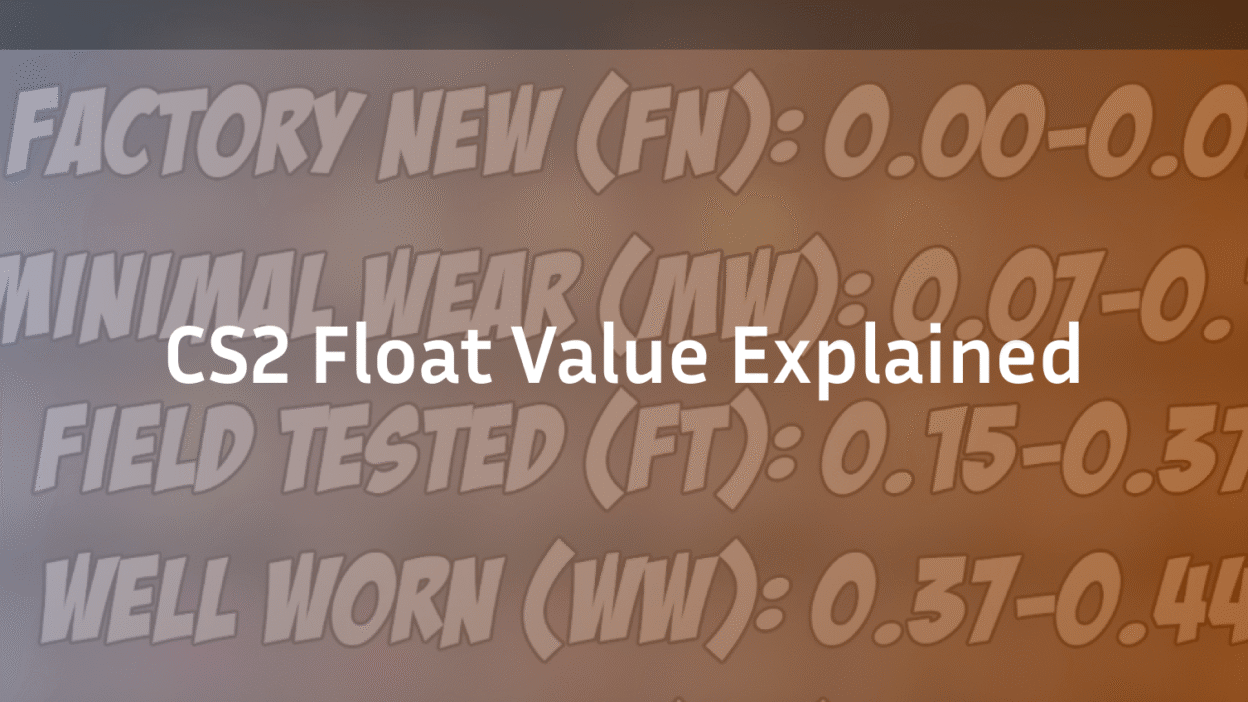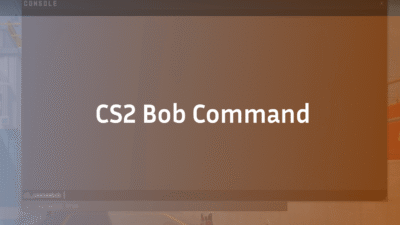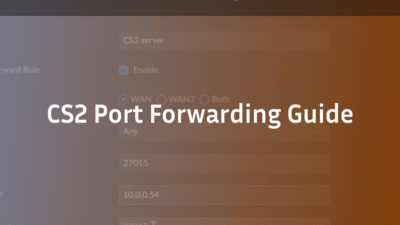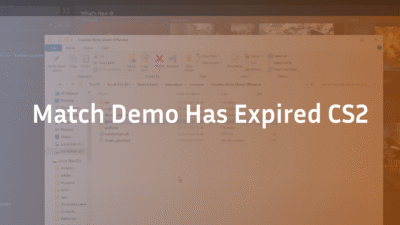Introduction: Why CS2 Float Values Matter
If you’ve ever inspected a Counter-Strike 2 (CS2) skin and wondered why two identical AK-47s look completely different—or why one costs twice as much—the answer often comes down to float value.
Float value is one of the most misunderstood mechanics in CS2. Yet, it determines skin wear, visual quality, rarity, and even trading value. Understanding it can save you money, help you make smarter trades, and even land rare investments.
In this guide, we’ll break down exactly what CS2 float means, how it’s calculated, and why it matters for collectors, traders, and competitive players.
What Is CS2 Float Value?
At its core, the CS2 float value is a decimal number between 0.00 and 1.00 assigned to every skin in the game. This number determines the wear level of the skin, ranging from Factory New to Battle-Scarred.
| Wear Category | Float Range | Description |
|---|---|---|
| Factory New (FN) | 0.00 – 0.07 | Looks pristine, minimal scratches |
| Minimal Wear (MW) | 0.07 – 0.15 | Light wear, small blemishes |
| Field-Tested (FT) | 0.15 – 0.38 | Noticeable wear, but balanced look |
| Well-Worn (WW) | 0.38 – 0.45 | Heavy scratches, more faded |
| Battle-Scarred (BS) | 0.45 – 1.00 | Severely worn, very scratched |
Unlike skin rarity or case drops, which are fixed, the float is unique to each skin. That means two knives of the same type and rarity can look drastically different depending on their float.
How Is CS2 Float Value Determined?
Many players assume float is random—but there’s more to it. When a skin is dropped, unboxed, or traded, the game assigns it a pre-calculated float from its wear range.
- Fixed Float Range: Each skin design has its own minimum and maximum float limit. For example, some skins cannot drop in Factory New or Battle-Scarred.
- Random Assignment: Within that range, the float is assigned randomly, meaning one AK-47 Redline might look nearly new, while another looks worn out.
- Immutable Value: Float values cannot be changed. Unlike stickers or StatTrak counters, float is permanent.
This makes float values especially important in trading, as rare low-float or high-float skins often sell for premium prices.
Why Float Values Impact Skin Prices
Float doesn’t just change appearance—it directly affects market demand and pricing.
- Low-Float Premiums: A 0.01 Factory New AWP Asiimov can be worth hundreds more than a 0.06 version.
- High-Float Collectibles: Unusual “max-float” skins (e.g., 0.999 Battle-Scarred) are sought after by niche collectors.
- Play vs. Display: Many traders prefer Field-Tested or Minimal Wear for affordability, while collectors chase Factory New low floats.
If you’re buying skins to show off in competitive play, pairing them with strong map knowledge is key. For example, mastering Mirage callouts or Overpass callouts ensures your investments stand out in clutch moments.
Tools to Check CS2 Float
Competitor articles often stop at theory—but here’s the practical part. To succeed in trading, you need to inspect float values quickly. Popular tools include:
- CS2 In-Game Inspect Tool – Shows float directly in the item details.
- Browser Extensions – Lets you check float values instantly while browsing the Steam Market.
- Trading Platforms – Marketplaces like CS2.ad and partner sites display float before purchase.
By using these tools, you can identify underpriced skins and avoid overpaying.
Step-by-Step: How to Check Float in CS2
- Open Inventory → Right-click the skin.
- Inspect in Game → Click “View in Game.”
- Look for Float Value → Shown under wear rating.
- Use Extensions → Add-ons like CSFloat Market Checker automate this when shopping on Steam Market.
- Verify Before Trading → Always confirm float before making large trades.
This process ensures you never buy a “Factory New” skin that’s actually near Minimal Wear in float range.
Collectors’ Angle: Rare Float Skins
Some float values are rare and highly collectible:
- 0.000 Skins: The “holy grail” of floats—essentially flawless.
- 0.999 Skins: Maximum wear, often meme-worthy but surprisingly valuable.
- Float Caps: Some skins, like the Glock Fade, only drop within limited ranges, making certain floats impossible to obtain.
Collectors and traders often showcase these floats on dedicated forums and marketplaces, adding a prestige factor beyond normal rarity tiers.
CS2 Float vs. Pattern Index
A major misconception is that the float and pattern index are the same. They are not:
- Float Value: Controls skin wear level.
- Pattern Index: Controls the layout of design elements (e.g., knife fades, Doppler phases).
For competitive players, both matter. If you’re practicing strategy-heavy maps like Inferno, showing off a rare Doppler pattern or pristine float can add style to your gameplay presence.
Conclusion: Mastering Float for Smarter Trades
Float value is more than just a number—it’s a core mechanic of CS2’s economy. Whether you’re a casual player looking to avoid scams or a trader chasing profit margins, mastering float ensures you make informed decisions.
For live float tracking and better trade insights, check out the CS2 skins marketplace and explore condition-specific listings.
And once you’ve secured your dream skin, sharpen your tactical edge with map callouts guides to dominate in matches.
FAQs About CS2 Float
1. Can I change the float value of a skin?
No, float is permanent once assigned. Stickers, StatTrak, or name tags do not affect float.
2. Do all skins have the same float range?
No. Each skin design has a unique float cap, meaning some can’t exist in Factory New or Battle-Scarred.
3. Does float affect gameplay?
No. Float is cosmetic only. It impacts looks and price, not performance.
4. Is low float always better?
Not always. While low floats are usually pricier, collectors sometimes pay extra for high-float meme skins.
5. How do I find float values before buying?
Use third-party tools or dedicated trading sites such as CS2.ad.