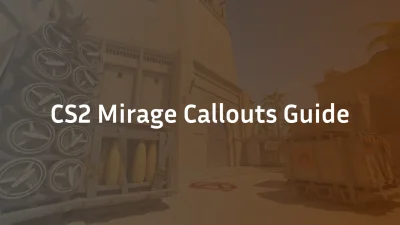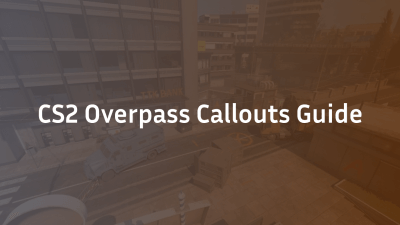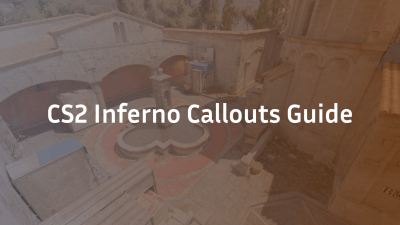If you want to improve your aim in Counter-Strike 2, training maps are your best friend. In this guide, we’ll explore everything about CS2 aim training maps, how to use them effectively, and the best aim training maps CS2 players should download today.
These workshop maps help you sharpen reflexes, spray control, and precision — perfect before heading into Premier or Competitive matches.
Why Use Aim Training Maps in CS2?
Playing matches alone doesn’t always improve your aim. CS2 aim maps provide a controlled environment where you can practice mechanics without distractions.
Here’s why aim training maps are essential:
- Perfect Warm-Up — Get your aim ready before matches like Short Match CS2.
- Custom Scenarios — Adjust bot speed, armor, and distance to simulate real situations.
- Skill Focused — You can isolate specific aim skills (flicks, tracking, sprays).
- Faster Improvement — Consistency in these maps helps you perform better in ranked matches.
For an even smoother warm-up, check out our guide on Best DPI for CS2 to ensure your mouse settings match your training goals.
What Makes a Good CS2 Aim Training Map?
When browsing the CS2 aim training map workshop, look for maps that help you practice all aspects of aiming.
| Feature | Why It Matters |
| Adjustable bots/targets | Customize difficulty & simulate real fights |
| Multiple weapon setups | Train with rifles, pistols, or SMGs |
| Easy settings menu | Saves setup time, focus on training |
| Moving targets | Improves tracking and reaction speed |
| Realistic environment | Helps transition skills into real matches |
You can find these in popular Steam Workshop maps — just search for “aim training map CS2”.
Best Aim Training Maps in CS2 (Steam Workshop)
Here are some of the best CS2 aim maps players and pros swear by:
1. Aim Botz – Aim Training
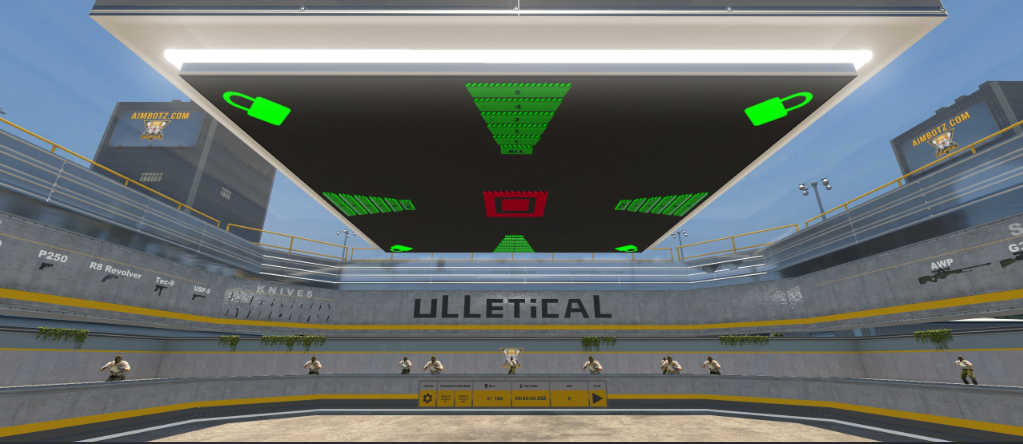
One of the most iconic aim maps ever made.
- Adjustable moving bots
- Toggle armor, walls, or peeking angles
- Perfect for flicks and tracking
(Workshop search: Aim Botz CS2)
For best results, try using your current Crosshair Settings to stay consistent during training.
2. Recoil Master – Spray Control

If you struggle to control weapon spray, this is the map for you.
- Learn recoil patterns for AK-47, M4A1-S, etc.
- Practice burst vs. full spray techniques
- Includes on-screen recoil paths
Combine this with the CS2 Follow Recoil guide to understand how recoil tracking works in-game.
3. Fast Aim/Reflex Training
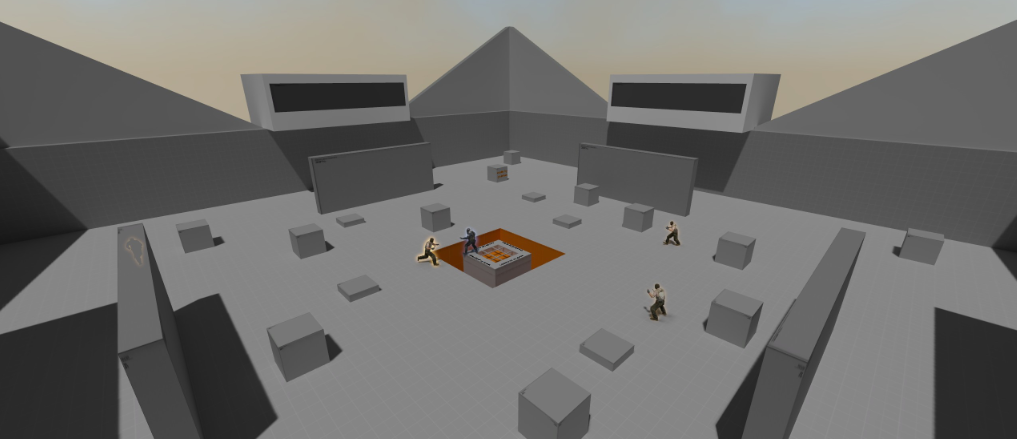
Best for developing snap aiming and reaction time.
- Constantly spawning targets
- Helps improve headshot flicks
- Great pre-match warm-up
4. Aim_Rush / Aim Training Map

A newer map designed for speed and precision.
- Dynamic targets
- Small arena setup mimicking duels
- Ideal for short 10-minute warm-ups
5. Yprac Aim Trainer (CS2 Edition)

Premium-quality trainer known from CS:GO, now ported for CS2.
- Offers challenges, leaderboard stats, and difficulty scaling
- Perfect for tracking long-term aim improvement
If you enjoy structured practice, pair this with our CS2 Practice Commands Guide to set up perfect training environments.
How to Use CS2 Aim Training Maps Effectively

Here’s a step-by-step method that most pros follow when warming up:
1. Define your goal
Are you training for flicks, sprays, or tracking?
- Flicks → Fast Aim/Reflex
- Spray → Recoil Master
- Tracking → Aim Botz
2. Warm-Up Routine
Try this 25-minute warm-up plan before matches:
| Time | Drill |
| 0–5 min | Movement + accuracy warm-up |
| 5–15 min | Aim Botz – moving bots on |
| 15–20 min | Fast Aim/Reflex for flicks |
| 20–25 min | Recoil Master for spray control |
This combo helps keep your muscle memory consistent and sharp.
If you’re grinding ranked, read our guide on What is ADR in CS2 — aim training will boost your damage stats significantly.
Tips for Maximum Aim Gains
- Use your real crosshair and sensitivity – Learn with what you play.
- Change weapons often – Train AK-47, M4, and pistols.
- Avoid overtraining – Take 5-minute breaks after each 30-minute session.
- Track improvement – Count headshots or hits per minute.
- Stay consistent – 15 minutes daily beats 2 hours once a week.
If you’re unsure about your radar visibility during training, check CS2 Radar Settings to make sure you have optimal map awareness too.
Common Mistakes to Avoid
- Skipping warm-ups – Always warm up before queueing.
- Using random sensitivities – Stick to one DPI (see Best DPI for CS2).
- Training without focus – Every drill should have a purpose.
- Not applying skills in matches – Test improvements in CS2 Deathmatch.
Frequently Asked Question (FAQs)
1. What is the best aim training map in CS2?
The most popular and effective aim training map in CS2 is Aim Botz. It offers customizable moving bots, armor toggles, and peeking walls — ideal for flicks, sprays, and reflexes.
If you’re focusing on recoil control, try Recoil Master, which helps you learn weapon spray patterns accurately.
2. How do I access aim training maps in CS2?
You can access CS2 aim maps through the Steam Workshop.
Here’s how:
- Go to CS2 in your Steam Library.
- Click the Workshop tab.
- Search for terms like “CS2 aim training map” or “Aim Botz CS2”.
- Subscribe to your chosen map.
- Launch CS2 → Play → Workshop Maps → Choose your subscribed map.
For multiplayer map practice, check our guide on How to Play Workshop Maps with Friends in CS2.
3. How long should I train aim in CS2 each day?
For the best results, train for 15–30 minutes daily.
A short, consistent routine is more effective than long, irregular sessions.
Start with Aim Botz for 10 minutes, then move to Fast Aim/Reflex for quick flicks and end with Recoil Master for spray control.
4. Do aim training maps actually improve aim in CS2?
Yes — they’re one of the fastest ways to build muscle memory and reaction speed.
CS2 aim maps isolate your mechanics so you can practice without match distractions.
Pair your training with proper DPI settings and Crosshair adjustments for maximum improvement.
5. What’s the best warm-up routine before a CS2 match?
Here’s a quick 20-minute warm-up before you queue:
- 5 min: Movement & tracking in Aim Botz
- 10 min: Flicks in Fast Aim/Reflex
5 min: Spray control in Recoil Master
Follow this with one CS2 Deathmatch round to test your precision in real situations.
Final Thoughts
Training with CS2 aim maps is the smartest way to boost your performance. It’s not about grinding for hours — it’s about smart, consistent practice.
Start with Aim Botz or Recoil Master, warm up for 20 minutes before matches, and apply what you’ve learned in-game.
Combine this with the right DPI, crosshair, and radar setup — and you’ll quickly notice your aim, confidence, and reaction time improving across every match.
Next step: Learn how to get better at CS2 — combine aim mastery with game sense and dominate your lobbies.