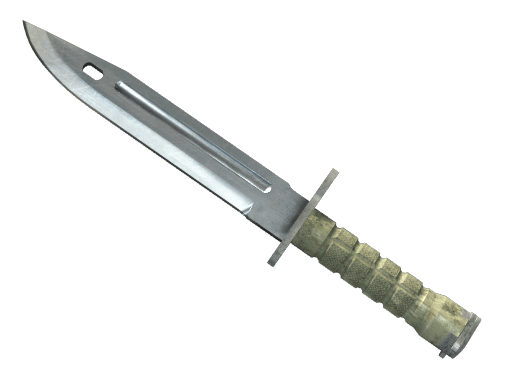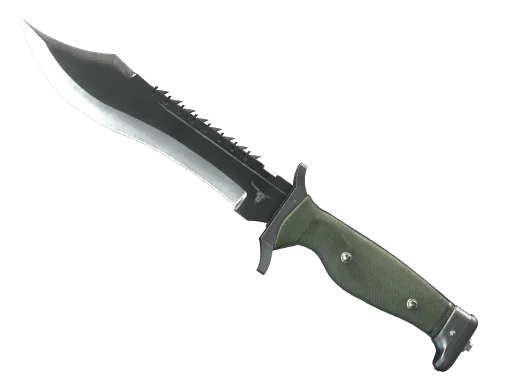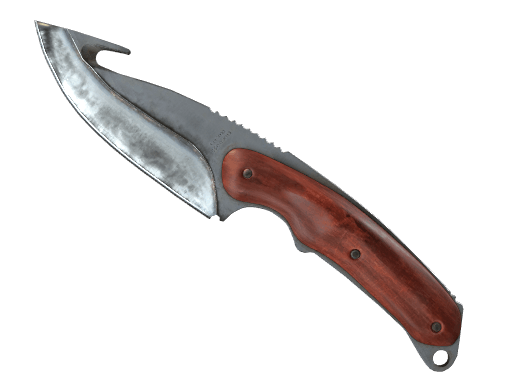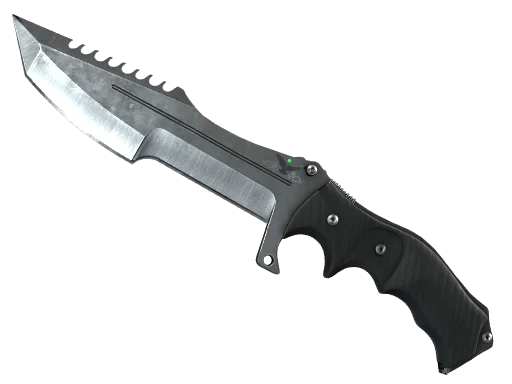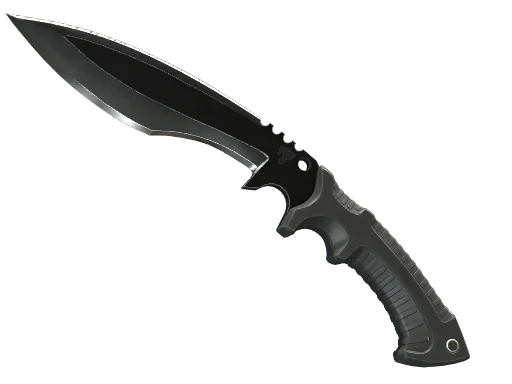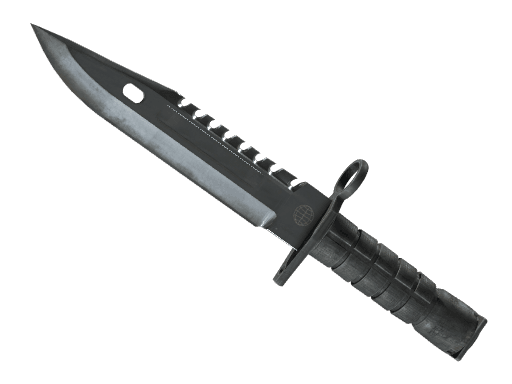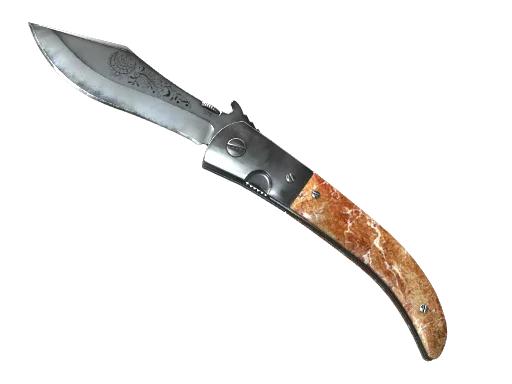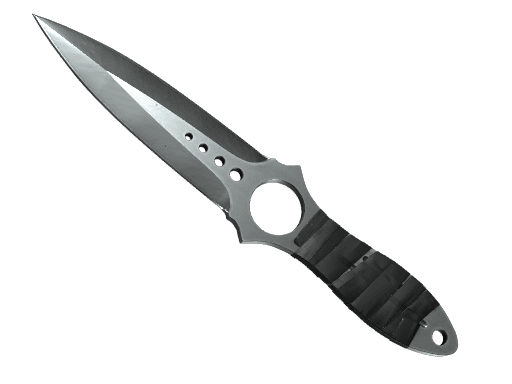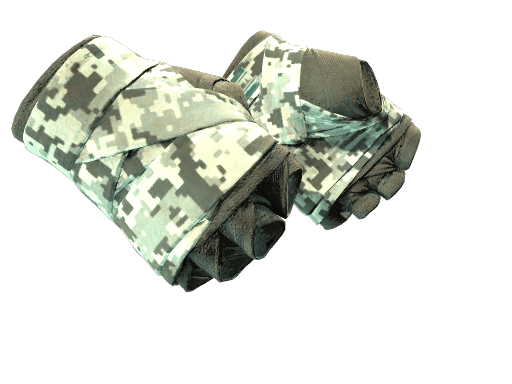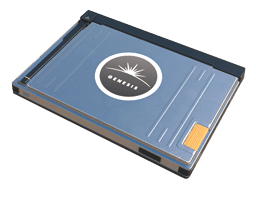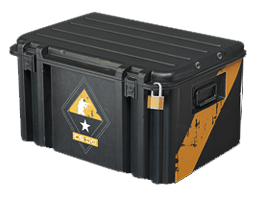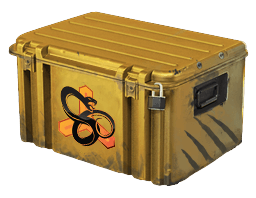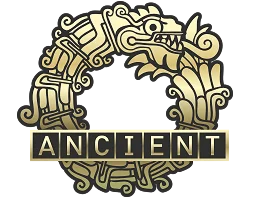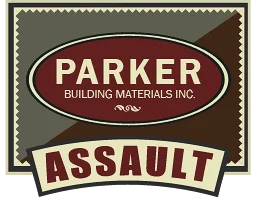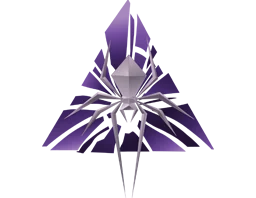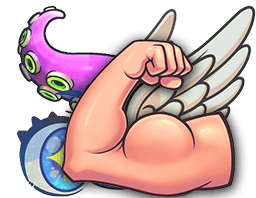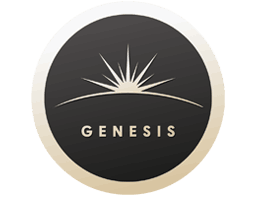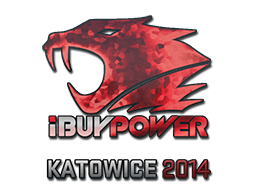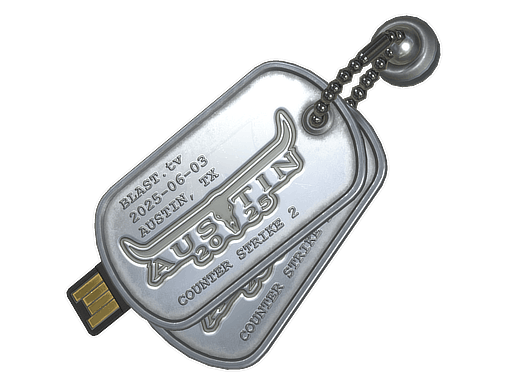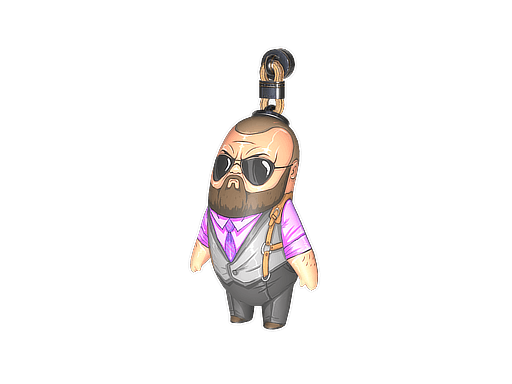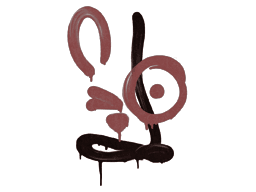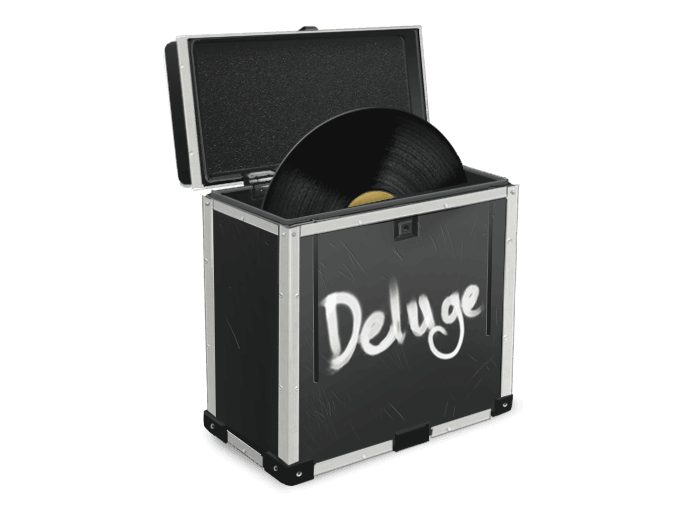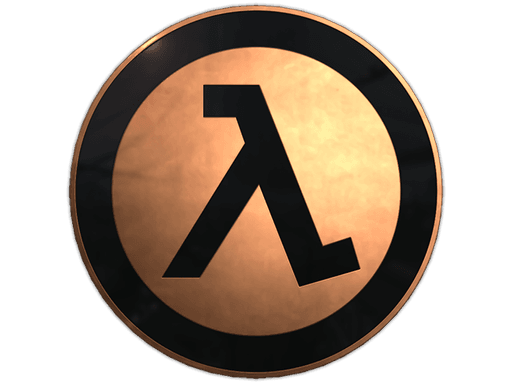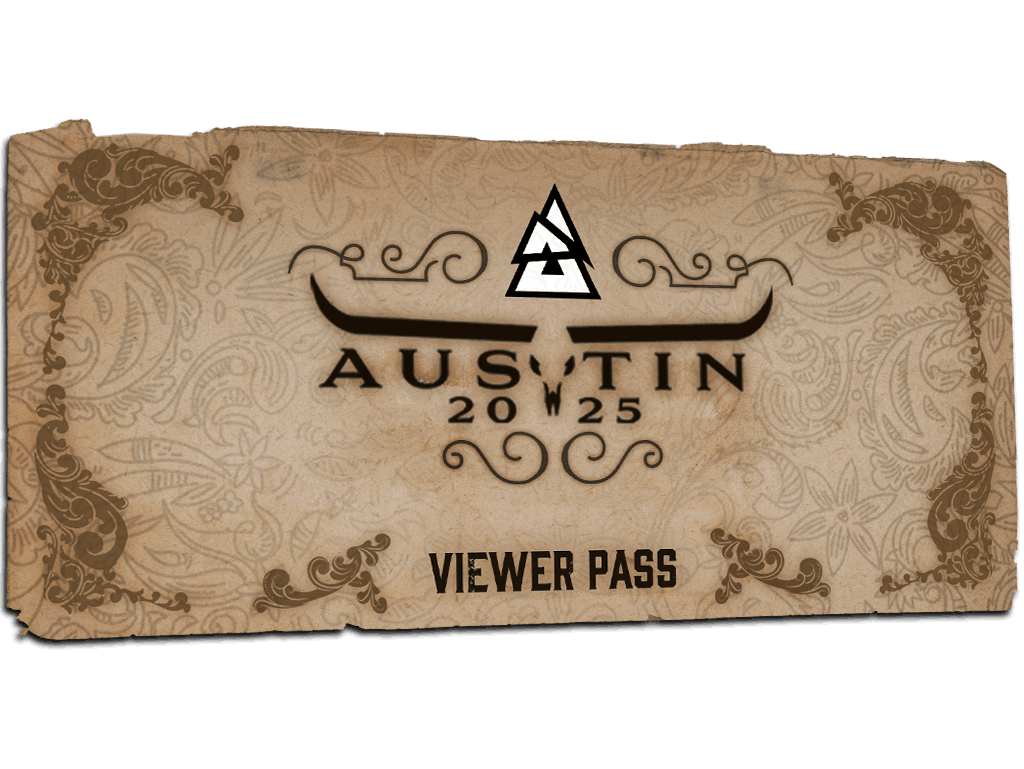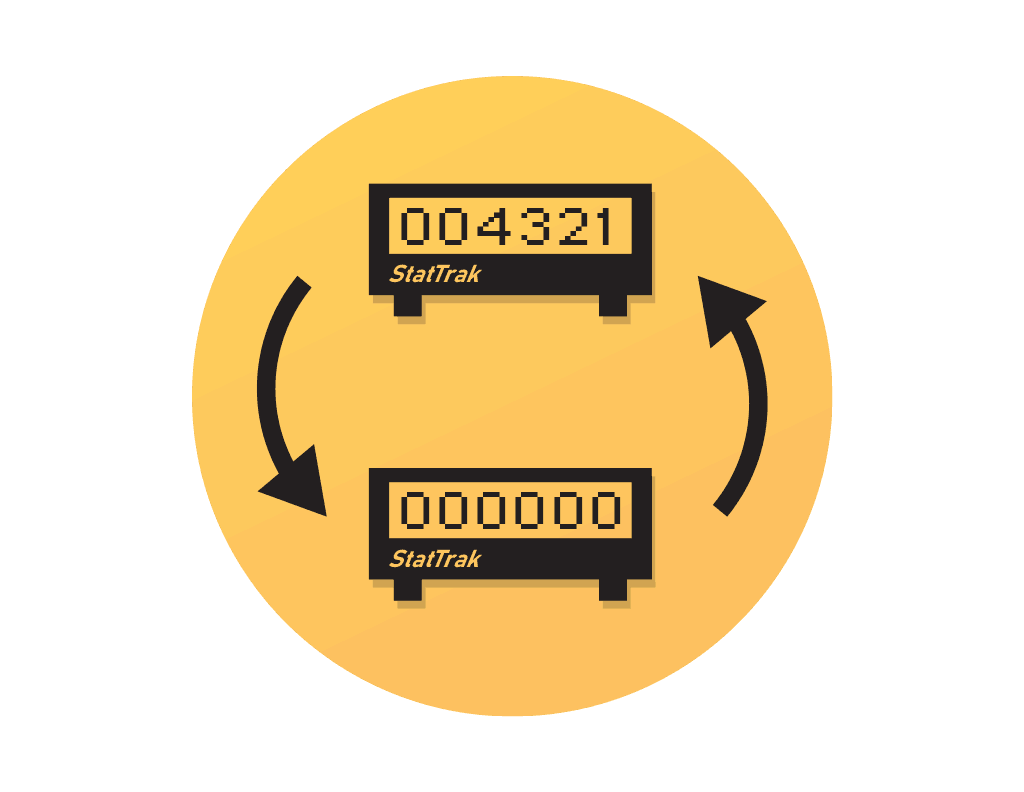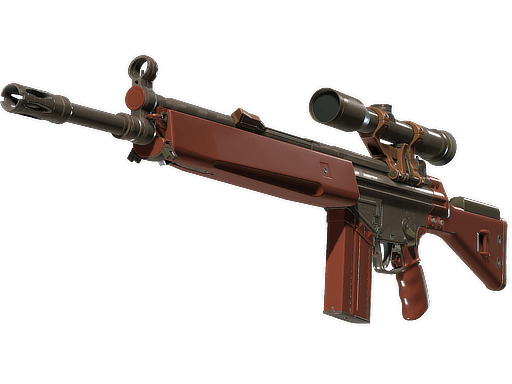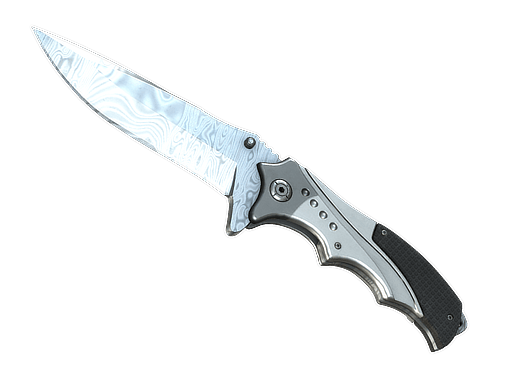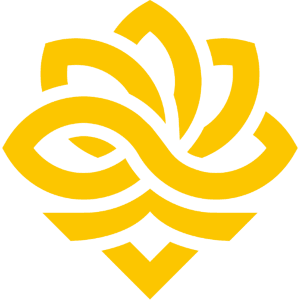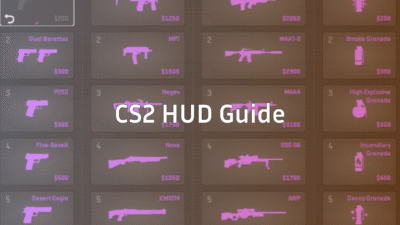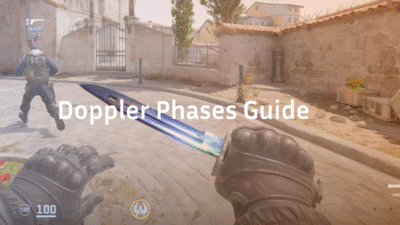If you’ve sold CS2 skins or earned funds on the Steam Market, you might wonder: can you transfer your Steam Wallet to a bank account?
Let’s break it down — what’s possible, what’s not, and what CS2 gamers can safely do instead.
Can You Transfer Steam Wallet to Bank?
No, you can’t directly transfer Steam Wallet funds to a bank account.
Your Steam Wallet balance can only be used for Steam-related purchases — such as buying games, CS2 cases, or marketplace items.
Once added, that money becomes part of your Steam ecosystem and cannot be withdrawn as real cash.
If you’ve played CS2 for a while, you probably understand how Valve keeps its economy tight — similar to how CS2 ranks and matchmaking systems work (learn about CS2 ranks).
Why You Can’t Transfer Money From Steam Wallet to Bank
Here’s why Steam doesn’t allow transferring money directly from your wallet to your bank or PayPal account:
| Reason | Explanation |
| Ecosystem control | Valve keeps transactions within Steam to prevent external trading issues. |
| Security & anti-fraud | Prevents scams, chargebacks, and money laundering attempts. |
| Non-financial nature | Steam Wallet is not a bank or e-wallet — it’s a prepaid store balance. |
So while many players ask can I transfer Steam Wallet funds to my bank account?, the answer remains no — not directly.
Legit Alternatives to Get Real Money From Steam Wallet

Although you can’t withdraw directly, there are safe and legal alternatives to convert your Steam balance into real money.
1. Sell CS2 Skins on Trusted Marketplaces
The most popular method is selling your CS2 skins through third-party trading websites such as:
Here’s how it typically works:
- Log in with your Steam account on a trusted site.
- List your CS2 skins for sale.
- When sold, withdraw your earnings via PayPal, bank transfer, or crypto.
Before you sell, check your skin’s float value and wear rating — these directly affect prices. Learn how in our CS2 Wear Rating guide.
2. Buy & Resell Skins for Profit
Some traders use their Steam Wallet funds to buy undervalued skins from the Steam Community Market, then resell them on external platforms for cash.
It’s a smart play — just like knowing your CS2 spray patterns improves your in-game consistency, understanding market timing boosts your profit potential.
3. Trade Steam Gift Cards
If your balance came from a Steam Gift Card, you can trade that card (before redeeming it) with someone who wants it.
You’ll typically get slightly less cash value, but it’s a safe and straightforward option.
4. Avoid Account Selling
While some players sell their Steam accounts to cash out, this is strictly against Steam’s Terms of Service.
Doing so can lead to permanent bans — meaning you’ll lose access to your CS2 inventory, ranks, and stats (read how to check CS2 stats).
Stick to safe, verified marketplaces instead.
Watch Out for Scams
There are tons of fake Steam to bank transfer or Steam cashout sites online.
Here’s what to avoid:
- Fake transfer tools that claim to send Steam funds to banks
- Discord cashout servers offering unreal exchange rates
- Sites asking for Steam Guard codes — major red flag
Always protect your Steam account using Steam Guard and never share your credentials.
Can You Transfer Steam Wallet to PayPal?
No, not directly.
Steam doesn’t support sending funds from your Wallet to PayPal.
However, third-party marketplaces like Skinport allow PayPal withdrawals once you sell your items there.
This indirect method is the most legit and reliable way to cash out your Steam balance.
Recommended Strategy for CS2 Players
If you’re a CS2 trader or skin collector, here’s the best approach:
- Use your Steam Wallet to buy popular CS2 skins or cases.
- Sell them on a verified external marketplace.
- Withdraw the balance to PayPal or your bank.
You can also check which skins are most valuable using our guides:
Bonus Tip: Don’t Overload Your Wallet
Many players top up more than they need.
If you’re new to CS2 and want to manage your balance efficiently, start small.
Learn about CS2 economy basics in our Beginner’s Guide to CS2.
Frequently Asked Question (FAQs)
1. Can you transfer money from Steam Wallet to bank?
No. Steam doesn’t allow transferring funds to a bank or PayPal account.
2. Can I transfer Steam Wallet funds to another account?
No. Steam Wallet balances are tied to your account and non-transferable.
3. What’s the best way to convert Steam Wallet to cash?
Sell your CS2 skins on legitimate third-party marketplaces and withdraw earnings to PayPal or your bank.
4. Is using third-party markets safe?
Yes — if you use verified platforms with good reputation and Steam API login.
5. Will Valve ever add a withdrawal option?
Highly unlikely. Steam Wallet is designed for digital purchases, not real-world cashouts.
Final Thoughts
You can’t directly transfer your Steam Wallet to a bank — but with the right approach, you can still turn your CS2 skins into real money.
Stick to trusted trading platforms, know your skin’s wear rating, and always protect your Steam account with Steam Guard.
By doing it the right way, you’ll keep your Steam balance secure and your CS2 grind profitable