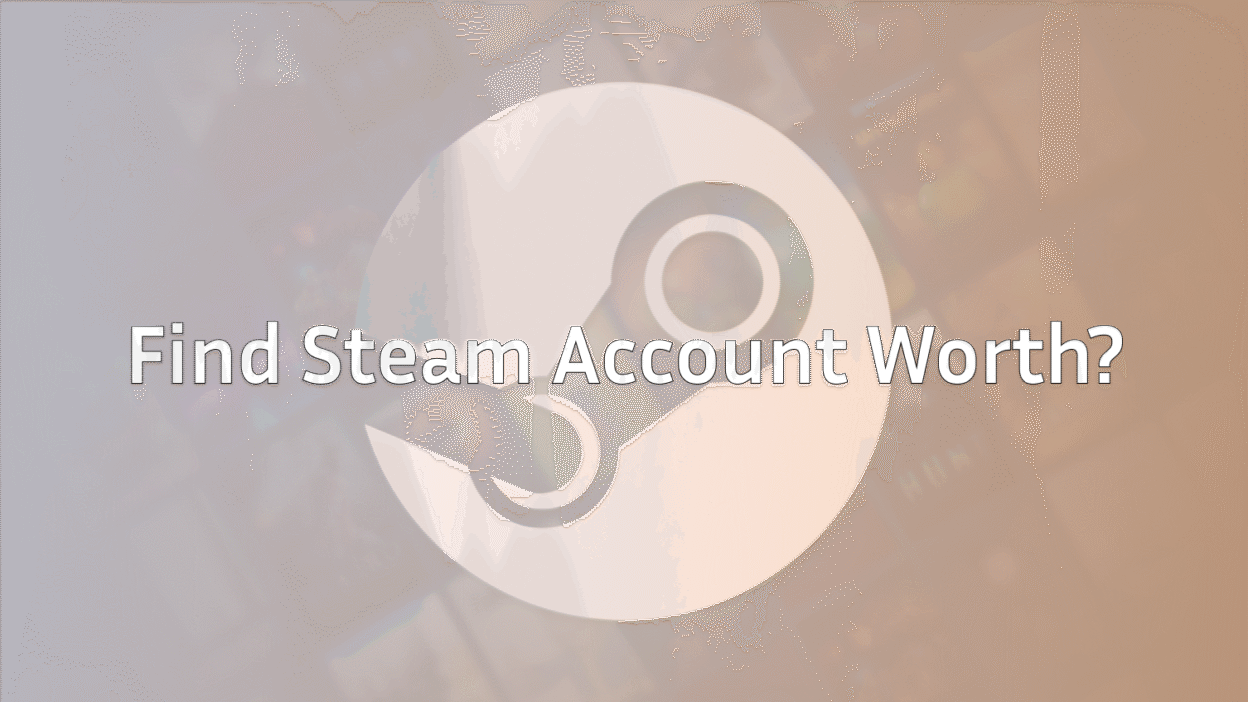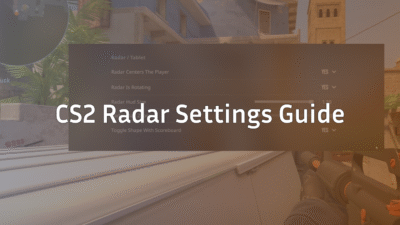If you’ve ever typed “how to check steam account value”, “how much is my steam profile worth” or “steam account value checker” into your browser, you’re in the right place. In this guide we’ll walk you through how to figure out the worth of your Steam account, what factors matter, what tools to use, and whether the “worth of steam account” really means what you think.
Quick disclaimer: by the standard terms of Steam (Valve) you generally can’t legally sell or transfer your account, so “worth” here is mostly a fun estimate, not a guarantee of cash-value.
Why even check your Steam account value?
- It’s fun. See how much your game library + hours might “cost” at full price.
- It gives perspective: how much you’ve invested in your library.
- If you ever want to trade your account (even though it’s officially against Steam rules), it helps to have a number.
- It helps you decide: “Should I keep playing these games or maybe sell/trade the account (risky!) or just keep it for myself?”
If you’re into Counter-Strike 2, knowing your Steam value might also give you a sense of how much you’ve spent on cases, skins, and game time — especially if you’re tracking drops and market trades. Check our guide on how to get cases in CS2 to see where your in-game spending comes from.
What impacts the value of your Steam account
| Factor | Why it matters |
| Number of games owned | More games → more “retail value” tied up in your library. |
| Type of games | Big AAA titles cost more; indie freebies cost less. |
| DLCs & expansions | Extras add to value (they’re additional purchases). |
| Playtime & achievements | From a brag standpoint: a loaded profile with badges can feel “worth more”. |
| Inventory, skins & in-game items | If you have rare skins or items (especially in games like Counter-Strike 2) this can boost value. |
| Profile level, badges, years on Steam | These don’t directly translate to cash but enhance the “profile value”. |
| Region & purchasing cost | Games in some regions cost less — so value is relative. |
Your CS2 skins or knife collections can dramatically affect the perception of your Steam worth. If you’re curious about their real value, check our detailed breakdown of the most expensive CS2 skins and the most expensive CS2 knives.
How to check your Steam profile worth: step-by-step
Here’s how to do a quick value check:
- Ensure your profile is set to public so calculators can read your games.
- Copy your Steam profile URL or Steam64 ID (e.g. https://steamcommunity.com/profiles/7656119xxxxxxx).
- Use a trusted calculator:
- SteamDB Calculator — sums up retail prices of your library.
- SteamID Pro — estimates value based on your public library.
- Others like SteamCompanion Calculator.
- SteamDB Calculator — sums up retail prices of your library.
- Read the breakdown: number of games, total value, and games never played.
- Interpret it: remember, the number shown is not a real-world sale price, just a theoretical estimate.
If you’re a CS2 player, you can pair this with your CS2 stats check to get a complete overview of your progress and investment.
What do the tools say? Example & caveats
- SteamDB’s calculator estimates your library’s retail value and playtime data.
- SteamID Pro shows total game count and price but excludes inventory or CS2 items.
- A Reddit user shared:
Value: $1088 (today: 3243$)
Games owned: 226
Games played: 138 (61%)
Hours on record: 6,693.6h
This shows how vast libraries can spike theoretical worth — but also how inflated these numbers are compared to what you’ve actually spent.
If your account includes rare CS2 collectibles, you can verify them via CS2 inspect links to see float values or patterns of your skins.
Is your Steam account worth anything in real-world terms?
Technically, your account’s “value” is sentimental and entertainment-based, since Steam accounts can’t be sold or transferred legally.
If you ever find yourself tempted by “Steam account sale” offers, remember — it violates Steam’s TOS and could result in a ban.
Instead, focus on keeping your account safe and maximizing its personal value. For added protection, enable Steam Guard and use two-factor authentication.
Tips to increase your profile’s value (for yourself)
Even though you’re unlikely to profit from selling it, you can still make your profile more impressive:
- Play and complete more games.
- Buy DLCs or expansions for favorites.
- Organize your library and highlight top games.
- Level up your Steam profile with badges.
- Secure your inventory with Steam Guard and smart password hygiene.
- If you’re a CS2 player, keep your loadout updated — our best CS2 loadout guide helps optimize your weapon choices.
You can even use the infinite money CS2 command to practice skins and setups without wasting your in-game funds.
When might you use the value of Steam account number?
- To see how much you’ve invested over time.
- When organizing or uninstalling unused games.
- To compare your library with friends.
- When planning to upgrade your PC or move to a new platform.
- To track spending habits — especially helpful if you buy a lot of CS2 cases or cosmetics.
If you’re grinding ranks, knowing your value might go hand-in-hand with checking your CS2 rank progress or even your trust factor.
Frequently Asked Questions (FAQs)
1. How do I check how much my Steam account is worth?
You can check your Steam account value using tools like SteamDB Calculator or SteamID Pro. Just make sure your profile is public, copy your Steam ID, and paste it into the calculator to see an estimate of your library’s total value.
If you also play CS2, you can compare it with your CS2 stats to see how your time and money investment match up.
2. What affects the worth of my Steam account?
Your account’s worth depends on the number of games, their retail prices, DLCs, playtime, and rare items like CS2 skins or collectibles. Rare knives or weapon skins — such as those from CS2 cases — can make your account appear more valuable.
3. Can I sell my Steam account?
No — selling or transferring your Steam account violates Steam’s Terms of Service. Even though you can estimate the “worth of steam account,” it has no official resale value. To protect your investment, secure it using Steam Guard.
4. Do Steam account value checkers include CS2 skins and items?
Most Steam account value checkers only calculate the game library’s retail price, not skins or inventory items. To see the true worth of your CS2 items, use your CS2 inspect link or review them in-game.
5. How can I increase my Steam account’s value?
You can increase your Steam account’s perceived value by:
- Playing and completing more games.
- Collecting rare CS2 skins and knives (see most expensive CS2 skins).
- Leveling up your Steam profile with badges and achievements.
- Keeping your account safe with Steam Guard and avoiding bans.
- Practicing with the infinite money CS2 command to test weapons and skins freely
Final thoughts
Estimating how much your Steam account is worth can be a fun reality check. But remember, the number you see from calculators is purely theoretical — not a resale value.
Use it as motivation to enjoy your games more, especially titles like Counter-Strike 2. You can boost your collection, track your stats, or even tweak your settings using guides like:
Treat your Steam account’s “value” as a fun milestone, not a marketplace item — and keep gaming smart, safe, and stylish.