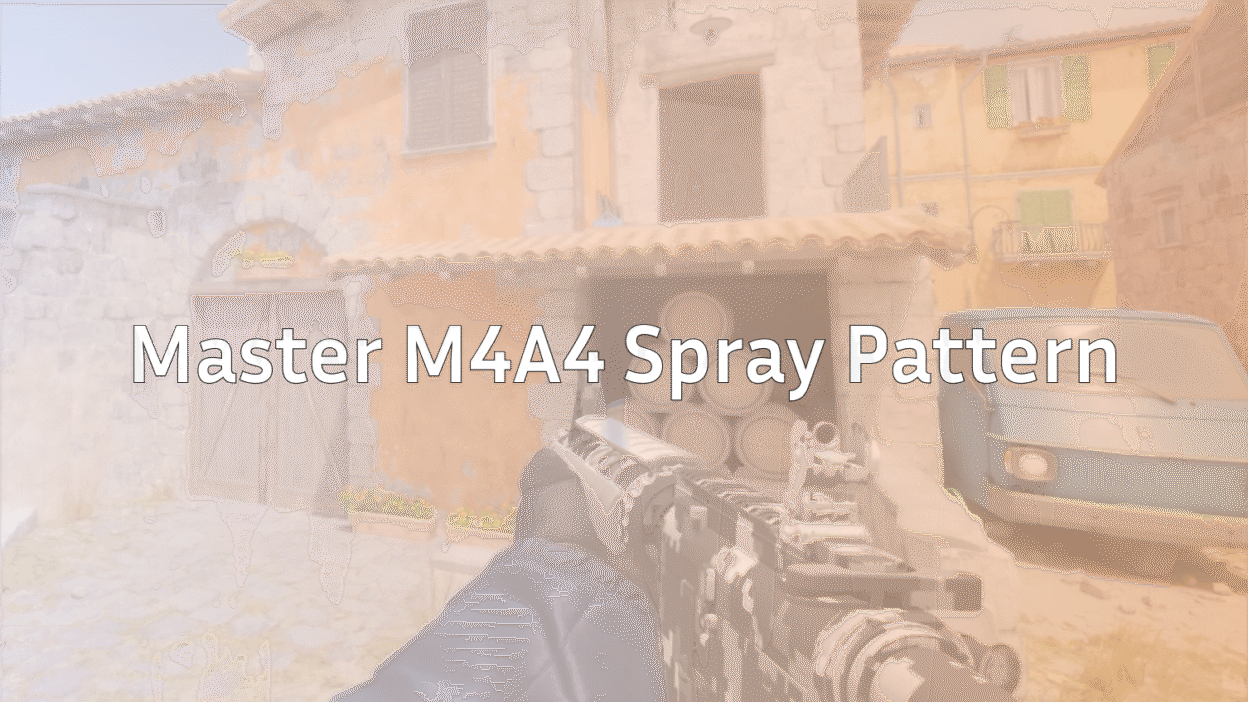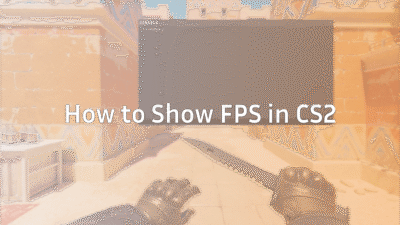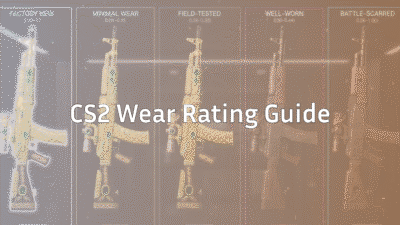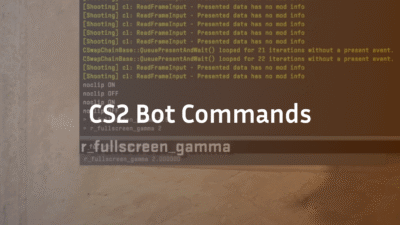If you’ve been grinding Counter-Strike 2 (CS2), you know how crucial spray control is for consistency. The M4A4 is one of the most popular CT rifles — strong, reliable, and deadly if mastered.
In this guide, we’ll break down its spray and recoil pattern, explain how to control it, and give you drills and pro-level tips to help you dominate.
You can also set up your own practice server using our guide on CS2 Practice Commands to test these sprays yourself.
Why the M4A4 Spray Pattern Matters
What Is a Spray Pattern?
- The spray pattern shows where bullets land when firing continuously.
- The recoil pattern is the gun’s movement you must counter with your mouse.
Both are key to spray control — without compensating, your bullets will drift off-target.
Why It’s Important in CS2
The M4A4’s fire rate is perfect for multi-kill holds, but without control, you’ll miss half your shots.
That’s why pros like ZywOo and NiKo (check out their setups in ZywOo CS2 Settings and NiKo CS2 Settings) spend hours refining recoil control.
If you’re practicing on custom servers, learn how to get unlimited cash for weapons using the Infinite Money CS2 Command.
M4A4 Spray Pattern & Recoil Breakdown
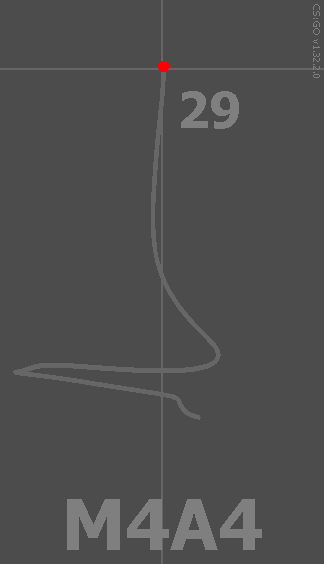
Phase 1: Vertical Climb
- The first 8–10 bullets go straight up.
- You should pull down gently to compensate.
Phase 2: Left Drift
- After the climb, bullets start drifting left.
- Counter by pulling down and slightly right.
Phase 3: Right Swing
- The final phase drifts right with more spread.
- Correct by pulling down and slightly left.
| Phase | Spray Direction | Mouse Correction |
| 1 | Upward | Pull straight down |
| 2 | Left drift | Pull down-right |
| 3 | Right drift | Pull down-left |
Want to test it safely? You can use sv_cheats in a private lobby — here’s a complete CS2 SV Cheats Guide to set it up properly.
M4A4 vs M4A1-S Recoil
The M4A1-S has a tighter recoil and is easier to control but comes with fewer bullets. The M4A4, however, rewards disciplined spraying and offers higher damage output for multi-kills.
If you’re struggling to decide between the two, compare weapon stats in our CS2 Weapon Stats Guide.
Training Drills to Master M4A4 Spray
1. The Wall Drill
Use a wall in an offline server or workshop map:
- Spray full magazine at the wall.
- Watch the bullet pattern.
- Try again while pulling down and right, then left later.
- Repeat until your spray stays tight.
You can use commands like sv_infinite_ammo 1 and ammo_grenade_limit_total 5 to keep training — check how to configure it with our CS2 Give Weapon Command Guide.
2. Recoil Master Map
Load the “Recoil Master” map from the Workshop for visual feedback.
If your CS2 server browser isn’t working, here’s how to fix it with this CS2 Server Browser Not Working Guide.
3. Spray Transfer Practice
Try controlling your spray while transferring from one target to another.
Pro tip: Use the Quickswitch Bind to switch weapons fast during drills.
In-Game Tips for Better Spray Control
- Pre-aim smartly: Always keep your crosshair at head level. You can fine-tune it with the help of our CS2 Crosshair Guide.
- Stop before shooting: Moving affects accuracy — learn how to strafe-stop like pros.
- Control bursts: For long-range fights, use 3-5 bullet bursts instead of full sprays.
- Reduce clutter: Hide unnecessary UI using CS2 Hide HUD.
- Track damage dealt: Use console commands shown in How to See Damage Done in CS2.
You can even check your recoil consistency using Follow Recoil commands to visualize bullet tracing.
When to Spray vs. When to Tap
| Situation | Best Technique |
| Close range (rush defense) | Full spray |
| Mid-range | Controlled spray or burst |
| Long range | Burst or tap |
| Holding angles | Short bursts |
| Multi-kill clutch | Spray-transfer |
If you’re looking to refine your positioning, learn all CS2 map callouts like Inferno Callouts, Overpass Callouts, or Dust 2 Callouts — knowing common peek spots helps you predict spray control directions.
Common Mistakes to Avoid
Over-pulling downward — causes bullets to land below the target.
Ignoring horizontal control — only compensating vertically.
Spraying while moving — massive accuracy penalty.
Full-mag sprays at long range — use short bursts instead.
You can easily fix poor spray control habits by practicing in custom lobbies or CS2 Community Servers.
Frequently Asked Questions (FAQs)
1. What is the M4A4 spray pattern in CS2?
The M4A4 spray pattern starts with a strong vertical climb, then drifts left, and finally swings right as the bullets spread out. To control it, pull your mouse down, then down-right, and finish down-left to counter the recoil.
2. How do I control the M4A4 recoil pattern?
To master M4A4 recoil control, practice pulling your mouse gently downward and slightly opposite the bullet drift. Use training maps or the CS2 Practice Commands guide to set up your own recoil training server.
3. Is the M4A4 or M4A1-S better for spray control?
The M4A1-S has an easier and tighter spray pattern, but the M4A4 gives you more bullets and faster fire rate — perfect for aggressive CT players. Check weapon stats in our CS2 Weapon Stats Guide to compare them.
4. What’s the best way to practice the M4A4 spray?
The best way is to spray against a wall in an empty server, observe your bullet pattern, and repeat while compensating for recoil. You can spawn weapons easily using our CS2 Give Weapon Command Guide for faster training.
5. When should I spray and when should I burst with the M4A4?
Use full sprays for close-range fights or site holds, and bursts (3–5 bullets) for long-range duels. Knowing CS2 map callouts like Dust 2 Callouts helps you predict where to spray based on enemy positions.
Final Thoughts
Mastering the M4A4 spray pattern takes time but pays off big. It’s all about muscle memory, discipline, and situational awareness. Combine your spray control practice with aim training and smart utility use (check out CS2 Grenade Cam Command) for a complete CT-side setup.
Whether you’re anchoring on Inferno B, holding Overpass A, or retaking Nuke, once you’ve tamed the M4A4, you’ll feel unstoppable.For more advanced practice setups, you can also learn how to create bots, commands, and custom utilities in our CS2 Dedicated Server Guide.