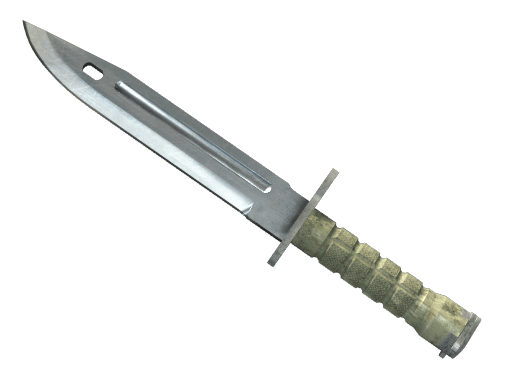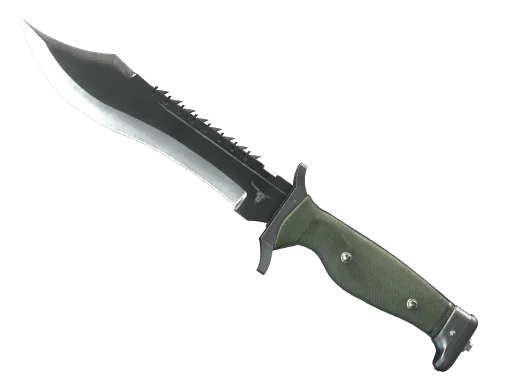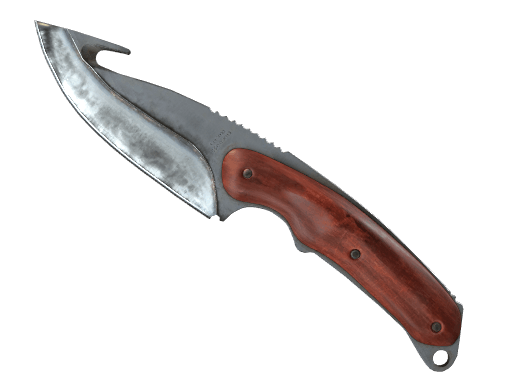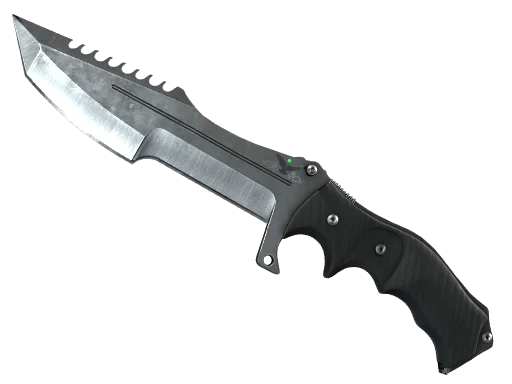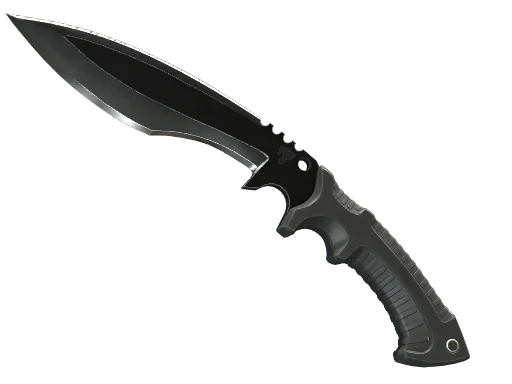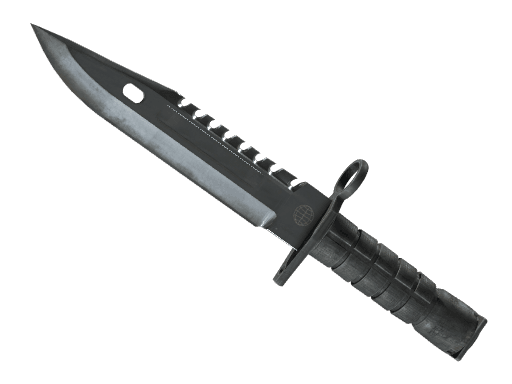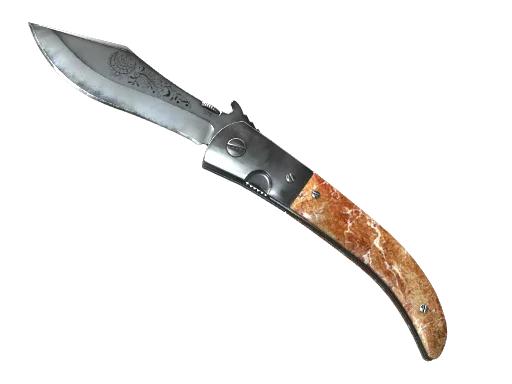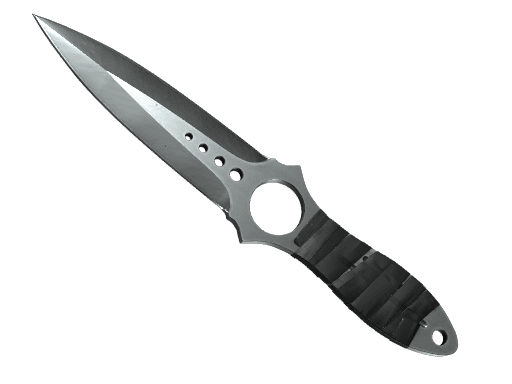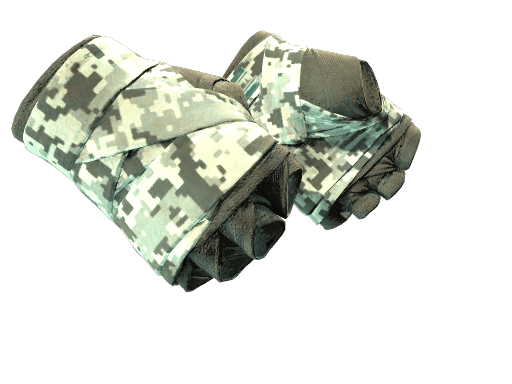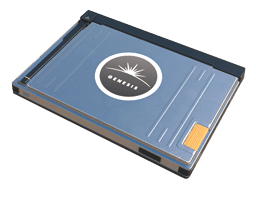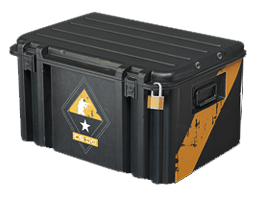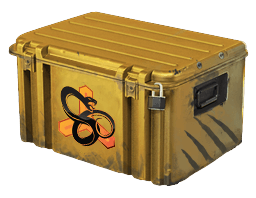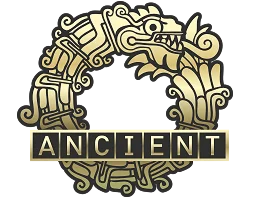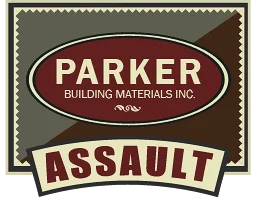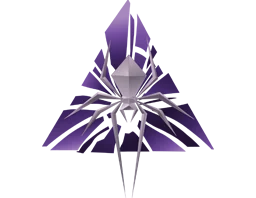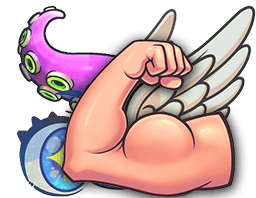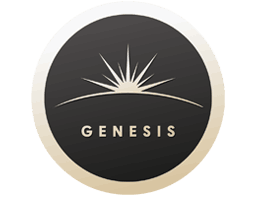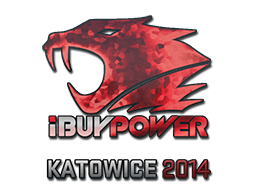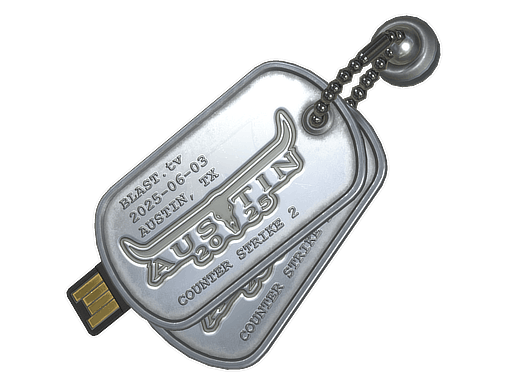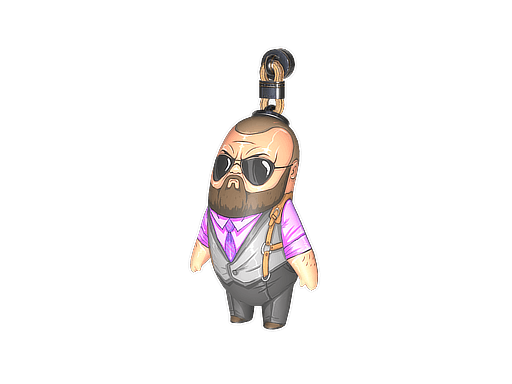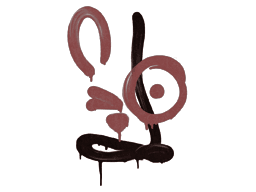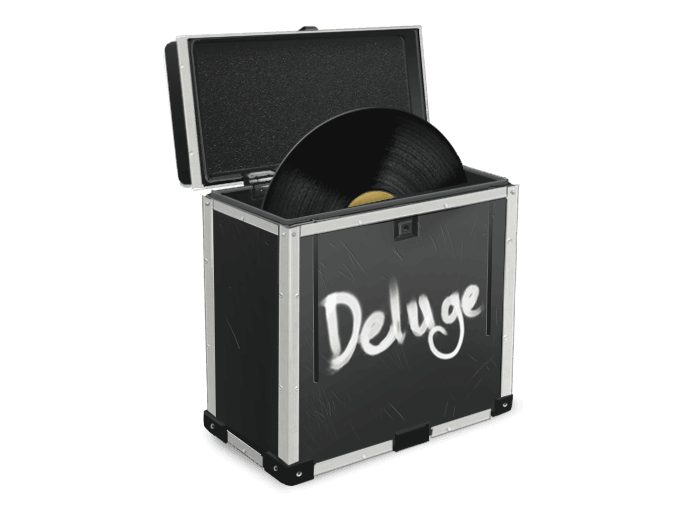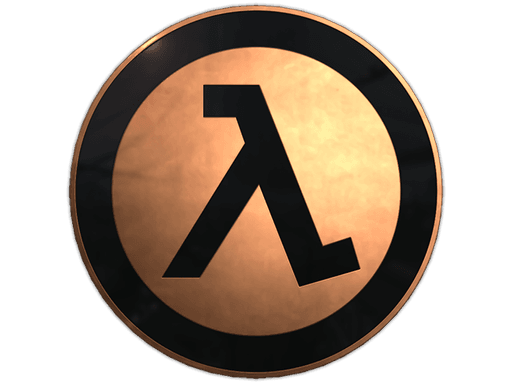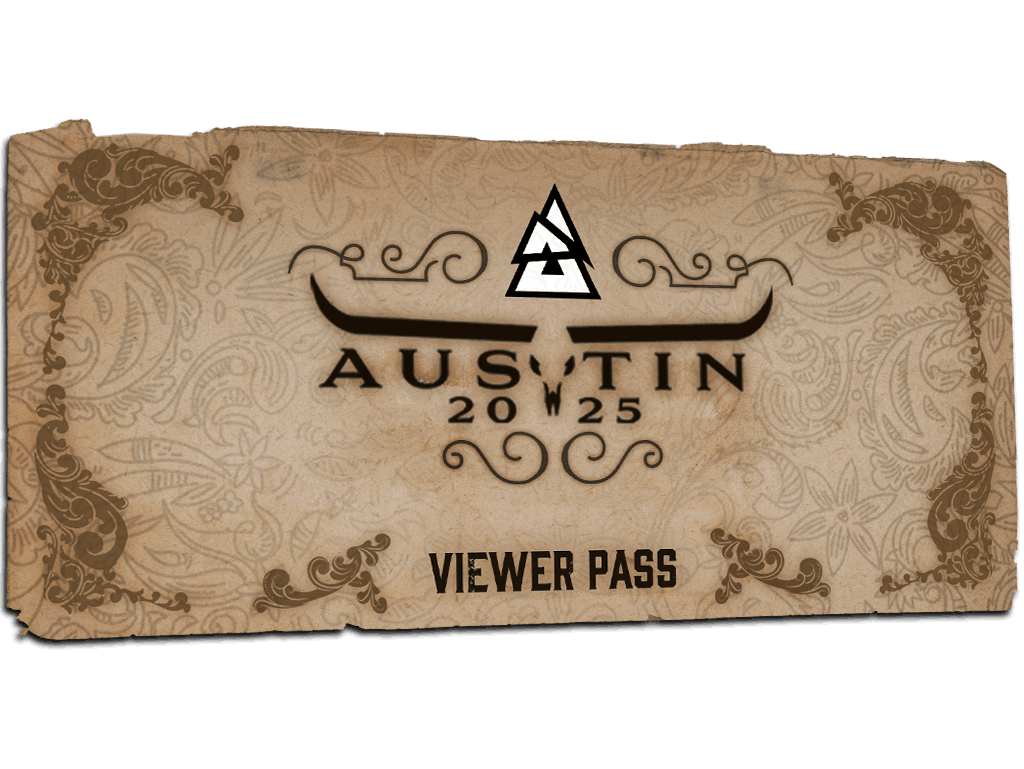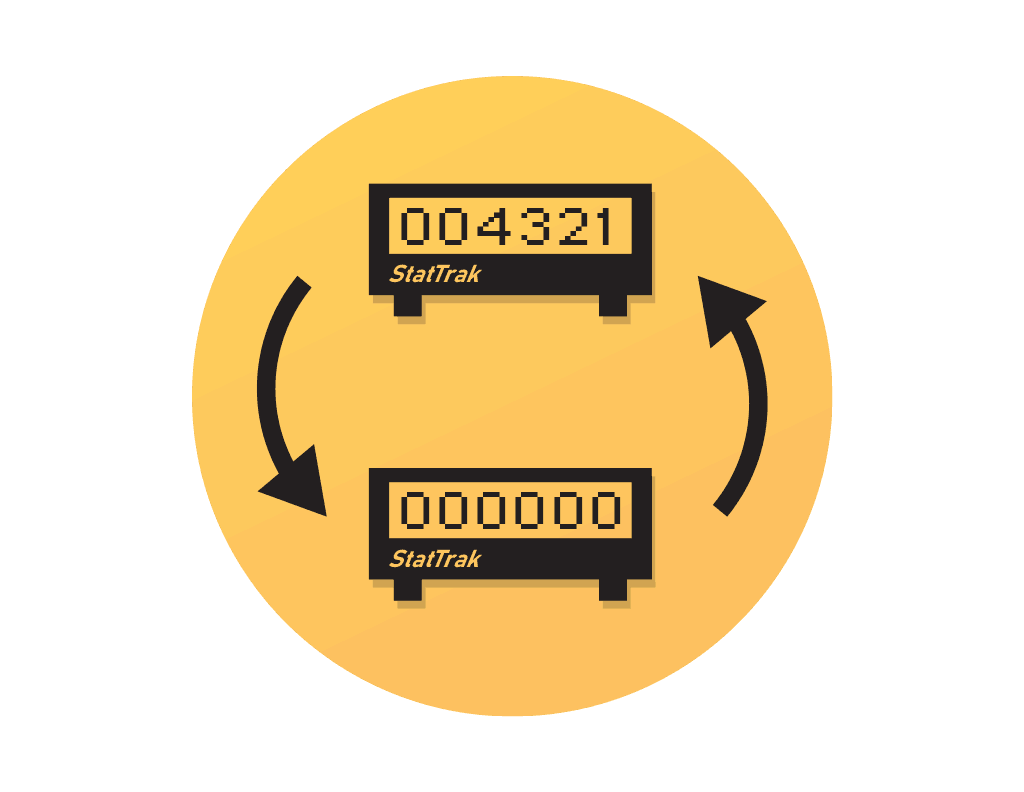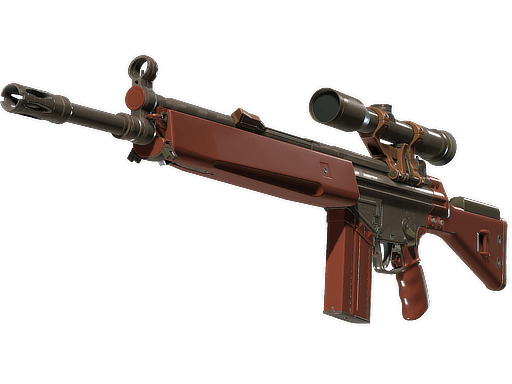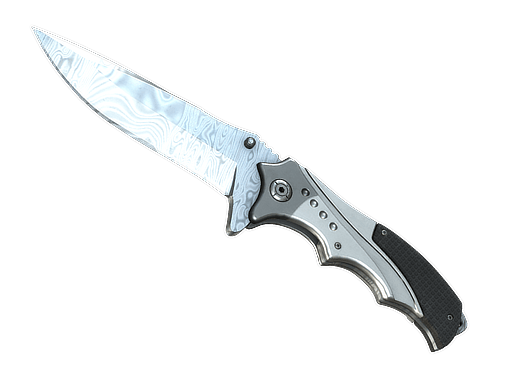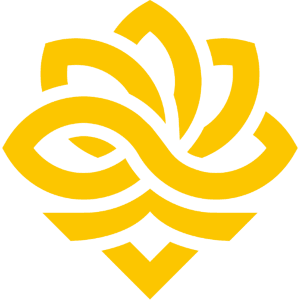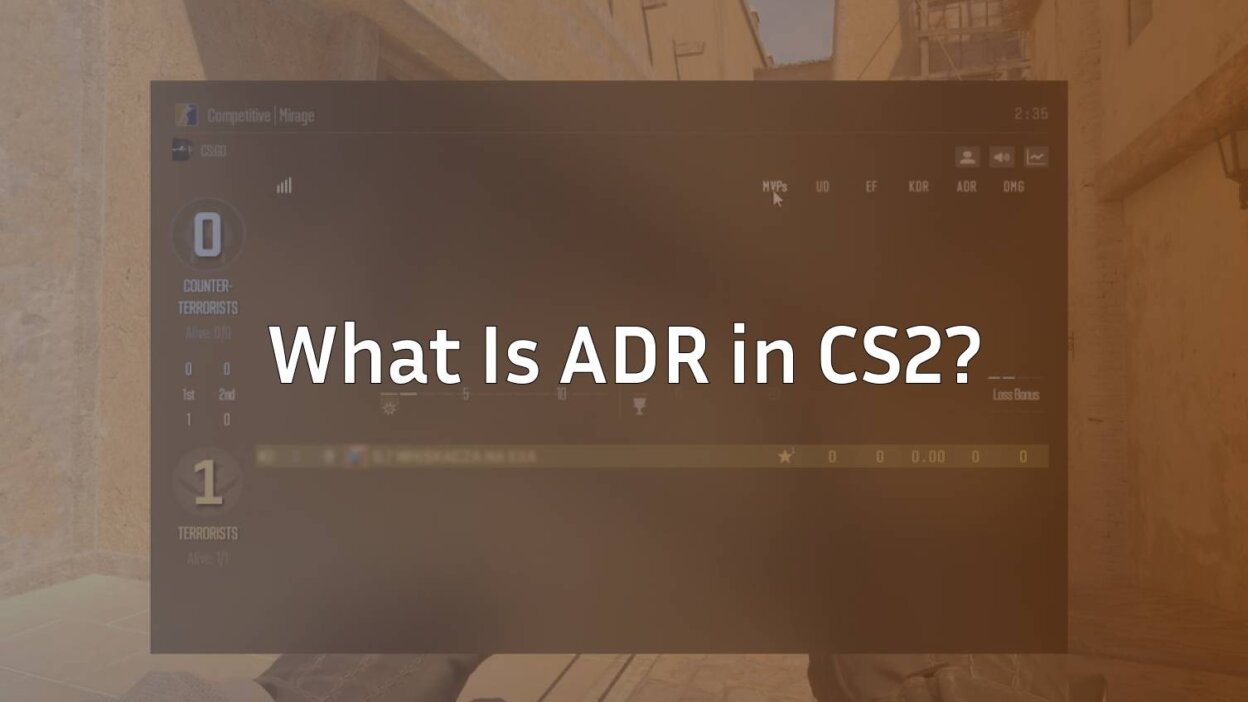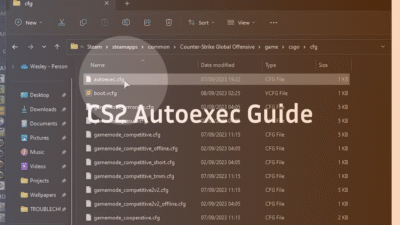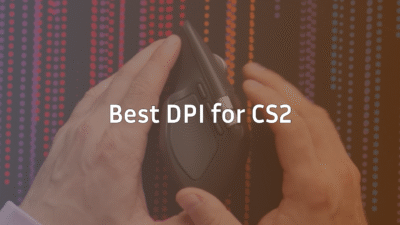Introduction
If you’re grinding Counter-Strike 2 (CS2) and want to measure your true in-game impact, you’ll need to understand ADR. In this guide,we’ll break down how ADR works, how to check it, what counts as a good number, and how you can improve yours.
If your goal is to improve your overall gameplay, you should also check out our How to Get Better at CS2 guide — it perfectly complements this one.
What Is ADR in CS2?

ADR stands for Average Damage per Round — a core stat that measures how much damage you deal to enemies on average per round.
Unlike your kill/death ratio, ADR captures total contribution — including tags, assists, and utility damage — not just kills.
Why It Matters
- It reflects your real impact beyond frags.
- It’s great for tracking consistency over multiple matches.
- It helps compare performance between players on different roles.
In short: the higher your ADR, the more value you bring to your team.
How Is ADR Calculated in CS2?
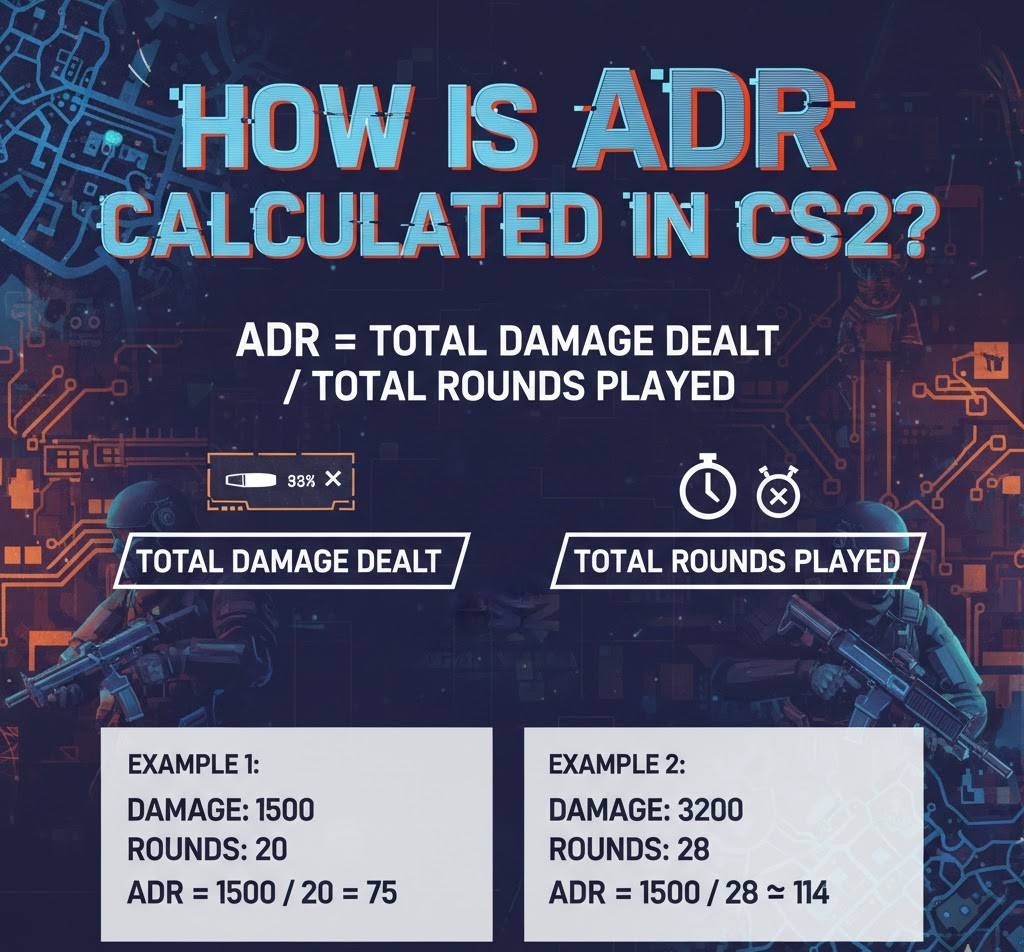
The ADR formula is simple:
ADR = Total Enemy Damage Dealt ÷ Number of Rounds Played
Example
If you deal 1,500 damage across 20 rounds:
→ ADR = 75
This number ignores:
- Self-inflicted or team damage.
- Overkill damage (anything over 100 HP per enemy).
How to Check ADR in CS2?
There are two easy ways to view your ADR:

- During a Match
- Press TAB to open the scoreboard.
- Right-click or toggle the stats display until you see ADR.
- Press TAB to open the scoreboard.
- After a Match

- Check your end-game summary screen — ADR appears beside kills, assists, and deaths.
- Check your end-game summary screen — ADR appears beside kills, assists, and deaths.
You can also use third-party trackers when reviewing demos. For more on analyzing match data, check our How to See Damage Done in CS2 guide.
What Is a Good ADR in CS2?
ADR benchmarks vary depending on your role, map, and skill level, but here’s a general breakdown:
| ADR Range | Rating | Description |
| 60 – 70 | Average | Decent impact, needs improvement |
| 70 – 80 | Good | Solid consistency |
| 80 – 90 | Very Good | Strong impact player |
| 90 + | Excellent | High-level or pro performance |
If you’re playing more supportive or anchor roles, a slightly lower ADR is fine — you may be focusing more on utility and site defense.
For example, a CT anchor on Inferno or Overpass may post 65 ADR yet be crucial for holding sites. (You can check CS2 Inferno Callouts and CS2 Overpass Callouts to improve your positioning.)
ADR vs Other Stats
| Stat | Measures | Pros | Cons |
| K/D Ratio | Kills per death | Simple, familiar | Doesn’t reflect damage or assists |
| ADR | Average damage per round | Tracks consistent output | Doesn’t account for utility or support work |
| Utility Damage | Grenade/incendiary damage | Captures non-gunplay impact | Narrow scope |
To get a complete view of performance, monitor both ADR and utility damage, plus other metrics like headshot percentage or survival rate.
Why ADR Matters in CS2?
The Positives
- Shows consistency: High ADR means you’re tagging enemies almost every round.
- Rewards utility use: Grenades and molotovs count toward your total damage.
- Improves self-analysis: You can see whether you’re contributing even on “quiet” rounds.
The Limitations
- Doesn’t measure utility usage or info plays.
- Differs by role: A support player naturally has less ADR than an entry fragger.
- Can fluctuate by map or economy.
Remember: numbers alone don’t define skill — context does. If you’re learning how different roles affect gameplay, check out CS2 Roles Explained.
How to Improve Your ADR in CS2?
1. Master Your Aim
Good ADR starts with accurate shooting. Practice recoil control using training maps or commands. You can also adjust your setup using our CS2 Crosshair Guide and CS2 Follow Recoil Settings.
2. Use Utility for Damage
- Throw HE grenades early to chip opponents.
- Use molotovs to flush out corners.
- Learn consistent grenade line-ups with our CS2 Grenade Binds Guide and CS2 Smoke Practice Commands.
3. Stay Alive Longer
Position smartly and avoid unnecessary peeks. Surviving longer means more opportunities to deal damage. For example, studying CS2 Mirage Callouts helps you pre-aim common angles and avoid surprise fights.
4. Play to Your Role
Entries should focus on opening damage, supports on follow-up and utility. Don’t compare your ADR directly with different roles — focus on improvement within your own category.
5. Analyze Your Matches
Review demos and check which rounds you dealt little damage. Combine this with the techniques from our How to Get Better at CS2 post for steady progress.
Role-Based ADR Expectations
| Role | Average ADR | Focus |
| Entry Fragger | 80 – 100 + | Initiate fights, deal early damage |
| Rifler | 70 – 90 | Consistent gunfights |
| AWPer | 70 – 100 + | High damage but fewer engagements |
| Support / Lurker | 60 – 75 | Utility, trades, info |
| Anchor (CT) | 60 – 70 | Hold sites, survive, delay attacks |
Frequently Asked Questions (FAQs)
1. What does ADR mean in CS2?
ADR means Average Damage per Round. It shows how much damage you deal per round on average.
2. How do I increase my ADR quickly?
Improve aim, use grenades smartly, and stay alive longer. Check our How to Get Better at CS2 for more methods.
3. What’s considered a good ADR in CS2?
Anything above 80 is strong; 90 + means you’re impacting almost every round.
4. Does ADR count utility damage?
Yes — grenades, molotovs, and other utilities add to your ADR score.
5. Can ADR help me rank up?
Indirectly — higher ADR often means better performance, which leads to more wins and improved matchmaking rank.
Final Thoughts
Understanding ADR in CS2 helps you judge performance beyond kills. It’s the perfect metric for spotting consistency, improving damage output, and leveling up your gameplay.
To keep improving your mechanics, check out:
- CS2 Dot Crosshair Guide for accuracy.
- CS2 Bullet Tracer Guide to track shots effectively.
- How to Get Better at CS2 for a complete improvement roadmap.
Master ADR → Understand your true impact → Become a smarter, deadlier teammate in CS2.