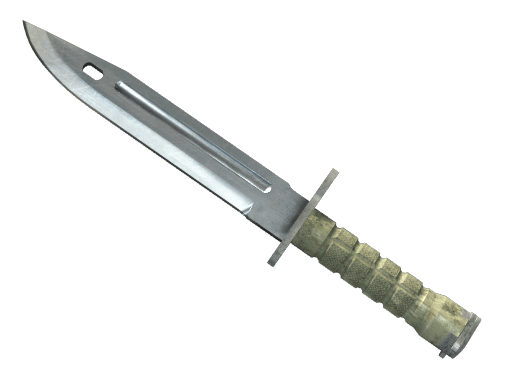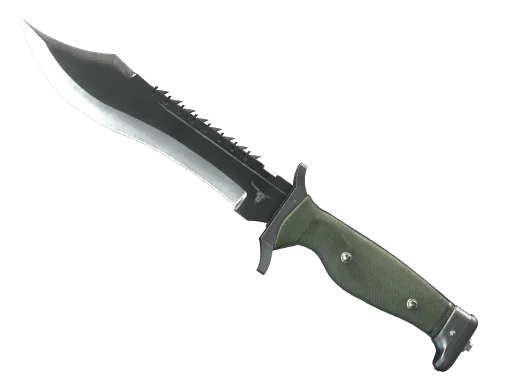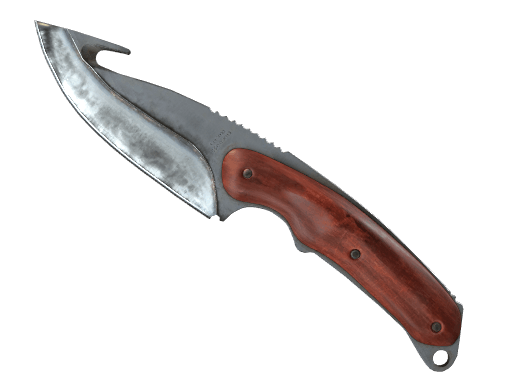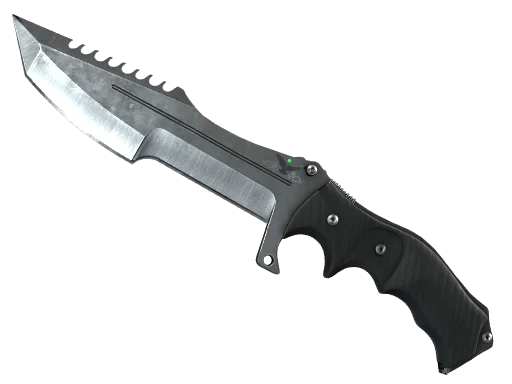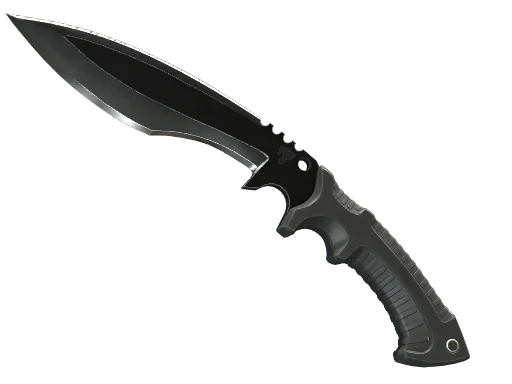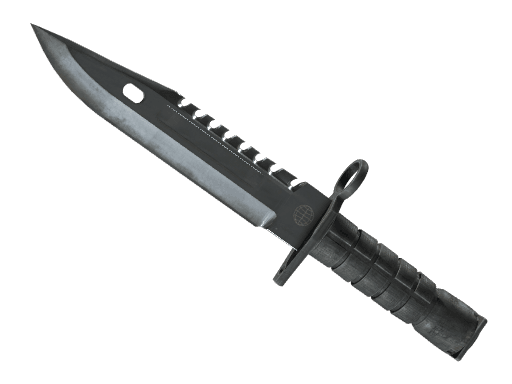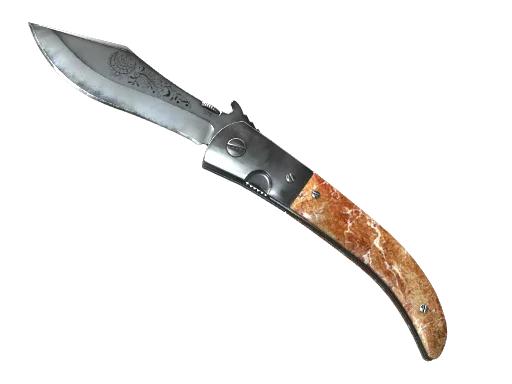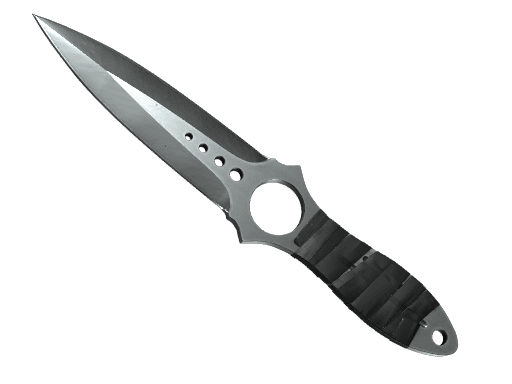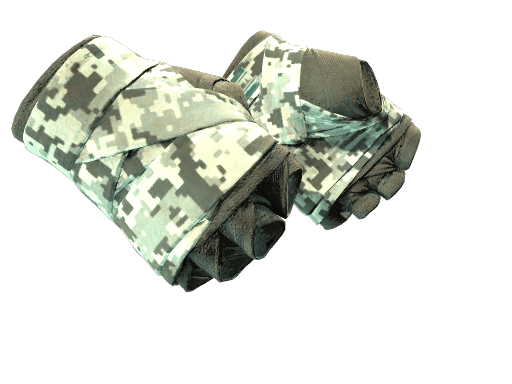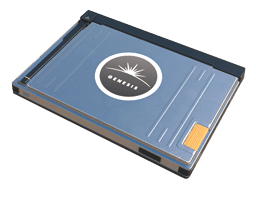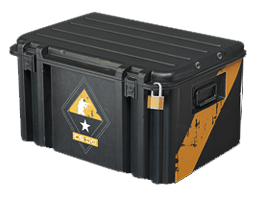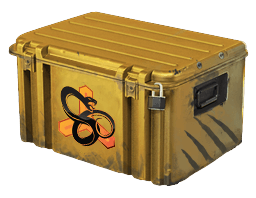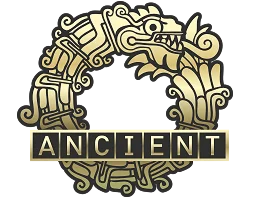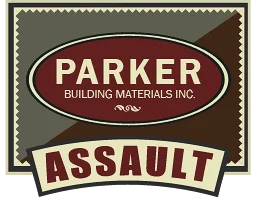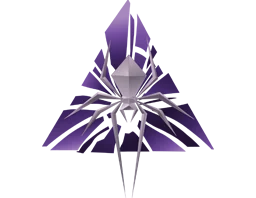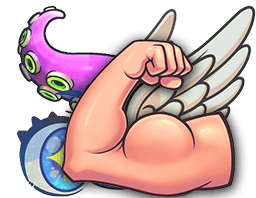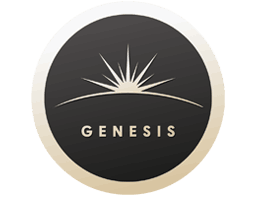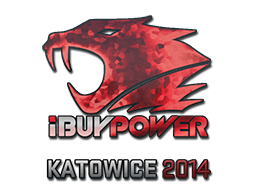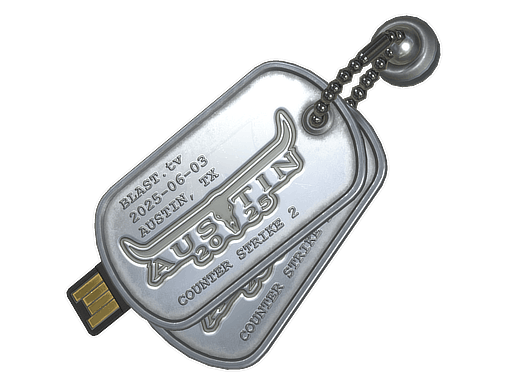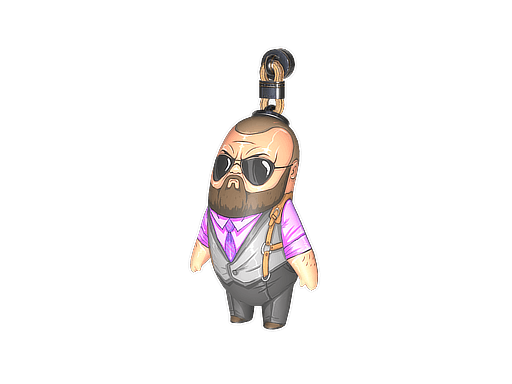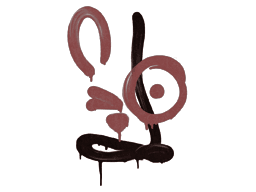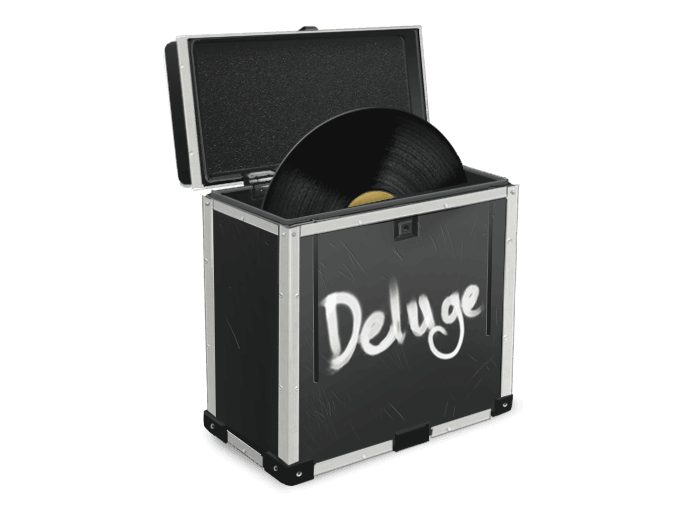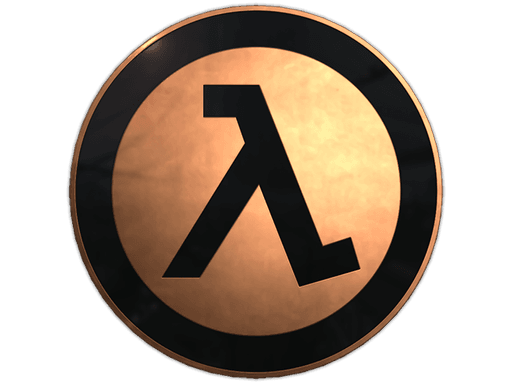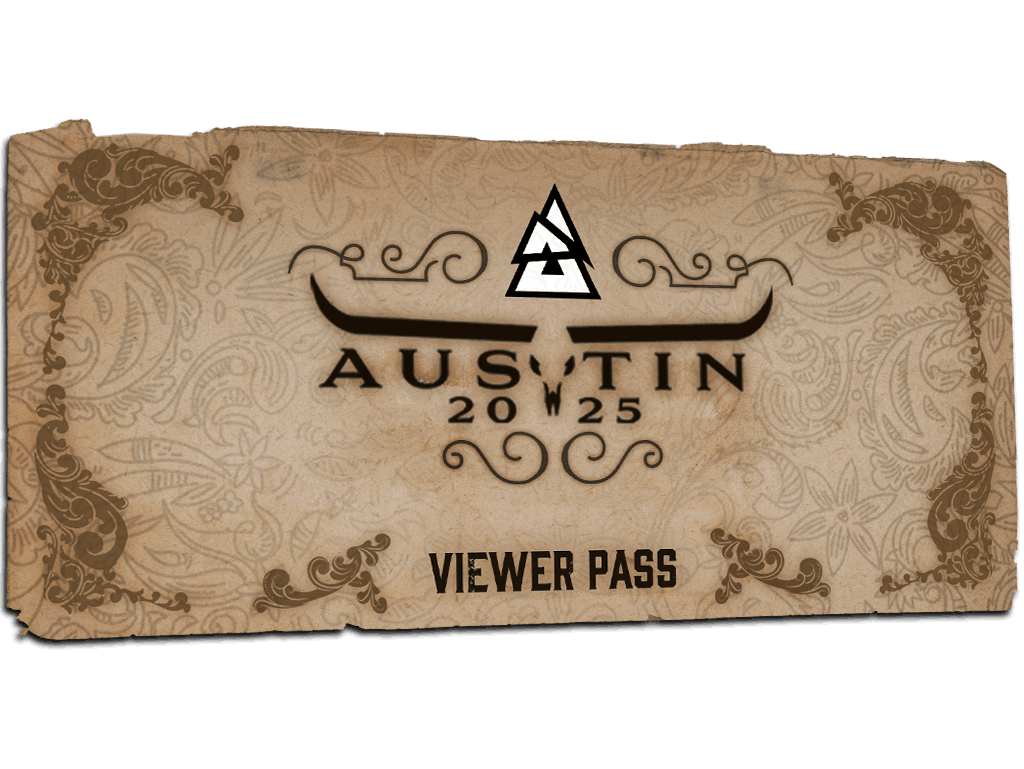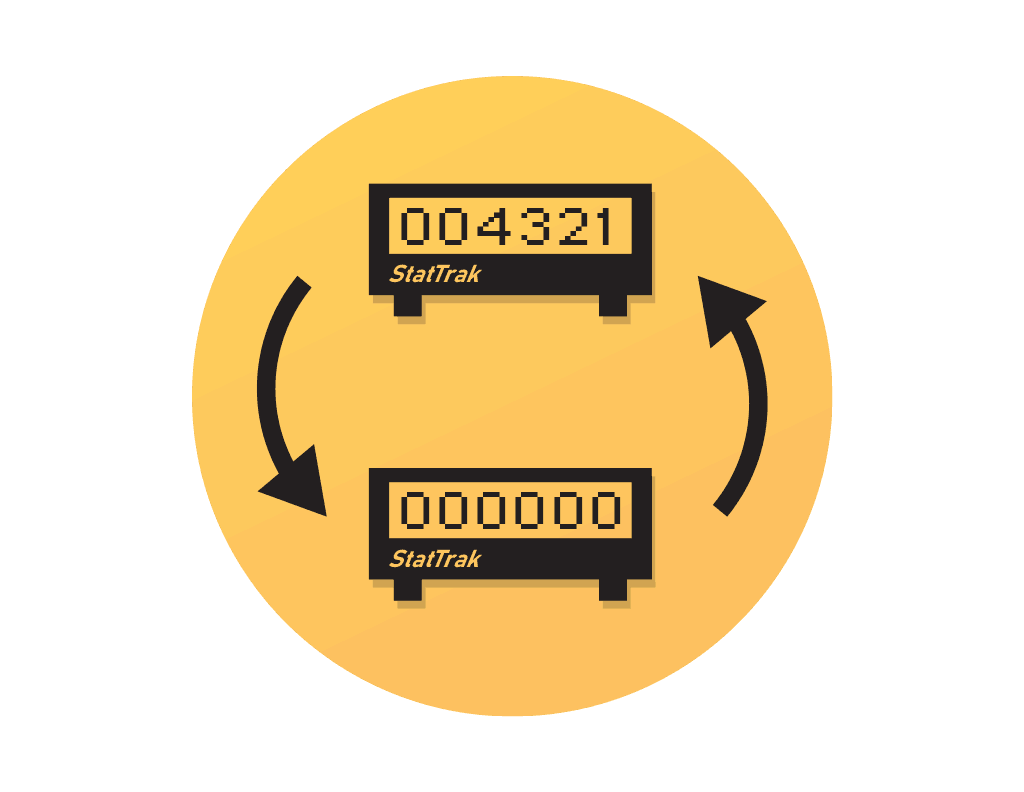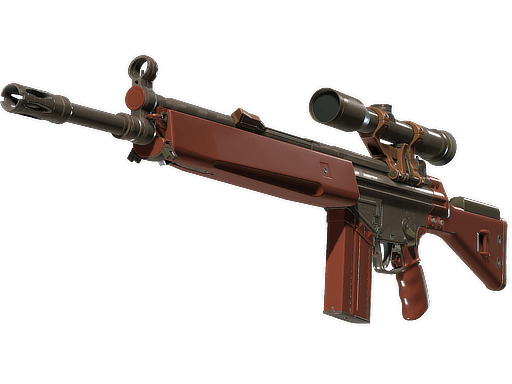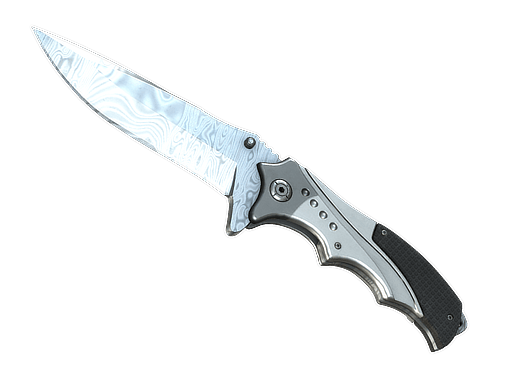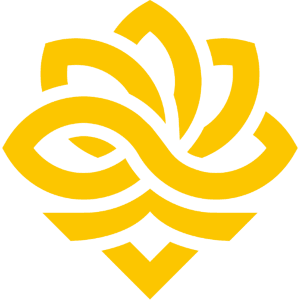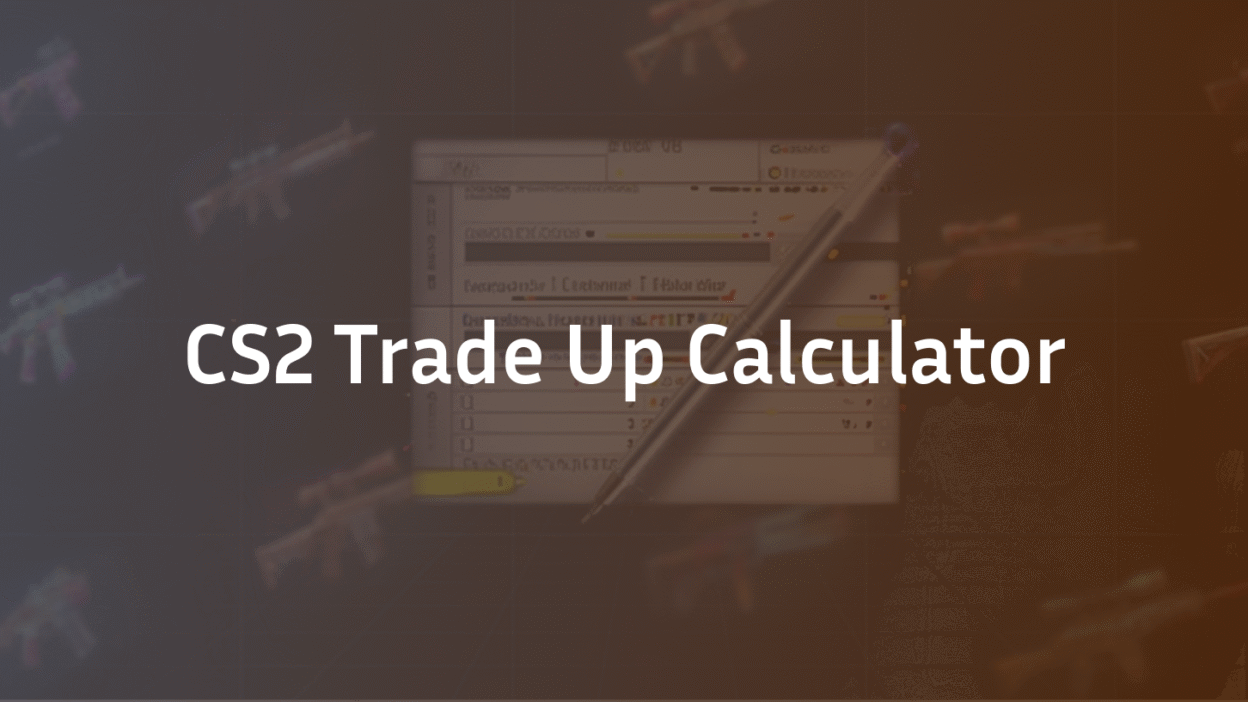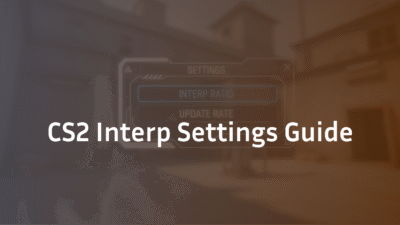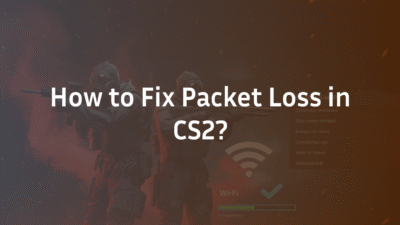Introduction: Beyond the Gamble – Calculating Your Way to Profit
For many CS2 players, the Trade-Up Contract is the ultimate high-risk, high-reward minigame. It’s the thrill of potentially turning a handful of low-tier skins into a coveted, high-value prize. But for every player who flaunts a new Covert skin they “crafted,” countless others have watched their hard-earned inventory value vanish into a disappointing Restricted-grade result.
This is where moving from a gambler’s mindset to a strategist’s makes all the difference. A CS2 trade-up calculator is not just a tool; it’s your essential co-pilot for navigating the complex mechanics of the skin economy. It replaces guesswork with data, transforming the trade-up from a slot machine into a calculated investment.
In this definitive guide, we won’t just show you where to find a calculator. We will teach you how to use it like an expert. You’ll learn the science behind the float value, how to interpret probability, and a step-by-step process for sourcing skins and executing contracts that tilt the odds in your favor. Let’s dive in and turn your inventory into a profit engine.
What is a CS2 Trade Up Contract? The Foundation
Before we harness the power of a calculator, you must have a rock-solid understanding of the core mechanics itself. A Trade-Up Contract is a crafting system within CS2 that allows you to consume ten weapon skins from the same rarity tier and collection to produce a single, random skin from the next highest rarity tier.
The Basic Rules of Engagement
Every trade-up follows these non-negotiable rules:
- The 10-Skin Rule: You must use exactly ten skins for every contract.
- Same Rarity, Same Collection: All input skins must share the same rarity (e.g., all Mil-Spec) and, with few exceptions, must come from the same weapon collection (e.g., The Revolver Case Collection).
- One Output, One Tier Up: You will always receive one skin, and its rarity will be one tier higher than your input skins. Use ten Mil-Spec skins? You’ll get one Restricted skin.
- The Float is King: The visual wear (or condition) of your output skin is determined by the average float value of your ten input skins. This is the most critical concept for profitability.
Understanding these rules is the first step. But to truly master trade-ups, you need to grasp the single most important technical factor: the CS2 float value. This hidden number dictates everything from your skin’s appearance to its market price. For a deep dive into how wear and condition work, our guide on CS2 Float Value Explained covers it in detail.
Now that you know the basic rules, let’s meet the tools that will give you an unfair advantage.
Toolbox: Comparing the Top CS2 Trade Up Calculators
You don’t need just any calculator; you need the right one for your strategy. The best CS2 trade up calculators do more than just spit out a number—they provide a clean interface, accurate real-time data, and advanced features for planning. Based on our analysis of the competitor landscape, here’s a breakdown of the top contenders.
Tradeupspy: The Fan-Favorite for Depth and Accuracy
Tradeupspy is often the first recommendation on community forums like Reddit, and for good reason. It has established itself as a reliable, feature-rich platform.
- Key Strengths:
- Extensive Database: Covers virtually all collections and skins, including older, rarer ones.
- Advanced Filters: Allows you to filter by collection, wear, profit margin, and even specific outcome skins you’re targeting.
- Float Calculator: Features a built-in, precise float average calculator that shows you the exact expected output wear.
- “Find Trade Ups” Feature: This powerful tool lets you input your existing skins to find profitable contracts you can already do.
- Best For: Intermediate to advanced users who want to dive deep into data and find niche, profitable opportunities.
CS2 Float’s Built-In Calculator: Convenience and Integration
CSFloat, a major peer-to-peer marketplace, has a trade-up calculator integrated directly into its site. This offers a unique, streamlined workflow.
- Key Strengths:
- Direct Sourcing: The calculator shows you available skins on the CSFloat market that fit your contract, allowing you to buy your inputs instantly.
- Real-Time Prices: Profit calculations are based on live market prices from its own platform, which is often a good benchmark.
- User-Friendly Interface: It’s clean, simple, and gets straight to the point without overwhelming data.
- Best For: Traders who already use CSFloat and want the most efficient path from calculation to purchase.
Pricempire & Tradeuplab: The Data Powerhouses
Websites like Pricempire and Tradeuplab are aggregators first, and their calculators benefit from massive, cross-market data.
- Key Strengths:
- Multi-Market Prices: They pull price data from Steam, Buff, Skinport, and others, giving you a comprehensive view of a skin’s value.
- Historical Charts: You can see price trends for both input and output skins, helping you decide if it’s the right time to invest.
- Profitability Metrics: They often display detailed breakdowns of potential profit/loss across different wear tiers.
- Best For: Market investors who prioritize price history and multi-platform value analysis in their trade up investment strategy.
Choosing a tool is the first step, but the real magic—and the reason these calculators are so powerful—lies in understanding the underlying science. Let’s pull back the curtain on the most crucial mechanic: the float calculation.
The Science Behind the Float: How Your Output is Calculated
This is where we move from simple tool usage to true mastery. The single most important concept a CS2 trade up calculator handles for you is the float value calculation. Understanding this formula is what separates profitable traders from those who lose money.
What is Float Value?
In CS2, every skin has a hidden decimal number between 0.00 and 1.00 called its “float value” or “wear rating.” This number determines its visual condition:
- 0.00 – 0.07: Factory New
- 0.07 – 0.15: Minimal Wear
- 0.15 – 0.38: Field-Tested
- 0.38 – 0.45: Well-Worn
- 0.45 – 1.00: Battle-Scarred
A lower float means a cleaner, more desirable, and often more expensive skin.
The Trade-Up Float Formula, Demystified
When you perform a trade-up contract, the game uses a specific formula to determine the float of your output skin. It is not a simple average.
The Formula: Output Float = (Average of 10 Input Floats) ± (Random Float * 0.07)
Let’s break this down:
- Calculate the Average: The game first takes the exact average of the float values of your ten input skins.
- Apply a “Wear Band”: It then generates a random number between 0 and 1 and multiplies it by 0.07. This creates a “wear band” of ±0.07.
- Final Output: This wear band is applied to your average, meaning your final output float can be up to 0.07 higher or lower than your input average.
Practical Example: Imagine you use ten skins with an average float of 0.10. Your output skin’s float will be randomly determined within the range of 0.03 to 0.17.
- This means you could get a Factory New (if it lands between 0.03-0.07), a Minimal Wear (0.07-0.15), or even a Field-Tested (if it lands at 0.15-0.17).
This is why a CS2 trade up calculator is indispensable. It doesn’t just show you the average; it shows you the possible outcome range and the probability of landing in each wear tier. This allows you to engineer contracts that specifically target high-value, low-float outcomes.
But knowing the formula is only half the battle. To avoid costly errors, you need to be aware of the common pitfalls that trap countless players.
Top 5 Trade-Up Mistakes That Bleed Money
Even with the best tools, simple errors can turn a promising contract into a financial sinkhole. Based on community horror stories and market data, here are the most common and costly mistakes to avoid.
1. Ignoring the Float Range
This is the #1 mistake. A player sees they need an average float of 0.15 for a Minimal Wear outcome and uses skins with floats of 0.05 and 0.25, thinking it averages out. While the average is 0.15, the ±0.07 wear band means the output could be as high as 0.22, pushing it into Field-Tested territory and slashing its value. Always use a CS2 trade up calculator to check the exact possible output range.
2. Mismatching Collections and Rarities
The game’s rules are strict. Accidentally using one skin from the “Control Collection” and nine from the “Havoc Collection” will fail. Similarly, mixing a Mil-Spec skin with nine Restricted skins will not work. Double and triple-check that all ten inputs share the exact same rarity and are from a single, eligible collection.
3. Overlooking the True Cost (Fees & Market Spread)
A calculator might show a 5% profit, but this often ignores reality.
- Marketplace Fees: If you sell the output skin on the Steam Community Market, Valve takes a significant cut. On third-party sites, fees are lower but still exist.
- Buy/Sell Spread: The price to instantly buy a skin is often higher than the price you can instantly sell it for. Always calculate profit based on the “sell” price of your output and the “buy” price of your inputs.
4. Chasing Long Odds Without a Bankroll
Seeing a 2% chance to win a $500 skin is thrilling, but it’s a statistical trap. The probability in a trade up contract is not a guarantee over time; each attempt is an independent event. Blowing your entire budget on ten high-risk contracts is a fast track to zeroing out your inventory. Professional traders treat these as lottery tickets, not investments.
5. Forgetting About Stattrak™
This is a classic, heart-breaking error. If you include even one Stattrak™ skin in your ten inputs, the output will always be a Stattrak™ variant. This can be a profitable strategy if intentional, but using a single, cheap Stattrak™ skin by accident in a contract for a non-Stattrak™, high-value skin will ruin it. Always filter your inventory by “Stattrak” when selecting skins.
Avoiding these pitfalls is your first line of defense. But to go on the offensive, you need a proven, step-by-step process for sourcing and executing a profitable contract.
A Step-by-Step Guide to a Profitable Trade-Up
Theory is great, but let’s walk through a real-world process. This is the exact methodology pros use to minimize risk and maximize their chances of a profitable CS2 trade up contract.
Step 1: Define Your Goal and Budget
Don’t just browse for opportunities. Start with a clear target.
- Goal: “I want to craft a Minimal Wear Poseidon (a Covert skin from the Gods and Monsters Collection).”
- Budget: “I have $100 to spend on input skins.”
Having a fixed budget prevents emotional, impulsive spending when you see a “great deal.”
Step 2: Use Your Calculator to Find the Path
Open your preferred CS2 trade up calculator (like Tradeupspy).
- Select the Target: Find the “Poseidon” and select “Minimal Wear” as the desired outcome.
- Analyze the Requirements: The calculator will show you that you need ten Restricted-grade skins from the Gods and Monsters collection. It will display the required average float (e.g., below 0.15) and list all possible input skins.
- Identify the Cheapest Combo: Use the calculator’s filters and sorting to find the combination of ten input skins that meets the float requirement for the lowest total cost.
Step 3: Source Your Input Skins Strategically
This is where patience pays off. Don’t just buy the first skins you see.
- Cross-Market Check: Use a site like Pricempire to check prices on Steam, Buff, and CSFloat. Often, you can find better deals on third-party markets.
- Mind the Float: When purchasing, ensure each skin’s individual float value fits the plan. A skin that is too high-wear can ruin your carefully calculated average. Our guide on finding your Steam Trade URL is essential for using these external markets.
- Be Patient: Wait for listings at good prices. The skin market fluctuates, and a little patience can save you 10-20% on your inputs.
Step 4: The Final Pre-Contract Check
Before you click “CRAFT,” do this final audit:
- Collection Check: Are all 10 skins from “Gods and Monsters”?
- Rarity Check: Are all 10 “Restricted” (purple)?
- Stattrak™ Check: Are they all non-Stattrak? Or all Stattrak?
- Float Re-Check: Plug the exact float values of your purchased skins back into the calculator. Does the output range still show a high probability of Minimal Wear?
Once you’ve successfully executed the contract, the final, often overlooked, phase begins: deciding what to do with your new skin.
You Got Your Skin: Now What? (Sell, Hold, or Re-invest)
The contract is complete, and you have your new skin. The instinct might be to immediately show it off in-game, but a strategic trader views it as an asset. Your next move is critical for locking in profit or building long-term value.
Sell Immediately (The Safe Play)
If your primary goal was short-term profit, selling the skin quickly is often the best choice.
- Why it Works: This locks in your gains immediately. You convert a virtual asset back into cash or wallet funds, eliminating the risk of the skin’s price dropping due to a new case release, market crash, or meta shift.
- Best For: Profitable outcomes from contracts where the profit margin is clear and you have no emotional attachment to the skin. Use the funds to reinvest in your next trade up investment.
Hold for Long-Term Appreciation (The Patient Investor)
Some skins, especially from older or discontinued collections, have the potential to increase in value over time as they become scarcer.
- Why it Works: The fundamental law of supply and demand. If a skin is no longer dropped in-game and its supply slowly dwindles through trade-ups or player attrition, its price can steadily rise. This is a common strategy with covert skins from revered collections.
- Best For: Skins with stable or historical upward price trends (check sites like Pricempire for charts), particularly those with low float values that are always in demand.
Re-invest (The Power Player)
Use your successful outcome as a stepping stone to a bigger, more ambitious trade-up.
- Why it Works: This is how you “scale up” your inventory. Instead of cashing out a $50 profit, you use that $50 skin as a key, high-value input for a contract targeting a $200 or $500 skin. This leverages your initial success into potentially greater returns.
- Best For: Experienced traders who have a deep understanding of the market and are comfortable with the higher stakes. This is essentially compounding your winnings.
Your decision should be based on your original goal, your confidence in the market, and your overall CS2 skin economy strategy. But to make the best choice, you need to correctly interpret the most misunderstood part of the calculator: the probability percentage.
What Does ‘20% Chance’ Really Mean? Demystifying Probability
Every CS2 trade up calculator displays a probability percentage for each potential outcome. Seeing a “20% chance” for a desirable skin can feel encouraging, but misunderstanding this number is a fast track to frustration and loss. Let’s clear up what the probability actually tells you.
Probability is Not a Promise
A 20% chance does not mean you are guaranteed to get that skin once every five attempts. This is the most critical concept to grasp. Each trade-up contract is an independent event, like flipping a coin. Just because you flip heads once doesn’t mean the next flip is more likely to be tails.
- In Reality: With a 20% chance per attempt, the probability of not getting your desired skin in one try is 80%.
- Over Five Tries: The probability of not getting it across five separate attempts is (0.8)^5, which is about 33%. This means there’s a one-in-three chance you could do five contracts and still not hit your 20% outcome.
How to Use Probability Wisely
Instead of seeing it as a countdown to a win, use the percentage to assess risk and potential return on investment (ROI).
- High Risk, High Reward (e.g., 2-10% Chance): These are your lottery tickets. Only allocate a small portion of your budget you are fully prepared to lose. The potential output must be massively valuable to justify the long odds.
- Medium Risk (e.g., 30-60% Chance): These are the bread and butter of consistent traders. The probability is high enough to feel confident, but the reward should still offer a clear profit over the cost of inputs to account for the times you “miss.”
- Low Risk (e.g., 80-100% Chance): Often involves targeting a specific wear condition where you have tight control over the input floats. The profit margins are usually smaller, but the near-guarantee makes it a reliable, if slower, way to grow your inventory value.
Understanding probability allows you to manage your expectations and your bankroll. Now, let’s solidify all these concepts by walking through a real, hypothetical example from start to finish.
Case Study: From $50 to a $200 Skin – A Profitable Trade-Up Deconstructed
Let’s apply everything we’ve learned to a realistic, profitable scenario. This walkthrough will show you the entire decision-making process, from initial research to final execution.
The Goal: Craft a Minimal Wear MP9 Hypnotic (a Restricted skin from the Dust 2 Collection). According to market data, this skin sells for approximately $200.
The Plan and Calculations
- Tool Used: We open Tradeupspy and select the MP9 Hypnotic (Minimal Wear) as our target.
- The Requirements: The calculator tells us we need ten Industrial Grade skins from the Dust 2 Collection with an average float value of less than 0.1599 to guarantee a Minimal Wear output.
- Sourcing Inputs: We use the calculator to find the cheapest combination of ten Industrial Grade skins from the Dust 2 Collection that meets the float requirement. Let’s say we find a mix of P250 | Sand Dunes and Sawed-Off | Irradiated Alert that fits the bill.
- Cost Analysis:
- Total Cost of 10 Input Skins: $50
- Potential Value of Output Skin: $200
- Gross Potential Profit: $150
Execution and Risk Assessment
- Probability: The calculator shows a 100% chance of getting the MP9 Hypnotic because we are using only skins from one collection at the correct rarity. The only variable is the wear, which we have controlled for with our float calculation.
- The Pre-Flight Check: We double-check that all skins are from the Dust 2 Collection, all are Industrial Grade (light blue), and none are Stattrak™. We confirm the average float of our purchased skins is 0.12, well within the safe range.
- The Result: We perform the contract and receive a Minimal Wear MP9 Hypnotic with a float of 0.10—a great result.
The Outcome: Sell, Hold, or Re-invest?
In this case, with a clear $150 profit on a $50 investment, the smart play is to sell immediately. This locks in a 300% return, which is an exceptional outcome. We can then use this capital for future, similarly calculated trade-ups.
This case study shows that profit isn’t about luck; it’s about meticulous planning, understanding float mechanics, and using your CS2 trade up calculator to eliminate as much risk as possible.
Now that you’re armed with this knowledge, let’s address the most common questions players have before they begin.
Frequently Asked Questions (FAQ)
You’ve got the strategy; now let’s nail down the specifics. Here are answers to the most common questions players have about CS2 trade up contracts and calculators, directly sourced from “People Also Ask” and community forums.
1. How does a CS2 trade up contract work?
You consume ten weapon skins of the same rarity from a single collection to receive one random skin from the next highest rarity tier in that same collection. The condition (wear) of the output skin is determined by the average float value of your ten input skins.
2. What is the best trade up calculator for CS2?
There isn’t one single “best” for everyone. Tradeupspy is excellent for its depth and filtering, CSFloat’s calculator is perfect for integrated buying, and Pricempire is great for multi-market price analysis. It’s best to try a few and see which fits your workflow.
3. How to calculate float value in a trade up?
The formula is: Output Float = (Average of 10 Input Floats) ± (Random Float * 0.07). A CS2 trade up calculator does this math for you instantly, showing the possible output range.
4. Is trade up profitable in CS2?
It can be, but it is not a guaranteed get-rich-quick scheme. Profitability requires research, understanding float values, careful skin sourcing, and risk management. It should be treated as a strategic investment, not gambling.
But after the updates of October 2025 it’s prone to more profit as the trade-up contract can now drop gloves and knives too.
5. What skins are needed for a trade up contract?
You need ten skins of the same rarity (e.g., all Mil-Spec) that all come from one specific weapon collection (e.g., the Chroma 3 Collection). There are no exceptions to this rule.
6. How to get a profit from CS2 trade ups?
Profit comes from buying your ten input skins for less than the expected value of your output skin. This requires using a calculator to find undervalued input combinations and controlling the float to target high-value wear tiers.
7. What is the average return on a trade up?
There is no “average” return. It ranges from a 100% loss (getting a low-value outcome) to a 500%+ profit (hitting a high-value, low-float skin). The key is to calculate the expected value for each specific contract you plan.
8. Can you trade up to a knife?
Yes, you can, Knives (and gloves) are classified as “Extraordinary” items and were only obtainable through opening weapon cases before the updates of October 22, 2025. Trade-Up Contracts can now produce weapon skins up to the “Extraordinary” rarity level. For more on the odds of getting rare items, see our guide on CS2 Knife Odds.
9. Does Stattrak™ carry over?
Yes. If you include any Stattrak™ skins in your ten inputs, the output will be a Stattrak™ variant. If you use zero Stattrak™ skins, the output will be non-Stattrak™.
10. What happens if I use skins from different collections?
The game will not allow you to proceed. All ten skins must be from a single, eligible collection for the “CRAFT” button to become active.
Conclusion: Your Blueprint for Trade-Up Success
The journey from a trade-up novice to a calculated investor is paved with data, not luck. You now possess the complete blueprint:
- You understand the critical role of a CS2 trade up calculator and how to choose the right one.
- You’ve mastered the science of float values and the formula that determines your outcome.
- You can avoid the five most common money-bleeding mistakes.
- You have a step-by-step process for planning, sourcing, and executing a profitable contract.
- You know how to interpret probability and make smart decisions after you get your skin.
The CS2 skin economy is a dynamic marketplace, and the strategies that work today may need adjustment tomorrow. But the fundamental principles of calculated risk, meticulous planning, and continuous learning will always be your greatest assets. Now, it’s time to open your calculator, define your target, and make your first truly informed trade-up.