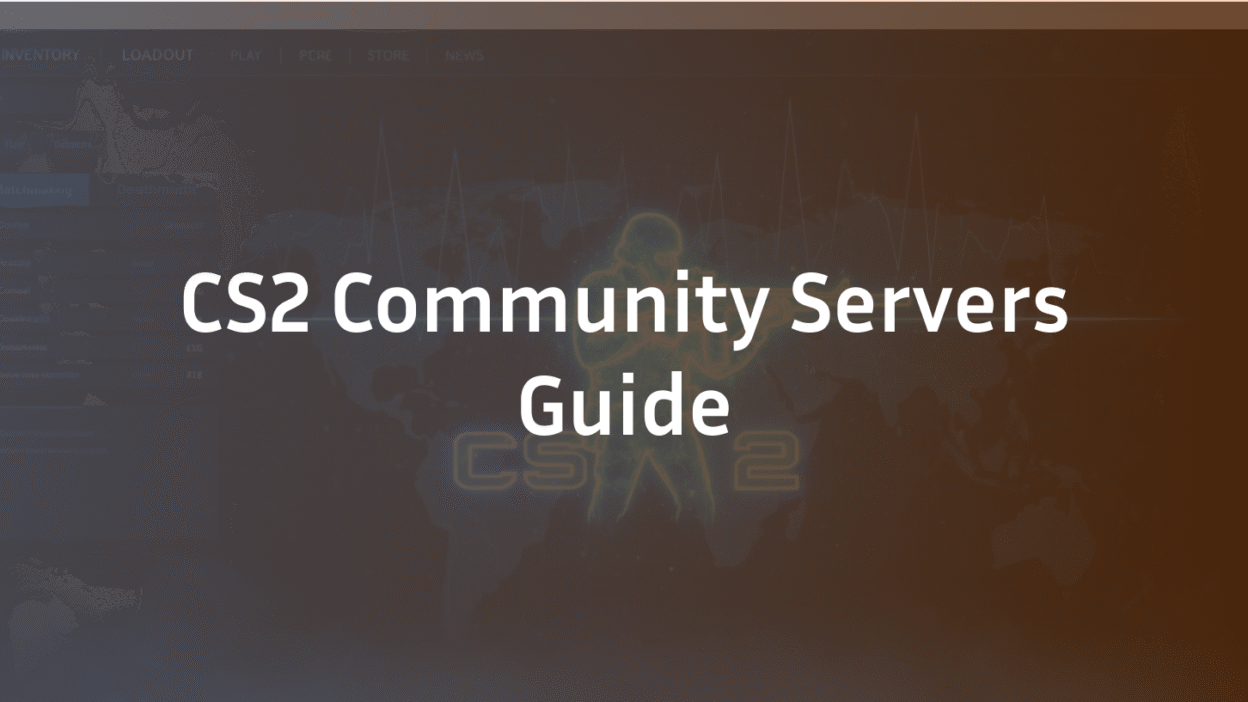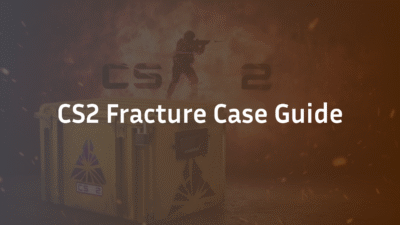What Are CS2 Community Servers and Why Are They Essential?
In CS2, the official matchmaking and Valve Deathmatch servers are just the tip of the iceberg. The real magic happens in the vibrant, player-driven ecosystem of community servers. These are custom game servers hosted by individuals or organizations, not Valve. They offer modified rules, specialized game modes, and unique environments that cater to every imaginable playstyle, from hardcore practice to pure fun.
Think of them as your personal training ground and social hub. While Valve servers provide a standardized experience, community servers are where you can hyper-focus on improving specific skills, experiment without pressure, or simply enjoy wild and creative game modes that would never exist in the competitive rulebook.
Community Servers vs. Official Valve Servers: A Quick Comparison
Why should you bother seeking out these servers? The difference is night and day. Here’s a quick breakdown:
| Feature | Official Valve Servers | Community Servers |
|---|---|---|
| Game Modes | Standard Competitive, Deathmatch, Casual | Retakes, Executes, Surf, KZ, 1v1, Zombie, Jailbreak, and dozens more. |
| Practice Quality | Basic, often chaotic Deathmatch with respawn delays. | Focused practice (e.g., headshot-only, 128-tick, instant respawn). |
| Rules & Configs | Fixed Valve settings. | Custom rules, often with active admin moderation. |
| Maps | Official map pool only. | Thousands of custom community maps. |
| Consistency | Generally reliable but can suffer from lag. | Varies, but high-quality servers often have better performance. |
| Atmosphere | Often anonymous and silent. | Can foster a sense of community with regular players. |
The core benefit is control. Community servers give you the tools to dictate your own improvement and entertainment, making them an non-negotiable tool for any serious player looking to climb the CS2 ranks.
How Pro Players Use Community Servers
If you watch professional players stream, you’ll rarely see them warming up on Valve’s official Deathmatch. Instead, they almost always hop onto specialized community servers. They use them for:
- Warmup: A quick 15-30 minutes on a Deathmatch community server to get their aim and flick reflexes sharp before a match.
- Movement Practice: Pros dedicated to mastering movement can be found on KZ or Surf servers, honing skills that translate to faster rotations and tricky peeks.
- Scenario Training: Retake servers are a favorite for practicing post-plant and defusal scenarios under pressure, a critical component of high-level game sense.
This isn’t a coincidence; it’s a strategy. The tailored environment of a community server provides a far more efficient and effective training regimen than standard matchmaking ever could.
Now that you understand the ‘why,’ let’s get you into the game. The next step is learning exactly how to find and join these powerful servers.
How to Find and Join CS2 Community Servers
Accessing the world of community servers is straightforward once you know where to look. While the system is similar to CS:GO, CS2’s interface has some key differences that can confuse players. Below, we’ll walk through both the basic and advanced methods to get you connected.
Using the In-Game Server Browser
This is the primary method for most players. The server browser is your gateway to thousands of active games.
- From the CS2 Main Menu, click the “Play” button at the top.
- Navigate to the “Community Server Browser” tab. It’s located alongside other game modes like Premier and Competitive.
- Wait for the list to populate. This may take a few moments as it fetches live server data from the Steam master list.
- Use the filters to find what you want. You can filter by:
- Server Name: Search for specific terms like “retake” or “surf.”
- Map: Filter for specific maps, either official or custom.
- Players: Set a minimum or maximum number of players.
- Ping: Filter out high-ping servers for a smoother experience.
- Double-click a server to connect. The game will load the necessary map and files automatically.
Pro Tip: If the list is empty, don’t panic. This is the common “CS2 community servers not showing up” error. We will cover specific fixes for this in a dedicated troubleshooting section later.
How to Read Server Tags and Find Your Perfect Match
Server names are packed with information using a common tagging system. Understanding these tags is crucial for finding the right experience.
- [RETAKES] or [RETAKES.EXE]: Servers dedicated to retake scenarios.
- [DM] or [FFA]: Deathmatch or Free-For-All Deathmatch.
- [HSONLY] or [HSDM]: Headshot-Only Deathmatch, for intense aim training.
- [1V1] or [ARENA]: 1v1 duel servers.
- [SURF] or [KZ]: Movement-based surf or climb servers.
- [WS]: Indicates “Weapon Stats,” showing damage dealt at the end of each round.
- [128T]: The server runs on a 128-tick rate. While CS2 uses a sub-tick system, many community server hosts still advertise this for players familiar with CS:GO.
Look for servers with a healthy player count and low ping for the best experience. A server tagged [CYBERSHOKE] [DM] [FFA] [HSONLY] tells you it’s a Cybershoke-hosted, Free-For-All, Headshot-Only Deathmatch server.
Advanced: Connecting via Console IP and Managing Favorites
Sometimes the browser isn’t enough. If you have a server’s IP address, you can connect directly using the developer console—a method that also bypasses a broken browser.
- Enable the Developer Console. Go to Settings > Game > and enable “Developer Console.”
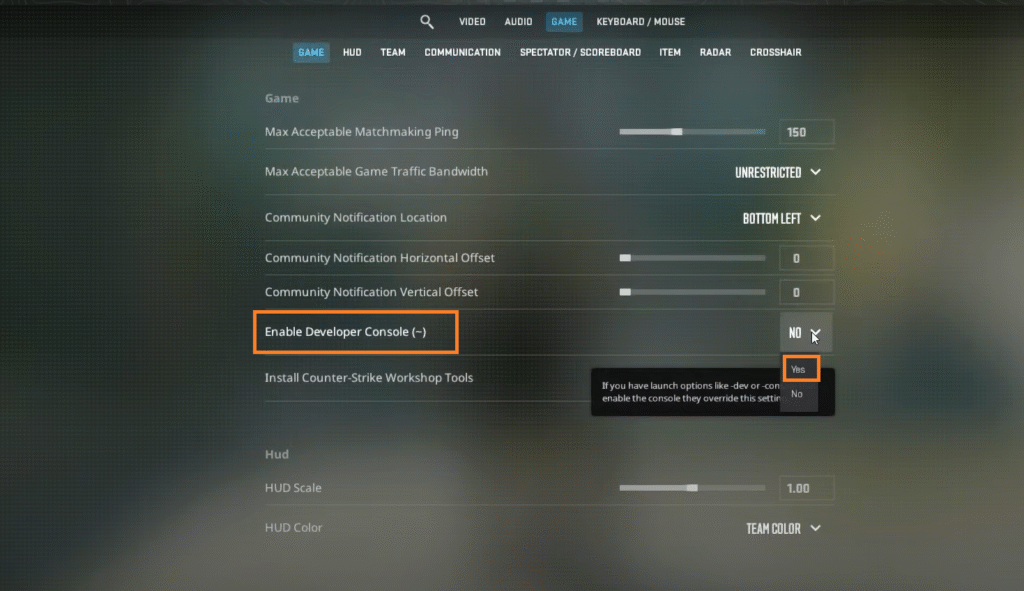
- Press the ~ key (usually below ESC) to open the console.
- Type connect [server IP:port] and press Enter. For example: connect 192.158.1.103:27015.
- To save a server, type add_favorite [server IP:port] while connected to it. You can then find it later in the “Favorites” tab of the server browser.
This method is also essential for joining private practice sessions or specific CS2 retake servers shared by friends. For more advanced control over your game, check out our guide on CS2 launch options, which can improve performance and stability.
Now that you know how to get in, let’s explore the incredible variety of experiences that await you. We’ll break down every major server type and how to use it to become a better player.
The Ultimate Guide to CS2 Community Server Types
The true power of community servers lies in their incredible diversity. Each server type is designed with a specific purpose, transforming CS2 from a single game into a platform for endless experiences. Whether your goal is to become a clutch master, an aim god, or a movement wizard, there’s a server built for you.
Retake Servers (For Post-Plant Game Sense)
Retake servers are arguably the most valuable training tool for competitive players. They simulate the most critical and high-pressure moment in a round: the post-plant situation. You and your team (usually 2-3 players) start as Counter-Terrorists (CTs) tasked with retaking a bombsite and defusing the bomb, while a team of Terrorists (Ts) defends it.
- How it works: Each round begins with the bomb already planted. You have limited time, utility, and health to work with.
- Why it’s essential: It forces you to practice executing retakes with limited information, using utility effectively, and making smart peeks. This is where you build game sense and learn to stay calm under pressure.
- Pro Training Tip: Don’t just run in. Use your utility. Practice smoking off common angles, flashing for your teammates, and communicating positions. Pay attention to how the enemy defends the site—you’ll see setups you can use in your own matches.
Execute Servers (For Learning Team Setups)
If Retake servers teach you how to react, Execute servers teach you how to act. These servers focus on the Terrorist side’s initial attack, allowing you to practice coordinated site takes with a full set of utility.
- How it works: Your team spawns with a full buy (rifles, armor, and grenades) and must execute a coordinated attack on a bombsite against defending CTs.
- Why it’s essential: You learn and internalize powerful, team-based strategies. This is where you master the smokes, molotovs, and flashes needed to shut down a site’s defensive positions, a key skill for climbing in Premier CS2.
- Pro Training Tip: Focus on one map at a time. Learn at least two different execute strategies for each bombsite. Pay attention to the timing of your throws and how your utility complements your teammates’.
Deathmatch Servers (For Raw Aim and Warmup)
While Valve offers a Deathmatch mode, community server FFA DM is a different beast. These servers are configured for maximum efficiency, with instant respawns, often no killcam, and sometimes specialized rules like headshot-only.
- How it works: It’s a free-for-all chaos where you spawn and immediately look for fights. The constant action ensures you get more aim duels in 10 minutes than an hour of Valve DM.
- Why it’s essential: There is no better way to warm up your raw aiming mechanics, flick shots, and spray control. The high intensity perfectly mimics the pace of a real game.
- Pro Training Tip: Don’t just run and gun. Have a goal. Spend 10 minutes focusing only on tapping for headshots, then 10 minutes practicing your AK/M4 sprays. Use this time to get comfortable with your CS2 crosshair settings.
1v1 Arena Servers (For Dueling and Confidence)
These servers are the ultimate test of individual skill. You’re pitted against a single opponent in a small, mirrored arena, with the winner moving up a ladder and the loser moving down.
- How it works: You select a weapon (often an AK-47, M4, or AWP) and are matched against one other player. The first to get a kill wins the duel.
- Why it’s essential: It builds confidence in your raw dueling ability and teaches you how to win isolated gunfights, a crucial skill for opening kills and clutching rounds.
- Pro Training Tip: Play mind games. Pre-fire common angles, use jiggle peeks, and listen for audio cues from your opponent. Try to vary your positioning each round to remain unpredictable.
Surf & KZ/Climb Servers (For Movement Mastery)
Movement is a core pillar of CS2, and these servers are dedicated to mastering it. Surf involves riding along slanted ramps (surfs) to gain speed and complete courses. KZ (Climb) requires precise jumping, strafing, and ladder skills to navigate complex obstacle courses.
- How it works: Both are time-trial based. You use unique physics to navigate from the start of a custom map to the end as quickly as possible.
- Why it’s essential: The movement skills you learn here directly translate to competitive play. You’ll become better at strafe-jumping for faster rotations, making silent drops, and hitting pixel-perfect jumps on official maps.
- Pro Training Tip: Start with beginner-tier maps. Focus on smooth, consistent mouse movements for surfing and mastering the timing of your jump-crouches for long jumps in KZ.
Fun & Modded Servers (Zombie, Jailbreak, Minigames)
Not every session has to be about grinding. The CS2 community is famous for its creative and wildly fun modded game modes.
- Zombie Mod: A classic where a few players start as zombies and must infect the humans, who must use their weapons to survive.
- Jailbreak: A role-playing mode where Terrorists are prisoners and CTs are guards, following a complex set of rules and interactions.
- Minigames: A collection of silly, fast-paced games like climb, deathrun, or bhop races.
These servers are perfect for unwinding after a intense ranked session and experiencing the sheer creativity of the CS2 community.
With so many ways to play, it’s frustrating when things don’t work. In the next section, we’ll tackle the most common problems, starting with the infamous “servers not showing up” error, and get you back in the game.
CS2 Community Servers Not Showing Up? Here’s the Fix.
Encountering an empty community server browser is one of the most common frustrations for CS2 players. The list fails to populate, leaving you staring at a blank screen. This isn’t a permanent issue; it’s almost always solvable with a few targeted troubleshooting steps. Let’s walk through the most effective fixes, from simple to advanced.
The Quick Refresh:
- Wait a Moment: Sometimes, the server list is just slow to load. Give it 30-60 seconds.
- Refresh the List: Click the “Refresh” button in the server browser. This re-queries the master server list.
- Restart the Game: A simple game restart can clear temporary glitches.
If the Quick Fixes Don’t Work:
The most reliable solution involves clearing your game’s network cache and verifying file integrity.
- Restart Steam Completely: Fully exit Steam (right-click the system tray icon and select “Exit”), then relaunch it. This refreshes your connection to Steam’s server infrastructure.
- Clear Steam Download Cache:
- Open Steam > Settings > Downloads.
- Click “Clear Download Cache” and confirm.
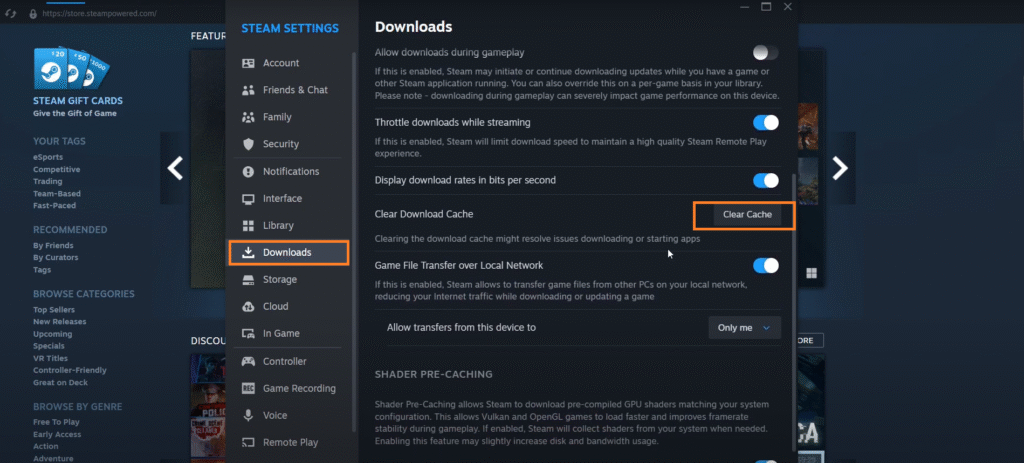
- You will need to log back into Steam. This does not affect your game files or saves.
- Verify Integrity of Game Files:
- In your Steam Library, right-click Counter-Strike 2 > Properties > Installed Files.
- Click “Verify integrity of game files.”
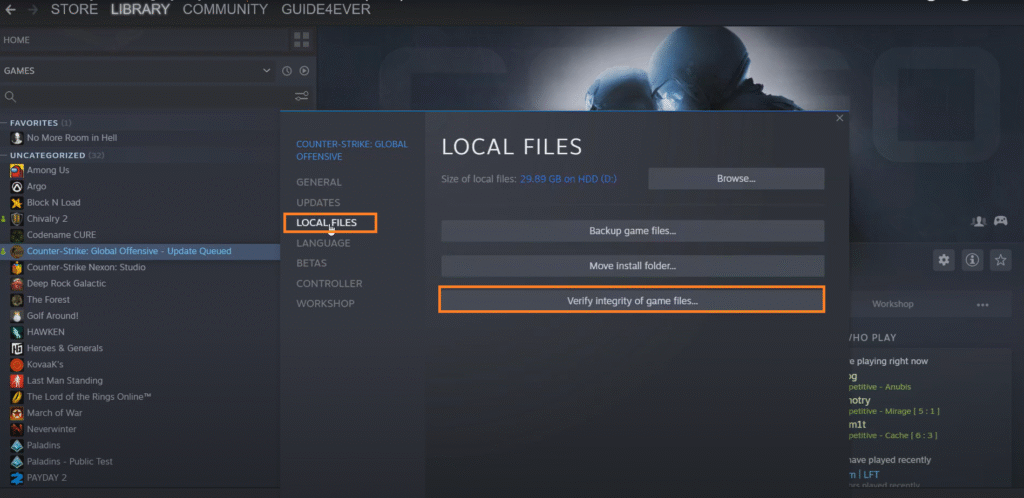
- Steam will check for missing or corrupted files and replace them. This can fix issues caused by outdated or broken game data.
Advanced Network Solutions:
If the problem persists, the issue may be network-related.
- Check Your Firewall/Antivirus: Ensure that CS2 and Steam are allowed through your Windows Firewall and any third-party antivirus software. Sometimes, these programs can block the game’s connection to the master server list.
- Flush DNS Cache: Open Command Prompt as an administrator and type ipconfig /flushdns. This clears your local DNS cache, which can resolve connectivity issues.
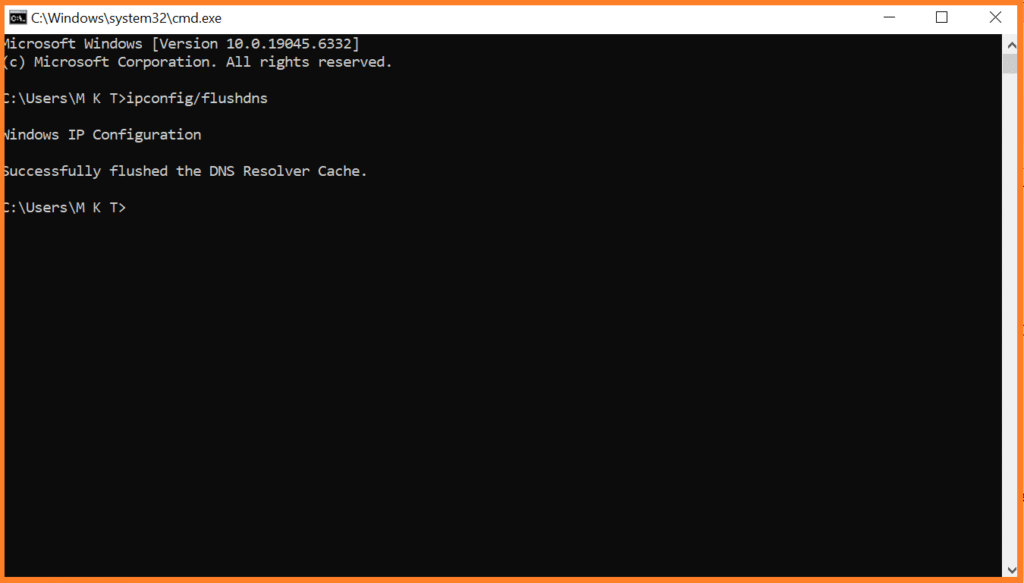
- Contact Your ISP: In rare cases, your Internet Service Provider might be blocking certain game server ports. You can inquire about this or look into our guide on CS2 port forwarding to optimize your connection.
Other Common Community Server Errors and Solutions
- “Connection Failed after 30 retries”: This usually indicates a network issue between you and the specific server. Try connecting to a different server with a lower ping. Restarting your router can also help.
- “Server is for a different version of the game”: The server hasn’t updated to the latest CS2 patch. You cannot connect until the server host updates it. Simply try a different server.
- “VAC was unable to verify your game session”: This serious error blocks you from secure servers. The most reliable fix is to verify your game files (as shown above). If that fails, a full game reinstall may be necessary.
By following these steps, you should resolve the vast majority of connection issues. Now that you’re equipped to join any server and fix common problems, let’s discuss how to leverage these tools for maximum improvement and enjoyment.
How to Get the Most Out of CS2 Community Servers
Simply joining a server is one thing; using it effectively is another. To truly transform your skills and experience, you need a strategic approach. Here’s how to ensure every minute you spend on a community server delivers maximum value.
What Makes a Great Community Server? A Checklist
Not all servers are created equal. A high-quality server provides a better practice environment and a more enjoyable experience. Use this checklist to identify the best ones:
- ✅ Low and Stable Ping (<50ms): This is non-negotiable for fair gunfights and responsive movement.
- ✅ Healthy Player Count: A server that’s consistently full (but not overcrowded) indicates a good community and active moderation.
- ✅ Active Admins: Look for servers with admins present. This usually means fewer trolls, cheaters, and a better overall environment.
- ✅ Good Server Configuration: Instant respawns in DM, proper round timers in Retakes, and balanced teams are signs of a well-maintained server.
- ✅ Clear and Enforced Rules: Servers with published rules (e.g., no ghosting, no spamming) that are actually enforced create a fair space for everyone.
- ✅ Regular Map Rotation/Variety: This keeps the practice fresh and challenges you on different terrain.
Bookmark servers that meet these criteria. They will become your go-to training grounds and are well worth adding to your favorites list.
Community Server Etiquette: Do’s and Don’ts
The CS2 community thrives on mutual respect. Following unwritten rules ensures a positive experience for you and everyone else.
Do:
- Communicate Clearly: Call out positions in Retakes and Executes. Even simple, clear calls like “one palace” are invaluable.
- Be a Good Sport: Say “gg” or “nice shot.” A positive attitude fosters a better community.
- Use Your Mic for Its Intended Purpose: Keep voice chat focused on the game. Avoid background noise, yelling, or constant off-topic chatter.
Don’t:
- Ghost: Never use spectator mode to gain an unfair advantage by giving away enemy positions to living players.
- Spam or Grief: This includes constantly playing loud sounds over the mic, blocking teammates, or intentionally team-killing.
- Be Toxic: Trash-talking, blaming teammates, or hurling insults makes the environment unpleasant for everyone and is often a fast track to being kicked or banned.
By following this etiquette, you contribute to the health of the ecosystem that provides you with these amazing free resources.
With the right servers bookmarked and the right mindset, you’re now equipped to use these platforms to their full potential. Let’s wrap up by answering some of the most frequently asked questions.
Frequently Asked Questions (FAQ)
Why are my CS2 community servers not showing up?
This is typically caused by a temporary connection issue with Steam’s server list. The most effective fix is to clear your Steam download cache (Steam > Settings > Downloads > Clear Download Cache) and then verify the integrity of your game files.
How do I play on community servers in CS2?
From the main menu, click “Play” and select the “Community Server Browser” tab. Wait for the list to populate, then use filters to find your desired server type (e.g., Retake, DM, Surf) and double-click to join.
Does CS2 have community servers like CS:GO?
Yes, CS2 fully supports community servers. The system is very similar to CS:GO, allowing for the same wide variety of custom game modes, maps, and configurations through the in-game server browser.
What is the best community server for deathmatch in CS2?
“Best” is subjective, but look for FFA (Free-For-All) Deathmatch servers with low ping, instant respawn, and a high player count. Servers tagged [FFA] and [HSONLY] (headshot only) are excellent for focused aim training.
How do I join a CS2 community server by IP?
First, enable the developer console in your game settings. Press ~ to open it, then type connect [IP:Port] (e.g., connect 192.158.1.103:27015) and hit Enter.
What are retake servers in CS2?
Retake servers are practice environments that simulate the post-plant scenario. You spawn with limited utility and must either defend a planted bomb (as a Terrorist) or retake the site and defuse it (as a Counter-Terrorist). They are crucial for developing game sense and clutch skills.
What does the “ws” tag mean on a CS2 server?
The [WS] tag stands for “Weapon Stats.” Servers with this tag will show you a detailed damage report at the end of each round, indicating how much damage you dealt to whom and with which weapon.
Why can’t I connect to any community servers?
If you’re getting a consistent connection error, try restarting your router and ensuring your firewall isn’t blocking CS2. If the issue is with a specific server, it may be offline or running an outdated version.
Are CS2 community servers safe from viruses and cheaters?
Joining community servers through the official browser is generally safe. Reputable servers are VAC-secured. However, always be cautious of downloading any external files from untrusted sources. Stick to well-known, populated servers for the safest experience.
How are community servers different from Valve official servers?
Valve servers offer standard game modes with fixed rules. Community servers provide customized experiences, including specialized practice modes (Retakes, Execute), fun mods (Zombie, Surf), and often better performance configurations (e.g., 128-tick).
Conclusion
The world of CS2 community servers is a vast, dynamic landscape waiting to be explored. It’s more than just an alternative to matchmaking; it’s the ultimate toolkit for any player serious about improvement. From honing your raw aim in a chaotic FFA DM to mastering complex post-plant strategies in Retakes, these servers provide the focused, repetitive practice that builds muscle memory and game sense.
Remember, the path to ranking up in CS2 Premier isn’t just played in competitive matches—it’s forged in the dedicated practice environments that community servers provide. By learning how to access them, understanding the different types available, and using them strategically, you’re not just playing the game—you’re mastering it. Now, get out there, find your new favorite server, and start dominating.cs2-community-servers-guide