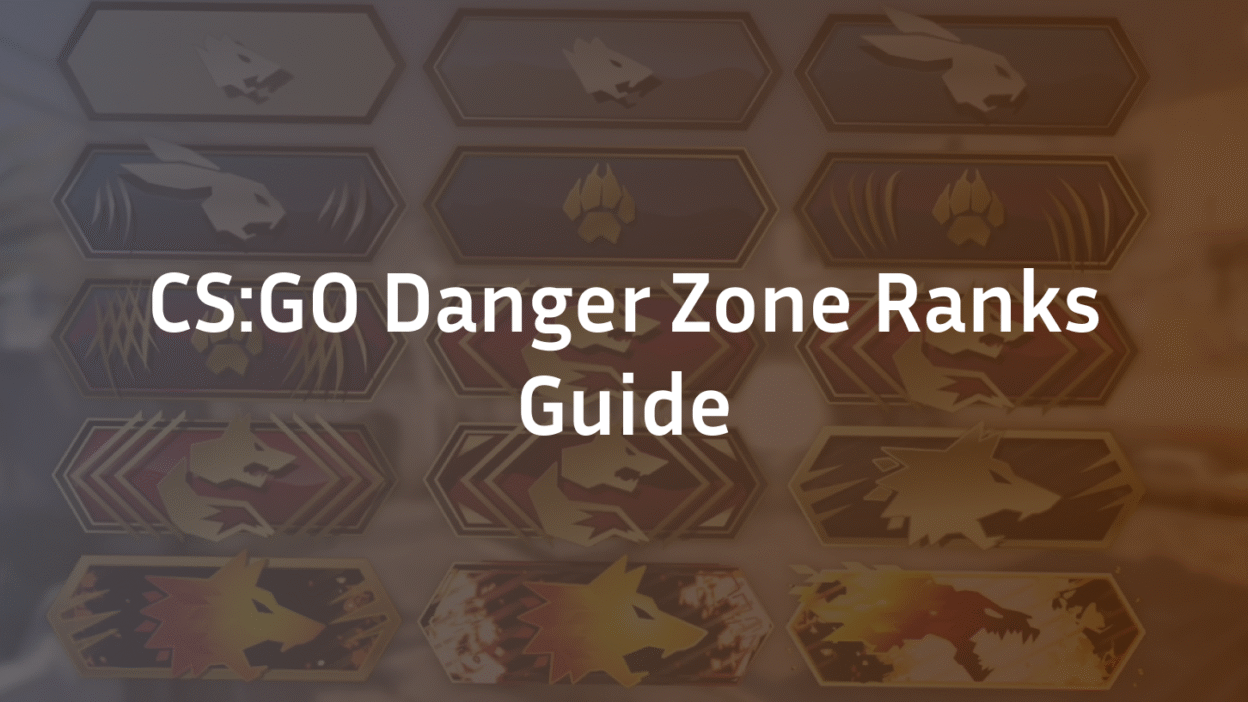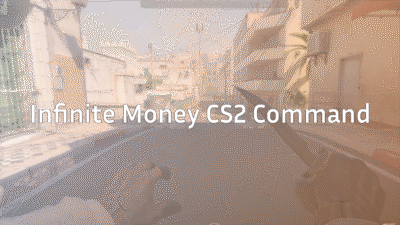What is Danger Zone? A Brief Refresher
For those who may have missed it or are newer to the Counter-Strike ecosystem, Danger Zone is Valve’s take on the battle royale genre. Introduced in CS:GO back in 2018, it condenses the classic last-man-standing formula into a fast-paced, compact experience typically involving 18 players. Matches are shorter, often lasting around 10 minutes, and are played on a dedicated map that shrinks over time due to an encroaching blast zone.
The core loop is familiar: you parachute onto the map, scavenge for weapons, gear, and cash, and fight to be the sole survivor—either alone or in a squad of two. What sets it apart are its unique mechanics. You use a tablet to scan for enemy positions and purchase gear, and you can order drone deliveries to get weapons and equipment sent directly to your location. It’s a distinct, more casual counterpart to the high-stakes tactical gameplay of traditional Competitive or CS2 Premier mode.
While its player base is smaller than the main attractions, Danger Zone offers a refreshing alternative and comes with its own separate, hidden ranking system. Understanding this system is key if you want to track your progress and dominate the arena.
Now that we’re all on the same page about what the mode entails, let’s address the biggest question surrounding it today: its current status in CS2.
The Status of Danger Zone in CS2
With the monumental shift from CS:GO to Counter-Strike 2, many players wondered what would happen to the more niche game modes. The question on everyone’s mind is simple: is Danger Zone still a part of the experience? The short answer is yes, but with a major caveat.
Danger Zone was ported over to CS2 and remains a playable mode. You can still queue for it directly from the main menu, either solo or in a squad, and experience the battle royale gameplay you remember. However, unlike the core maps which received massive visual and gameplay overhauls thanks to the new Source 2 engine, Danger Zone did not get the same love. It exists in CS2 largely as it did in CS:GO, without the significant graphical upgrades, dynamic smoke grenades, or improved lighting that define the rest of the CS2 experience. It feels, in many ways, like a relic from the previous game.
Is Danger Zone Still Available?
Yes, Danger Zone is fully available and functional in Counter-Strike 2. You can find it by navigating to the “Play” tab on the main menu. Under the “Danger Zone” section, you can select to play either “Solo” or “Squad” modes and start searching for a match. The player pool might be smaller than for Competitive or Premier CS2, but matches can still be found in most regions without excessive queue times. The core gameplay, maps, and ranking system have been preserved in the transition.
Future Updates and Speculation
The community is divided on the future of Danger Zone. Its inclusion in CS2, albeit unupdated, suggests Valve has no immediate plans to remove it. However, the lack of a Source 2 remake indicates it’s not a priority. Many experts speculate that Valve may be gauging player interest in the mode within the new client before committing resources to a full revamp. There is hope that a future update could bring Danger Zone into the modern era with updated visuals and mechanics, but for now, it remains a functional but legacy mode within an otherwise transformed game.
So, while Danger Zone’s future is uncertain, its present is clear: you can still play it and climb its unique ranked ladder. Speaking of which, let’s break down exactly what that ladder looks like.
The Danger Zone Rank Tiers (Full List)
Unlike the detailed 18-tier system of Competitive mode or the numerical rating of CS2 Premier, Danger Zone features a streamlined ranking structure. This system uses distinct skill groups that represent your hidden Matchmaking Rating (MMR) within the battle royale mode. Your displayed rank is separate from your main CS2 rank and is unique to Danger Zone.
Here is the complete list of Danger Zone ranks, from lowest to highest:
| Rank Tier | Typical Skill Level | Description |
|---|---|---|
| Lab Rat | Beginner | The starting rank for all players, learning the basics. |
| Scout | Novice | Understanding map flow and basic equipment use. |
| Operation | Intermediate | Consistent survival into mid-game, able to win fights. |
| Guardian | Advanced | Strategic play, high win rate, and effective tablet use. |
| Expert | Elite | Top-tier gameplay, mastering all Danger Zone mechanics. |
| Master | Top Tier | The highest rank, reserved for the best Danger Zone players. |
Progressing through these Danger Zone ranks requires consistent performance. Each rank represents a significant milestone in your mastery of the mode’s unique mechanics. While the exact MMR thresholds for each tier are not publicly disclosed by Valve, the community generally understands that “Lab Rat” is the starting point for all players, while reaching “Master” places you among the top Danger Zone competitors.
Now that you know what you’re climbing towards, let’s look at exactly where to find your current standing on this ladder.
How to Check Your Danger Zone Rank
Finding your Danger Zone rank isn’t as straightforward as checking your Competitive or Premier rating. Unlike those modes, your Danger Zone skill group isn’t displayed at the end of a match or in the main menu. Instead, it’s showcased on your Steam profile, which means other players can see it too.
Here’s a simple step-by-step guide to locate your rank:
- Launch Steam and navigate to your profile by clicking your username in the top-right corner.
- On your profile page, look for the “Featured Badge” section.
- Directly below this, you’ll find the “CS2 Showcase” area.
- Your current Danger Zone rank will be displayed here as an icon with the corresponding name (e.g., Scout, Expert, Master).
Note: If you don’t see your rank, it’s likely for one of two reasons. First, your profile privacy settings may be set to private or friends-only, hiding the showcase. Second, you may not have played enough matches to receive a visible rank yet. The system requires a certain number of games to calibrate your initial placement accurately.
Now that you know where to find your rank, you’re probably wondering what it takes to make that icon climb from Lab Rat to Master. Let’s pull back the curtain on the hidden Danger Zone ranking system.
How the Danger Zone Ranking System Works
The Danger Zone ranking system operates on a hidden ELO or MMR (Matchmaking Rating) system that is completely separate from other CS2 modes. This means your performance in Competitive or Premier has no bearing on your Danger Zone rank, and vice-versa. Your visible rank icon is simply a representation of your underlying hidden numerical rating, which changes with every match you play.
The Hidden MMR/ELO System
At its core, the system works by adjusting your hidden rating based on match outcomes. When you win a match, your MMR increases. When you are eliminated, it decreases. The amount of points gained or lost isn’t fixed; it’s influenced by the caliber of players you defeat or lose to. Beating a squad of higher-ranked players will yield a significant MMR boost, while losing to them will result in a smaller penalty. Conversely, eliminating lower-ranked players gives diminished gains, but losing to them can be costly. This ensures that your rank accurately reflects your skill level relative to the entire Danger Zone player pool.
Key Factors That Affect Your Rank
While winning is the primary goal, the system likely considers several performance metrics to fine-tune your MMR gains and losses beyond just placement:
- Final Placement: Your position when the match ends (1st, 2nd, 3rd, etc.) is the most critical factor.
- Kills and Assists: Actively engaging and eliminating opponents contributes to your performance score.
- Damage Dealt: The total damage you inflict, even without securing kills, may be factored in.
- Contracts Completed: Successfully completing in-match objectives (scavenger hunts, etc.) demonstrates active participation and game knowledge.
Understanding Danger Zone Rank Distribution
Valve does not publish official data, but community observation suggests the rank distribution is heavily skewed. The vast majority of active players reside in the Scout and Operation tiers. Reaching Guardian signifies you are an above-average player, while Expert and Master ranks represent the elite top 5-10% of the Danger Zone population. Climbing into Master is a significant achievement that requires not just consistent wins, but dominant performances against other high-skilled players.
Understanding these mechanics is the first step toward improving. Now, let’s translate that knowledge into actionable strategies to accelerate your climb through the ranks.
How to Rank Up Fast in Danger Zone
Climbing the Danger Zone ranks requires more than just luck. It demands a strategic approach that balances survival, aggression, and resource management. While simply hiding until the final circles might net you an occasional win, consistent ranking up requires actively maximizing your performance in every match. Here’s how to efficiently move from Lab Rat to Master.
Early-Game Survival Tips
The first few minutes are critical. A poor start can end your match before it really begins.
- Smart Drop Locations: Avoid the most popular, loot-rich areas at the very beginning unless you’re confident in your early combat skills. Instead, aim for less contested buildings on the edge of the initial circle to gear up safely.
- Prioritize Loot Efficiently: Grab the first weapon you see, but immediately look for armor and a helmet. A pistol with armor is often better than a rifle without it.
- Listen Carefully: Audio cues are paramount. Use headphones to hear enemy parachutes, footsteps, and nearby drone deliveries to gauge enemy positions.
Mid-to-Late Game Strategy
Once you’re geared, the focus shifts to positioning and intelligence.
- Use the Tablet Constantly: Your tablet is your greatest asset. Use it frequently to track enemy movements and avoid being caught off guard. Time your scans to cover your movements or to check if a contested area is now clear.
- Control the Cash Flow: Complete contracts whenever it’s safe. They provide crucial cash for drone deliveries, allowing you to secure better weapons, ammo, and defensive gear like ballistic shields without risking direct confrontation.
- Play the Zone, Not Just the Enemy: Always be aware of the shrinking blast zone. Position yourself so you don’t have to move far to stay safe, forcing other players to run towards you, making them easy targets.
Advanced ELO Maximization
To maximize your hidden MMR gains, you need to do more than just win.
- Play for High-Value Eliminations: While survival is key, a win with several kills and assists is worth far more MMR than a win with zero combat. Actively seek out fights you have a high chance of winning.
- Prioritize Survival and Action: The ideal match is one where you are consistently engaged (completing contracts, getting assists, dealing damage) while also securing a top-3 placement. This signals to the system that you are a dominant player, not just a passive one.
Mastering these strategies will significantly improve your Danger Zone ranking. But how does this unique system stack up against the more familiar Competitive and Premier ladders? Let’s put them side-by-side.
Danger Zone Ranks vs. Other CS Modes
To fully understand where you stand as a Danger Zone player, it’s helpful to compare its ranking system to CS2’s other competitive ladders. While all systems aim to measure skill, they do so in very different ways, reflecting the unique demands of each game mode.
Danger Zone vs. Competitive Ranks
The traditional CS2 ranks system for Competitive mode is a detailed 18-tier ladder, from Silver I to Global Elite. This system is designed for 5v5 tactical play on defuse maps and emphasizes teamwork, economy management, and site executions.
Key Differences:
- Visibility: Competitive ranks are displayed prominently after every match. Danger Zone ranks are hidden on your Steam profile.
- Progression: Competitive has a clear, linear progression through 18 tiers. Danger Zone uses only 6 broad skill groups.
- Team Dependency: Competitive rank is heavily influenced by 5-player team performance. Danger Zone rank is primarily based on individual survival and performance in a free-for-all or duo environment.
- Calibration: Both use hidden MMR, but the factors determining skill are completely different—bomb site strategy versus battle royale survival.
Danger Zone vs. Premier Rating
The CS2 Premier mode uses a transparent, numerical rating system (e.g., 12,500 points) that fluctuates with every win and loss. It’s the official mode for the most serious competitive play and directly ties into the CS2 leaderboards.
Key Differences:
- Format: Premier uses a single, visible number. Danger Zone uses invisible MMR represented by a skill group icon.
- Permanence: Your Premier rating changes after every match. Your Danger Zone rank icon updates less frequently, only when your hidden MMR crosses a specific threshold.
- Context: Premier rating measures skill within the official, map-ban competitive format. Danger Zone measures skill in an entirely different game genre (battle royale) within CS2.
| Feature | Danger Zone | Competitive | Premier |
|---|---|---|---|
| Rank Format | 6 Skill Groups | 18 Tiers | Numerical Rating |
| Visibility | Steam Profile | End of Match / Main Menu | Main Menu / Leaderboard |
| Primary Focus | Survival & Battle Royale | 5v5 Tactical | 5v5 Competitive |
| Team Size | Solo/Duo | 5v5 | 5v5 |
Understanding these distinctions helps contextualize your achievements. But what tangible rewards does climbing the Danger Zone ladder actually offer? Let’s look at the connection between your performance and your overall CS2 progression.
Rewards and Progression
You’ve climbed from Lab Rat to Expert, but what tangible benefits does this journey actually provide? Unlike some competitive games, Danger Zone doesn’t offer exclusive skins or cosmetics for achieving specific ranks. However, playing the mode contributes directly to your overall progression in Counter-Strike 2.
The primary reward for your efforts in Danger Zone is XP. Every match you play earns you experience points towards your CS2 profile level. This is crucial for two main reasons:
- Weekly Bonus: It helps you earn your weekly XP bonus, which is the most reliable way to level up your profile.
- Service Medal: Leveling up your profile is the only way to earn the annual CS2 Service Medal. Each year, when you reach Profile Level 40, you can reset your level and receive a new Service Medal that showcases your yearly commitment. Playing Danger Zone is a valid and often more relaxed way to grind towards this prestigious reward.
Beyond the tangible XP, your Danger Zone rank itself is a badge of honor. Displayed on your Steam profile, it signals to friends and rivals that you’ve mastered CS2’s unique battle royale mode. For completionists and dedicated fans, reaching the coveted Master rank is a achievement worth pursuing for bragging rights alone.
Given that Danger Zone operates a bit differently from the rest of CS2, it’s natural to have questions. Let’s tackle the most common ones head-on.
Frequently Asked Questions (FAQ)
Is Danger Zone rank separate from Competitive rank?
Yes, completely separate. Your Danger Zone rank uses its own hidden MMR system that is entirely independent from Competitive, Wingman, or Premier rankings. Excelling in one mode has no direct impact on your rank in another.
What is the highest rank in Danger Zone?
The highest achievable rank in Danger Zone is Master. This elite tier represents the top percentage of Danger Zone players who have consistently demonstrated superior survival skills and combat proficiency.
How does the Danger Zone ranking work?
It uses a hidden ELO/MMR system based primarily on match placement (winning), but also factors in performance metrics like kills, assists, damage dealt, and contracts completed. Beating higher-ranked players yields more MMR.
Does CS2 have Danger Zone?
Yes, Danger Zone is available in CS2, but it hasn’t received the Source 2 graphical overhaul that the main maps did. It remains fully playable but looks and feels similar to how it did in CS:GO.
How do I check my Danger Zone rank?
Navigate to your Steam profile and look for the CS2 Showcase section below your featured badge. Your current Danger Zone skill group icon and name will be displayed there.
Is Danger Zone still in CS2?
Yes, it is still an active game mode in CS2. You can find it in the Play menu under its own section, with options for both Solo and Squad play.
How to rank up in Danger Zone?
Focus on consistent top placements while actively engaging in contracts and combat. Use your tablet strategically, manage cash for drone deliveries, and play the shrinking zone to force enemies into unfavorable positions.
What is the Danger Zone hidden ELO?
This is the unseen numerical rating that determines your visible rank. It increases with wins and strong performances against skilled players, and decreases with losses. The exact formula is not public.
Are there rewards for Danger Zone ranks?
There are no exclusive cosmetic rewards for specific ranks. However, playing Danger Zone earns you XP toward your CS2 profile level, which contributes to earning the annual CS2 Service Medal.
Why can’t I see my Danger Zone rank?
This is usually due to your Steam profile privacy settings being set to private, or because you haven’t played enough matches for the system to calibrate and display a rank. Ensure your profile is public and play more games.
Did Danger Zone ranks reset in CS2?
No, there was no universal rank reset when transitioning from CS:GO to CS2. Players maintained their existing Danger Zone ranks, though the hidden MMR system continues to adjust with each match.
Is Danger Zone being removed?
There are no indications from Valve that Danger Zone will be removed. Its inclusion in CS2, even without a visual update, suggests it will remain as a supported alternative game mode.
How many people play Danger Zone?
Valve doesn’t release official numbers, but community observation suggests it has a smaller, dedicated player base compared to Competitive and Premier modes. Queue times are generally reasonable in most regions.
Can I play Danger Zone solo?
Yes, you can queue for Solo mode where every player fights for themselves, or for Squad mode where you team up with one other player.
Does winning always increase my Danger Zone rank?
Winning significantly increases your hidden MMR, but the amount depends on the skill of defeated opponents. A win against high-ranked players provides a bigger boost than against lower-ranked ones. Consistent wins are essential for ranking up.
This comprehensive guide has covered everything from the basics of Danger Zone to advanced ranking strategies. Whether you’re just starting as a Lab Rat or pushing for the Master tier, understanding these mechanics will help you dominate the battle royale and showcase your skills on your profile. Now drop in, complete those contracts, and climb the ranks.